
카펠라 또는 악기 제작을 위한 세계 최고의 도구
트랙을 업로드하고 지금 무료로 사용해 보세요.

들리는 차이
Stemify는 사운드가 훌륭하고 사용하기 쉽습니다. 아래에서 eMastered 고객이 만든 트랙이 포함된 실제 Stemify 세션을 살펴보세요.
미리보기 로드 중...
크리에이터의 의견

Stemify는 제가 지금까지 들어본 도구 중 단연 최고입니다. 빠르고, 놀라운 결과를 제공하며, 사용하기 정말 재미있어요.
Smith Carlson
멀티 플래티넘, 그래미 어워드 수상 (테일러 스위프트의 '1989', 마룬 5, 리한나, 카니예 웨스트, 비욘세, 원레퍼블릭, 아리아나 그란데)
Stemify를 만든 이유는 무엇인가요?
이와 같은 대부분의 도구는 위상이 겹치고 탁한 사운드의 오디오 스템을 생성합니다. Stemify'의 획기적인 점은'노래'의 개별 요소를 분리하는 기능으로, 다른 도구보다 훨씬 깨끗하고 고품질의 스템을 만들 수 있다는 것입니다. 진흙탕 같은 아카펠라나 악기의 시대는 지났고, Stemify는 스템 제작 방식을 영원히 바꿔놓았습니다.

1단계: 업로드
오디오 파일을 인터페이스로 끌어다 놓기

2단계: 분석
Stemify는 오디오를 듣고 스템으로 분할합니다.

3단계: 미리보기
각 줄기를 듣고 다운로드하기
실제로 좋은 소리를 내는 줄기
Stemify는 세계 최고의 오디오 분리 도구이며, 그 결과는 그 자체로 증명됩니다. 서로 섞여 저품질의 스템을 생성하는 대부분의 도구와 달리, Stemify는 다른 도구에서는 찾아볼 수 없는 놀라운 정밀도와 선명도로 음향 요소를 분리합니다. 진흙탕 같은 아카펠라나 악기의 시대는 지났고, Stemify는 스템 제작 방식을 완전히 바꿔놓았습니다.

세련되고 아름다운 인터페이스
아름다운 미리보기 페이지에서 각 스템(또는 여러 스템을 함께 조합한 것)을 들어보세요. 음소거 또는 솔로 스템을 음소거하고, 반복 재생하고, 피치를 즉시 변경할 수 있습니다. 원하는 이상적인 사운드를 찾는 것이 그 어느 때보다 쉬워졌습니다.
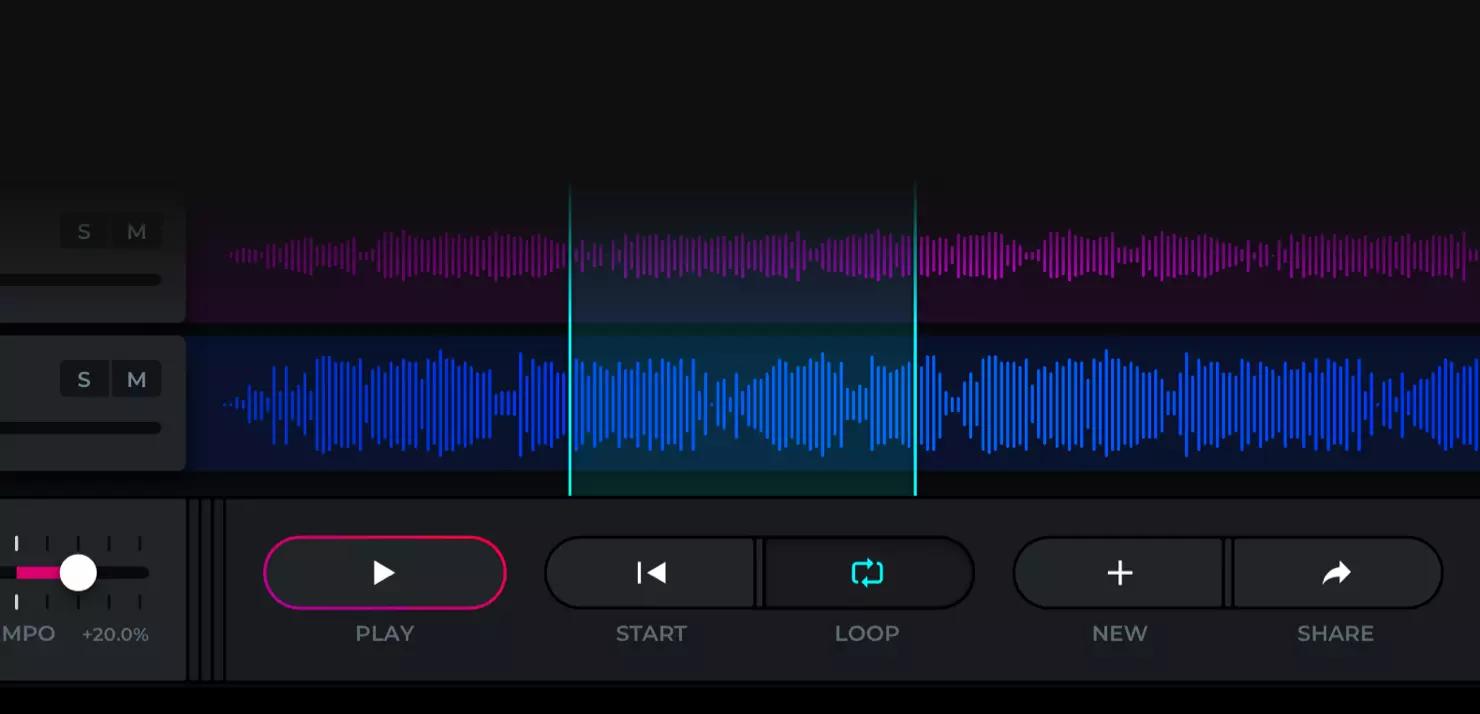
완벽한 오디오 내보내기
보컬, 드럼, 피아노 또는 기타 스템의 조합을 다운로드하세요. 버튼 클릭 한 번으로 정확한 비트의 루프를 만들 수 있습니다. MP3 또는 Wav 형식 중에서 선택해 원하는 오디오 스템을 완성하세요.

