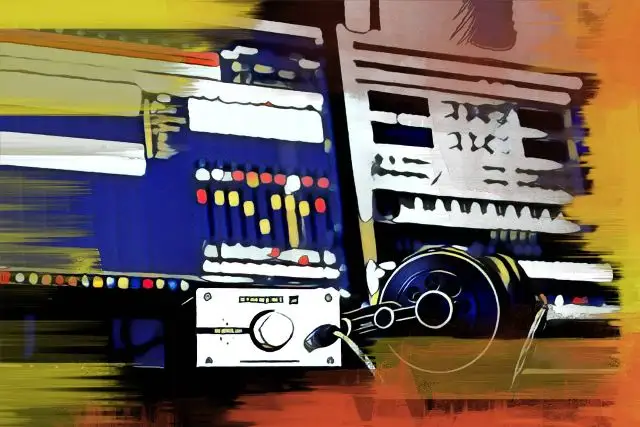Whether you're a complete beginner or a seasoned pro, chances are you've probably heard of Ableton Live and FL Studio. These are two electronic music production giants as far as DAWs (Digital Audio Workstations) are concerned, each containing powerful elements respectively.
Today, we'll be engaging in a head-to-head comparison between these pieces of music software, taking a closer look at their unique features and functionality.
FL Studio 7 was my very first DAW, and I've grown to use Ableton Live regularly over the past few years, so I'll try to keep an unbiased opinion when making comparisons.
Used by professionals globally, these DAWs have been around for about 20+ years, each gathering new diehard fans in the process, and with good reason. The latest versions of these programs add impressive new features to keep the long-term fans happy, as well as reel in new ones.
Which is the best DAW software for you? Ableton or FL Studio? Let's dive in and find out...
Basic Overview
Ableton:
Ableton Live offers producers a unique approach to music creation, providing software that shines in the studio, as well as in live performance settings, hence the name.
Key features
- Natural Sounding Audio Warping
- Session View Workflow
- New Comping Features
FL Studio
Image-line Fruity Loops, now commonly known as FL Studio is designed to speed up your production workflow, providing a powerful step sequencer with advanced MIDI editing capabilities. It's also the only popular DAW that offers free lifetime updates.
key features
- Excellent Piano Roll
- Free Lifetime Updates
- Fast Beat Creation
Ableton vs. FL Studio: Main Interface
Ableton:
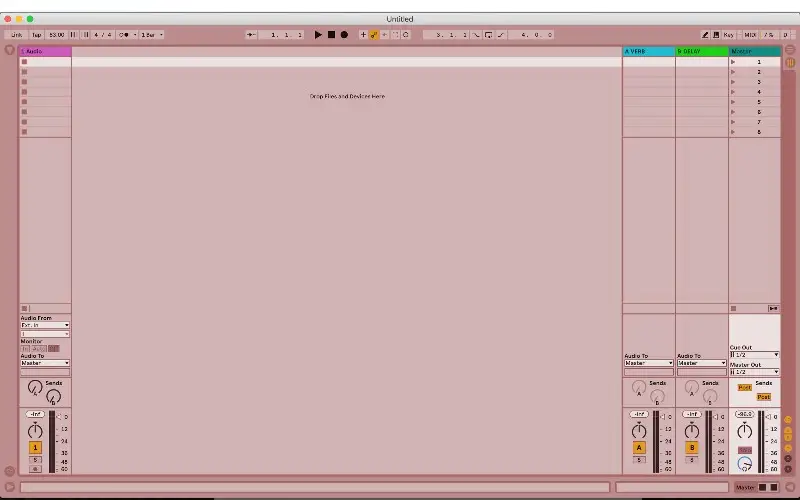
Upon opening Ableton for the first time, you may notice that it looks a bit strange or unfamiliar, as compared to other DAWs. This is Ableton's acclaimed Session View, which is a non-linear styled workflow.
Within session view, you're able to mix and match different audio and MIDI clips, leading to interesting combinations. This is a great way to audition different ideas before committing to a final track sequence.
Producers are also known to drop entire songs into the session view scenes, and you can trigger or launch these clips/scenes in musical ways, providing an excellent tool for live performances.
Ableton does have a traditional arrangement view as well, not unlike your typical DAW, which allows you to finalize your song structure.
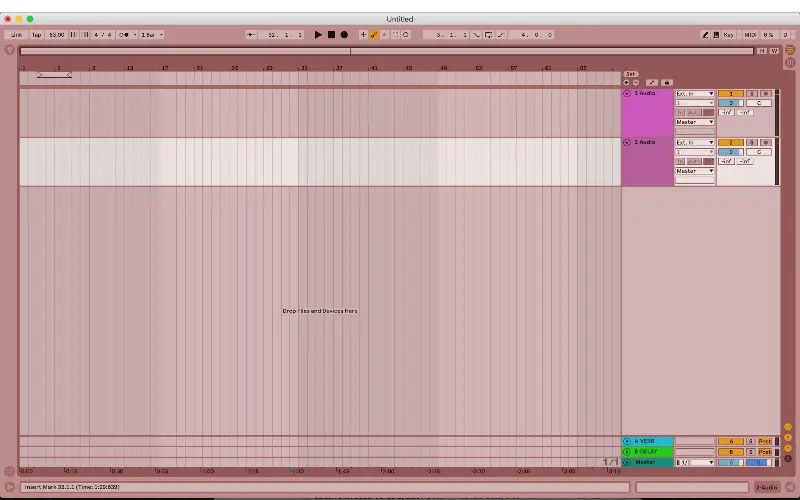
The browser is featured on the left side of the screen, and when loading instruments and effects, there is a tab at the bottom of the screen that comes up. This area is also where the piano roll and audio editing are featured.
All in all, the user interface is clean, straightforward, and pretty easy to navigate. There may be a learning curve if this is your first time using Ableton, however with repeated use, you'll be moving around with ease.
Also, the look and feel of the UI can be customized in the preferences menu. You're able to change theme colors, as well as resize different elements of the program.
FL Studio:

When FL Studio is loaded up, by default you're greeted by a semi-blank canvas, typically with only a step sequencer and mixer open in the center, and the browser to the left. This is what allows for a fast way to make music, seeing that all you have to do is drag-and-drop some samples to begin building patterns.
The playlist view is the place where you can lay out your various patterns to arrange your tracks accordingly. Not only can midi patterns be placed into the playlist, but you can also drop audio clips and even automation clips.
Where Ableton pretty much has only two main windows, FL has resizable windows for the various elements such as the mixer, piano roll, sequencer, etc. These windows can be used adjacent to one another and opened/closed via the corresponding buttons in the top menu. This is a fast way to access different aspects of the creative process. You're also able to customize the appearance/skin of FL via the preferences menu.

Navigating FL Studio's ecosystem might take a little more time to get used to, seeing that there are a few more menus/windows/screens at your fingertips. FL Studio has a lot packed into its seemingly simple appearance, but with enough reps, you'll be speeding through the program as well.
FL Studio vs Ableton: Library (Sounds, Instruments, and Effects)
Both Ableton and FL Studio have different versions available for purchase, beginning with an introductory version, increasing in functionality the higher the price increases.
FL Studio

FL Studio comes in 4 versions: Fruity Edition, Producer Edition, Signature Edition, and All Plugins Edition.
- Fruity (Intro) - Comes with 83 effects/instruments, as well as all of the included samples, loops, presets
- Producer (Most Popular) - Comes with 89 effects/instruments in addition to everything included in the Fruity Edition
- Signature - Comes with 96 effects/instruments in addition to everything included in the Producer Edition
- All Plugins - Comes with the full amount of 107 effects/instruments.
If there's one thing FL Studio has a lot of, it's the number of plugins at your disposal. Producers of EDM or even Hip-Hop music will love the assortment of synths available for use. Whether you're in need of a drum machine, subtractive, wavetable, FM, or AM synthesis, FL has got you covered.
Among these are the powerful 'Flex' and 'FPC' synths that are included in all the editions of the program.
Flex gives you a handful of nice-sounding presets to play with, while FPC is reminiscent of an Akai MPC drum machine that lets you create and edit drum kits on the fly.
Also worth mentioning is the Harmor synth, which is an additive/subtractive synthesizer, an image synthesizer, and an audio resynthesizer. The only downside is that it's only available in the all plugins bundle.
The stock samples and loops that come with the software are suitable for nearly any type of music production, however, I would recommend that you import your own samples to get the most out of the program.
The native effects plugins that come bundled with FL Studio are the ones you'd expect to see in many popular DAWs, including compressors, parametric EQs, reverbs, etc. There are also a few plugins completely unique to FL, including but not limited to, 'Gross Beat' and 'Soundgoodizer'.
Where Ableton gives you a select few powerful plugins to choose from, in comparison, FL Studio gives you a variety of tools to manipulate your tracks.
Ableton
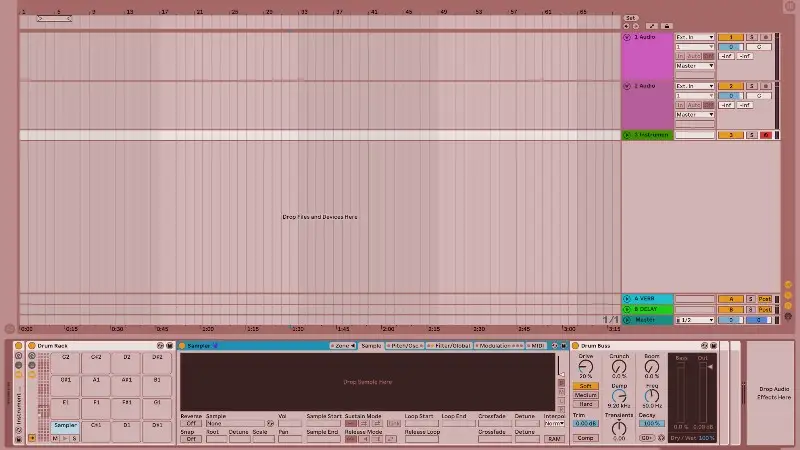
Ableton comes in 3 editions, those being an Intro edition, Standard edition, and Suite edition respectively.
- Intro - The most limited of the 3 versions, comes with only 4 software instruments, 29 audio/midi effects, around 1500+ sounds, and a 5 GB library size. Limited functionality
- Standard - Comes with 6 software instruments, 51 audio/midi effects, around 1800+ sounds, and a 10 GB library size.
- Suite - The most complete version comes with the full 17 software instruments, 76 audio/midi effects, 5000+ sounds, and a 70 GB library size. This version is clearly for power users who are in need of a super expansive library.
The stock virtual instruments in Ableton Live are very creative, giving you much flexibility when it comes time to create. For instance, the Drum Rack, Sampler, and Wavetable instruments are among my favorites.
With Drum Rack, I'm able to load up drum sounds quickly and begin laying patterns down. The internal routing of Drum Rack is pretty cool as well, seeing that I can layer sounds, and even place effects onto individual sounds/pads.
The Sampler is great for loading up samples for extensive sound designing, and Wavetable is a powerful synth that lets you shape and morph waveforms until your heart is content.
Ableton has an Instrument Rack plugin that lets you combine multiple instruments and effects into a single device. This is one of the coolest gems of the software, as you're able to come up with some interesting combinations, that can be saved and later recalled.
Ableton's stock samples are very high quality, giving you the option of using live-sounding kits, all the way to drum sounds suitable for electronic music. Similar to FL Studio, you can also download expansion packs if you're still searching for more.
The stock midi and audio effects are quite powerful as well. From EQs, filters, and compressors to performance-driven effects such as Beat Repeat, and Looper, Ableton really lets you sculpt your sound in a cool way.
The Glue Compressor and Auto Filter are by far two of my most used plugins, as well as the Audio Effects Rack. I love how the ability to save a chain of effects is made extremely easy with Ableton.
Live 11 brings updates to some of its legacy plugins and also adds some new ones to its repertoire. For instance, the new Hybrid Reverb is sure to place your tracks in unique spaces.
Bottom Line
This area comes down to a matter of preference, as both programs offer a wide array of sounds and plugins to explore. I personally love the stock samples of Ableton over FL's, but as mentioned above, both programs allow you to download expansion packs.
FL Studio may also have Ableton beat in terms of the number of plugins, but Ableton does a good job at giving you high-quality plugins to work with.
Ableton Live vs FL Studio: Working With MIDI
Ableton
Manipulating MIDI in Ableton is as good as it gets. You're able to perform the usual functions when editing your MIDI tracks. In addition to this, there's a cool MIDI capture feature that lets you recall your ideas after you've been playing them, all without pressing the record button.
It works like this, say you've been auditioning a particular part, and you finally nail it, but you've forgotten to press record. The Capture MIDI function can pretty much turn your rehearsals into a MIDI clip, proving to be nicely convenient.
Live 11 also introduces something that they call 'Chance Tools' which serves to add some variety to your MIDI tracks. Within 'Chance Tools' are the 'Note Chance' and 'Velocity Chance' functions. You're now also able to comp different MIDI takes for the best performance.
FL Studio
Image-Line seems to have had MIDI at the forefront of their minds when designing FL Studio, seeing that you have many tools at your disposal. FL Studio's prized piano roll is lightyears ahead of many other DAWs and with good reason.
With options like strum, glue, flam, arpeggiate, paint, slice, and stamp for your MIDI data, it's easy to see that you can really dial in for complex editing. Drawing out your ideas is rather fast. Not to mention that you can use the piano roll for editing automation data as well.
Bottom Line
The clear winner here is easily FL Studio. Its MIDI editing capabilities are rather unmatched in terms of efficiency. Also, both programs offer excellent support for MIDI controllers, however, Ableton's plug-and-play system seems to work a bit more fluently.
Ableton vs FL Studio: Working With Audio (Recording, Editing, Mixing)
FL Studio

While working with audio in FL Studio is doable, I would say that it isn't as efficient as with other programs. For instance, multitrack recording can be sort of a nightmare, and the basic edition of the program doesn't give you any audio manipulating capabilities.
In order to record audio, drop any audio clips directly onto the playlist, or even edit audio, you'd have to purchase the Producer edition at the very least.
In the earlier versions of FL Studio, all audio recording had to be done through its 'Edison' audio editor plugin, however, FL Studio 20 lets you record directly into the playlist. This is a huge plus, as it saves a bit of time, and makes it more efficient when needing to record vocals.
Editing audio can be done from the playlist directly, or in one of the editing plugins, like Edison or Newtime, which is a time manipulation editor. If you love to sample, you're also able to slice audio up in its justly named Fruity Slicer.
Mixing in FL Studio is powerful, however, and tracks can easily be assigned to a mixer channel where you can choose from the myriad of effects to shape your sound. You can even assign tracks to the same channel, for a group/bus style mix.
Ableton

Working with audio in Ableton is much better in my opinion, due to a few key factors. For example, recording into the software is less of a headache, seeing that it's pretty easy to set up. It honestly just works more fluidly than when trying to record in FL Studio.
Ableton Live 11 now has a well-needed comping feature when recording audio and even MIDI. Similar to Logic Pro, you can record a series of takes that get saved into a grouped folder, and you can then choose the best parts for the ultimate compiled performance.
When it comes to editing, the audio warping algorithms are really what make Ableton stand out as production software. When you time-stretch an audio file, such as a vocal or drum loop, you can expect a clean sound, especially if the right warp mode is selected.
The result is an audio file that doesn't have any weird-sounding artifacts that may be present in other software. The use of warp markers really lets you dial in and get your audio files the way you need them, and even slice them up for playback in a Sampler or Drum Rack instrument.
Mixing in Ableton is really not better or worse than mixing in FL, as it really comes down to preference and experience. Both programs allow for third-party VSTs to be used if needed, and the stock plugins are sure to help get the job done as well.
Bottom Line
As mentioned, recording and mixing in FL Studio or Ableton definitely comes down to your engineering experience, as each contains tools to help accomplish the task. Both DAWs still pale in comparison to DAWs like Pro Tools or Cubase in terms of multitrack recording and mixing functions, production being the main focus.
However, when it comes to manipulating audio, Live is the clear winner here. The splicing and time-stretching algorithms are definitely ahead of FL Studio.
Specs (Pricing, Compatibility)
FL Studio (Windows/Mac)
- Fruity - $99
- Producer (Most Popular) - $199
- Signature - $299
- All Plugins - $499
Ableton (Windows, Mac)
- Intro - $99
- Standard - $449
- Suite - $749
It's interesting to note that while the previous versions of FL supported 32-bit plugins, FL Studio 20 only has support for 64-bit, and Ableton only supports 64-bit as well.
Bottom Line
FL Studio may be the winner here in terms of price, seeing that you can get the most popular version of FL for a fraction of the price of the standard version of Ableton. The Intro version of Ableton is also a bit more limited than the FL's basic version, so you'd definitely get more bang for your buck with FL. And if you're not opposed to spending $299 for the signature bundle, you'd be getting the almost top-tier edition of the program, still less than Ableton's Standard version.
I'd add that each DAW does come with a trial version, so you can test it out a bit before fully committing.
Conclusion
As you can see, both DAWs pack many useful features that allow producers to turn their ideas into actual compositions. Ableton and FL are two completely different programs that are designed to accomplish a similar task, the difference being a matter of comfortability and familiarity.
When trying to decide on the DAW that's right for you, it's important to take into account your current skill level and budget. Maybe you won't need all the bells and whistles of the more expensive bundles just yet, and that's ok.
Knowing your end goal will definitely save you time and money. If you're a producer who just needs to make beats quickly, then maybe give FL Studio a try. On the contrary, if you see yourself needing a DAW that's great in the studio and while performing live, then Ableton would then be the obvious choice.
I'd say there isn't an overall clear winner per se, as it truly comes down to personal preference. Nothing can replace practice, and learning your DAW of choice in and out, to really maximize your workflow.
Until next time!