Limiters play a crucial role in the final stages of music-making. They help your mix achieve the necessary loudness standards, making it competitive with other releases, while at the same time preventing nasty clipping or distortion.
They can also turn your mix into a bag o’ shite if you don’t know what you’re doing. So, dearly beloved, that is why we are gathered here today; to learn about limiting, specifically brickwall limiting. What it is, why it’s used, and how to use it.
What is a Limiter?
Think of a limiter as a kind of compressor that's had Weetabix for breakfast.
Just like a compressor, a limiter will reduce any signal peaks that exceed a set threshold, but limiters use a higher ratio than compressors, so the effect on a tracks dynamic range is more aggressive.
However, because the gain reduction is ratio-based, some peaks can still sneak through the threshold. Which is why we use brickwall limiters.
What is a Brickwall Limiter?

Brickwall limiters do the same job - preventing an output ceiling from exceeding a certain level, but they are much, much stricter than regular limiters or compressors.
Compressors gradually reduce the highest peaks of a signal, and regular limiters do this in a more aggressive way. Brickwall limiters on the other hand, instantly stop any signal from exceeding the chosen output level - no exceptions. The ratio on a brickwall limiter is essentially infinity to 1. This abruptly cuts off any peaks that exceed the threshold, thereby imposing an absolute limit on the output level of the audio.
This zero-tolerance policy makes brickwall limiters ideal for preventing clipping. The audio literally hits a brick wall and is stopped in its tracks.
Brickwall limiters are typically used at the very final stage of mastering to ensure absolute control of peak levels.
Brickwall Limiter Controls

While one brickwall limiter may look different to another, they all share some basic controls.
Main Controls of a Brickwall Limiter
Ceiling (or Output)
This controls the maximum output level of the limiter. In the music production world, this is often set close to 0 dB - typically a range between -0.1 and -1.0 dB. Other audio universes may require different maximum peak levels; audiobooks for instance max out at -3.5dB.
Release
This controls the amount of time it takes for the limiter to 'let go' of the signal after it dips below the ceiling threshold.
Some brickwall limiters have an auto release function, which, when activated, does all the heavy lifting for you.
Threshold (or Gain)
This little fella determines the level at which the compression kicks in.
If it's a threshold control, it sets the level at which the brickwall compression is activated.
If it's a gain control, it boosts the input signal.
More input gain, or a lower threshold, results in an increased limiting effect, and a louder output. Congrats - you've entered the loudness wars!
Other Controls on a Brickwall Limiter
Some brickwall limiters have additional features:
Lookahead
This control allows the limiter to look into the future and see what's coming next. When it sees a peak coming up it can apply limiting more gradually, which helps prevent distortion or unwanted pumping.
Attack Time
While some brickwall limiters have a fixed, very fast attack time, others have an adjustable attack, altering how quickly the unit responds to peaks.
True Peak
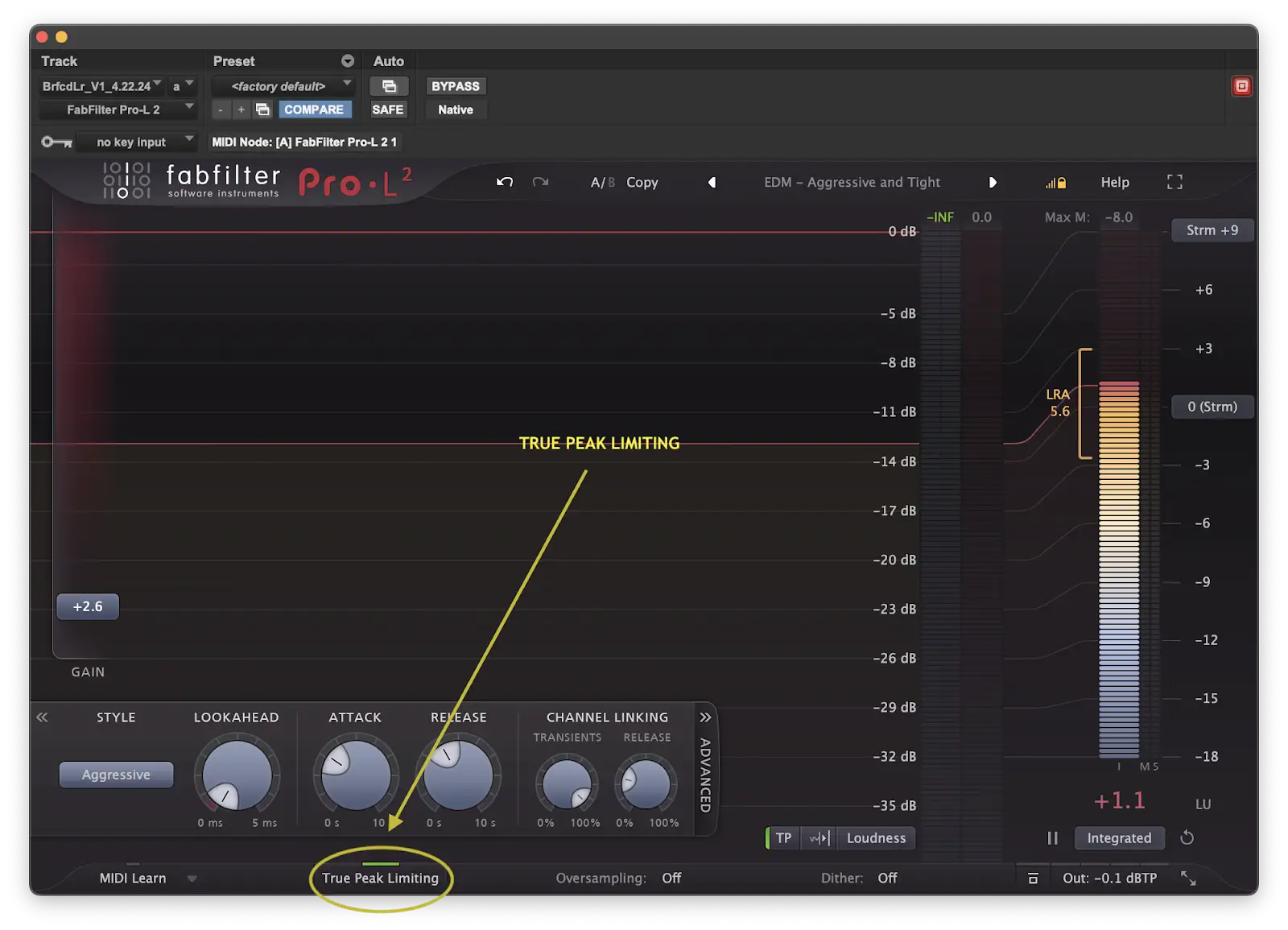
Most level meters and limiters give an accurate readout of the highest peaks in a digital audio signal - i.e. the samples. But during the D/A conversion process the signal can actually sneak above the maximum threshold for a digital sample, in between the sample snapshots.
These are known as true peaks, or intersample peaks.
True peak meters take an audio signal, and oversample it (i.e. increase the actual sample rate) to detect where the peaks actually sit. We won't go into the science behind it all , but it's worth knowing that if your brickwall limiter has a true peak option, it's worth using it to avoid any digital overs introduced by intersample peaks.
Listen
Finally, some limiters have a button that allows you to listen to what the limiter is doing to the signal. This can be a great way to learn how brickwall limiting affects the sound quality of your mixes when you're just starting out.

Why and When to Use a Brickwall Limiter
Prevent Distortion
Typically, brickwall limiters are used by mastering engineers at the final stage of the signal chain. Their main job is to prevent digital clipping.
Achieve Maximum Loudness
Another use for brickwall limiters is to achieve a louder master. By catching and taming the loudest transients, the overall level of the song can be raised. This is super-important in today's competitive music world, since louder tracks are often perceived as sounding 'better'.
Device Protection
In broadcast and live situations, a brickwall limiter can be a valuable tool for protecting speakers and maintaining consistent levels. Sudden sharp noises that could blow a (pricey) speaker system or startle a listener are caught before they cause damage.
Typically, radio stations employ a limiter across their final output to ensure that whatever song or ad is playing, and whatever the volume of the DJ's natural voice is, everything comes out at a set limit.
In short, the brickwall limiter is the final line of defence against errant audio signals. It keeps audio clean, controlled, and broadcast ready.
Common Mistakes and Misconceptions
Brickwall limiters are great and all that, but they're not a magic bullet. Here are some common mistakes early-career engineers make.
Set it & Forget it
A common misconception is that slapping a brickwall limiter on your mixbus will automatically make your mix better. It won't.
If you're not careful with the settings you can end up lowering the dynamic range of the song, making things sound flat and lifeless.
High Ceilings
Another mistake producers often make is to leave the ceiling (or output) right at 0dB. It's always wise to leave a little bit of headroom, even if it's only -0.1dB.
End of the Line
Brickwall limiters are best left to the very end of the music production process - the last link in the mastering chain.
Using them during mixing to quell wild transients can lead to problems at the mastering stage. It's much better to use a clipping tool or saturation to fix this.
Hope & Pray
If a track suffers from poor EQ, arrangement, or balance issues, a limiter won't fix things. It's a finishing tool, designed for adding the finishing touches to a mix. As the old saying goes, you can't polish a turd.
Tips for Using a Brickwall Limiter

How you set up a brickwall limiter will vary depending on the needs of the track or project. Here's some pointers to set you on the right path.
Ceiling :
Set the output ceiling to a little below 0dB. Around -0.1 to -0.3 dB will get you peaks as close to 0dB without clipping.
True Peak Meters :
If your limiter has the option to detect true peaks, make sure it's activated!
Look-Ahead Function:
Experiment with look-ahead times to see how this affects the limiting effect.
Less is More:
Aim to catch only the loudest transients with the limiter. If you find the limiter is regularly shaving off several dB, try raising the threshold or lowering the input level.
Using Two Limiters :
Many mastering engineers will use more than one limiter on a mix. The first will have a lower compression ratio to boost the overall level and shape the tone, with the brickwall limiter placed at the end of the chain.
Use Your Ears:
While the meters on a limiter are useful for seeing where things stand, always trust your ears when adjusting settings!
Conclusion
Brickwall limiters are a fantastic tool to have in your arsenal, helping you achieve the perfect balance between loudness and sound quality.
As with any audio tool, the best way to learn is by experimentation. So load up some of your mixes and start playing around to get the most out of your music!





