Imagine a dystopian audio future. It’s 2024 and the loudness wars are still raging. Everybody and their donkey wants their song to be as loud as possible, and soft clipping is the hot new thang to get your song louder than Hit Boy.
But as in life, so it is in audio; you can have too much of a good thing.
To help you avoid clipping overdose, we’ve assembled this article as the ultimate guide to soft clipping. Carefully researched by tiny elves wearing the softest white gloves, by the time you’re done reading it you’ll be instilled with an almost divine insight into soft clipping.
Ready to learn about what it is, how (and when) to use it, and where to get such wondrous tools as a soft clipper? Then let us begin the legend that is Soft Clip .
Soft Clipping Defined
In order to understand soft clipping, we'll need to zoom out a bit and talk about what clipping is itself.
Clipping
Despite what 2 Unlimited said, everyone and everything has a limit. If you go beyond that limit things will start to go south.
Clipping is an audio signal going south. It's a form of distortion that happens when the amplitude of an audio signal is more than the maximum the system it's passing through can handle. Without getting too mathematical about it, the signal is so high the peaks and troughs of the waveform literally get cut off. Or, to put it another way, clipped.
It can happen at any stage of the audio production chain - during amplification, recording, mixing, or playback. Wherever it happens in the digital world it's generally considered not a good thing. Except when it comes to...
Soft Clipping
Soft clipping is a kind of gradual, smooth distortion effect whereby, instead of being chopped off, the peaks and troughs of the waveform are gently rounded.
Born of the analog era, this form of soft saturation was created by pushing tube amps and analog tape to the extreme. It’s always been hugely popular, and digital versions are used by many engineers throughout the signal chain to create warmer tracks, and push the envelope on overall volume of the music.
Were 2 Unlimited right then? Are there actually no limits? Well, yes there are, because if you go too far you get...
Hard Clipping
Hard clipping occurs when an audio signal is just too loud for the system. It's not really a pleasant sound, and most people avoid it like the plague, although if handled well it can work for some genres of music.
It's easier to grasp the concept of soft and hard clipping visually. In the graph below the blue line represents a regular waveform that isn't being driven hard.
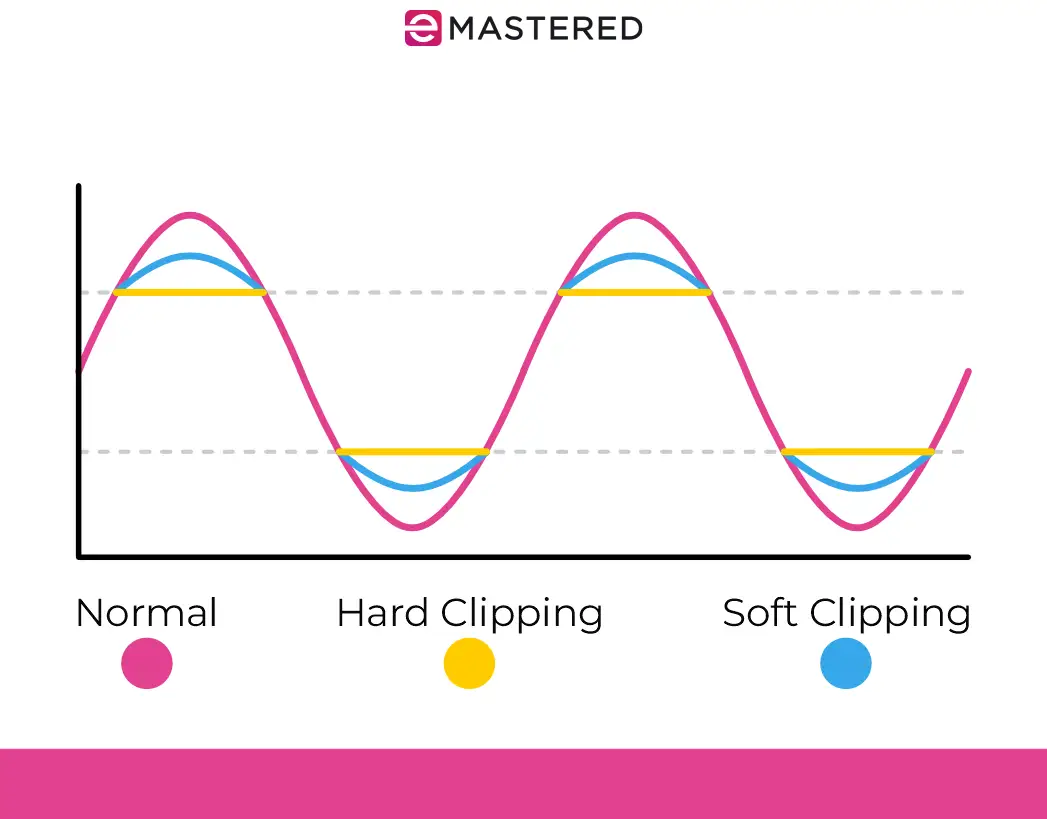
The smooth curve of the orange line shows the less severe saturation introduced by the waveform being soft clipped.
The flat red lines show that the signal has been pushed beyond the limit the system can handle and the peaks of the waveform have been chopped off, or flattened. The peaks on hard clipping resemble a square wave.
What is a Soft Clipper Plugin?
OK, so clipping is generally a bad thing, but soft clipping, when done right, can make things sound cool. Add warmth to a bass line. Make your vocals sound more present. Or get your mix louder.
It's easy to achieve this saturated sound without resorting to expensive analog gear. Enter the non-linear audio processing by soft clippers!
A soft clipper plugin takes an audio signal and tames peaks that are trying to sneak above the threshold. Rather than lopping off the top of the signal, it smooths out any peaks that rise above the threshold, resulting in a warm, analog-style clipping.
A soft clipper plugin is a great tool to have in your sonic arsenal, and not just as part of your final mix.
A clipper plugin can be used on any instrument, or group of instruments where you want some subtle harmonic content added, some gentle saturation, or simply to soften up any wayward transients.
There are some instances where you won't want to use a soft clipper, for example on a piano or a trumpet. But on other instruments it can work wonders, and a soft clipper can get your mix nice and loud.
Soft Clipper Plugins: Paid Options
There's plenty to choose from when it comes to buying a clipper plugin. Here's a handful to get you started.
Note that most of these include both soft clipping and hard clipping algorithms, so you can shape your sound to be as warm as Norah Jones on a summer day, or as hard as (Nine Inch) Nails.
SIR Audio Tools Standard Clip

This affordable soft clipper from SIR Audio Tools is Mac and Windows friendly and supports all major plugin formats.
The GUI, while maybe not the most attractive, is clean to look at and easy to use. It can be used as both a soft and hard clipper, and an adjustable knee allows you to shape the curve.
The plugin comes with a bunch of handy presets that you can use as starting points for your sonic adventures.
At $25 it's extremely affordable, but you can download a demo to try it out first!
Brainworx bx_ Clipper

Another soft clipper plugin that offers hard clipping as an option is the bx_ clipper. It's a more expensive choice, but it does have a lot of features that justify the expense.
One of the best of these features is the ability to process the mid and side signals independently of each other, allowing for grit on the sides and a focused sound on the mids.
There's also an auto-ceiling function, which allows you to utilize the entire soft clipping range without pushing things too far.
If you work in genres like hip hop, metal, or dubstep where you want aggressive, ultra loud mixes, this could be the clipper plugin for you.
Newfangled Audio Saturate
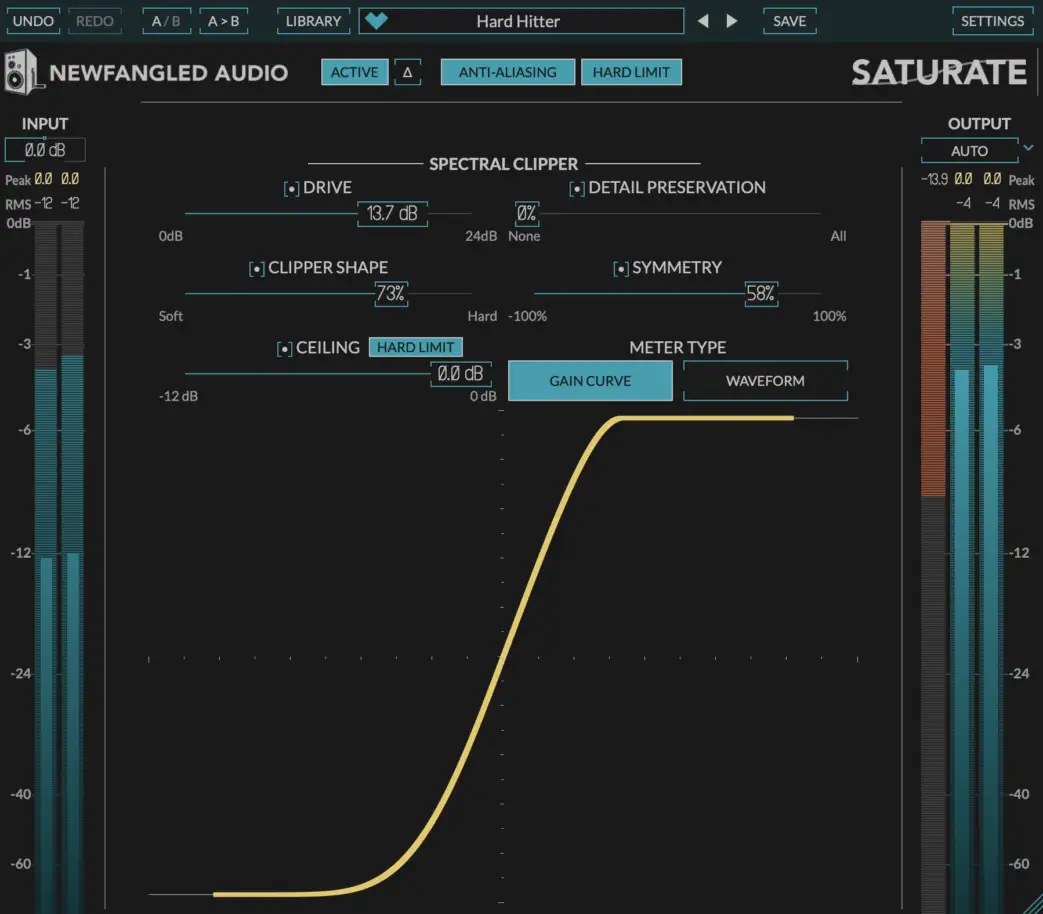
Saturate uses an algorithm made famous in the Elevate mastering limiter, also offered by Eventide. It has a simple, minimalistic display yet still offers plenty of control for your soft clipping needs.
Reasonably priced, and tested on all major DAWs, the manufacturers recommend downloading their 30-day demo version to make sure it works on your system before buying.
Yum Audio Crispy Clip

Yum Audio's clipper plugin offers both soft and hard clipping modes, and ships with a large amount of artist-designed presets.
There's a lot of features in this tool - possibly too many if you don't want to get into too much detail with your sound shaping. But the price is reasonable ($79), and you can make use of the 14 day free trial to see if it works for you.
Soft Clipper Plugins: Free Options
If you're on a budget, or not sure if soft clipping is right for your music, you can get hold of a clipper plugin for zero dollars down. Here's a small selection.
Yum Audio Crispy Clip Light

Segueing nicely from our paid-for options is Yum Audio's free soft clipper plugin - Crispy Clip Light.
A simplified version of Crispy Clip, it offers the ability to move in varying degrees between soft and hard clipping by way of a slider, a Ceiling knob to control the threshold level, and a Push control which dictates the input gain of the signal being sent to the plugin.
Venn Audio Freeclip 2
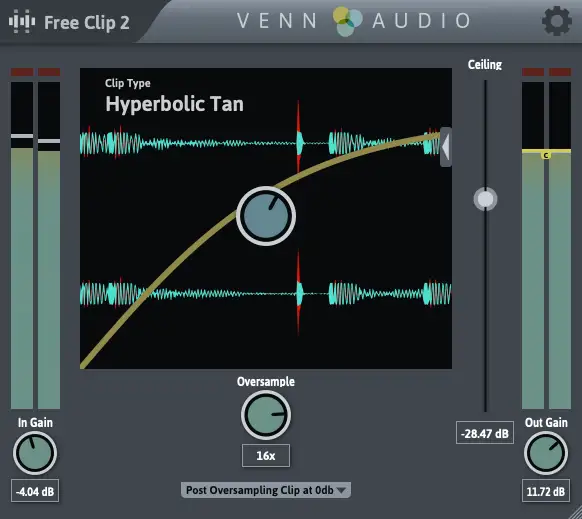
Freeclip is part of Venn Audio's Free Suite - a set of audio plugin tools designed to help you mix with the minimum of fuss.
Freeclip offers simple control over soft clipping, and gives instant visual feedback on the effects of clipping on the output of the signal.
Initial Audio Free Soft Clipper

This lovely-looking free offering from Initial Audio has a simple interface with only four controls. The Input Gain and Threshold knobs are self-explanatory, while the Positive and Negative saturation knobs offer the user control over the harmonic and inharmonic saturation being introduced to the signal.
It's simple, free, and fun to play around with.
FL Studio Fruity Soft Clipper

If you're a FL Studio user you already have a built-in tool for soft clipping, namely Fruity Soft Clipper.
Creative and Practical Uses of Soft Clipping
When used with care, soft clipping can be an excellent tool in shaping and controlling your sounds. Here are some ideas to get your creative juices flowing in the soft clipping department.
Saturation
A common use of soft clipping is to introduce saturation to a signal. The warmth that saturation adds to a sound stems from them good ol' analog days and it's popularity hasn't waned.
The line between soft clipper plugins and saturation plugins can be blurry, with each type of plugin often having overlapping features. The words saturation and distortion are commonly used to describe the results of soft clipping, with saturation suggesting a less drastic form of distortion taking place.
Terminology aside, soft saturation caused by a clipper plugin can be a cool addition to your tracks.
Controlling Dynamic Range
While dynamic range is a good thing (no one wants to have their ears blasted off at full whack for three minutes), sometimes transient peaks can create too much range. Soft clipping can help bring these peaks into order and reduce the dynamic range.
Simplify Group Mixing
When you sum multiple audio signals through a bus , peaks can occur as a result of all the combined waveforms, resulting in spikes on your meter. One way to handle these is with a limiter, but some folks prefer to use a soft clipper in order to preserve the balance of the different levels within the group.
Make Your Mixes Louder
In combination with a limiter, a soft clipper can help make your mixes louder. Limiters are great for preventing a signal going over a target threshold, and this is important if you're delivering audio for use on multiple formats requiring different loudness levels.
However, limiters can introduce a pumping effect if driven too hard. A soft clipper on the other hand, will allow you to increase the output volume of your final mix.
Side note: no matter whether you use a limiter, or a clipper or a combination of both, it's important to leave headroom in your final mix.
Get Creative With Sound Design
Whichever form of sound design you're involved with, a soft clipper can help things on the creative front. From gently shaping the tone of a bass guitar to mangling found sounds into something entirely new, a soft clipper can be a great ally.
If you're creating more extreme sounds, a plugin with both hard and soft clipping options would be a great choice.
What's the Difference Between Clipping and Limiting
It may seem that the uses of a clipper are pretty close to those of a limiter, but there is a difference in how they work.
Limiters work like compression, changing the level of the audio over time using fast attack and release times, with a really high ratio. Like, much higher than you'd want to set a compressor at.
The output level will never exceed the threshold you've set because the audio is being 'squashed' proportionally as it's going through the limiter.
With a clipper on the other hand, the peaks of a signal are being 'redrawn' as it's passing through. This introduces harmonic content (or distortion) on a greater level than that introduced by a limiter. Which can be nice if you want that saturated sound.
But you can have too much of a good thing. If you push a limiter too hard you can end up with a pumping effect. Keep adding more level into a soft clipper and you may end up adding so much distortion the whole thing looks like a square wave. And sounds nasty.
Should I Add a Soft Clipper When Mastering?
To soft clip, or not to soft clip; that is the question.
As the saying goes, two heads are better than one, so it's always a wise choice to get your music mastered by a 3rd party. But if you're committed to going the DIY route , should you add some soft clip to your mastering chain?
The answer hinges on what your endgame is.
If you simply want to avoid clipping from over-zealous peaks, and at the same time make the whole mix louder, a limiter may be your best bet. The distortion created by a limiter (when used properly) is at such a low level you won't notice it.
On the other hand, if the mix feels a bit dull and lifeless and you want to add some saturation warmth and excitement, judicious use of a soft clipper will add a little je ne sais quoi to proceedings.
Other Forms of Clipping
This article is about all things soft clipped. But to be thorough about this whole clipping thing, and to help you understand the pitfalls of adding too much distortion, let's look at a couple of other, related areas.
True Peak Clipping
True peak clipping is all about managing the difference between what things appear to be in the digital world, and what they’ll actually end up being when converted into an analog signal.
As you probably already know digital audio processing is sample-based; using lots of little snapshots of an audio waveform to recreate the sound being captured. Between these snapshots can lurk peaks that aren’t registering on a normal peak meter - pesky inter-sample peaks.
For example, let’s say you’re doing a final mix of a track. You’re diligently monitoring the levels with a peak level meter. Everything looks good. Nothing in the red, therefore no clipping.
And yet when you play it back on another system you can hear clipping. Boo!
A true peak meter will analyze the signal and take into account the possibility of these peaks occurring when the signal goes from the digital to the analog world. Anything, even those inter-sample peaks, that are going to sneak past the maximum level will be clipped. True peak clipped.
Analog vs Digital Clipping
In both the analog and the digital worlds, clipping is the result of overloading gear with too much of an input signal.
Analog clipping is a little more merciful than its digital cousin, in part because it has a higher threshold - 6dB as opposed to 0dB in the digital world.
In an analog chain clipping introduces harmonic distortion, which is generally considered to be less harsh than the aliasing that crops up during digital clipping.
Conclusion
Phew. You made it. Consider yourself well-versed in all things to do with soft clipping.
Remember it's just a tool. People will harp on about the right or wrong way to do something, but rules are there to be broken.
The point is, experiment, have fun, and see what works for you. Now, go forth and clippeth the music.





