Whether you're running a front of house desk or mixing a track in the box you'll be faced with aux and bus options galore.
And if you're confused about the difference between the two don't panic - many people are!
We're going to be looking at the difference between aux and bus tracks, and how to utilize them effectively in your mix.
Ready? Set faders to stun...
What's In A Name
The words aux and bus actually come from the term auxiliary bus, dating back from days of yore when music was recorded on tape and was mixed on real-life mixing consoles with actual faders.
(It's worth noting that the spellings 'bus' and 'buss' are interchangeable, as are their plurals 'buses' and 'busses'. There's no right or wrong, but spelling it with a single 's' is more common.)
Spelling aside, an aux bus was (and still is) a way to send a signal somewhere other than your main L/R out. Language changes though, and now aux and bus are commonly used to describe two different things.
To further confuse matters the terms aux and bus are often used to describe the same thing in different DAWs, which is why it's important to know the difference between an aux and a bus, and what the function of each is. Let's begin by looking at some basic signal flows.
Signal Flow Basics
Whether it's a live feed in a mixing console, or a bunch of virtual instruments inside a DAW, audio signals have to be fed somewhere. Most of the time the place you want to send them is the main output, so they can then get sent to the speakers.
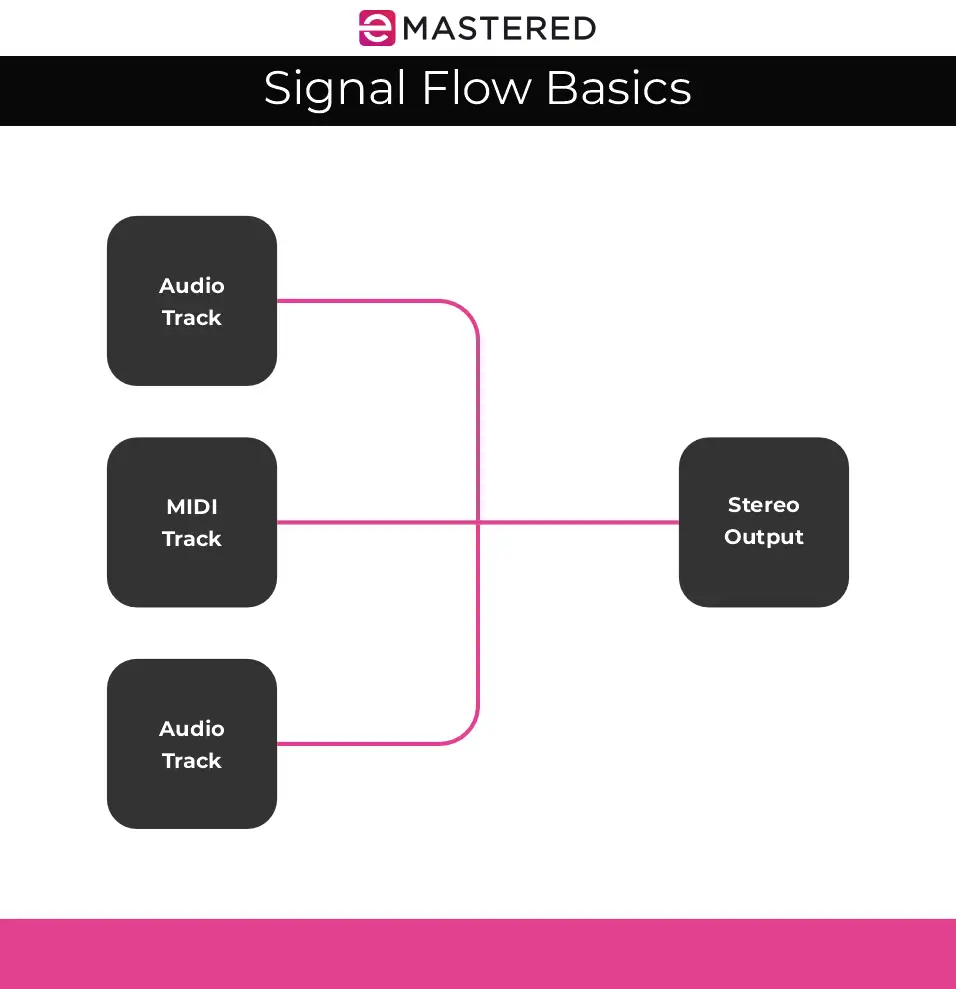
In the above example the three sound sources are being 'bussed' to the main stereo out. This is often referred to as the mix bus, or the stereo bus, because it's the point where all inputs in the mixing chain are routed, or bussed, together.
Think of a bus as a path for combining and routing multiple audio signals to a single destination.
Group Buses
Oftentimes it makes sense to group families of related tracks or channels together.
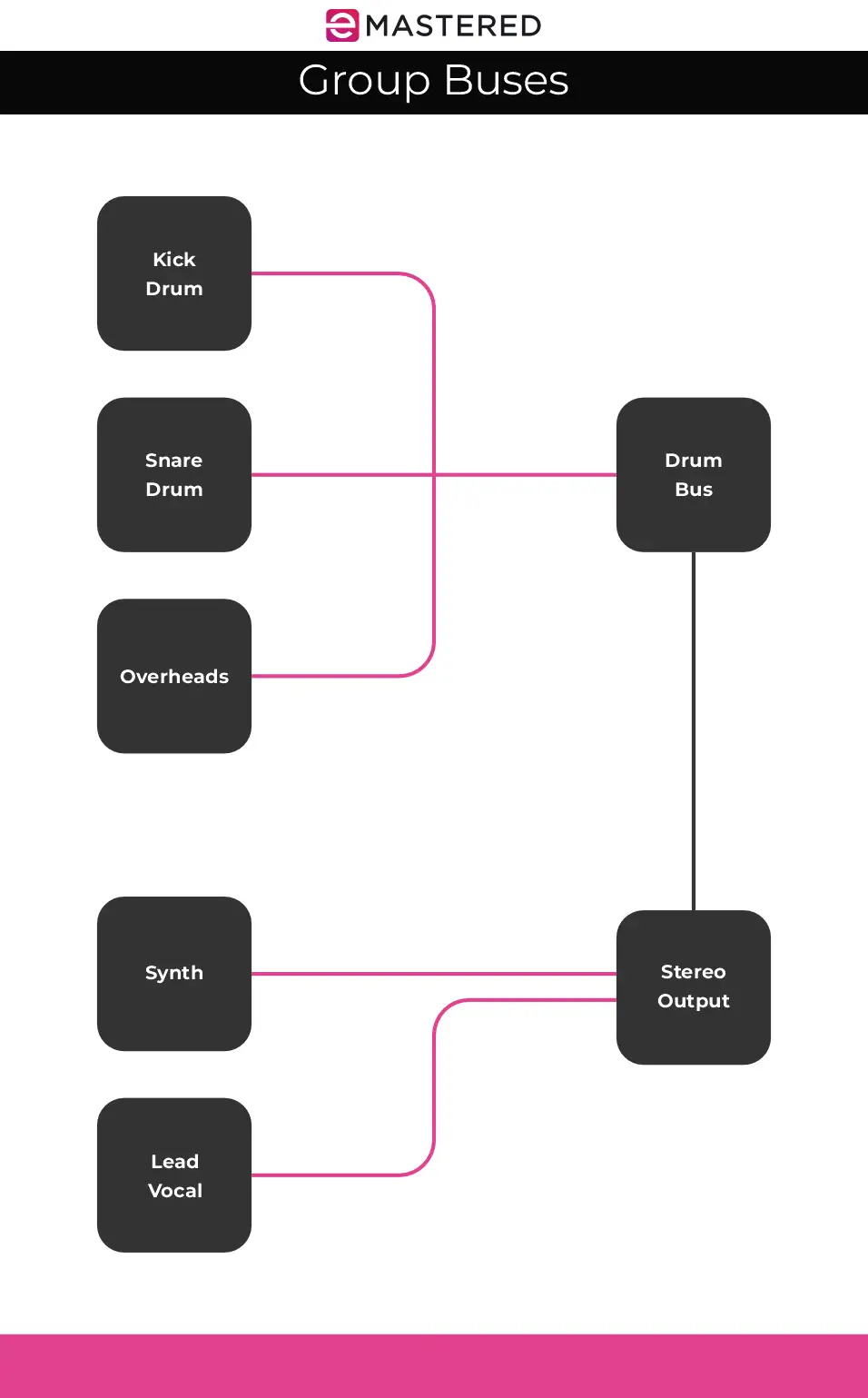
In the above diagram the signals from different drum tracks are being routed via a drum bus. This bus ends in a single channel to control the overall level of all the drum mics.
A group bus is an aux bus, because it's secondary to the main L/R out.
Aux Sends
An aux send sends a copy of the audio on a channel to an auxiliary track. It's a way to route signal from a channel without affecting where it's going - particularly useful if you want to apply effects such as reverb or delay via parallel processing, or send a unique monitor mix to a musician.
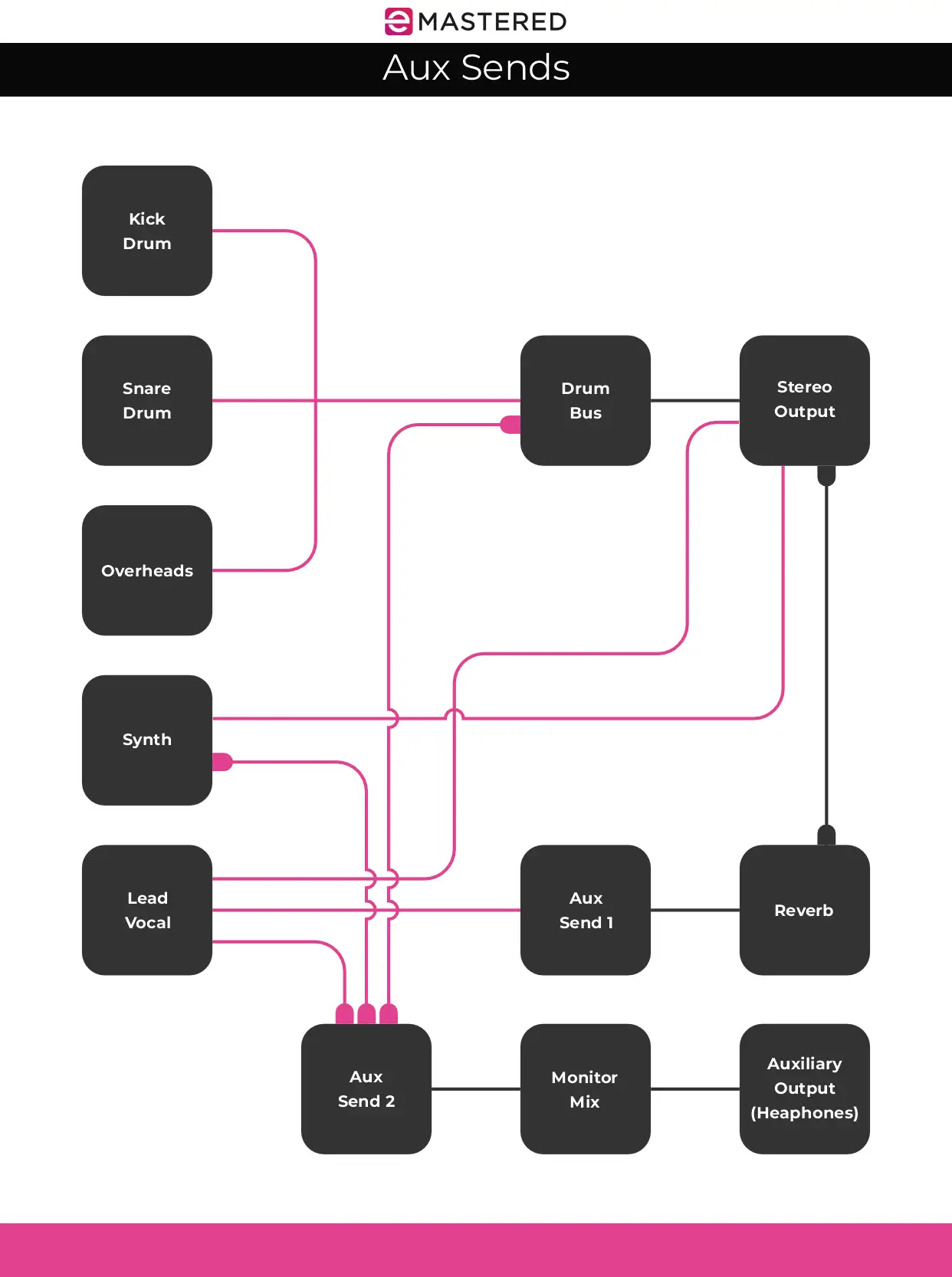
Above you'll see a more complicated routing, where the lead vocal track is being sent via aux bus 1 to apply reverb, and the drums, synth and vocals are being sent via aux bus 2 to an aux output for a headphone mix.
You've got three things at play here:
The Aux Sends:
the controls for how much of the signal is being sent to...
The Aux Buses:
which are routing that portion of the signal to...
The Aux Tracks:
the channels that send their signals to the reverb effect and the monitor feed respectively.
Note that effects sends also return to the main mix. Otherwise, how would you hear them?
Aux Tracks
Aux tracks are channels that are supplemental (or auxiliary) to the main path of a mixer. In Logic, any submix group or send effects are routed to aux tracks.

Above, you can see 5 audio tracks (Kick, Snare, Overheads, Synth, Lead Vocal). In yellow you see three aux tracks - the drum group, the reverb track, and the monitor mix bus. Each aux track has it's own channel fader.
A group bus feeding into an aux track is a handy way to control the volume of multiple tracks with a singe fader. More than this, a channel that's fed by a group bus can also include processing such as compression and EQ before it hits the main output.
Note that an aux track isn't the same as an audio track. You can't do any recording on an aux track - it's only for receiving a signal from a bus. You can adjust the volume, or add signal processing. You can even mute it (especially handy if that's where Nickelback is being bussed to).
In the digital world the outputs from aux tracks can be routed any which way you please. They can connect to other aux tracks, be sent to the stereo bus out, or they can be left with no output and used as a side chain input via a bus.
Analog Mixers

In the physical world of analog mixers you only have as many buses and aux channels as the mixer is built with. You can't create any more. So careful planning is key to using submixing, effects returns and monitor mixes effectively.
Why Use Buses and Aux Tracks?
If you haven't started using buses and aux tracks when producing your songs you've been making life difficult for yourself, and giving your computer reasons to fall over.
Group Buses
The more tracks you have in a mix the more complicated it gets. Routing similar channels together makes it much easier to control things. Once you've got a nice balance of all the various bits and pieces you can create one fader to rule them all!
Aux Tracks
Another benefit of aux tracks is how easy it is to mute or solo instrument groups. When you're asked to create stems for your song you'll be grateful you've bussed the guitars to one aux, the drums to another, and so on. Trust me, it saves endless mouse-clicking to mute all the other parts.
Aux Sends
Aux sends are a great way to conserve CPU power on processor hungry effects like reverb or delay. Rather than inserting the effect on every channel, use an aux track for each effect you want and use the aux sends to control how much of each track is being sent there. Voila: no more stuttery computer.
And remember you can also use an aux send to create individual monitor mixes for musicians as they're recording.
Aux vs. Bus: How To Be Less Confused
Admittedly, all the above may seem a little (or wildly) confusing.
A simple way to think about the difference between an aux and a bus is this:
A bus is a path for combining and routing multiple audio signals to a single channel.
An aux is a place to send a signal before it gets to the main output.
And to further clarify things:
An aux track is a place a signal visits, generally en route to the main output.
An aux send is a way to send a copy of the audio from a channel to somewhere else.
Or to put it another way, a bus is a means to transport a signal from one place to the other; an aux is a destination.
Now go forth and use auxes and buses to maketh the music!





