Trim vs. Gain: What's the Difference
Whether you're a musician, audio engineer or audiophile, there'll be a point in your life when learning to distinguish trim and gain becomes crucial if you want to make the most of your equipment.
Two terms often used interchangeably by users and manufacturers alike, trim and gain are actually two very different things, both in terms of purpose and the way they affect the signal path.
Today we'll discuss everything about trim and gain, what makes them different and how they can affect your music, in the listening room as well as in the recording studio.
Trim vs. Gain: Definitions
It makes sense to start by clarifying what gain and trim are.
Gain is how much a signal is strengthened when it goes through a device or circuit. The process is called amplification and takes place in a preamp or mixer, where the input gain is controlled using a gain knob.
Trim, on the other hand, can increase or decrease the signal by making fine adjustments after the conversion of a sound from analog to digital. Although gain can also be used to make small changes, we usually use it to handle the overall boost of a signal at the beginning of the signal path.
In other words, gain controls the analog sound in the input preamp, whereas trim is about adjusting the signal level up or down to make it fit better with the rest of the mix.
Especially on high-end or vintage boards, you may find both a trim knob and an output knob, which gives you even more control over the signal path. But most of the time, you’ll find only one of the two, which is why there's so much confusion as to whether they're the same thing or not.
We'll dive deeper into what happens when boosting audio in the next section, but for now, all you have to remember is this: use gain when boosting a signal as a whole, and trim when making small fine-tuning changes.
What Happens when Boosting Audio
When you boost the input signal using a gain control, you're raising its signal strength to a nominal level that can be transferred to the next stage of the signal chain. This is especially important when you're recording with microphones, because their raw signals are too weak to be used directly and need preamp gain to bring them up to line level.
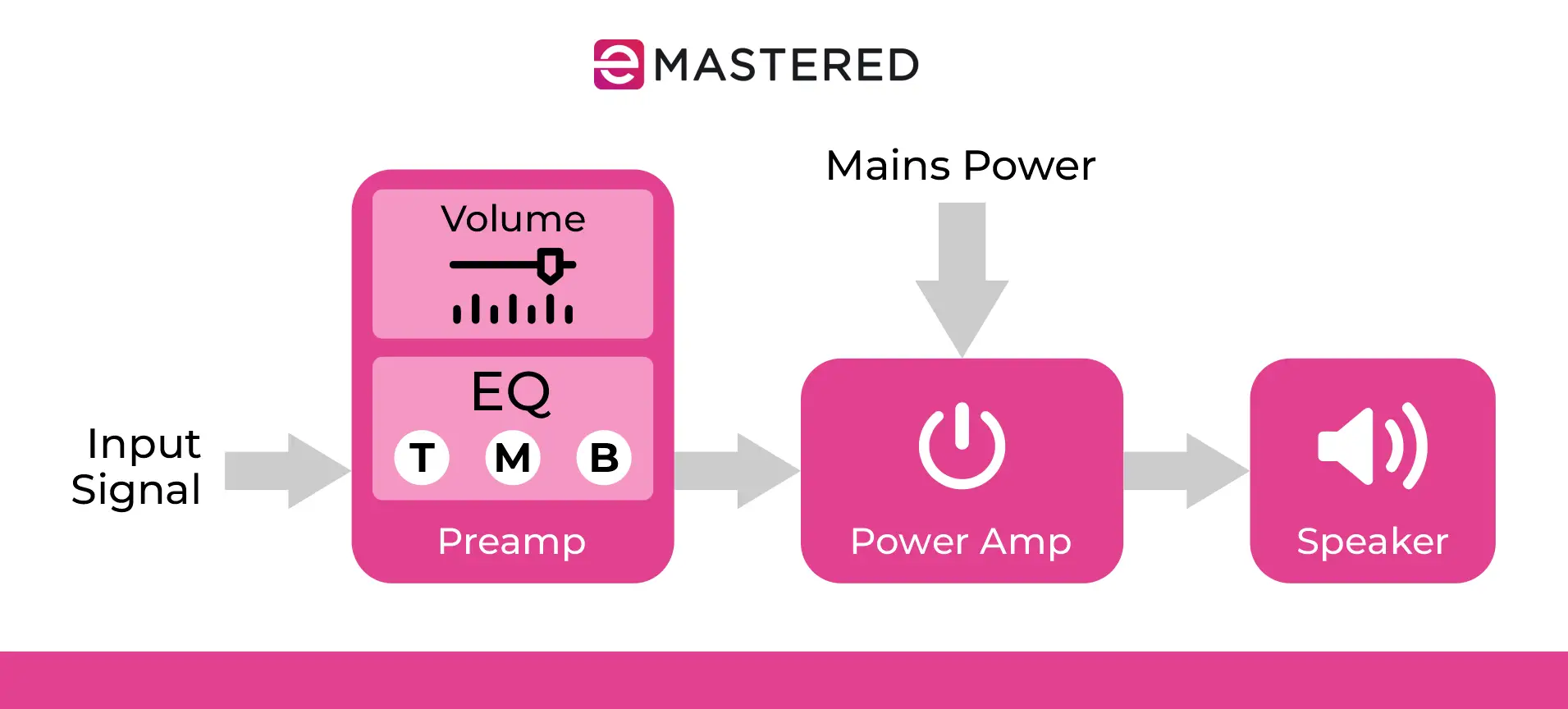
But when the gain knob is turned too high, the signal can exceed the system’s optimal level. This causes distortion and might push the signal past the “noise floor," where unwanted hiss and hum become audible. This is why when you’re preventing clipping you should always start by managing your input level and output level carefully.
The difference in purpose between gain and trim becomes even more relevant when you’re setting up your channel gain structure. You want enough gain to ensure clarity but not so much that it saturates the system, and at this point trimming becomes important to refine the sound without turning the gain knob higher.
This balance is part of what's called gain staging, which is the process of controlling the signal chain throughout, to make sure there’s no unnecessary noise or distortion in the audio output. Since trim and gain affect the signal path differently, they're both crucial to create the ideal soundstage.
Gain vs. Trim: Do They Perform Differently in the Studio?
To an untrained ear, it might seem that gain and trim perform the same function: they amplify a small signal to a stronger line level. However, the way they do it (and when) is what differentiates their roles in signal management.
This becomes very important when recording music, because these two knobs can alter the sound of a musical instrument in different ways.
What we said earlier is still valid: gain deals with the amplification process that occurs in the recorder's preamplifier. This is the early signal stage, when you set up a proper input gain and achieve unity gain with a solid signal. Trim happens in the next stage, and is great for fine-tuning and maintaining the right output as the signal reaches the speakers.
When in the recording studio, the most important thing to remember is that you set gain or trim before recording, to make sure each channel is at a similar input level, generally aiming for a peak around -18 dB to -12 dB to have enough headroom and avoid clipping.
Start by setting the gain, reaching a level of volume and distortion that's as close as possible to your needs. After that, move to the trim knob, and use it to further refine a sound so that it blends perfectly with the rest of the mix.
Now let's take a look at the different situations when trim and gain become crucial for your signal path.
Trim vs. Gain: A Guide for Sound Engineers
Whatever instrument you’re recording, getting the input gain right is the first and most important step. There’s a reason why, whenever you start recording an album in a studio, the first day is all about checking sounds and volume levels!
First, you want the channel gain levels on a mixing board to be similar. In this way the signal will move smoothly through each processing step, keep background noise low, and prevent unwanted changes to the sound during post-production.
Now you can use the trim knob to make small adjustments after setting the preamp gain as we discussed in the previous section. This is one of the best moments when you can see how trim and gain can work together, and shape sounds in ways they wouldn't do alone.
Trim vs. Gain: A Guide for Musicians
Musicians recording at home with audio interfaces might find the difference between gain and trim extremely confusing, mostly because the two terms are often used interchangeably by the manufacturers.
As always, the gain controls the levels at the input preamp level, whereas trim controls the digital signal after the preamp. Digital mixers in your DAW might show you both options, and they're the best way to see how these controllers can shape sounds differently.
In particular, having both knobs is useful when you're recording multiple instruments simultaneously: a high-output guitar may need lower gain, but a quiet vocal mic might require high gain and some fine tuning with the trim control.
You can also use gain when you want to drive a signal into saturation, and then trim when adjusting the level to avoid distortion and make it fit better into the overall mix.
Trim vs. Gain: A Guide for DJs
In my experience, trim and gain knobs in a mixing console for DJs are usually the same thing and serve the same purpose.
When one of your songs is much quieter or louder than the others, you can use the gain or trim knobs on your mixer to fix this. Whichever your console features.
All in all, these knobs "only" help you adjust the volume levels of your tracks, so that they sound even.
Trim vs. Gain: A Guide for Audiophiles
If you’re an avid music listener, understanding the difference between trim and gain can help you fine-tune your signal path and get the most out of your hi-fi system.
Different components, like DACs, mixers and amplifiers, might have different input and output levels. As we said earlier, gain and trim affect the signal path in different moments: at the preamp level (gain) and after (trim).
Gain is crucial when setting up volume levels to have a full sound while avoiding clipping, and trim comes in handy when fine-tuning the output socket or post level to suit your room’s acoustics.
Because they affect the signal path at different stages, it’s important to use both trim and gain if you want to preserve the natural soundstage of your music and enhance the power of your sound system.
Using Gain and Trim Together
When recording, performing, or listening to music, you might have the opportunity to use both trim and gain. When that happens, focus on how they affect the signal path differently to shape your output.
Let’s imagine we have a digital mixer with both digital trim and gain.
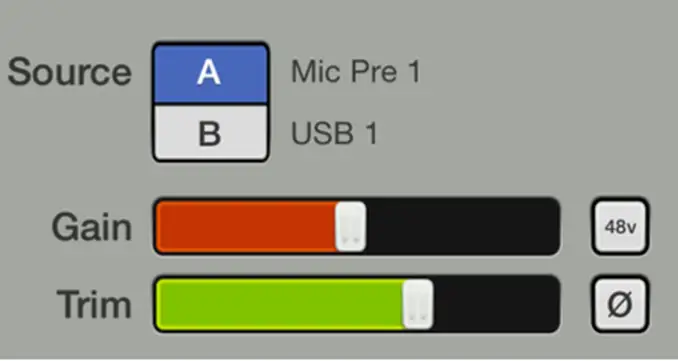
Gain controls the strength of the audio you're processing. For instance, if you turn the gain all the way up and the trim all the way down, you’ll probably hear distortion. This can be a good thing when you want to add some character to your tone, like with distorted guitars or vocals.
But if you want a louder sound without distortion, set the gain low and crank up the trim. In this way you’ll boost the output level without adding distortion.
My recommendation is to always start with the gain to shape the sound, because it shapes the signal at an earlier stage of the signal path. Once you get the right tone, use the trim to refine the total volume levels further.
Final Thoughts
I hope this guide helped clarify the subtle differences between trim and gain.
While typically you might find only one of these two knobs, understanding what trim and gain do and how they're altering your sound will give you the opportunity to get a fuller and more transparent sound.
Needless to say, creating a cohesive mix that sounds good and textured requires a lot of trial and error, but with the knowledge included in this piece, you should be a step closer to achieving the perfect sound for your tune.
Have fun!





