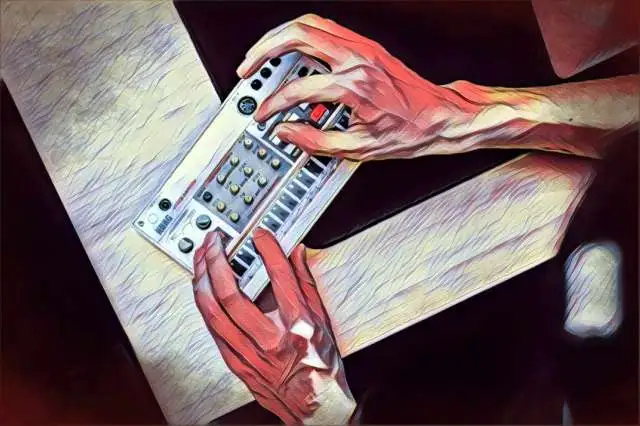If you listen to popular music, it's likely you've already experienced the magic that sampling can bring to music production. At its most basic, a sampler is a device or software that records, manipulates, and plays back audio files. But it's also a powerful creative tool that has helped define entire genres and reshaped the workflow of modern music production.
From 1980s hip hop sampling drum breaks, to huge orchestral hybrid film scores by the likes of Hans Zimmer, the sampler is one of the most versatile instruments in a producer's toolkit. Whether you're making beats, scoring films, designing sound effects or just goofing around in Ableton Live, understanding how samplers work is essential to unlocking their full potential.
In this article, we'll take a look at where samplers came from, how they work, and how to best use sampling technology to breathe life into your own music. Yes, even you Nickelback...
How Did We Get Here: A Brief History of Sampling
Sampling has roots that go way back to the mid-20th century, when French composer Pierre Schaeffer developed an experimental technique of composition that used found sounds as raw material (musique concrète). By manipulating the analog tape recordings through chopping, splicing, and looping, entirely new sonic worlds were created.
In the 1960s, tape replay keyboards were embraced by artists like The Beatles, David Bowie, and Pink Floyd. These keyboard instruments used analog tape to store recordings of real instruments, the most notable model being the Mellotron. They were the first form of sampler instruments, but the tape head contacts and multiple tape mechanisms involved meant such systems were unwieldy and complicated to use.
The real sampling revolution came with the advent of digital storage. The first commercially available computer memory-based sampler was the Computer Music Melodian in 1976, followed shortly thereafter by heavyweights like the Fairlight CMI, E-MU Emulator, and the Akai S900.
These sampling synthesizers allowed producers to record and store digital samples, map them across a keyboard, and manipulate them in new ways. They came with a whopping price tag though - the early Fairlight models started at $30,000 (about $130,000 in today's money).
As digital technology progressed, samplers became less expensive and more powerful. Relatively cheap samplers enabled hip hop artists to embrace sampling as an affordable way to use sections of existing recordings and turn them into new creations. When the Akai MPC60 hit the shelves in 1988, it became a staple on the hip hop and dance scene, earning itself a place in music history.
Digital sampling technology found its way into every genre imaginable. Sampling culture exploded, though it also sparked a legal (and ethical ) debate around copyright and ownership.
From the Beatles and Björk, to Daft Punk and Aphex Twin, sampling has become a cornerstone modern production technique - and the creative possibilities it offers are nearly limitless.
What is a Sampler in Music?
So, exactly what is a sampler in music? Put in the simplest terms, a sampler is a hardware or software musical instrument that uses recordings of real or artificial instruments, or other recordings, to generate sound. More often than not, the user can play back these sounds across a range of pitches, and manipulate the sound in other ways.
Let's say you record your mother in law complaining about the state of your laundry. With sample editing, you can take that recording, pitch it up or down, trim it, loop it, reverse it, or slice it into smaller parts. You can take these edits and play them like a pitched instrument, or assign different sounds to different pads or keys and create a drum beat out of her diatribe. Fun times indeed.
Samplers can be used to imitate real instruments (like a violin, for example), create new sounds from unusual sources (like the aforementioned mother-in-law scenario), or record snippets of music for playback.
Unlike analog synthesizers, which generate sounds from oscillators, a sampler plays back recorded audio. But these days modern samplers offer similar processing techniques such as filters, granular or subtractive synthesis, LFOs, and effects, that blur the line between the two.
How Do Samplers Work?

Let's see how a sampler makes its particular brand of sausage. The basic process is relatively straightforward no matter what sampler you're using.
Record or Import
First up, you record a sound or load up an existing sample - kick drum, car horn, vocal lick, everything is fair game in the sampling world.

Edit the Sample
You can trim the start and end points of the sampled sound to leave only the audio you want to hear, normalize the volume, and fade in/out to keep things sounding smooth.

Mapping the Sample
Most samplers will allow you to assign the sample to specific keys, or chromatically across a range of keys. If you're using multiple samples, they can be arranged across the keyboard, or assigned to a note or group of notes.
In the example below, a single sample is mapped to keys between C3 and C4. If I was building a percussive kit from multiple samples, I'd map each sample to individual keys.

Tuning and Time Manipulation
You can pitch-shift the sample to make it higher or lower, or time-stretch it to fit the tempo of the track without changing the pitch. Modern samplers make this seamless. In the image below, I've pitched the sample up 3 semitones, and doubled the speed.

Looping and Envelopes
Set loop points to repeat a section of the sample. This is especially useful for creating a sustained sound from a short sample. Adjusting the crossfade will help things sound natural when the sound is looping.
Attack, decay, sustain and release (ADSR) envelopes can all be adjusted to shape the way the sound behaves once triggered.
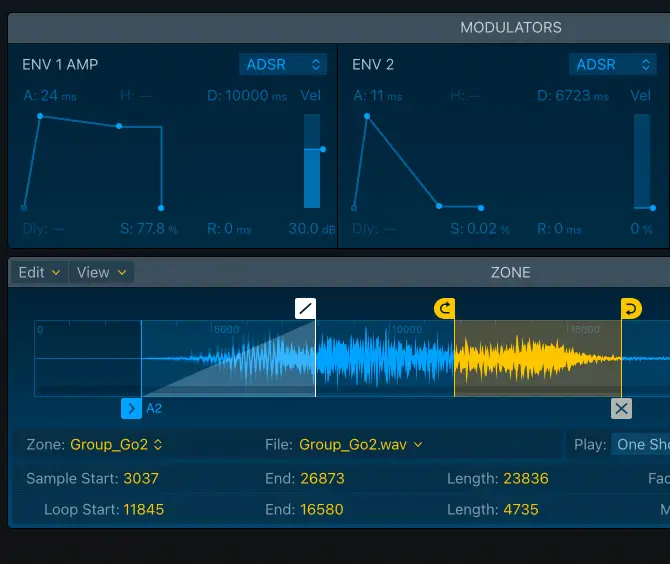
Multi-Sampling
Most samplers allow you to load multiple versions of the same sound and automatically switch between them based on certain MIDI messages. Each note message received by the sampler accesses a particular sample based on how you've set things up.
Keyboard Tracking
Mapping a single sample across the entire keyboard can make things sound unnatural, especially in the higher or lower registers. That's because an instruments timbre changes with pitch.
If you sampled every single note chromatically within an instruments range, you'd soon run out of digital memory.
To counteract this, engineers sample multiple notes across the range of an instrument, generally at intervals of a minor third. These samples are then used to create zones which are mapped out across the keyboard. Keyboard tracking allows the sample within that zone to be pitch shifted by an appropriate amount when pressing different keys.
For example, if you sample a violin playing C3, and again at D#3, the first sample would be mapped to play from B2 - C#3, and the second sample from D3 - E3. This process would be repeated across the range of the instrument. Painstaking, but worth it!
This process of keymapping is also how sampled drum kits are built, but each different percussion sound is mapped to only a single key or pad.
Velocity Layering
A musical instrument can also have a different timbre depending on how loud or soft it's played. In digital sampling, this can be recreated by using velocity layering, which automatically switches between the different samples based on how hard a key is pressed.
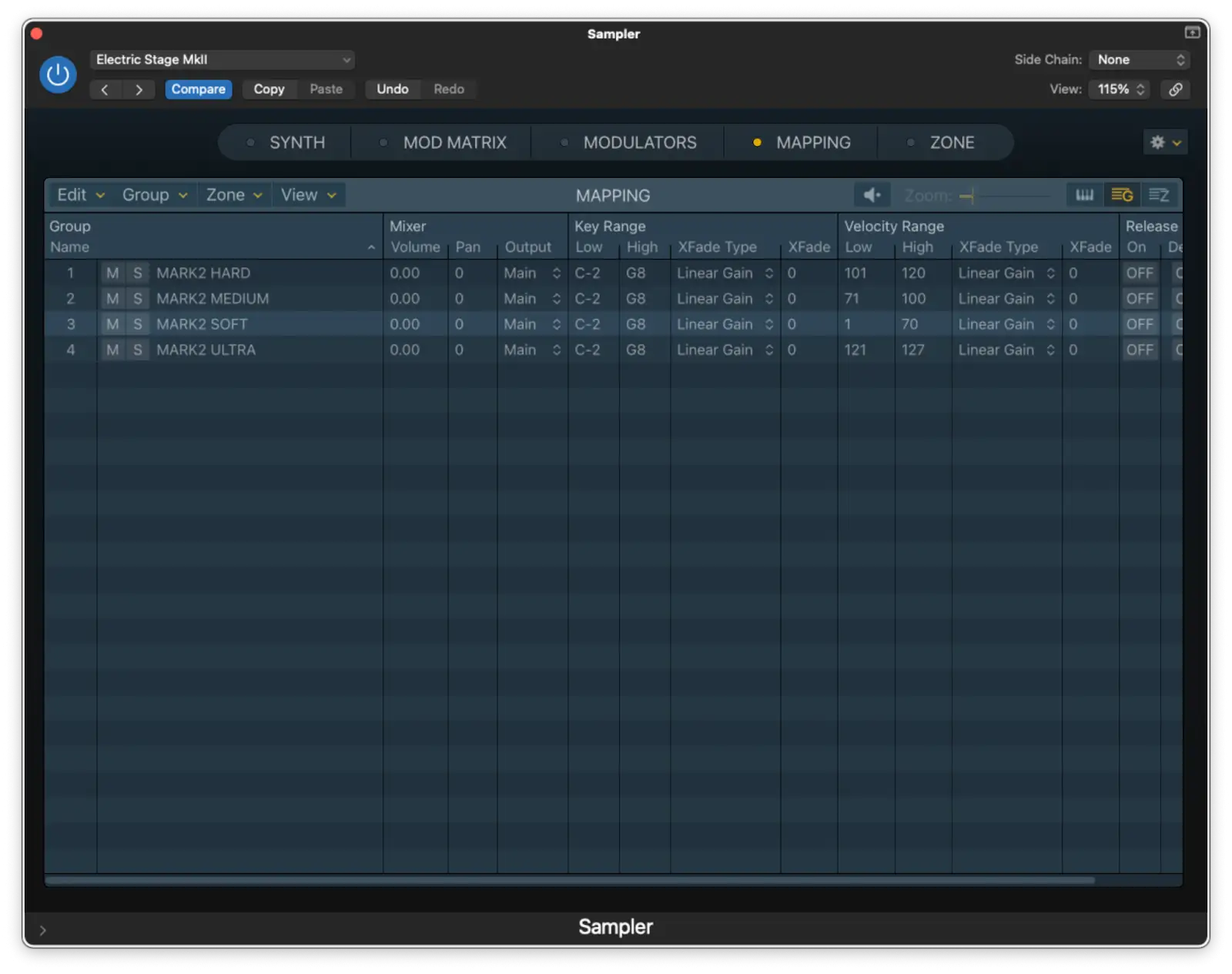
Modulation and Effects
Most samplers have built in filters and LFOs, allowing you to modulate parameters like pitch, volume and filter cutoff for dynamic sound shaping control.

Triggering
Samples are triggered either by built in pads or keys (if it's a hardware device) or via an attached music keyboard or MIDI controller (if it's software).
The samples can be set to play once per key press (known as a one-shot - common with drum samples), or to play continuously as long as the key is held. If loop points have been set on the sample, the sound will play until you take your finger off the key or pad, otherwise the sample will play to the end and stop.
All of these features make the sampler not simply a playback engine, but a playground for sonic experimentation.
Types of Samplers

Every sampler is different, offering unique digital techniques for creating musical ideas. Broadly speaking though, samplers can be placed in one of two categories:
Hardware Samplers
Hardware samplers give the user tactile control and standalone performance. They often include pads for triggering samples, and controllers for sample manipulation.
Many samplers in this category use solid state memory cards for onboard storage, allowing for fast and efficient storage and transfer of sample data.
Depending on how it works, a hardware sampler may be referred to as a phrase sampler. Phrase samplers are deigned for triggering one-shot sounds such as drum hits, or a loop of a drum beat.
Each sample is assigned to a single pad (or note), and the sampling engine doesn't re-pitch samples; it only plays them back. You can of course edit the sample itself to re-tune or time-stretch it, but phrase samplers are not designed for building a musical instrument from samples.
The whole idea behind phrase sampling is that it simplifies the process - once you've set up your library you can focus on making the music.
Hardware digital samplers are ruggedly built, which makes them ideal for live performance or live looping. They're popular with hip hop and electronic music producers.
Professional hardware samplers include:
- Akai MPC X
- Roland SP404
- Native Instruments' Maschine
- Elekton Digitakt II
Software Samplers
Software samplers integrate more deeply with digital audio workstations (DAWs) and offer more flexibility with editing and processing, plus a more versatile user interface.
Some samplers specialize in specific tasks; Native Instruments' Battery and XLN Audio's XO work in a similar way to hardware drum machines, whereas Kontakt is often used for creating realistic-sounding instruments. Other are designed with more experimental sound design in mind, or feature a combination of sampling and synthesis.
Software samplers really shine when it comes to multi-sampling, layering, and integration with MIDI and automation.
If you own a digital audio workstation, you already own a sampler! Practically every DAW ships with its own native sampler, like Ableton's Sampler , Logic's Quick Sampler , and FL Studio's SliceX.
While these all feature a wide range of sampling technology, if you really want to get your hands dirty there's a ton of other sampler plugins available, such as:
- Native Instruments' Kontakt
- Serato Sample 2.0
- Arturia CMI V
- Steinberg Halion
All of these ship with a preinstalled library of sounds to get you started, but the real joy is in creating new sounds of your own!
Using Samplers in Music Production

One of the big advantages of digital technology is that it gives musicians access to authentic emulations of traditional instruments and ensembles that would otherwise be out of their reach. Spitfire's BBC Symphony Orchestra is a great example of this; one of the world's finest orchestras available to you for less than the cost of the airfare to go see them play live.
But sampling isn't just about borrowing sounds from the real world - it's about transforming them with all the creative possibilities that digital samplers offer. Here's some inventive ways to use sampling in your music production shenanigans.
Creating Loops & Beats
When samplers first came on the scene, they were mainly used to create drum loops, with maybe the odd phrase here and there. Electronic music and hip hop producers still use them this way today, creating unique patterns with the array of samples available to them.
The beauty of using a sampler to create a drum loop is that you can use absolutely any combination of sounds to build the kit.
Chopping & Slicing
Take a drum beat, or a musical phrase, slice it into individual hits , rearrange them all, and you've got a whole new thing going on. This can be a great way to breathe life into a track that's not quite cutting the mustard, or when you're feeling uninspired .
Layering & Resampling
Stacking samples together to create a composite sound - like layering three snares with different sonic characteristics - can create punchy and complex textures.
Resampling takes this one step further; bounce a layered sound to create a new audio file, then manipulate it as a fresh sample.
Found Sound & Field Recording
Use your phone or a dedicated field recorder to capture sounds in the world around you - a subway station, wind in the trees, or your mate belching.
Load these gems into your sampler and go nuts! You can turn practically any found sound into percussion, pads, or abstract landscapes. Biosphere is an electronic music producer who uses found sounds to great effect.
Granular Sampling
Granular digital samplers break audio into tiny grains and rearrange them in real time - kind of like the chopping and slicing method, but on a micro level. This process creates the kind of lush, evolving textures that are perfect for cinematic sound design and ambient music production.
Sample Based Composition
Some artists build their entire repertoire from samples, similar to the musique concrète style of composition. Whether it's vocal snippets, radio static, or noises from your car, you're not just playing notes - you're painting with sounds.
Performance & Live Looping
Live performers use samplers to trigger loops and effects, manipulate sounds, and remix tracks, all on the fly. Whether it's a drummer triggering an epic gong sample, or a solo artist creating and remixing live loops on the fly, samplers don't need to be confined to music production in the studio!
Using Samplers: Sample Clearance and Other Legalese

Using samplers is all well and good, but it's worth noting that not everything is fair game for sampling. For instance, if you grab a vocal hook from an existing recording, you'll need to get sample clearance . Even if it's just one note, that note belongs to somebody else.
Similarly, if you sample your mother-in-law and use it in a track, you'll need her permission to release it publicly.
If you like to plunder sample packs for your sounds, be sure to check the End User License Agreement (EULA) for details on how they can be used.
Get creative, but be mindful of your sources!
Conclusion
There's no right or wrong way to use a sampler. It's all about your creativity and experimentation. Your cat's meow could evolve into a lush pad, or a vocal chop from a favorite nephew might become the main hook in your next hit.
Samplers can help develop a unique sound for you as an artist, and allow for a wide range of sonic possibilities. Whether you use them on their own, or in conjunction with other instruments, the only limit is your imagination.
Now go forth and sampleth the music!