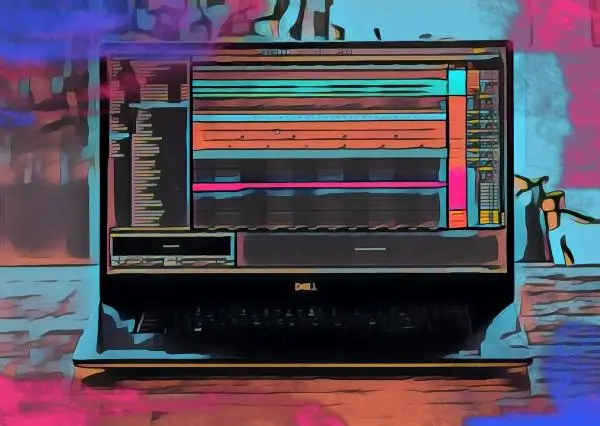When one engages in the endeavor of music production, the first thing that needs to get sorted is, which DAW to use. Which one has the most useful features for your needs? As you search, there are the obvious top-of-the-list choices and the question of Ableton vs. Pro Tools is often where one ends up. Two programs and two very different DAWs. Both of which are excellent tools. Here is a breakdown of Ableton Live Suite and Avid Pro Tools Ultimate to point out key differences and help inform your decision.
Ableton vs. Pro Tools Difficulty Level
Ableton Live
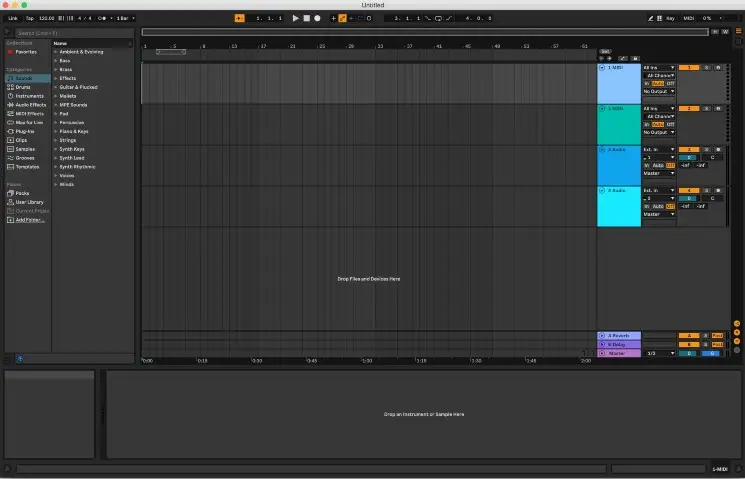
Live's plug and playability is quite stellar. It's possible to learn Ableton fairly quickly if you have a few uninterrupted hours on your hands. It depends on your experience level, as all things do, but the creators for Live made it for doing one thing: creating and performing music. When you learn what it does, you're learning a tool for music creation only. It gets straight to the point and within a few hours, you can be up and running with a pattern. In short, the difficulty level is medium-easy. Can't give it a full easy, because all DAWs require a bit of trial and error to get used to.
Avid Pro Tools

The industry standard, Pro Tools, is not an easy DAW to use straight out of the gate. The UI doesn't quite inspire creativity, and the key-command-heavy nature of it makes it something that requires fairly long-term use. It feels like an empty slate compared to Ableton Live. While they both are technically empty when you start a new session, Live's layout is more upfront, whereas Pro Tools is hidden in windows and sub-menus. It's best to learn with a class or textbook rather than just opening it up and diving in. The difficulty level is comparatively high.
Ableton vs. Pro Tools Editing Tools and Workflows
Ableton Live
The editing tools of Live are very minimal compared to Pro Tools. They aren't as customizable and there are much fewer of them. You have the basic trim to edit audio waveforms, pencil for manual automation write, fade on clip edges, etc. As with most DAWs, different areas of the clip will activate different tools to manipulate audio clips. The fact that they are straight to the point allows for a quick understanding of them, thus allowing for faster learning and execution of workflows.
Avid Pro Tools
Pro Tools editing tools go quite deep. The F-keys allow for cycling through each of the tools, or you can hit 3 at once to access a multi-purpose, "smart tool". The smart tool is reactive to where you hover in the clip, akin to Ableton Live. Hover over the top-right edge and you get a fade tool, bottom of the clip is a grabber (for moving clips), and the middle edge of the clip is a trim tool to edit audio waveforms. All cutting and consolidating actions are done with key commands. Plus, Pro Tools has nudge functions and allows sample accuracy that can be measured in the time ruler to make precision edits. This allows you to move clips, as accurately as possible, without ever touching your mouse. This is one of the many allures of Pro Tools.
Pro Tools vs. Ableton Mixing Capabilities
Ableton Live
Ableton Live has fully functional mixing capabilities, and faders can be accessed via mix or arrange views. You don't have the traditional vertical channel-strip design, but instead, drop audio devices onto tracks displayed horizontally. Creating groups in Live is one of the less professional aspects. The grouping simply sums the tracks, but can't have faders, solos, mutes, or any other track attributes, be assigned simultaneously.
On the automation front, Ableton Live is very limited. You can quickly access automation with the A key, and there is only a single automation mode - on when recording and off when not. This can get confusing when you want to overdub automation passes or compare automated passes with earlier versions of the mix.
Avid Pro Tools

Mixing efficiency is where Pro Tools excels. Its SSL-type design is taken from the legendary recording studio desk that so many amazing records have been mixed on. User customization of groups allows for complete control and sharing of the track attributes. You can share solo, mute, pan, record, input enable, insert control, and more. This is where the "pro" of Pro Tools starts to kick in. When you're simplifying your mix, this comes in handy.
Automation is also much deeper in Pro Tools, allowing for read, latch, touch, write, off, and touch/latch. Avid Pro Tools also supports native plugins. When you're mixing and need to utilize CPU-intensive plugins, this can be helpful so your system doesn't get sluggish.
Pro Tools also integrates with EuCon devices, such as Artist Mix, S3, and S6. If you're someone who wants a tangible hardware surface to mix with alongside your DAW to make it a bit easier, Avid Pro Tools has focused heavily on making this a great feature.
Stock Sounds, Virtual Instruments, and Audio Effects
Ableton Live

Ableton Live Suite comes with a slew of excellent stock audio effects, host plugins, and stock sounds. You can get pretty far without any third-party plugins. Hence why so many electronic music producers will pick Ableton as compared to Pro Tools.
You've got a great synth in Wavetable, Drum Rack to organize your custom drum kits, Drum Synth to create drum sounds akin to classic 808s, a sampler for all your classic sampling needs, and many more useful features and tools for creating interesting music.
Effects are also some of Ableton's key features. Ableton offers plenty of delays, filters, echos, reverbs, pitch modulation effects, and dynamics processing plugins to add color, clarity, and depth to new music you're mixing.
Avid Pro Tools

The stock instruments and loops of Pro Tools have been fairly underwhelming over the years. Avid has made attempts at creating groove boxes and synths but hasn't made anything stick in the industry yet. Its strongest use, thus far, is as a host for third-party virtual instruments. However, there are some new gems that have been added recently, Groove Cell and Synth Cell.
Groove Cell, the drum sequencer, and Synth Cell have more of an edge than previous synths. Xpand! had a dated sound and Boom, the drum sequencer, was simple to a fault with a lack of user customization. Each has a much more modernized sound, which means it sounds more like hardware than a soft synth. Everyone wants warm tones out of their digital synthesis these days. Plus, DSP developers have been able to come up with algorithms so good that this is possible. Both synths are very intuitive and elegant with little hidden sub-menu annoyance and an easy-to-use routing matrix.
The effect plug-ins that ship with Pro Tools Ultimate, however, are quite vast. You receive the Avid Complete Plug-in Bundle which contains everything they've ever made. EQs, compressors, guitar stompboxes and amps, delays, reverb - the works. They did not hold back with that.
Ableton vs. Pro Tools MIDI
Ableton Live
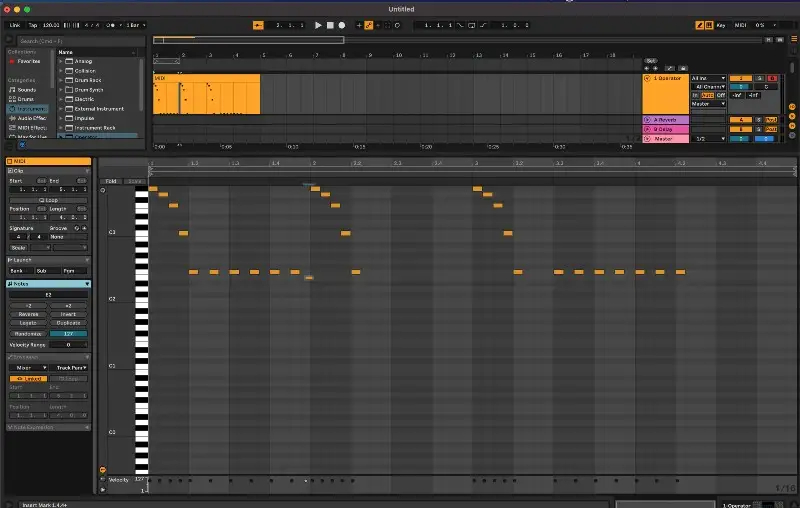
MIDI effects make Live stand out quite a bit. Not only does Ableton Live ship with some useful effects, but you can create your own from scratch using MAX for Live. The creative juices really get flowing with some of the interesting sounds you can combine. You can also get free third-party MIDI effects, such as the Probability Pack, that can be hosted in Live.
You also have easy access to MIDI mappings and can map the entirety of the software to any MIDI device's parameters. This is ideal for live performance and further user customization in the studio.
Pro Tools and Ableton each have similar MIDI editing functionality, but Ableton Live's easy access to notes, envelopes, and note expression make it very effective for getting new ideas out in a timely manner. Electronic musicians love it for that very reason. Of course, it's a personal preference, but the quality of your electronic music is highly dependent on your MIDI editing skills and creativity.
Avid Pro Tools
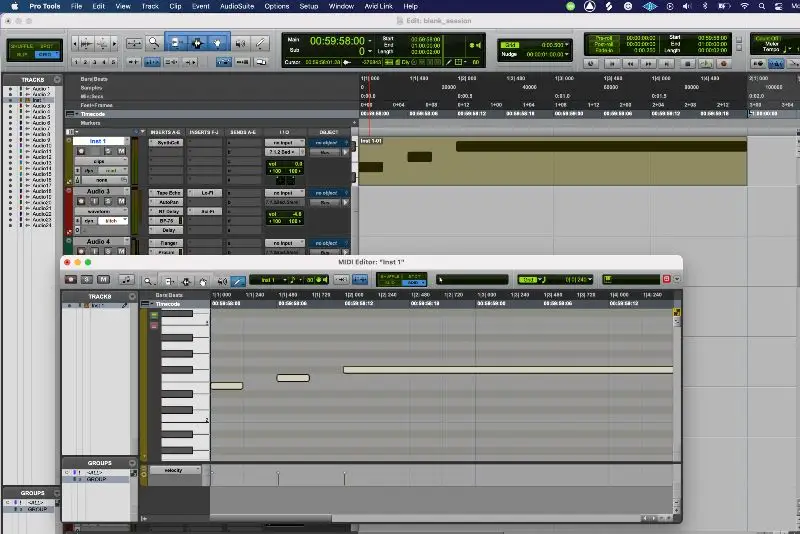
MIDI has gotten a lot better in Pro Tools since the early days. There was a time when MIDI editing and recording were quite tedious in the app. As an industry-standard software, it wouldn't have withstood the test of time if Avid didn't step it up. Recording just isn't enough these days.
Ableton and Pro Tools both enable the MIDI editing window by double-clicking a MIDI clip on the timeline. However, each has different mechanisms within the MIDI editing window. Sliders appear on the bottom of the MIDI piano roll and different MIDI parameters can be added similar to the way automation lanes are added. From there you have all the common controls; velocity, pitch bend, volume, mute, pan, aftertouch, etc.
Even with all the MIDI optimizations that Pro Tools has made over the years, it still doesn't go to the top of the list as a MIDI editor. If MIDI is going to be your main workflow you'll probably find the features and effects in Ableton more streamlined.
Recording and Engineering
Ableton Live

As a recording software, Live is straight to the point. No frills, no unique punch modes, just arm a track, hit record, and ready those live instruments, vocals, whatever it may be. It doesn't have any take-comping functionality either, which certainly comes in handy if you're an audio engineer. In the traditional sense, Live is not a great audio engineering tool.
For recording during live performances, the lightweight way in which Live operates is ideal. You might not need all the modes and functions that Pro Tools has. Instead, you may need to just resample a guitar and assign it to a MIDI trigger using one of your custom shortcuts for recording. Ableton is light and quick in these types of situations.
Avid Pro Tools

Between Pro Tools vs. Ableton, Pro Tools obviously wins the recording battle. I would argue (and I'm sure that many artists and producers would agree) that Pro Tools is the best DAW for recording music and post-centric audio production. Not only did the original Digidesign create a groundbreaking way to record, but it also created arguably the best digital audio interface and DSP PCIe card in the HD I/O and HDX card, respectively. CPU intensive plugins? No problem. Use 1,000 of them.
For recording specifically, Pro Tools has 6 punch modes. Normal, loop, destructive, quick punch, track punch, and destructive punch. The punch versions just mean that you can punch in and out at will as you're rolling playback. This makes being an audio engineer for bands and vocalists much easier, as you can just punch in any mistakes or overdubs you need to quickly and efficiently. You can also drop markers in Pro Tools and record from different points on the timeline using key commands.

Playlist comping is something that Pro Tools excels in. You can set a preference to create new playlists when in loop record, then record lead vocals, backing tracks, adlibs, doubles, etc. Record as many takes as you want, then disclose them in playlist view, highlight the best parts and promote them with an up arrow button to the main track playlist.
Lastly, when recording in Pro Tools, the files contain a lot of metadata that can be read in Pro Toos' Workspace window. Timestamps (original and user), sample rate, bit depth, file path, format, channel count, date created, and many many more. This is incredibly useful for organizing your recording projects.
Conclusion
Both Pro Tools and Ableton Live are very different beasts in the DAW space. From waveform editing and music production to MIDI mappings and live performances, they can both hold their own. From custom key commands to age-old key commands, riddled into the minds of most of the audio engineers in the business. They each bring something special to the table. There's no reason why you can't learn both and utilize all that they have to offer.
For instance, a workflow could be to use Pro Tools to import recorded vinyl, then use the key features it has for chopping transients and making loops. The tab-to-transients functionality is one of the most useful tools for audio engineers. You can then take those loops into Live, process them, perfect them, and then use the clip launch view for a live performance with them.
It's all about personal preference. What do you want your workflow to be? What do you need to do? Is one DAW sufficient, or do you find yourself often getting stuck and wishing there was a certain feature available? My advice is to learn all the tools that do the things you want. It will pay dividends to know the tools at the right time and be able to execute the editing, mixing, playing in a live setting, using a unique interface, etc. It may even be useful to have a separate session for comping and organization. That way when you have all the pieces you want for your song, you bring it into the DAW you're most creative with and finish all the fun stuff with the momentum you've gained.
Ableton and Pro Tools, Logic and FL Studio, Cubase, and Garageband, are all just a means to an end. Tools of the trade that can be used in conjunction with each other in order to accomplish the main goal of making good music.