Aftertouch. You’ll see the word in specs of MIDI controllers, but what does it mean exactly?
This often overlooked feature of the MIDI protocol is actually a fantastic tool to use whether you’re performing on stage or producing in the studio.
In this article we’re going to look at all things aftertouchy, including what it can do, and how to start using it in your own music. Plus we'll take a quick look at some of the best aftertouch-enabled midi controllers.
Ready? Let's press on....
Aftertouch In Synths
Aftertouch (or AT for short) is all about pressure. Specifically, pressure that's applied after a note on a keyboard is struck.
On AT enabled synths and MIDI controllers sensors can detect if a musician is adjusting the pressure applied to a key being played. Meaning, after the key has been pushed down, the musician continues to adjust how hard they are pressing their fingers down on the keys. Digging in, if you will.
These changes in pressure get translated into MIDI CC messages by the sensors and sent to the synth engine (real or virtual) to alter the sound being played.
And it's not just about key pressure. Pads can also have aftertouch sensors in them, so as you press harder on a pad the sound will change.
Not all MIDI controllers are made equal though. At the lower end of the market you're not likely to find a model with AT enabled keys or pads, due to the added cost of including the sensors at the manufacturing stage.
What Can Aftertouch Control
Some common uses for aftertouch include:
- Vibrato
- Volume
- LFO modulation
- Filter cutoff
With a little creativity and programming however, AT can control pretty much anything. As long as a synth or instrument parameter can be mapped to a MIDI CC message it can be controlled by how hard you push down on the controller .
Do I Need Aftertouch In A Keyboard?
Sometimes, no. Since aftertouch simply generates MIDI CC messages, it's totally possible to draw those messages into your DAW directly, or control that MIDI parameter using a fader, rotary knob, or modulation wheel while you're playing.
On the other hand, aftertouch gives the player access to greater expression and dynamic sound modulation. Drawing in a filter sweep on a piano roll isn't as organic as making it happen with your fingers in real time as you play.
And if you're performing live, aftertouch can really bring your playing to life. No hands left to move the mod wheel? Aftertouch has your back.
Different Types of Aftertouch
There are two types of aftertouch available on MIDI controllers:
Channel Aftertouch
This is the more common type of aftertouch, which sends a MIDI message for the entire controller when you press harder. As an example, if you were playing a big, eight note chord and only one of your fingers pressed harder on a key, all of the notes on the MIDI controller would be affected.
Polyphonic Aftertouch
With polyphonic aftertouch, each key or pad on the controller transmits it's own signal. This can lead to incredibly complex and expressive variations in your playing. If you're playing chords you can change just part of the sound using AT.
Using polyphonic aftertouch to it's full advantage takes some practice though!
How Do I Know If My Controller Has Aftertouch?
A quick way to check if your controller has aftertouch support is to hook it up to your DAW, and while holding a note down adjust the pressure from your finger. If you see flashing on your DAWs MIDI activity indicator then it's receiving data in response to the changing velocity on the MIDI keyboard.
How To Use Aftertouch

Most synths and virtual instruments come preprogrammed with certain parameters controlled by a specific controller. You're probably familiar with using the mod wheel to add vibrato to a patch, or to open up a filter. Similarly, many patches will already have aftertouch functions programmed in.
The first thing is to figure out what value the aftertouch is modifying.
Start off by firing up your favorite synth patch and pushing harder into some keys as you hold them down. See how this affects the sound. If it gets louder you'll know aftertouch is set to MIDI CC 11 - expression. This is quite common in string sample patches, and gives the player a chance to be more expressive.
And if you hear a filter opening this means aftertouch is set to MIDI CC 74 - Filter Cutoff. Very common on synths.
Once you know what you're controlling with the changes in key velocity you can begin to incorporate this into your playing style. It takes some practice, and if you're recording into a DAW you may need to go into the piano roll and edit the data at first.
But, what if the patch you're using doesn't have aftertouch assigned, or you just want to control a different parameter? This can all be changed by looking under the hood of the synth. You can map any synth parameter to any controller. In the digital world this is incredibly easy.
How To Program Aftertouch
We're going to look at the basics of programming aftertouch, but since every synth and plug in is different, don't forget to RTFM.
In this first example I'm using Logic's lovely but ancient ES2 synth. I've loaded up the Dark Pad 01 preset.

Note how the fourth target in the modulation router is set to Cutoff 2, but assigned to the mod wheel. If you play a note and fiddle with the mod wheel you'll hear a difference - the sound getting brighter.
I'm going to change the source from the modulation wheel to aftertouch. In the ES2 synth this is referred to as 'Touch'.
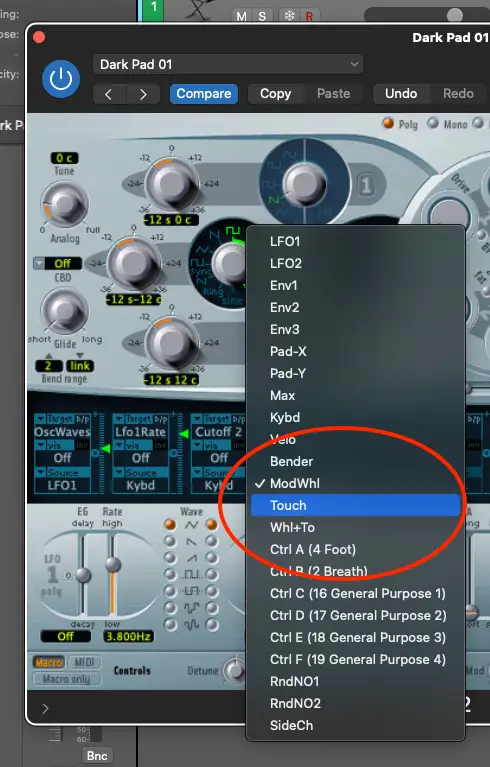
Now when you apply more pressure to keys as you're holding them down, you'll hear a change in the quality of sound.
Next up, we're going to use AT to alter the pitch of a note.
I've loaded up the Mini Saw Lead preset on the Sampler instrument.

First I'll turn OFF all modulation sources in the matrix apart from the first. Next, I'm taking the first source on the modulation matrix and assigning it to aftertouch. The target will be pitch.
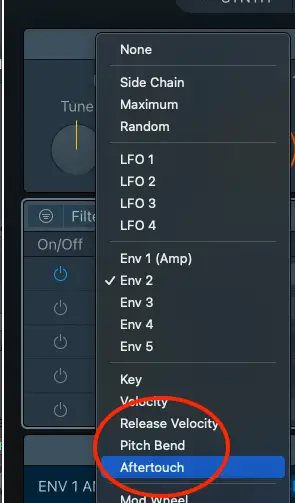
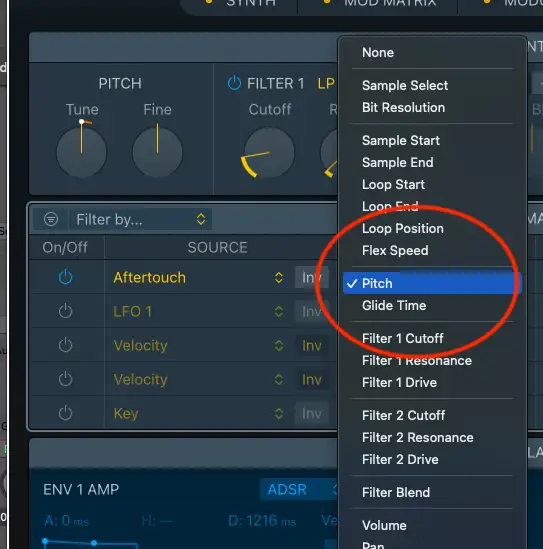
Now when you apply more pressure to the note you'll hear the note bend up in pitch. Have fun replicating Nickelback's finest bends with a cheesy synth patch!

Popular MIDI Controllers With Aftertouch
If one of the features you want on a MIDI controller is aftertouch, here's some options for keyboard and pad controllers:
MIDI Keyboard Controllers
- Akai Professional MPK249
- M-Audio Oxygen Pro 49
- Native Instruments Kontrol S49
- Arturia KeyLab 61 MkII
- M-Audio Oxygen Pro 25
Pad Controllers
- Akai Professional APC64 Pad Controller
- PreSonus ATOM 16 Pad Performance Controller
- Novation LaunchPad Pro Mk3
- Roger Linn Design LinnStrument MIDI Performance Controller
What About Acoustic Pianos?

It would be remiss of me to write this kind of article without giving a nod to the granddaddy of modern keyboard instruments - the acoustic piano.
It's true that some digital piano models allow the player to control things such as the loudness of a strings patch by pressing harder onto the keys. But what on earth is aftertouch in acoustic pianos?
Acoustic pianos don't have an aftertouch mechanism in the same way electronic keyboards and controllers do.
On a piano, when you strike a note, two things happen. A damper is raised from the strings for that note, and a hammer strikes them. In terms of the keystroke there's also two actions in play; the first when the back of the key raises the damper unilever, and the second when the jack to release the hammer from the string is triggered.
This second part is what is referred to as aftertouch in acoustic pianos.
Not all acoustic keyboard instruments work this way though. Back in the Baroque period clavichord players got creative with their techniques.
On a clavichord, the tangents (the equivalent of hammers) don't rebound from the strings. Because of this, players with serious chops could affect the tuning of the notes being played.
Even more fun, adding a sight rocking motion to the key being pressed would give the note a special kind of vibrato, known as - get this - bebung . Gotta love those Baroquers...





