Audio cables can be an overwhelming topic for any beginner or intermediate musician.
Because Bluetooth and wireless technology aren't quite up to par with what we need in our studios, unfortunately, cables and wires are things we must concern ourselves with.
While cables may not be the most exhilarating topic in the world, knowing how to use them to generate clean audio throughout your various signal chains is crucial .
So, to help you in your path to cable mastery, we've created an in-depth guide to audio cable types.
Read on to learn more!
Analog vs. Digital Audio Cables
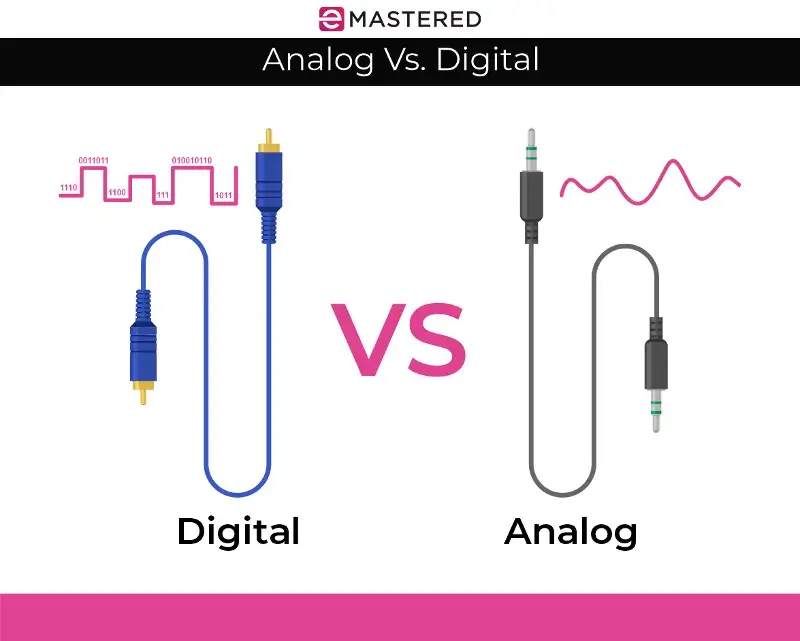
Before we dive into the wacky world of cables, let's first make sure you have an understanding of the difference between analog cables and digital cables.
Both of these cable types are made to transfer audio information. However, analog cables work by transferring electrical audio signals , while digital cables work by transferring digital binary information.
Balanced vs. Unbalanced
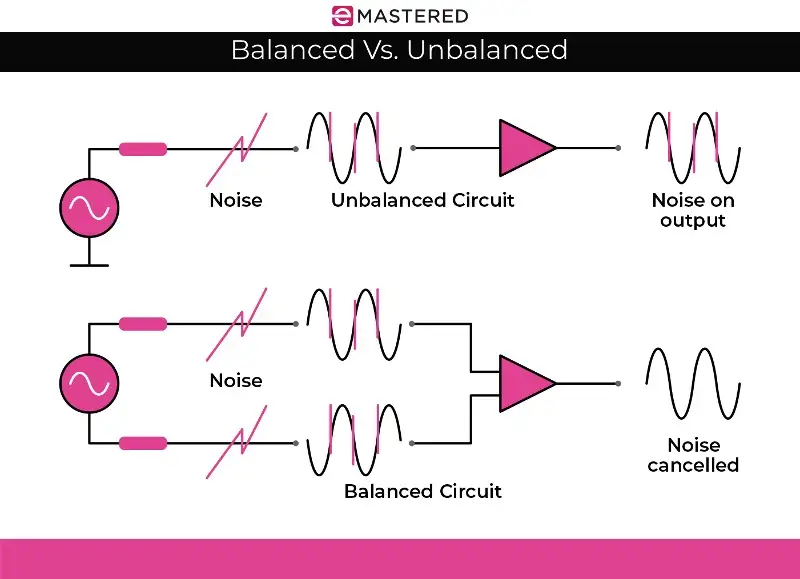
Analog cables can also be divided into two types, including balanced and unbalanced cables.
Unbalanced cables have two wires on the inside, including a ground wire and a conductor wire. These cables are at higher risk of picking up noise and radio interference.
Balanced cables, however, use an additional wire on the inside to cancel out any noise or electrical hum. On the insides of these cables, you'll find a ground wire and two conductor wires. The additional conductor wire cancels out any unwanted noise.
Balanced and unbalanced cables are just the tip of the iceberg, as you also have to determine whether the gear you are using is balanced or unbalanced.
Balanced gear comes in all shapes and sizes, though some of the most common include:
- Gear with XLR inputs and outputs
- Studio microphone
- PA systems
- Pro recording gear
Unbalanced gear also comes in many shapes and sizes, including:
- Guitars and bass guitars
- Gear with RCA inputs or outputs
- Gear with 1/4" mono or stereo inputs and outputs
If you have unbalanced connections that you want to convert to balanced connections, you can use external converters. If you have a complex setup, however, these kinds of converters can get very expensive.
If you're converting to get rid of hum, you might consider purchasing something like the Clean Box converter instead, which works wonders for getting rid of hum and noise.
You can also use a standard DI (direct injection) box for this type of conversion. You'll often find DI boxes in the live world. If you've ever played on stage, you've likely seen these little boxes perched along the front near the PA connection.
*DI Box Photo
These boxes are made to plug unbalanced gear, such as guitars, synthesizers, etc., into balanced inputs, such as PA systems and mixers. The beauty of these kinds of boxes is that you can run longer cables without having to worry about interference and noise.
Types of Audio Cables
Analog Connectors
1. TS Cables

TS cables, which stand for Tip/Sleeve cables, are sometimes referred to as instrument cables or guitar cables. These are unbalanced cables, meaning you'll want to keep them as short as you possibly can to avoid unwanted noise.
These cables are made to connect mono sources, including:
- Guitars, bass guitars, and other unbalanced instruments
- Effects pedals
- Mixers
- Drum machines
- Audio interfaces
You'll most often find TS cables in 1/4" sizes. However, they are also common in 1/8" or 3.5mm sizes. These smaller cables are used in consumer products, such as MP3 players and laptops. If you want to avoid signal noise, we recommend going with 1/4" TS cables when possible, as these come with better shielding.
2. TRS Cables

TRS cables might look very similar to TS cables, though if you look closely, you'll realize that there are two small strips on the connection head rather than two. They are referred to as Tip/Ring/Sleeve cables because of these three divided spaces on the connector.
Depending on how you use TRS cables, they can be balanced or unbalanced. When used with mono equipment, for example, TRS cables can be balanced with their positive, negative, and ground conductor wires.
However, TRS cables can also carry stereo audio information, which makes them unbalanced. This is because each conductor wire will take one of the two stereo channels running through the cable.
You'll often find TRS cables used in studio monitors, audio interfaces, mixers, headphones, and headphone outputs on certain instruments.
The great thing about TRS and TS cables is that you have plenty of conversion options. For example, you can easily convert from a TRS cable to a 3.5mm adapter.
3. XLR Cables

XLR cables are pretty much everywhere in the audio world. With their bulky, durable builds, you can expect a clean and balanced connection from these cables. The great thing about XLR cables is that you can run super long connections without worrying about noise interference that you would get from something like a TS cable, for example.
You'll find XLR cables on a wide range of devices, including:
- Microphones
- PA systems
- Speakers
- DMX lights
- Synthesizers
XLR guarantees the clearest and crispest signal possible, perfect for connecting instruments and other devices up for clean recording or live performances. You can expect the same clarity whether you're running a five-foot cable or a fifty-foot cable.
However, it's important to note that not all XLR cables are the same. For example, a gold-plated XLR cable will have more durability than a copper-plated XLR cable. If you have an XLR cable with individual foil shielding and insulation for the internal wires, you'll also have far better noise protection.
4. Speakon Cables

I have yet to find a consumer device that uses Speakon cables, as these cables are most often used for connecting speakers and amplifiers in professional settings. These kinds of cables are often unbalanced cables, though they are still very popular alternatives to 1/4" speaker cables, as they have a unique design that locks in place, so you can avoid disconnections during the most energetic live performances.
Plus, with reinforced cable braiding, they are less prone to wear and tear, giving them a durability advantage as well.
If you're connecting a device that doesn't have a Speakon connection, you can use an adapter that turns quarter-inch speaker cables into Speakon cables. However, you have to make sure that your Speakon cables aren't designed for high-powered bi-amp configurations, as typical quarter-inch cables won't work.
5. RCA Cables

If you've ever looked behind your TV or home A/V system, you've probably seen RCA connections. You'll also often find RCA cables in DJ setups, as they are popular for connection mixers and turntables to CDJ players.
RCA cables are like TS cables in that they are unbalanced cables, meaning they only have two wires on the inside. For this reason, it's a good idea to make sure your RCA cables are as short as possible to limit the possibility of noise.
Many devices are made to connect to one another with simple RCA connectors. However, if you have an incompatible device that does not have RCA inputs or outputs, you can use a number of converter connections, such as XLR to RCA or 3.5mm to RCA.
6. Banana Cables

Banana cables, also known as banana plugs or speaker cables, are similar in look and size to TS cables. However, they are constructed differently and are meant to connect amplifiers and speakers. These are more common in consumer-grade audio, and you'll often find these used with A/V receivers to connect sets of external speakers.
Digital Connectors
1. MIDI Cables

MIDI cables are unique in that they don't actually send audio information. Rather, they send digital event messages. MIDI cables have been in production since the 1980s. Without them, we wouldn't have come as far as we have with digital audio development. These cables are easily distinguishable with their five-pin connectors.
Today, USB cables have taken the jobs of MIDI cables in many instances. However, that doesn't diminish the importance of MIDI cables as crucial components in many synthesizers, sequencers, and instruments.
MIDI cables are interchangeable, meaning they can be used for MIDI In, MIDI Out, and MIDI Thru connections. Many devices come with three separate ports for these applications, so you can arrange them however you please in your setup or signal chain.
You can also use MIDI cables to send and receive information from multiple devices at once.
2. S/PDIF Cables

S/PDIF (Sony/Phillips Digital Interface) cables are often found in consumer A/V hardware, TVs, and gaming consoles. You'll find these in two different forms, including coaxial (RCA) and optical (often referred to as Toslink).
In today's consumer space, S/PDIF cables are a bit outdated. Unless you own an older media system, you probably have HDMI inputs and outputs that have taken the place of S/PDIF. However, the major benefit of S/PDIF cables over HDMI is that they provide a dedicated audio connection instead of full-fledged audio and video connection.
3. AES/EBU Cables
Officially referred to as AES3 cables, AES cables are triple conductor cables that transfer two channels through a wide range of single connectors, most commonly XLRs.
These cables were originally developed during the 1980s in a collaboration between the Audio Engineering Society and the European Broadcasting Union, hence the name. However, they were upgraded a number of times up until the last time in 2003.
S/PDIF developed its consumer-friendly cables based on AES/EBU cables.
Note that while S/PDIF cables have XLR heads, the difference in resistance means they won't work for standard XLR connections.
4. USB Cables
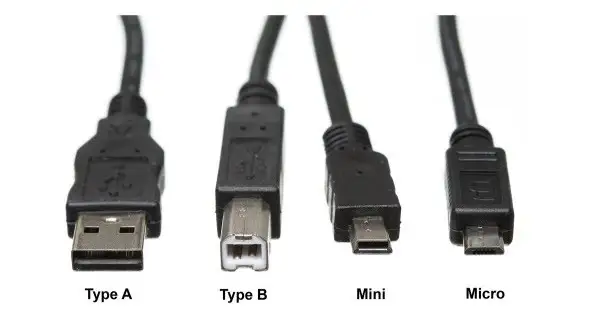
Whether you're listening, creating, or simply transferring data from one device to another, USB cables are some of the most ubiquitous and well-known digital audio cables in the world. You'll find them in various shapes and sizes, though USB-A and USB-B cables are two of the most common.
USB cables were built to transmit digital audio data. They've largely taken the place of MIDI cables, transferring MIDI commands while providing power for bus-powered devices. They're wonderful for connecting computers to digital synthesizers and audio interfaces. In many instances, a single USB cable can do the job of multiple audio and MIDI cables.
In recent years, the USB-C cable hit the market, offering high-quality, built-in audio support.
It's important to note, however, that because USB is a fairly new connection, it isn't compatible with many old instruments and hardware accessories. Because they aren't as sturdy as other types of audio cables (for the most part), they aren't the best in terms of longevity.
5. ADAT Cables

ADAT cables are digital cables used to connect two compatible pieces of equipment. These cables are referred to as ADAT cables because of the ADAT optical interface protocol used in the compatible equipment.
ADAT makes use of an optical cable, allowing you to transfer up to eight channels of high-quality 24-bit/48kHz audio with a single connection.
You'll often see these in studios that need to run extra preamps or inputs to audio interfaces. While they use the same connector heads as S/PDIF cables, they work using different protocols.
6. Dante

Dante cables are relatively new cables in the world of digital audio. Now, to be specific, Dante cables aren't actually cables at all but the protocol used to transmit the audio. The Dante protocol uses either CAT-5 or CAT-6 ethernet cables.
We're starting to see Dante setups more and more in the live sound realm, and we're pretty certain that it will become the new standard in time. This is because Dante setups have the ability to transfer up to 256 channels using a single ethernet cable, which is great for live performances that have high track counts.
You'll often find Dante setups in the form of stage boxes or digital snakes running to a digital mixer. However, we're also seeing Dante pop up in some interfaces, as it makes use of ethernet's accessibility.
7. FireWire

There are three kinds of FireWire cables out there, including four-pin, six-pin, and nine-pin FireWire cables. The FW400 is the standard four-pin connector, which is made to transfer 400 Mbps of data. The six-pin connector also transfers data at the same speed, though it can supply DC power as well.
Lastly, you have the nine-pin connector, otherwise referred to as the FW800, which is twice as fast as the FW400 and can supply power like the six-pin iteration.
8. HDMI

HDMI cables are standard cables for connecting consumer electronics, including Blu-Ray players and DVD players. These cables have the ability to transfer uncompressed audio and video to professional audio equipment. You'll find five connector types in the HDMI world, including Type A through E. Each connector type has its own pin configuration.
The best way to determine which pin configuration you should use for your gear is to refer to your manual.
9. Thunderbolt

Thunderbolt came about back in 2012, thanks to Apple. It was made to replace 30-pin connectors, which were used on Apple devices prior. These cables have become very popular for connecting a wide range of peripherals, especially in the world of pro audio gear. If you use any Apple gear post-2012, you've definitely made use of a Thunderbolt cable.
The great thing about Thunderbolt connections is that they are ultra-compatible, thanks to the number of converters available. Whether you need to convert HDMI, USB, VGA, or SC cards, you can do so with a Thunderbolt adapter.
10. D-Sub

D-sub cables (shortened from D-Subminiature) are multi-pin connectors that you'll find in a wide range of pro audio equipment, including analog and digital. The pin configurations can vary. You'll find these in 9, 15, 25, 37, and 50-pin configurations.
Many pro audio brands make use of DB25 connections, such as Tascam and Mackie.
11. Daisy Chain Cables

Daisy chain cables are often found in guitar and bass setups for connecting multiple effects or stomp boxes together to create a single signal chain. You'll find these kinds of cables in a wide range of configurations.
It's worth noting that daisy chain cables do not transmit audio or digital information. Instead, they transmit power. We felt it was important to include these, however, as they are extremely common in audio setups.
How Do Speakers Relate To Levels?
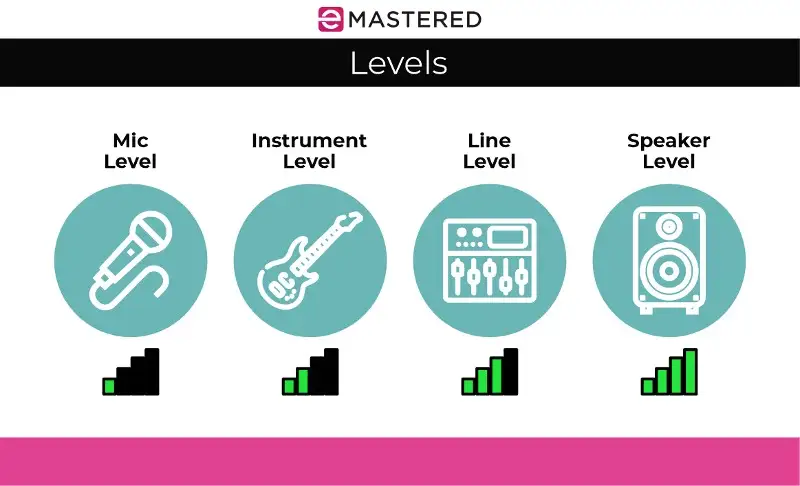
When building your audio setup and making connections, it's important to consider the level ratings of your equipment.
There are four types of level ratings you'll find in the cable and connector world, including:
- Speaker level
- Line level
- Instrument level
- Microphone level
The strongest of the bunch is speaker level . As you probably know, speakers require quite a bit of power to get as loud as they do. If you've ever rocked out to your favorite band at a stadium or danced to your favorite DJ at the club, then you've come face to face with the power of speaker level.
The next strongest is line level . Line level signals provide a standard in terms of voltage level for equipment. When hooking up microphones or instruments, the goal is to match line-level requirements.
The instrument level sits just below line level in terms of power. Some instrument-level equipment includes guitars, basses, and synthesizers. To get these instruments to line level, it's common to use DI boxes.
The weakest of the bunch is Mic Level . If you're trying to perform or record with a microphone, you will need a microphone preamp to bring it up to line level. Otherwise, you'll have a low signal-to-floor ratio that will make your mic level audio too soft to be heard.
Things To Consider When Buying Audio Cables
Quality
The main purpose of an audio cable is to transfer a signal from one device to another without signal degradation or external noise. Of course, not all cables are made with the same level of quality. To get a pristine, noise-free signal from your cable, you'll have to spend a bit more money.
While most casual musicians can get away with cheap cables, professional musicians and audiophiles will want noise-free, high-fidelity transmission for close listening, recording, mixing, and mastering.
There are many features to look for in quality audio cables.
People will often tell you to buy cables with gold-plated connectors, as gold lessens resistance, giving you a more durable cable. However, it's equally important to note that compared to nickel-plating, gold is more subject to wear and tear. If you find yourself plugging and unplugging your gold-plated cables a lot, the gold quality may be more of a liability.
If we were to tell you to prioritize a few things when looking for quality cables, those things would be durability, flexibility, and strong soldering. With these few elements, you'll have cables that will last you for many years.
You may also consider getting cables with heat-shrunk plastic sleeves, as they prevent internal wires from shifting around.
Length
Length is a factor you'll need to consider when buying unbalanced cables, as longer cables are more susceptible to noise.
Of course, if you're playing a live show in a venue with a full band, noise might not be the biggest concern. It's more important to have a long cable that can run from your instrument to the PA system or mixer.
However, if you're buying an unbalanced cable for your recording studio, you'll want to go with a shorter cable, as shorter cables aren't as susceptible to noise.
Shielded Cables
All audio cables have shielding for noise and interference protection. More often than not, you'll find wire braids on the insides of cables surrounding the center conductor wires.
If you've ever played through your amp and heard radio chatter, it's likely because the cable shielding is inadequate. With good shielding, you don't have to worry as much about interference, as it often works like a ground.
It's important to note that there are several kinds of shielding available, including:
Braided Shielding
Braided shielding is the most common type of shielding. It looks like a braid with small strands of wire braided around the signal-conducting wire. Braided shielding is both durable and flexible, perfect for cables used in live performances.
Spiral-Wrapped Shielding
Spiral-wrapped shielding is formed with a flat wire strip spiraled around a grouping of center wires. You don't get the same amount of tensile strength or durability compared to braided shielding, though this type of shielding provides better flexibility.
Plus, cables with this shielding are usually less expensive than braided cables and are less resistant to interference from radio signals.
Foil Shielding
Foil shielding uses Mylar aluminum to provide total coverage. However, it's not the best electricity conductor, and it often interferes with clean audio transfers. It's also the weakest of the three shielding types, which is why it breaks down fairly easily with constant flexing.
The good thing is that foil shielding is very inexpensive, as it is easy to produce. However, because of its weaknesses, we only recommend it for small cables, such as patch cables or stereo cables that don't move once connected.
Final Thoughts - Finding Comfort In the Tangled World Of Cables
Whether you're recording music, playing live, or enjoying music as a consumer, being knowledgeable about audio cable types is a nice skill to have. No matter where in the audio realm you find yourself, you'll always know how to wire your setup to get the best sound possible.
Beyond that, you'll never have to look like a total noob in front of the venue sound guy!
Whenever you find yourself looking at a set of cables with confusion, find your way back to this guide to get the information you need.





