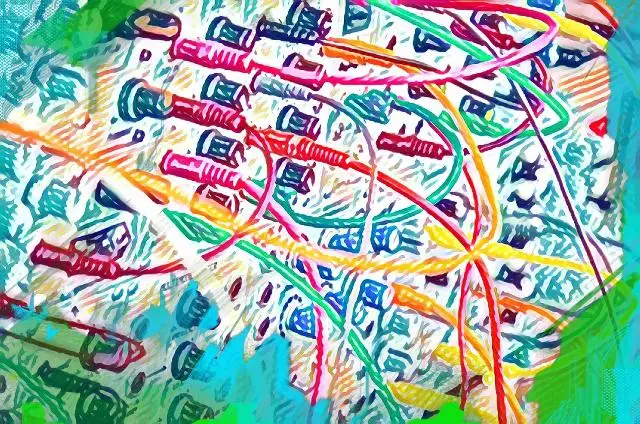When you're first stepping into the world of audio, the process of routing signals can seem overwhelming and confusing. However, once you get the basics down, you'll wonder why it ever felt like a maze in the first place.
So what is audio routing?
At its essence, audio routing is the process of sending signals from a single source to a number of destinations, including headphones, speakers, consoles, or recording devices, both in the physical and digital worlds.
As a producer or audio engineer, knowing how to manage signal flow, connect inputs and outputs, and manipulate audio paths to get your sounds where you need them to go is one of the most foundational skills you can have.
To demystify the seemingly dark art, I've created a simplified guide that breaks down all you need to know about audio routing, whether in the real world or in your DAW.
Audio Routing Components
Before we dive in and talk about the pathways involved in audio routing, let's first talk about some of the common components involved.
- Audio Sources: Audio sources can be anything that generates sound, whether an instrument, microphone, or audio playback device, such as a computer or smartphone.
- Inputs: Next in line, we have the entry point for the above audio signals, which can be line or microphone inputs found in recording devices or digital inputs found in your DAW.
- Outputs: These are the points where the audio comes out of the device or system, which can include headphone, speaker, or line outputs in the physical world, or digital outputs in your DAW.
- Audio Interfaces: You can think of an audio interface as a bridge between the above audio sources and your DAW or computer. Please use analog-to-digital or digital-to-analog conversion to move signals back and forth or in and out of the system.
Of course, we also have more complex audio routing components, such as patchbays and mixing consoles, though, for the sake of simplicity, we’ll stick to the ones above.
The Ins and Outs of Audio Routing
The first thing that's important to understand when it comes to audio routing is the combination of inputs and outputs. These come in several different forms depending on the system or audio device.
Analog Inputs and Outputs
An analog input or output makes use of an electrical signal to transmit audio and can include XLR, ¼” TRS, or RCA connectors.
Digital Inputs and Outputs
Digital inputs and outputs differ from their analog counterparts in that they use digital encoding to transmit audio signals. You'll find these in interfaces like USB, ADAT, AES/EBU, or S/PDIF. Digital audio devices have advanced quite a bit over the years, allowing home producers to take advantage of high-end audio transmission.
Wireless Inputs and Outputs
While wireless inputs and outputs aren't nearly as common, it's worth noting the existence of wireless technology like Wi-Fi and Bluetooth, as it becomes more common in the world of music tech. Wireless microphones are very popular in the live realm, and so are Bluetooth-enabled devices, such as receivers, which can be used to send guitar signals, for example, to an amplifier without having a physical cable.
The Basics of Signal Routing
Now that you have a better grip on the ins and outs, let's talk signal flow.
Signal flow is quite simple — it’s the path from the source to the destination. The way the signal moves, the number of processing stages it goes through, and the different routing paths it takes our variables that can be changed.
Your typical signal flow will look something like this:
Audio source -> Input -> Processor -> Output -> Destination
Whether on a console or in a DAW, you'll usually route your signals to one or two places — an audio channel or bus .
Audio channels are single pathways that are made to carry individual signals. However, audio channels can either be single channels, otherwise known as mono, or two channels, otherwise known as stereo.
Then, we have buses, which are Pathways that accept multiple audio channels and combine them into a single source, which can then be routed elsewhere or processed together. In mixing and production, we will often use buses to group signals, create sub-mixes, or apply effects to multiple channels, such as live drums or backing vocals.
The way in which we route to these sources will depend on the routing technique we choose. There are a few unique routing methods, including:
- Direct: With direct routing, we send an audio signal from the source to a chosen destination without any mixing or audio processing in between. Think of this as a simple A-to-B connection.
- Parallel: Parallel processing is when you split an audio signal and send it to multiple channels or paths. The beauty of this type of routing is that each path can have its own unique effects or processing, allowing for more control over the way you manipulate your original signal. At the end, you can send your direct signal and parallel signal(s) back to a bus to create a composite output.
- Serial: Serial routing is when you send your original signal through a chain so that it goes through multiple processing stages before it reaches the final output. Guitarists do this with pedal boards, sending their dry guitar signals through daisy chains of effects before they hit the amp.
The question now becomes, how does this all translate to the practical world?
Practical Uses for Routing Audio
Setting Up Your Home Studio
Routing audio is one of the first things you'll take care of when setting up your home recording studio.
- Connecting Your Audio Sources: If you're using microphones and instruments, you'll have to get the appropriate cables, such as TRS or XLR, to connect them to your audio interface.
- Monitoring: Next, you'll have to set up monitoring, whether that's your studio monitors or headphone outputs. These will be used for monitoring during the recording process or playback during the production and mixing process. There are ways in which you can configure your direct monitoring to minimize latency, so make sure to look into that when setting up your interface.
- Processing: Lastly, you might consider routing your audio signals through patchbays or consoles throughout them out to different effects units or audio processors, such as reverb or compression.
Once you have your studio setup configured, you'll have to set up your DAW so that it works in tandem with your physical setup. This means making sure that the master output is routed to the audio interface you're using and any other additional outputs for headphone monitoring.
Getting Your DAW In Order
Routing audio within your DAW is a different story, and the way in which it's configured will depend on the DAW you use, as each one works a little bit differently. However, most DAWs use the same basic flow.
You'll often start with your track routing , which involves assigning audio and inputs to individual channels or tracks within your DAW. Doing so allows you to record and play your individual audio signals back.
All of these tracks will eventually route to buses , where they'll be grouped together for processing. Bussing is a great way to minimize the amount of processing you need to do on individual channels and it's even better for simplifying the mixing process.
After your buses, you'll set up send and retu rn channels. Most home studio engineers will use sends and returns in their DAWs to create parallel processing chains, such as reverbs, delays, or compressors, though you can also use these tracks to send your audio signals out to external hardware processors before sending them back into DAW.
The last line of defense between your DAW and your studio monitors is your master output, which is where all the tracks, buses, sends, and returns will sum up before being sent out into the open air.
Stepping Into the Advanced Realm
Now, obviously, this is just an introduction to audio routing, and there are plenty more advanced routing techniques that you'll get to start exploring as you become more familiar with your own setup.
For example, you might learn about side chaining, sending audio signals to dynamically control other audio signals, or using patch cables in modular synthesizer systems for complex sound design.
As you move outside of the typical production or home studio setup, you might find yourself in more complicated contexts, such as film or video game post-production, Live theatrical productions, or broadcast studios, which make use of higher numbers of audio sources, playback systems, and more.
So yes, there's a whole wide world to explore when it comes to understanding the deep and advanced art of routing audio, though with even a basic understanding, you can take your skills from a basic audio enthusiast to a professional.