Modern times have allowed us great flexibility when it comes to being a creator, as now we're able to be mobile in ways never thought possible. And if you're a music producer, this means you can have a DAW right in your pocket.
Today we'll be covering the best DAWs for Android devices, so all that's needed is a passion for music and a quick trip to the Google Play Store.
What Is A DAW?
A DAW or digital audio workstation is typically a desktop app that enables you to record audio, compose, mix, and master your music. Music production is also made easier via bundled software instruments. The beauty of a DAW lies in its convenience and ease of use.
A mobile DAW encapsulates all of this in a portable version which allows you to take your projects on the go with you.
There's a full spectrum of mobile DAWs for your Android device on the market, from free DAW apps to software that has in-app purchases to get the best experience.
Best DAWs for Android
1. FL Studio Mobile
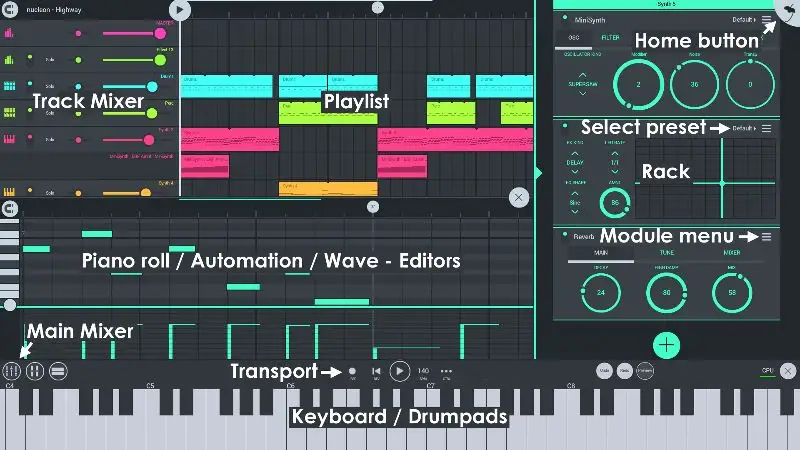
Unless you've been living underneath a rock, you've probably heard of Image-Line FL Studio. It's prized for its step sequencing capabilities, allowing users to get ideas out quickly.
The mobile version of FL is a powerful app that takes some of the key features of the desktop counterpart and packs them into a bite-sized edition. For what it's worth, you're easily able to take your tracks from creation to completion all within the app.
Upon opening a new project, you're greeted with a clean user interface that features the playlist view at the top (for sequencing) and a virtual midi keyboard at the bottom. Support for MIDI controllers is available as well.
The step sequencer functions similar to the desktop version, allowing you to quickly lay down drum patterns. You're also able to edit the velocity, pitch, repeat, and pan of these MIDI tracks. The repeat function is cool, as it makes for an easy way to build drum rolls.
The piano roll MIDI editor works well, enabling you to quickly tweak and change the length of notes you've recorded. Audio recording is also available, allowing you to capture live performances.
FL Studio mobile comes bundled with a good amount of drum kits, loops, and instruments to get you going, while also offering a shop to further expand if needed.
There's also a Mixer that has a per-track solo, mute, effect bus, pan, and volume adjustment functions. Coupled with effects such as an Auto Ducker, Chorus, Compressor, Limiter, Delays, etc., you can achieve a decent mix while working on your mobile devices.
Upon completion of your track, you have the option to export your tracks to WAV, MP3 or AAC, FLAC & MIDI formats.
Fans of the Fruity Loops platform should consider adding FL Studio mobile to their production toolbelt.
More Info Here
Pricing
- $14.99
Features
- Excellent Piano Roll/Step Sequencer
- High-Quality Audio Engine (Optimized For Low CPU Load)
- Nice Amount Of FX and Sounds
2. Bandlab

If you've been looking for a free DAW that can get the job done, look no further than Bandlab. This music creation tool is a true gem for your Android phone due to its ease of use and advanced features, all under a free price tag.
Bandlab gives you the ability to create an unlimited number of projects in unlimited cloud space, so storage shouldn't be an issue.
It comes with over 10,000 royalty-free loops, as well as over 200 MIDI-compatible virtual instruments.
Aside from being a DAW, Bandlab is also a social media platform, giving you the option to collaborate with professional musicians and other artists. Once your tracks are complete, you can even upload them to the platform and receive feedback from a community of like-minded music makers.
The built-in algorithmic mastering tools give your tracks a professional touch, allowing you to master uploaded tracks or tracks created on the platform.
Lastly, another feature I find pretty cool is the tip jar function which enables you to directly support artists on the platform and/or receive support for your own music. Supporting yourself financially through music can be a challenge, so this isn't a bad way to encourage you to keep creating.
Android users searching for a solid free DAW to create music, will find Bandlab extremely valuable.
More Info Here
Pricing
- Free
Features
- Unlimited Projects
- 100% Free
- Built-In Mastering
3. Cubasis 3

Music industry giant Steinberg has been around for some time, most famous for their flagship DAW Cubase. Cubasis 3 is sort of like the little brother of Cubase, but not to be taken lightly, as it's a great DAW nonetheless.
It packs many of the features of the desktop version, giving you an excellent production companion when producing on your mobile device. You have an unlimited number of audio tracks and midi tracks to work with, as well as 48KHz audio resolution for pristine sound quality.
Cubasis comes bundled with 3 virtual instruments, 550 loops, and 21 effects plugins. Among these is an integrated channel strip plugin that has an analog feel, giving you a nice experience when mixing.
You have the option of recording directly into the app or importing your audio samples to work with. There are some nice native loops to make use of as well. Once recorded or imported, the audio editing capabilities are quite impressive for a mobile app, as it features a nice time stretching function.
Also worth mentioning are the MIDI functions that Cubasis makes available. Music producers everywhere would love the built-in chord pad function when playing a virtual instrument. You can also use the onscreen virtual keyboard or even connect a compatible MIDI keyboard to get the job done.
Cubasis 3 is expandable via FX packs, and also features a cool Waves Plug-in integration available for purchase. This is sure to keep the pro engineers happy, seeing that they can use a few Waves plug-ins away from their desktop.
The mixing environment is gorgeous all around, reminiscent of an actual mixer in a full-fledged DAW. Drawing automation curves is also available in this digital audio workstation.
Cubasis 3 is a must for Android users looking for that professional touch in mobile apps. There are more than enough tools to keep your creative juices flowing. allowing you to build tracks completely and beyond.
More Info Here
Pricing
- Limited Free Version
- $29.99
Features
- Professional Effects
- Chord Pads
- Nice Time-Stretching
4. n-Track Studio
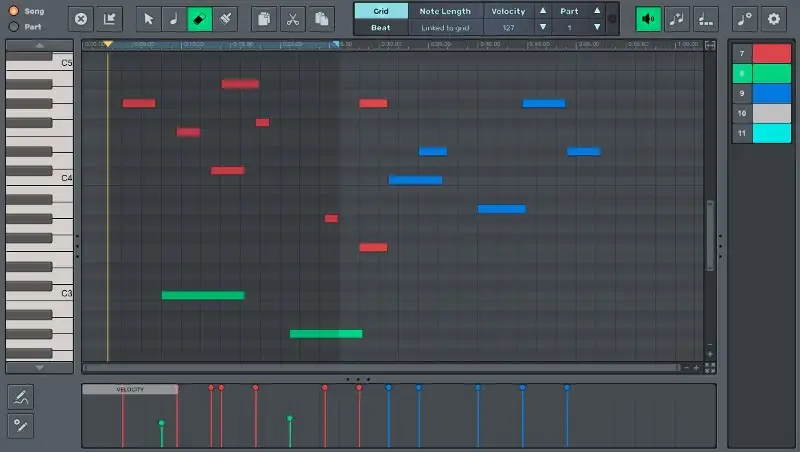
N-Track Studio is a powerful music production app for Android, providing a clean look with many interesting features.
For starters, n-Track allows you to record into the app with your built-in device mic or any class-compliant USB microphone. You also can record 4 or more simultaneous inputs, with multichannel outputs.
As for the composing side, you can record MIDI tracks using the onscreen keyboard or an external MIDI device. There's also the loop browser which lets you import your sounds or use native sample packs. You can filter selections by genre, tempo, and instrument.
Producers needing to lay drum tracks have the option of using the onscreen drumkit or the step-sequencer for fast programming. Guitarists in need of a few tools might find the guitar and bass amps useful.
Other features worth noting include the VocalTune which fixes any pitch imperfections, and the Match Tempo & Pitch Shift function. This is great for any melodic parts, as you're able to automatically keep the pitch/tempo in sync, without the use of third-party plugins.
N-Track Studio prides itself in having advanced audio routing capabilities, enabling you to have a collection of sends, groups, and aux channels. You even can bounce any track within the app to an audio track.
The Suite edition of the app allows you to get the most out of the program, providing you with over 10 GBs of royalty-free WAV loops and over 400 instruments to play with.
N-Track Studio is a program worth getting your hands on, as it feels like having a mini recording studio in your pocket.
More Info Here
Pricing
- Free Version
- Pro Version - $29.99
Features
- Advanced Audio Routing
- VocalTune Pitch-Correction
- Built-In Guitar/Bass Amps
5. Caustic 3
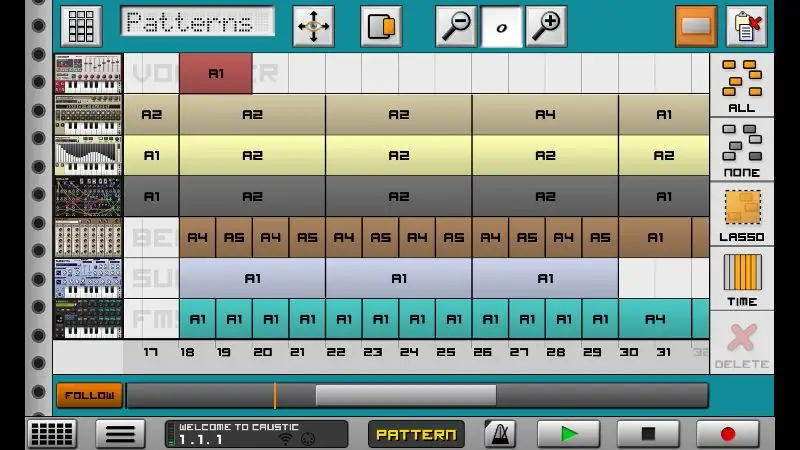
Single Cell Software's Caustic 3 is a deceptively powerful app that packs a ton of alluring traits underneath its elementary appearance. Some may say it's just a synthesizer app due to having a myriad of synths to tweak, but it has a bit more to offer music lovers.
Caustic 3 is highly optimized for the small screen mobile experience, featuring a scrolling rack interface. It kind of reminds me of Reason in terms of the way the rack is set up.
Caustic 3 allows the creation of up to 14 tracks, with over 10 instruments to choose from. Beatbox is the drum machine answer for producers looking to lay down drums, and as mentioned above, there are several synths to have fun with.
Among these is a Sub Bass synth, an FM Synth, a Modular synthesizer, a synth for pads, a vocoder, an organ synth, and a sample-based synth. It's interesting to note that once an instrument is created, you can program midi patterns right underneath them.
You have the option of arranging your track in a designated song sequencer section that makes use of your patterns. The only drawback is the inability to drop audio clips directly onto the sequencer. Though in Caustic's defense, the app hasn't been updated in a few years so it's understandable.
There are also 16 effects to make use of including a vinyl simulator, a bitcrusher, reverb, etc., with each instrument being able to hold up to 2 effects. The mixer mimics an analog channel strip, with designated knobs for EQ, pan, and width.
You do have the option of exporting your finalized project as a stereo WAV file, however in the free version exporting isn't possible.
Caustic 3 is a great DAW for Android worth checking out.
Pricing
- Free Edition
- Full Version - $9.99
Features
- Great use of screen space
- Fast Pattern Creation
- 16 Audio Effects
6. Audio Evolution
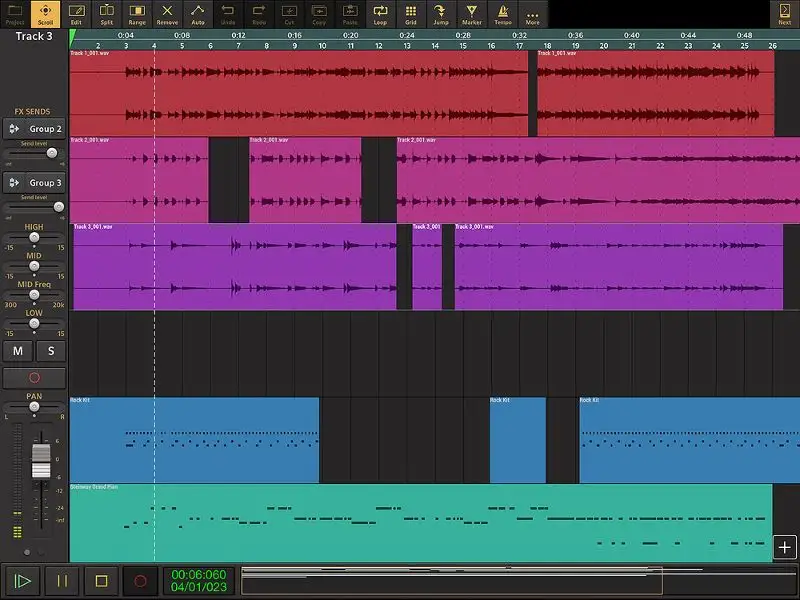
Audio Evolution Mobile is an app that boasts of being the most powerful multi-track audio and MIDI recording studio on the Android platform.
It has all the features you'd expect to see in a solid DAW, with support for over 250 USB audio/midi interfaces, as well as editing with unlimited undo/redo and even real-time effects. Recording isn't an issue at all, as you can record vocals, piano, or even guitar into the app.
There are a handful of editing tools for you to make use of, including the ability to trim, cut, split, time-stretch, repeat, and more. Non-destructive editing assures you that your actual audio file is safe.
When editing an audio clip, the software has somewhat of a smart tool similar to Logic Pro or Pro Tools, as you're able to resize, trim, and add fades directly on the clip itself.
Automation is made easy via the ability to draw simple curves. Panning, volume, and effects all can be automated.
There are free and commercial loops available for download via the Google Play Store if you feel the need to expand a bit.
Fans of the ToneBoosters brand will like VST effects available for in-app purchases. These include a compressor, brick-wall limiter, de-esser, EQ, noise gate, reverb, and a bit crusher. There is also a host of free effects included within the app as well.
Audio Evolution is one of the DAWs for Android that can serve you well, as you pretty much have everything you need to make music.
More Info Here
Pricing
- $9.99
Features
- Fluid Audio Editing
- Simple Automation
- Wide Audio/MIDI interface support
Conclusion
As always, when selecting a digital audio workstation for your android device it's important to remember to find something that you feel the most comfortable with. Each DAW has various strengths and weaknesses that may or may not be suitable for you.
Always take into account the obvious things like budget, storage space, etc., but also keep in mind that some DAWs, more than other apps, may have steeper learning curves.
All in all, music production should be a fun process, rather than rocket science. Android has a few gems worth trying out, so don't be afraid to just select a DAW, dive in, and begin experimenting.
Until next time!





