If you're looking to swap out your stock de-esser for something that can deliver smooth, high-fidelity de-essing, then you've come to the right place. It's almost hard to know what a great de-esser sounds like if you've only ever spent time twiddling with stock plugins.
However, we can confidently tell you that using a quality de-esser plugin is an absolutely transcendent experience. With the often excessive high-end we add to vocal tracks to compliment modern music production, having a high-end solution to taming sibilance is a necessity.
Let's dive in and check out some of the best de esser plugins on the market today! Note that these de-esser plugins are all paid options, though there are also many high-end free de-esser plugins on the market today too!
1. Brainworx SPL De-Esser
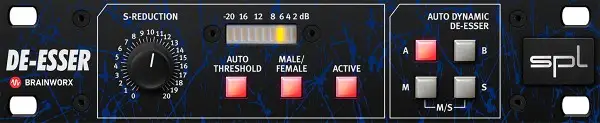
- Auto-threshold that compensates for moving vocalist
- Mid-side processing
- Selectable male and female algorithms
- Available for Windows and Mac OSX
When talking about legendary studio gear, you can't go without talking about the OG SPL single and dual-band hardware de-essers. Luckily for us, Brainworx crafted two high-quality emulations that model these classic hardware de-essers, adding in unique features for modern production, such as mid-side processing.
As it goes with most old-school, analog gear, the main focus is adding character to your music. If character is the goal, then the Brainworx SPL De-Esser will do you well.
You get two plugins when you purchase this collection, including the single-band de-esser and the dual-band de-esser. The single band version comes with the 'S-Reduction' knob, giving you slightly less flexibility than the dual-band version, with comes with both high and low-end reduction knobs.
If you've ever used or seen the original hardware, you'll notice Brainworx did an excellent job of emulating the interface. Of course, they also added a few unique elements, including mid-side processing and an A/B switch.
Similar to the original piece of hardware, this plugin detects sibilant sounds automatically, applying compression using a narrow band method. In essence, it only seeks to work on sibilant frequencies, leaving everything else in-tact.
Overall, this is a truly musical de-esser that can handle sibilant sounds with efficiency without compromising on fidelity.
Pros
- Very musical sound
- Distinct processing for male and female vocals
- Narrow-band design for better focus
Cons
- A bit pricey compared to other de-esser plugins
2. Accusonus Era De-Esser

- Single-knob smoothing action
- Different modes for varying forms of focus
- Intuitive design
- Available for Windows and Mac OSX
The Accusonus Era De-Esser is a no-frills de-esser plugin that comes with the renowned Accusonus ERA bundle. If you're looking for a de-esser plugin that is easy to use and requires little setup for high-fidelity de-essing, then this plugin is a great choice!
In our humble opinion, it's one of the best de-esser plugins for those who prioritize workflow.
For starters, the interface is very intuitive, giving you a clear waveform display that shows you where the sibilant sounds lie in your vocal tracks. You can even use the Audition button that sits next to the Focus control to listen closely to your vocals and hone in on a specific frequency range.
There are three main controls on the Accusons Era De-Esser plugin, including Focus, Shape, and Processing. The Focus parameter selects the target frequency, while the Shape parameter tells you how sharp or gentle your gain reduction will be. The big Processing knob tells you how much de-essing you will apply.
If you're looking to de-stress while you de-ess, the Accusonus Era De-Esser is the perfect plugin for it!
Pros
- Fast and intuitive design
- Sleek waveform display
- Three focus ranges depending on your needs
Cons
- A bit expensive for the bundle
3. FabFilter Pro-DS

- Transparent and intelligent design
- Accurate 'lookahead' detection feature
- Real-time waveform display
- Available for Windows and Mac OSX
The FabFilter Pro-DS gained a reputation as one of the best de-esser plugins on the market over the past couple of years and we don't blame anyone for it! When it comes to clean, professional-grade performance, the FabFilter Pro-DS succeeds from all angles.
The sound quality is ultra-transparent and the plugin itself is extremely versatile.
What's unique about this plugin compared to most other plugins in the FabFilter bundle is that there are no secret pages or menus. Everything you need in the plugin is available on the main page, making it far more intuitive.
You can choose between wide-band and split-band de-essing, as well as single vocal and all-around modes depending on your needs.
As you can expect from FabFilter, the UI is clever and elegant. The algorithm almost does your job for you, carefully detecting when sibilance occurs in your mix and giving you visual feedback along the way.
The biggest stand-out feature on this de-esser plugin is the 'look-ahead- function, which can apply de-essing about 15ms before harsh sibilance occurs. If you need to tame quick, harsh frequencies in a vocal performance, it's an excellent tool.
Overall, this has been our go-to de-esser for the past couple of years. It does wonders for the human voice, though works just as well as an all-around suppressor for nasty high frequencies.
Pros
- Sleek and elegant user interface
- Helpful 'lookahead' function
- Great for single vocals or stacked vocal tracks
Cons
- 'Lookahead' function can cause latency
4. Sonnox Oxford SuprEsser
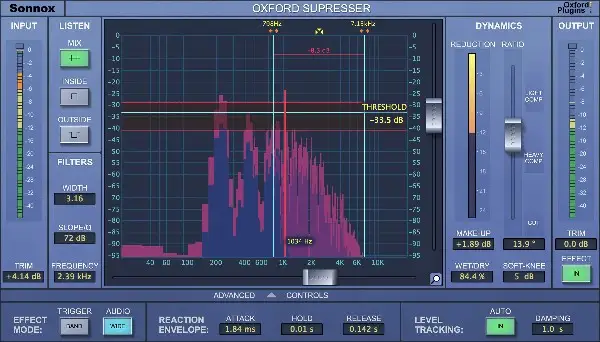
- Ultra-transparent frequency control
- Auto-level tracking and dynamic equalization
- Wet/Dry control for parallel processing
- Available for Windows and Mac OSX
Sonnox Oxford is one of those VST plugin developers that you'll often see professional mix engineers talking about, as their high-quality mixing tools are some of the best on the market.
The monster of a de-esser plugin known as the Sonnox Oxford SuprEsser is one of the most feature-laden de-esser plugins on the market, perfect for surgical control of incoming sibilance.
The price tag may look a bit hefty compared to other de-essing plugins on this list, though there is no way to deny that it holds its weight in gold with its immense flexibility.
At heart, this plugin is a dynamic equalizer, delivering a wide variety of de-essing modes that get rid of harsh ess sounds in the human voice. You get a large display that shows the waveform of your vocal performance in real-time, all while showing you how it is applying de-essing to your track.
The wet/dry knob is surprisingly helpful, allowing you slightly blend in a bit of your unprocessed signal for clarity.
There is more than meets the eye with this dynamic equalizer. For starters, the 'Auto Level Tracking' allows you to adjust the applied gain reduction depending on the incoming signal's volume. Secondly, you get an 'Advanced Controls' menu that has parameters for adjusting the attack and release of your sibilance compression.
We could honestly spend hours praising this high-end de-esser plugin for its natural and musical sound, though to keep it short and sweet, if you need a plugin that allows you to get surgical with a vocal track without adding any unnecessary flavor, this is the best plug-in around!
Pros
- Works throughout the entire frequency range
- Comes with several advanced controls for surgical use
- Uses an array of de-essing modes
Cons
- Can be overwhelming for beginner or intermediate engineers
5. Techivation T De-Esser

- Intuitive interface
- Selectable frequency range focus
- Crystal clear sound quality
- Available for Windows and Mac OSX
The Techivation T De-Esser is one of the simplest de-essing plugins on this list, giving you an intuitive yet elegant GUI with a few controls for taming your high frequencies. It's so easy to fall into the rabbit hole of limitless choices. What we love about T De-Esser is that they made sure to put the essential controls on the face of the plugin, allowing you to dial in the sound you need with a few simple tweaks.
The T De-Esser is great for a number of things, though one thing it does with superb grace is deliver even frequency balance to vocals with poor recording quality.
It removes superfluous high frequencies with ease, great for taming vocals in everything from heavy rock tracks to sound design to film post-production.
It's pretty clear that this free de-esser plugin was made to make dialing in sibilance control as easy as possible. What's not to love about that?
Pros
- The T De-esser is a free de-esser plugin
- Extremely adaptable dynamic control
- Intuitive interface
Cons
- Not many advanced controls
6. Oeksound Soothe 2

- Dynamic resonance suppressor plugin
- Multiple frequency bands to manage sibilance transparently
- Simple yet dynamic interface
- Available for Windows and Mac OSX
Oeksound Soothe 2 is a dynamic eq or a dynamic resonance suppressor that automatically identifies problematic frequencies or resonances on the fly, applying gain reduction to match. It's an incredibly simple VST plugin that has quickly become a favorite for top-level engineers around the globe.
For starters, it is a wildly versatile plugin that acts just as much as a spectral shaper and dynamic EQ as it does a de-esser. You start by defining the frequencies where you want the plugin to process and it will automatically detect resonant frequencies to attenuate, moving in real-time with the vocal recording.
In reality, you can simply drop this plugin on your track, twiddle with the depth knob, and get transparent dynamic equalization in a heartbeat. If you want to dive in a bit deeper, you can use the 'Hard' and 'Soft' parameters to eliminate harshness in different forms.
There are five parametric bands on this plugin that help tame sibilant audio tracks without any coloration whatsoever. However, with that said, it's almost unfair of us to simply refer to Oeksound Soothe 2 as a de-esser plugin, as it does so much more than that!
If you've been thinking about getting this plugin but the price scares you away a little bit, we urge you to take the deep dive. It can save you some serious time with your audio project workflow. We often say plugins are must-haves, though, for Oeksound Soothe 2, we will!
Pros
- Total dynamic equalization
- Surprisingly no learning curve
- Can smooth out harsh audio like nothing else
Cons
- The price can be a bit hard to stomach
7. HOFA IQ-Series De-Essser

- Custom voice recognition for transparent sibilance attenuation
- Four different processing modes
- Intelligent attenuation for high frequencies
- Available for Windows and Mac OSX
Whether you need to attend to harsh sibilance in your vocal track or across your entire mix, the HOFA IQ-Series De-Esser is one of the best de-essers on the market, especially when you consider the relatively modest price tag.
You get access to four distinct processing modes with this plugin, including dark, wide, and peak. To take control of a selectable frequency range, there is also an innovative BUS mode.
To simplify the explanation, these distinct processing modes can either deliver standard wide-band de-essing, split-band de-essing, narrow resonant peak taming, or harshness reduction across an entire mix.
The interface is incredibly simple to use thanks to the simple threshold slider that sits at the top. There are tons of presets to pick from and a helpful external sidechain. We love de-esser plugins that give you a real-time look at your gain reduction and the HOFA IQ-Series De-Esser does this really well, showing you where in your signal the gain reduction is most prominent.
Plus, you get a large meter at the bottom that shows you exactly how much gain reduction you are applying.
If you're looking for a plugin that can deliver heavy processing without imparting an unnatural sound on your vocal, the HOFA IQ-Series De-Esser is one of the best plugins for the job!
Pros
- Relatively modest price
- Allows for heavy processing while retaining transparency
- Four processing modes to choose from
Cons
- None we can think of!
8. Waves R De-Esser
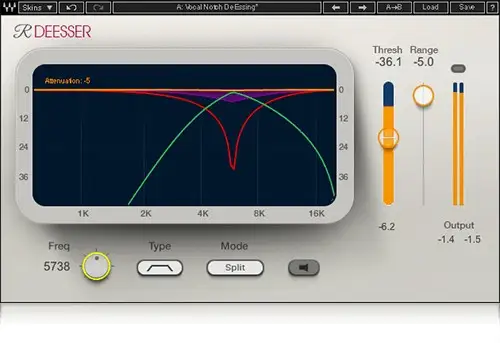
- Adaptive threshold and phase-compensated crossover filters
- Enhanced visual feedback from the earlier version
- Tons of presets from top engineers
- Available for Windows and Mac OSX
Waves R De-Esser is an absolutely classic de-essing plugin with wide and split-band modes. When in split-mode, you even get access to high-pass and band-pass filters to gain more control over your sound.
The unique display on the new version of the plugin is super helpful, giving you a visual of exactly where the problem frequencies in your vocal lie so you can tame sibilance quickly. There are many standout features on this plugin, though the adaptive threshold and phase-compensated crossover filters take the cake.
We love setting the R De-Esser to band-pass mode, as it takes the plugin beyond its standard job as a de-esser. Instead, you can use it to precisely control frequency buildup, working in a surprisingly wide range from 1kHz to 16kHz.
Another thing we love about this plugin is that you can limit the maximum attenuation on this plugin to prevent any unnatural artifacts from occurring.
Of course, as with most Waves plugins, you get an outstanding bundle of presets to get you started, all of which come from some of the best mix engineers in the business. Pair that with the intuitive design and crystal clear plugin, and you can fix sibilance in a pinch.
Pros
- Tons of awesome presets to choose from
- Total transparency, even with heavier settings
- Beautifully updated GUI
Cons
- Not as many advanced controls as other de-essers on this list
9. Waves Sibilance

- Unique Organic Resynthesis engine for glitch-free performance
- Variable range modes
- Sibilance detection graph for visual feedback
- Available for Windows and Mac OSX
Waves Sibilance is another de-esser worth checking out if you're looking for something fresh and innovative. This plugin uses Waves' new Organic Resynthesis technology to deliver transparent de-essing and get rid of harsh high-frequency sounds faster than ever before.
You can seriously crank up the brightness of your vocals without it ever becoming a problem in your mix.
What we truly love about the Organic Resynthesis engine is that it allows you to process your audio heavily without getting any unwanted artifacts that often come from cheaper de-esser plugins. Essentially, you can maintain the timbre of your unaffected audio, knocking out only what you deem a problem.
The methods that Sibilance uses to uniquely separate sibilant portions of your vocal are some form of dark magic that simply works. Luckily, we don't need to know much about the magic, as the controls on the interface are simple and intuitive, allowing you to dial-in processing that just works.
Whether you're tracking vocals, mixing voiceovers, or taming the excessive top-end on an upfront vocal in your latest pop banger, Waves Sibilance is an excellent tool for the job!
Pros
- Very transparent performance
- Relatively inexpensive compared to other options on this list
- Knocks out unwanted high-end harshness in a pinch
Cons
- Not as great for groups of vocals
10. IK Multimedia De-Esser
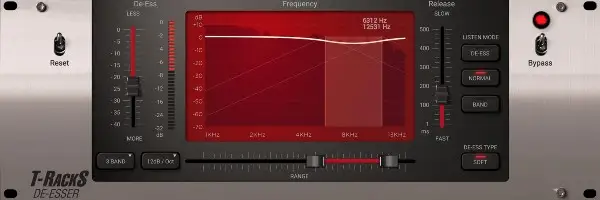
- High-quality multiband capabilities
- Transparent control
- Multiple operating modes
- Available for Windows and Mac OSX
With multiple listen modes, soft-knee de-essing, and straightforward functionality, the IK Multimedia De-Esser is another fantastic choice for attenuating harsh sibilance.
When IK Multimedia put out its T-Racks series, it quickly became one of the key players in the world of audio plugins. The beauty of the T-Racks series is that you can use it in standalone as a total mastering suite for your songs.
However, while we could sit here and talk your ear off about T-Racks, we're really here to shine the light on IK Multimedia's renowned De-Esser plugin. Depending on the amount of precision you need for your track, you can use the plugin's two or three-band operation.
With the core parameters on the interface, you can control the range, amount, and release of the effect. Plus, depending on the intensity you require for your gain reduction, you can go through the type settings. However, when you just require simple de-essing, you can take advantage of the multiple 'listen' modes.
This plugin delivers high-end oversampling and delivers some of the most transparent processing on this list.
Whether you're mixing vocals or mastering an entire track, the IK Multimedia De-Esser can be the perfect choice for the job!
Pros
- Can attenuate harsh sibilance while retaining transparency
- Extreme precision for vocals
- Unique interface
Cons
- None that we can think of!
11. McDSP DE555

- Unique signal analysis algorithm
- Shelf and band-filtering options
- Visual frequency response graph for added feedback
- Available for Windows and Mac OSX
In the world of high-end plugins, McDSP has always had a place. The developer started out in the world of live sound, though quickly became a household name in the world of advanced yet lightweight mixing tools. The plugins that McDSP offers provide incredible stability, and the McDSP DE555 is no exception.
While there are many great features available on the McDSP DE555, one of the standout features that we can't go without talking about is the unique sibilance detection algorithm. You don't need to sit and carefully adjust threshold settings, as McDSP uses a one-of-a-kind signal analysis algorithm that effectively de-esses through the use of the input signal level.
With the key filter settings, you can switch between band and shelf filtering, whether you want your de-essing to deliver broad or precise changes. The Frequency Response/Key Graph visually represents all of the filter settings.
Beyond that, there are plenty of useful parameters on the interface for shaping and processing incoming sibilance, including range, ratio, and release controls. You also get the option to solo out and monitor the range that you are affecting, which can be extremely helpful if you're having trouble hearing the plugin's impact on your entire mix.
Overall, the McDSP DE555 delivers some of the most stable and effective de-essing that the market has to offer, providing great quality processing power to give you consistency in your vocal mixes, no matter how many individual tracks you're running through it.
Pros
- The plugin analyzes your vocals for you
- Quick monitoring option
- Incredibly simple interface
Cons
- Not as flexible as other de-essers on the list
Taming Sibilance For Good
Having an arsenal of plugin de-essers in your DAW isn't necessary as long as you have one plugin that is ultra-flexible and can deliver a crisp dynamic range for cleaning up unwanted sounds in your music production.
While you can certainly use the native plugin available in your DAW, having something with greater transparency, forward-thinking controls, and added versatility for treatment beyond single vocals can be helpful as you progress as a mix engineer.





