In today's musical landscape, there are more paths to becoming a DJ than ever before.
There are seemingly infinite ways to set up your DJ equipment, such as pairing your mixer with vinyl turntables, taking advantage of modern CDJs, or using quality DJ software paired with a hardware controller. Basically, any other tool that facilitates blending multiple tracks together can do the trick.
Things get even better when different approaches can be combined, making for a more versatile setup that integrates different techniques and formats.
Of course, when it comes to affordability and convenience, using DJ software applications is the most accessible approach, especially when compared to the costly investment of buying mixers, CDJs, or turntables.
In reality, you can start your digital DJing journey for free with the right software, assuming you already own a laptop.
Plus, if you decide to incorporate a hardware controller into your setup, you not only get to enjoy the tactile experience it offers, but you can also surpass the possibilities offered by more traditional setups.
With so many DJ software options on the market today, finding the option most suited to your needs can be quite difficult, which is why we're here to help. Let's dive in and explore our choices for the best DJ software for 2023!
1. Pioneer DJ Rekordbox - Best DJ Software for Experienced DJs

Rekordbox from Pioneer DJ isn't new to the game in the slightest. In fact, this software came to fruition in the late 2000s, though initially, it was made for Pioneer CDJ users who needed a way to organize and prep digital music.
In 2015, Pioneer expanded the app into a comprehensive DJ mixing software.
When it comes to rekordbox's mixing capabilities, you get a toolset similar to that of Traktor or Serato. The difference is some of the beautifully-implemented features that continue to expand through regular updates, including lyric playback, visual mixing, and a sequencer, alongside essential tools like samplers and effects.
Nevertheless, one of the greatest strengths of this software still lies in its track organization tools. Recently, the team over at Pioneer enhanced the software with cloud-based analysis and cloud library sharing, meaning that the rekordbox library can swiftly access key info, BPM info, and additional phrasing info from a vast central database with tracks analyzed by the community.
One great feature within rekordbox is Edit Mode, which offers basic DAW capabilities so that users to make quick and rough track edits.
It's worth noting that though rekordbox delivers exceptional DVS control compared to its competitors, it heavily caters to club DJs. One of the biggest selling points is the seamless transition from a compact home setup, such as the Pioneer DDJ-400, to a professional, club-style CDJ rig.
rekordbox offers different tiers of features, with some requiring subscriptions that can be paid monthly or yearly. Some of the most basic features, such as export and track preparation, are available for free. However, many of the more complex mixing features have to be unlocked with the Pioneer DJ controller.
At the highest tier, if you want to access the full capabilities that the cloud has to offer, a subscription of around $20 per month is required.
Pros
- Quick track editing with Edit mode
- Compatible with Pioneer CDJs and controllers
- Core features are free
Cons
- Expensive subscription if you want access to cloud features
2. Serato DJ Pro - Best for Turntable DJs

Serato has been long renowned for its sleek design and user-friendly interface, making it one of the best choices for novice DJs, as well as one of the top pieces of software for turntable or scratch DJs. Before we dive in, it's also worth noting that the team at Serato offers a streamlined version of their DJ software called Serato DJ Lite, which can be easily upgraded to the Pro version whenever you feel ready to take the next step.
The Lite version is good for basic two-channel entry-level controllers, while the Pro version is far better for more advanced setups. With added flexibility, users can adapt their DJing experience based on their needs.
One of the main reasons Serato stands out as a market leader is the fact that it stands independent from exclusive manufacturer ecosystems.
Unlike other types of DJ software, such as Pioneer's rekordbox, which is tied to Pioneer's hardware, or other options like Traktor, which is often associated with Native Instruments hardware, Serato provides DJs with total freedom. You can choose from a wide range of hardware options, all based on your preferences.
Some of the popular DJ controller brands, such as Reloop, Roland, and Pioneer DJ, often integrate Serato as their primary operating software, offering DJs an extensive selection of compatible controllers.
Since we mentioned turntable DJs, we have to note that Serato has a rich history and continues to be one of the most popular software choices for scratch DJs. For many years, it has remained the preferred choice for many professional DJs in a wide range of genres, from hip-hop to EDM.
Serato released its latest update in December of 2022, named Serato 3.0. This update introduced the integration of their unique "stems" technology, which enables DJs to manipulate individual components of a track, such as vocals, drums, bass, or melodic elements, in real-time using the four audio stems.
You can easily create unique mash-ups on the fly, get more creative with your transitions, or apply additional effects to take your performances to the next level.
Pros
- Works in tandem with several different types of hardware
- One of the most flexible toolsets on the market today
- Great for scratch DJs and turntablists
Cons
- The subscription model is a bit convoluted
3. Native Instruments Traktor Pro - Most User-Friendly App
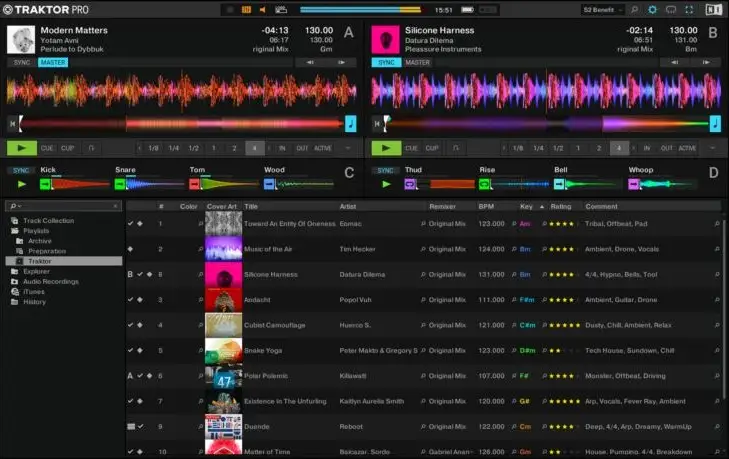
Traktor from renowned developer Native Instruments is one of the oldest DJ apps on the market today. The first version of Traktor Pro was initially launched in 2000.
In many ways, it's similar to one of its competitors, Serato, mostly in that it has undergone numerous iterations over the years.
In 2022, Traktor's DJ software still maintains its standing alongside Serato and rekordbox. However, Native Instruments, the parent company of Traktor, has also undergone significant changes in recent years. From an outsider's perspective, it almost feels that the team at NI is less focused on its DJ products compared to the past.
Even so, Traktor software continues to receive regular updates and full support, including the native Apple M1 support, which came about back in 2022. Unfortunately, Native Instruments has not released any new Traktor hardware since the 2018 S4 Mk3.
With all of that said, Traktor Pro has many commendable features, and even though NI has been slow in delivering new "plug and play" controllers, there is still a wide range of devices that you can use in tandem with Traktor. The software's flexible MIDI routing also allows it to be used with various setups and tools.
One of the things I love so much about Traktor Pro is that it boasts a clean, modern, and well-organized interface, particularly in its latest version. You get all of the necessary depth for professional DJing, alongside an uncluttered and user-friendly design. Plus, it provides excellent value at only $99 for the fully featured, DVS-equipped software version. The beauty here is that you don't need additional subscriptions like you do with some competitors.
Pros
- Very user-friendly interface
- Doesn't require any subscriptions
- Total compatibility with a wide range of unique MIDI devices
Cons
- NI hasn't updated its controller lineup in quite sometime
4. Algoriddim djay Pro - Great for Fans of AI

djay Pro from Algoriddim stands out in many ways, though one of the things I truly love is its seamless integration across Apple's various platforms. You can utilize the developer's standalone app on your laptop, smartphone, or Apple Watch.
And while there are versions for Windows and Android available, they're nowhere near as feature-rich or up-to-date as their Apple cousins.
The latest version of djay Pro has gone the route of many popular developers in the production sphere, such as iZotope, and has adopted "AI" designation. With the inclusion of the ultra-intelligent Neural Mix Pro technology in recent updates, the software can take your DJ capabilities further than ever. This new technology serves as a competitor to VirtualDJ's stem pads feature, allowing DJs to mix individual elements of popular commercial tracks.
It's similar to the VirtualDJ feature in a few ways, though the quality of the results can vary. However, when you're getting on with a DJ mix, it is relatively easy to conceal any imperfections.
Another one of djay Pro AI's most attractive features is its DVS support, which works for both Mac and iOS. Essentially, DJs can connect their phones to a compatible scratch mixer and start mixing right away.
While there may not be an extensive range of dedicated hardware designed specifically for djay, you can find a couple of official controllers from Reloop. DJs also have total flexibility in terms of compatibility, as Algoriddim provides mappings for numerous pieces of hardware from some of the biggest brand names.
Pros
- Allow users to mix using individual stems
- Great for connecting iOS devices to vinyl
- Uses cutting-edge AI designation
Cons
- Some of the best features are subscription-based
5. DJ.Studio - Best DJ Software for Beginners
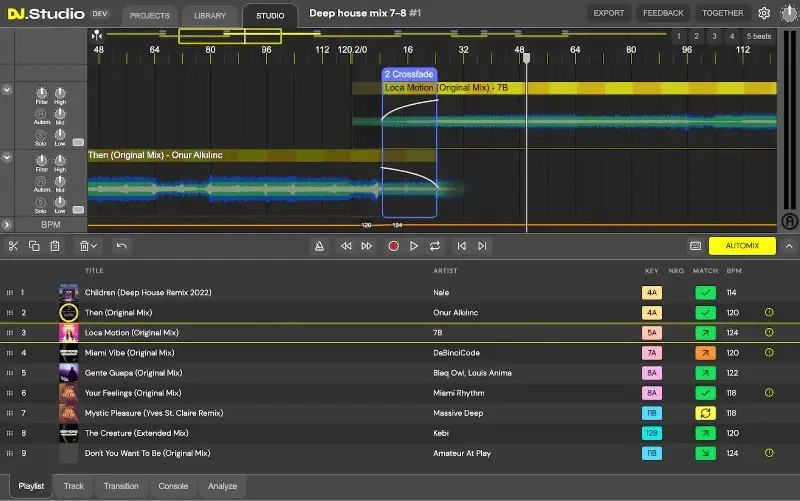
If you're just getting your feet wet and looking to familiarize yourself with DJing, DJ.Studio is an excellent choice. One of the things I love most about DJ.Studio is that it allows you to quickly create full mixes within a matter of minutes, perfect for those who want to get acquainted with the concept of DJing.
However, one thing that's important to note is that DJ.Studio is unsuitable for live performances. If you're looking to play at parties or clubs, I'd recommend going with another option.
With that out of the way, DJ.Studio offers a unique and innovative approach to DJ software, moving away from traditional and outdated methods we've known for all these years. It's a solid tool for creating DJ mixes in your studio or on your laptop with exceptional speed.
It also provides features that help you discover new music, compile playlists, and find the optimal sequence of tracks based on tempo and key. Beyond that, you get precise transition editing and seamless exporting capabilities allowing you to output your tracks to various online platforms.
What sets DJ.Studio apart is its automix functionality, AI-assisted analysis algorithms, and the remarkable timeline editor.
These features alone make DJ.Studio one of the most powerful tools for creating DJ mixes. Even if you have no prior experience with DJ controllers, you can still create professional-sounding mixes quickly and easily.
There's no doubt that DJ.Studio is revolutionizing the game, which is why I highly recommend it as a worthwhile choice for both beginners and pros.
Pros
- Compatible with a wide range of hardware controllers
- Interface is easily customizable
- Massive community support
Cons
- The colorful interface can be a bit overwhelming at first
6. Atomix VirtualDJ Pro - Best Basic Option

VirtualDJ from Atomix is of the longstanding players in the DJ software market, surpassing many other software options, including rekordbox and Serato, with its extensive DJ controller and hardware support, offering "plug & play" compatibility with hundreds of different controllers.
One of the things that VirtualDJ is renowned for is its Karaoke and live video-streaming features. Over the past decade, it has become one of the most popular choices among beginners and mobile DJs alike. The interface has undergone significant improvements too, especially compared to the first iteration. Now, it sports a much sleeker look with more complex features, such as the event scheduler feature, which caters to the needs of radio DJs, wedding DJs, and mobile DJs.
The software offers a wide variety of licenses and versions to suit different user requirements. Beginners can get familiar with the free "laptop only" home version for both Mac and PC, and when they're ready, they can upgrade to the flagship VirtualDJ Pro. Best of all, once a plan or license is purchased, you get access to future updates at no additional cost.
If you only plan on DJing at home and need a single DJ controller, there is a more affordable Pro license available.
One of the biggest and most recent updates came about in December 2022, when VirtualDJ released its enhanced 2.0 version of "stem pads," allowing for real-time track separation. Now, you can isolate or remove specific track elements, such as vocals, drums, or melodies, during a mix. Many people in the industry say these stem pads are the best available.
Pros
- A completely free option for new enthusiasts
- Totally customizable
- Huge fan of the stem pads feature
Cons
- The cost of a pro license is a bit expensive from the free version
7. Ableton Live - Best for Producers

Ableton Live might seem like somewhat of the black sheep compared to the rest of the software applications on this list, though with such incredible capabilities, I felt the need to put it on here. For starters, it wasn't originally conceived as a dedicated DJ software. However, over the years, it has gained immense popularity among DJs all over the world.
One of the main reasons I and many other DJs love Ableton Live is its unique Session View. This visually appealing and well-executed DAW window allows you to seamlessly launch tracks, MIDI clips, and synchronized audio samples. Ableton also has an incredible ability to stretch and retime audio, which adds to its reputation as a remarkable piece of software for blurring the boundaries between live performance, production and DJing.
In addition to the heaping list of impressive features, Ableton Live also offers a wide range of built-in instruments and effects. You get the the ability to host plugin and the intuitive MIDI learn function is absolutely fantastic. It's uniquely comprehensive package makes it an unmatched all-in-one solution for electronic musicians.
Moreover, you get total freedom to choose from a variety of compatible controllers if you want to optimize your workflow.
Now, while I could go on forever talking about the infinite things that Ableton can do, one notable aspect that adds to its appeal as a performance tool is the integrated Link technology. It's an open software tool that enables developers to incorporate wireless synchronization into their applications.
You can find Link inside a number of plugins, DAWs, iOS tools, and DJing apps, perfect for electronic jam sessions with multiple laptops or tablets.
Pros
- All the features you could want in a DAW, as well as DJ capabilities
- All-in-one application for performance and play
- Plenty of top-notch manipulation tools that are great for editing and mixing
Cons
- Definitely not the most traditional piece of DJing software
8. Mixxx - Best Free DJ Software

Mixxx is one of the most remarkable music-making apps on the market today, standing out from the competition in a number of ways. Not only is it totally free, but it also uses an open-source platform. And while you can download it without paying a dime, if you're feeling more adventurous than most, you can dive into the user code to explore and adapt some of its features.
Even though it's had a long-standing presence in the DJ market, it only really evolved into a mature DJ software in 2022, once it began offering all the essential tools required for mixing. Now, Mixx provides DJS with control over four decks, as well as a number of effects, EQs, hot cues, loops, and more. As with most DJ software options, you also get the ability to adjust a track's pitch and key.
One of the most advantageous features of Mixxx is its open controller integration. Most devices that you can pair with Mixxx already have pre-existing mappings, though the setup process is entirely customizable. This means you can utilize any controller according to your preferences.
Mixxx also includes built-in DVS capabilities, making it the perfect choice for anyone who's interested in experimenting with timecode control or digital vinyl without an upfront investment.
Of course, one of the main selling points of Mixx is that it is community-powered software. And while it might be interesting for those like to tinker and code, it's also necessary to note that Mixxx may not keep up with the flashy new features of mainstream applications.
Even so, it continues to evolve with regular updates, so don't ever expect the software to feel stale. With recent enhancements, we've seen tons of new methods for marking track sections, as well as an improved key detection algorithm. Don't let the $0 price tag fool you. Mixxx always stays up-to-date and relevant.
Pros
- Includes standard DVS capabilities
- Completely free and open source DJ software
- Entirely customizable interface
Cons
- Doesn't receive the quickest updates
Things to Consider When Looking for DJ Software
While there are certainly a few unique features in each of these options, the majority of DJ software has the same core elements.
For the most part, you get a minimum of two decks, filters, EQs, effects, looping, sampling, and other capabilities. The places where most of these options start to differ is when you start looking at more advanced features, such as visual control or lighting.
Organization
While it might not seem like the first thing you'd look for when trying to find quality DJ software, effective organization key to becoming a skilled DJ. One crucial aspect of organization is proper library administration . You need to make sure your track library is in order, ensuring that each track is correctly tagged, labeled, and named.
It's this kind of meticulous preparation that pro DJs use in their sets.
While all DJ software includes some form of library for browsing and organizing tracks, not all software is created equal in this regard. Some make it easy to transfer data to other devices like CDJs or tablets, while others provide options for backing up data to the cloud.
There are also a number of applications that allow for importing music from external sources. For instance, you can import playlists from music platforms like Spotify and Apple Music, if you choose or even integrate streaming services into the software itself.
Having an integration feature like this expands the possibilities for DJs who want to access a broader range of music for live performances.
Compatibility
Beyond organization, ensuring compatibility between your software and operating system is incredibly important. Different operating systems such as Linux, macOS, and Windows, all have their own specific requirements, so it's crucial to keep your laptop updated for the best performance.
User Interface
Considering the fact that you'll be looking at your software each time you use it, when it comes to the user interface, you want it to be easy on the eyes and the mind. Prioritize software that is intuitive and user-friendly. You want whatever software you choose to be easy to navigate without causing unnecessary stress.
Additionally, having the option to customize the layout according to your specific preferences is a huge advantage.
Hardware
Although you can definitely DJ without hardware, such as MIDI controller, by using only a your keyboard and your mouse to perform level adjustments, use stop and play functions, or browse music, it can be a bit limiting. For one thing, the mouse and keyboard method lacks precision and can make the DJing process far less enjoyable.
Without a tactile control interface, it can feel like a bit of a challenge to make seamless synchronization, quick cuts, or rapid EQ changes.
Of course, DJ controllers come in various shapes and sizes, so the ideal choice for you will depend on a number of factors, such as your budget, your portability needs, and your overall style. Plus, you'll need to make sure that the DJ software you ultimately choose is closely tied to the controller you select.
Again, this is where compatibility comes into play.
Some controllers are specifically designed to work with particular software applications, while others offer work pretty effectively with just about any apps.
There are a few different ways you can think about looking for hardware.
You can either choose your DJ software based on the existing controller you already own (or one that you find appealing and plan on buying), or experiment with different applications before selecting a controller based on the software that best suits your needs.
Final Thoughts
When all said and done, each of the programs on this list operates on similar principles while offering various unique features, compatibility options, and user interface designs. Getting your feet wet in the world of DJing with the right software is the most cost-effective way for you to get familiar with the fundamentals.
I wish you the best of luck on your DJing journey! Be patient when you step into a new piece of software and practice every day. The more time you dedicate to the craft, the better you'll be.





