Creating high-quality digital music doesn't always have to be expensive.
Luckily, the golden age of the internet has provided us with many options to get the job done.
A digital audio workstation, or simply DAW is the centerpiece of music production these days.
It is the place where you can record audio, mix, and edit, all without leaving your computer screen. It's truly a convenient and easy way to create music.
You may already be familiar with the commercial giants such as Ableton Live, Pro Tools, Logic, Cubase, Fl Studio, and other flagship paid programs. However today we're going to talk about the best free DAWs for your music production and/or mixing needs.
Free DAWs vs Paid DAWs
If you're someone who's completely new to music production or you're looking to expand on what you have without breaking the bank, then free DAW software may be for you.
You may be looking for a DAW that has decent VST plugin support or a DAW that shines when producing electronic music. Rest assured that there are options for you.
Keep in mind that some of the free DAWs are limited versions of their paid software counterparts, offering reduced functionality. But fret not, there are more than enough features to get started.
Most times all that's needed is an audio interface and a pair of headphones to get the job done.
Here's a list of the best free DAWs in 2022 (there's no concrete order in terms of better or worse, just a list to compare and contrast):
1. Ableton Live Lite (Windows, Mac)

OK, now I know I said there's no better or worse, but being the super fan that I am, I felt compelled to place Ableton Live Lite at the number one spot.
For those who don't know, Ableton is one of the industry leaders in electronic music production. The ability to manipulate audio files in creative ways is where it really shines (non-destructive audio editing + unlimited undo).
As an audio engineer, I also love the ability to chain various effects together to create interesting combinations, which can also be saved as presets.
Ableton Live Lite offers limited features in contrast with the paid version. However, it does come with a decent amount of editing tools and a modest sound library for your music production and mixing needs.
Live Lite allows up to 8 audio tracks and/or 8 midi tracks to get started.
Available for Windows users and Mac OS users alike.

Pros:
Super creative way to produce music and edit audio.
Cons:
Limited amount of tracks.
2. GarageBand (Apple)
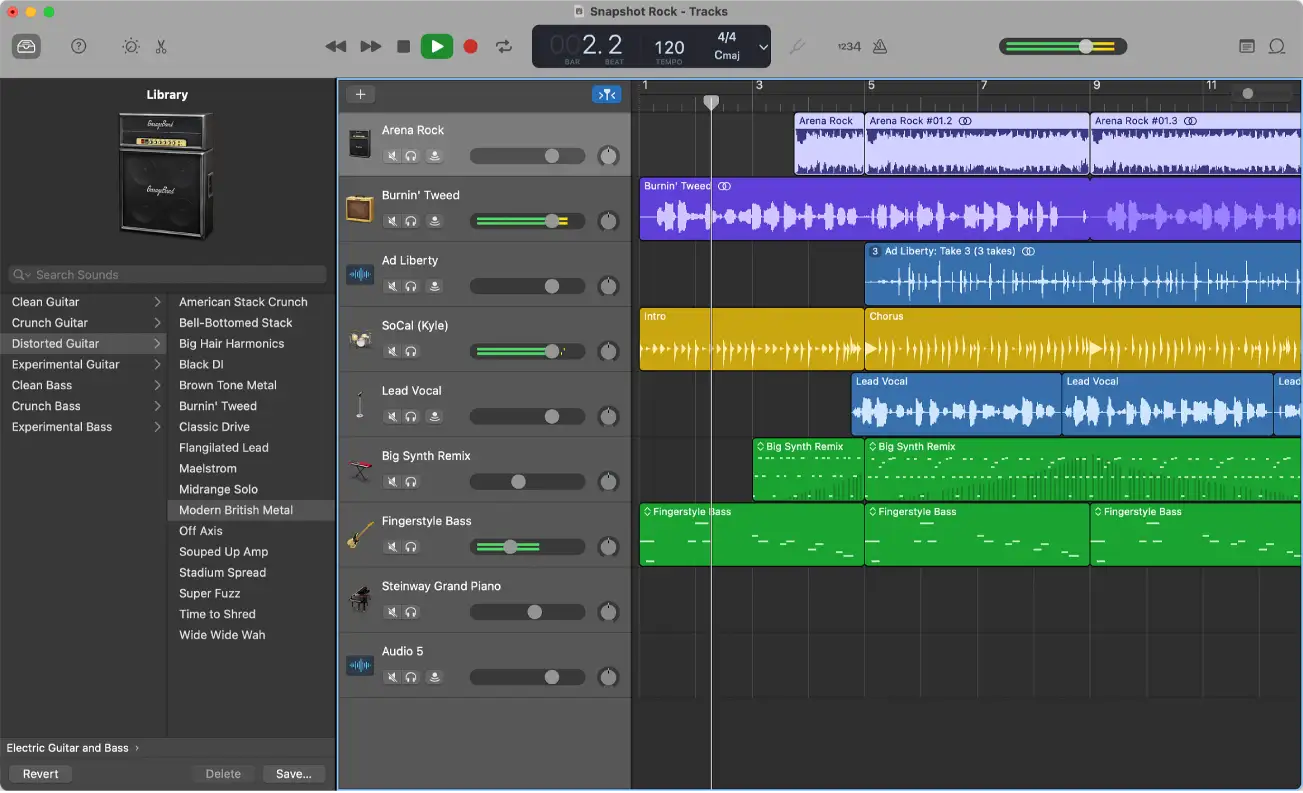
At the number two spot, we have Apple Garageband. It comes preinstalled on every instance of Mac OS, enabling artists to always have a free DAW within reach.
Garageband is basically the little brother of Apple's flagship Logic DAW software. It offers an entry-level approach, which allows artists to quickly record audio and record midi notes in a simple user interface.
I remember pushing Garageband to its limits as much as I can, before upgrading to Logic Pro.
Apple does a great job at making the UI very clean and user-friendly. The software comes with a bunch of instruments and effects to get started.
Perfect for beginners or artists looking to capture those fleeting creative ideas quickly.
However, Garageband doesn't offer VST plugin support, but rather Apple's native Audio Unit plugins.

Pros:
Clean user interface
Quickly capture ideas.
Cons:
Apple users only
3. Tracktion Waveform Free (Windows, Mac, Linux)

Our next free DAW is Waveform Free by Tracktion which offers unlimited tracks. This is a huge plus, considering the fact that it's free.
It's marketed as being the first cross-platform DAW software that offers no restrictions whatsoever.
This means that it hosts third-party plugins, supports AU and VST plugins, doesn't limit save/export functions, and more.
It has a sleek customizable user interface, allowing you to hide/show different elements, depending on your workflow.
Waveform Free has a ton of features, making it a fully capable digital audio workstation to get you started on your musical journey.

Pros:
Unlimited track count
No time limit
No save/export restrictions
Available on Windows & Mac OS
Cons:
The workflow may take some time to get used to.
4. Presonus Studio One 5 (Windows, Mac)
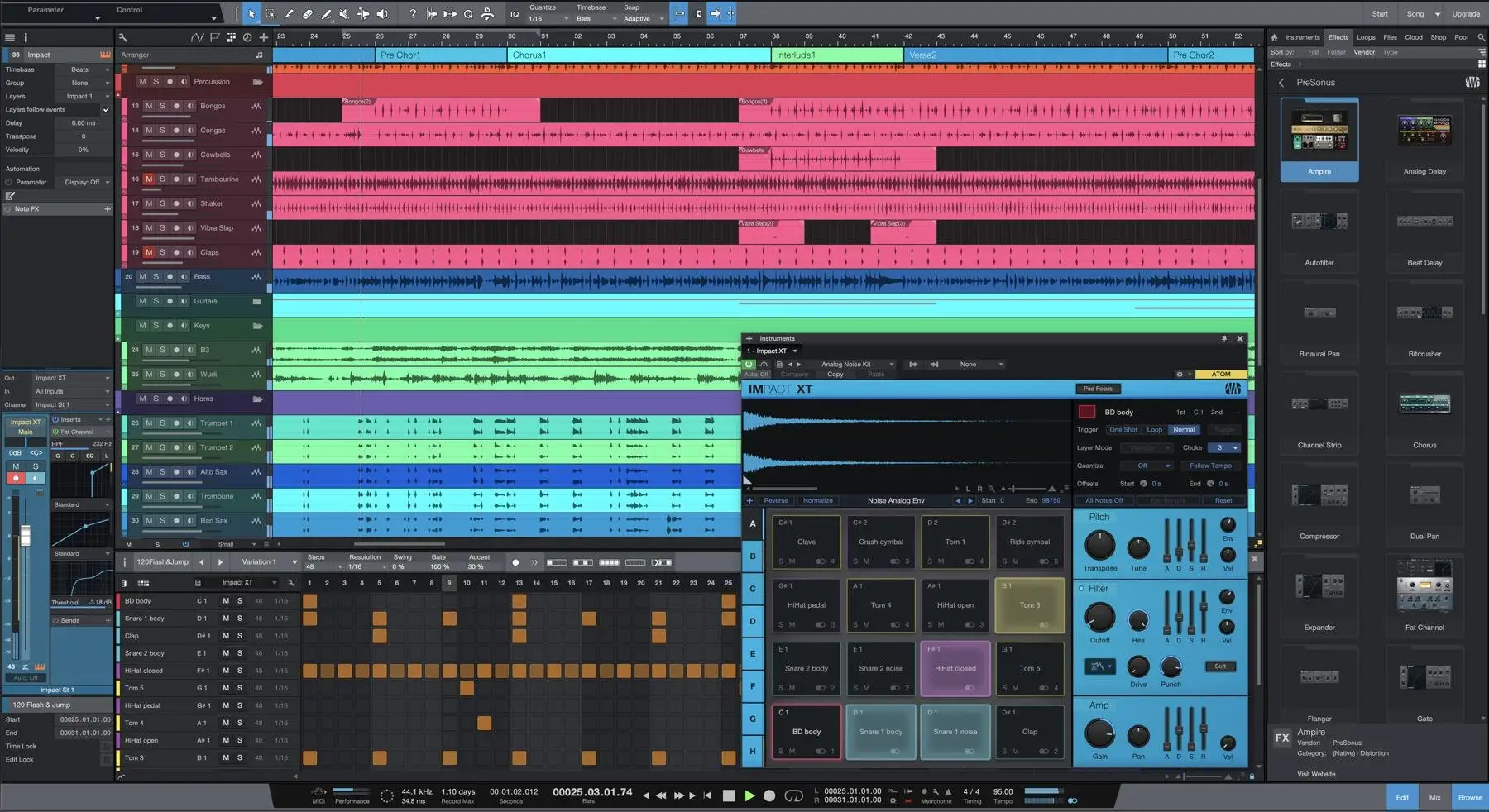
Presonus Studio One 5 is our next free DAW which has a modern user interface, allowing you to record, mix, and produce music from a single window.
It comes bundled with a 2GB sound library, guaranteed to give you fresh inspiration straight out the box.
Just like Waveform free, Presonus Studio allows unlimited tracks, which can be a combination of virtual instruments, audio tracks, and FX channels.
Studio One 5 does offer midi support, however, it doesn't have VST plugin support. Presonus wants you to make use of its native effects.
Download Presonus Studio .
Pros:
Over 2GB of sounds
Unlimited track count
Cons:
Doesn't support VST plugins
5. MPC Beats (Windows, Mac)
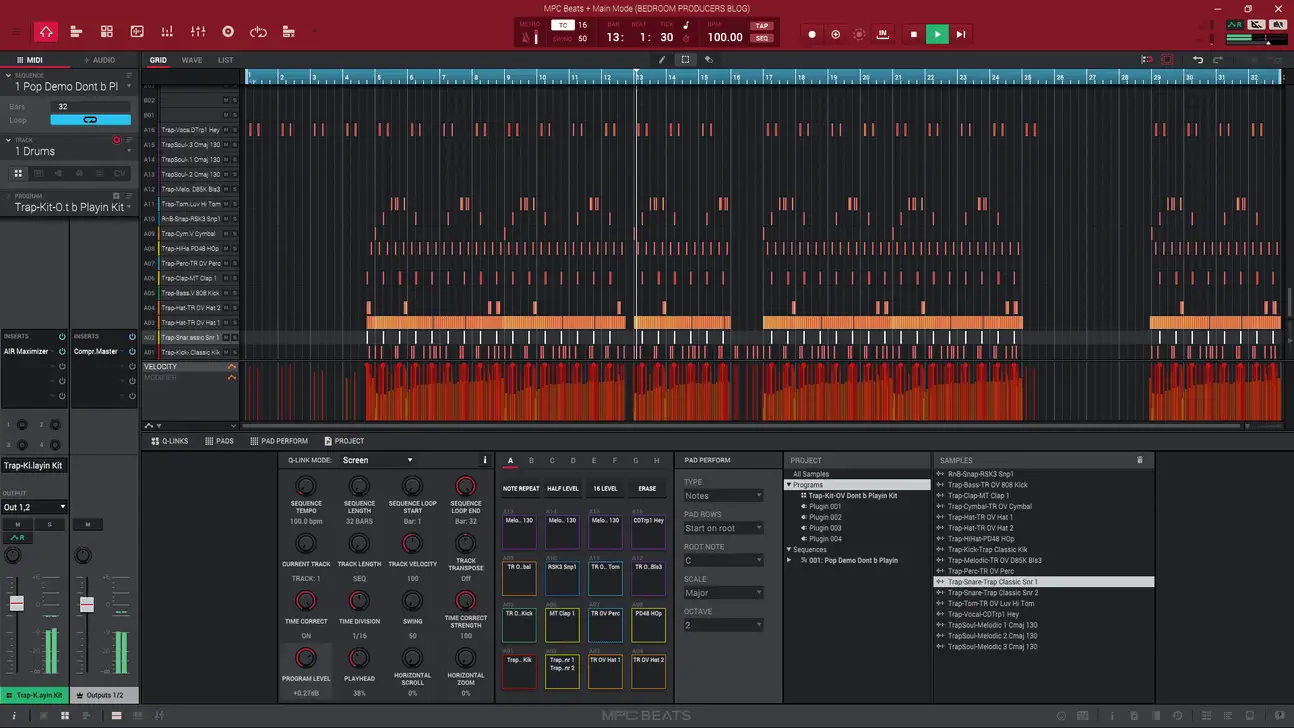
Another great free daw is MPC Beats by Akai Pro.
Akai is known for its flagship drum machine the MPC which played a part in countless hits since its conception.
The MPC is great for sample-based music production, and MPC Beats allows you to capture that same essence without the drum machine itself.
MPC beats has external midi controller support, which enables you to control the software. Even better, they have their own Akai MPK midi series, allowing for a more seamless experience.
Supports VST plugins as well as Audio Unit plugins.
Can also be used as a VST plugin within other DAW software.

Pros:
MPC workflow
Over 80 Fx
2GB of loops and sounds
Perfect for sample-based music production
Cons:
A limited number of tracks
6. Cakewalk by Bandlab (Windows)

Cakewalk by Bandlab is another great option for those who are looking for a free DAW to call home.
For those familiar with the Cakewalk Sonar brand, Bandlab acquired the company to ensure that its legacy continued.
Cakewalk by Bandlab packs a ton of features into its free software. The ability to create unlimited tracks is always a plus.
It offers support for VST3 as well as a host of onboard effects such as tape saturation and console emulation.
Cakewalk by Bandlab features an award-winning UI that is sure to complement your workflow.
Download Cakewalk here
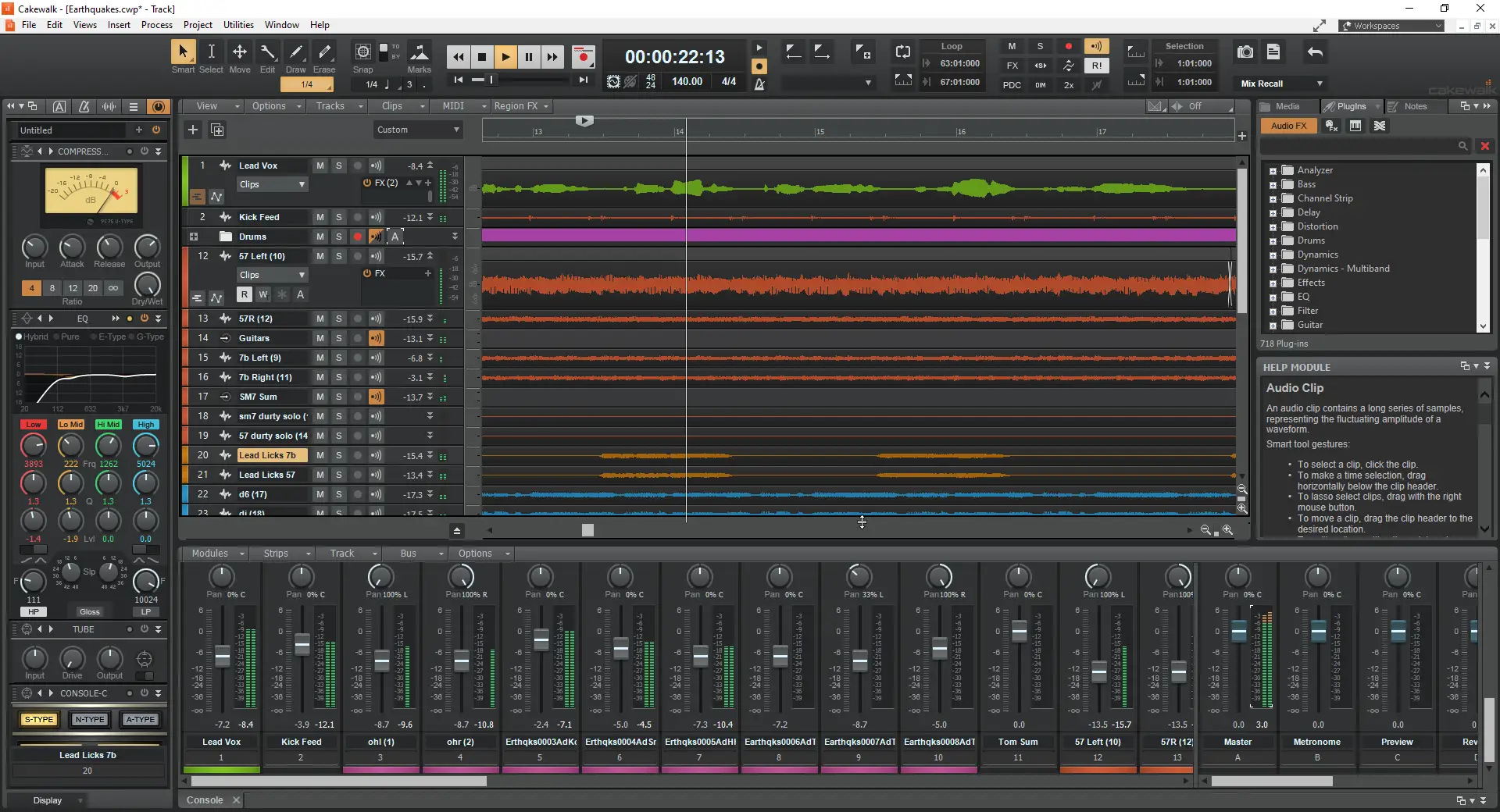
Pros:
Award-winning UI
Best audio engine (In their own words)
Studio-quality effects.
Cons:
Windows only
7. Avid Pro Tools (Windows, Mac)
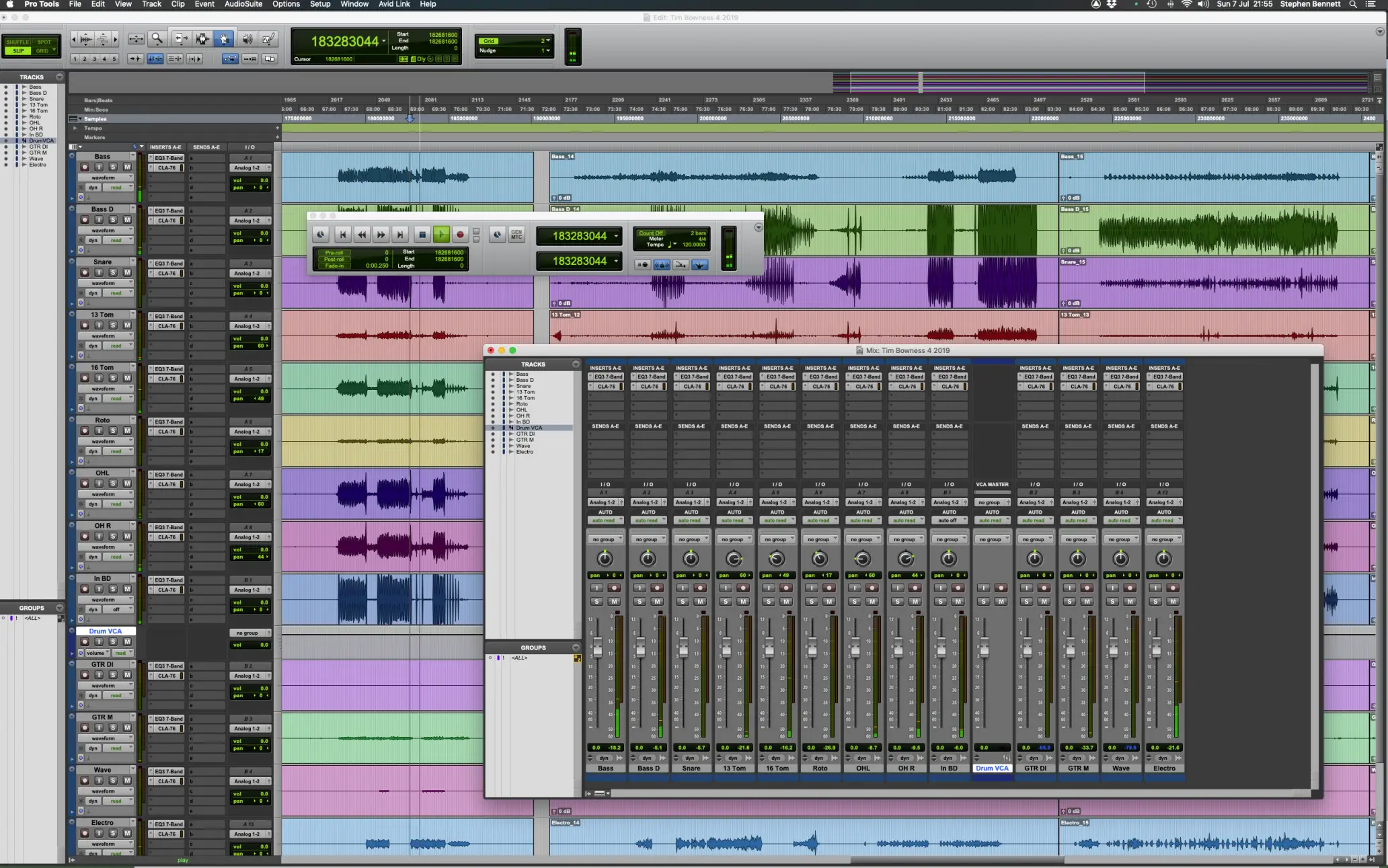
Avid Pro Tools is the industry standard for audio recording and all of your audio engineering needs.
Until recently, Avid offered a free version of its software titled 'Pro Tools First'. However, now you're able to try a free demo of Pro Tools for 30 days.
The trial features 2GB of loops, samples, and sounds. As well as 110 plug-ins to get you going.
One of the coolest features is the ability to collaborate remotely using cloud storage, in which you're given up to 1GB of storage in the trial.
To be honest, I've never been a fan of using Pro Tools to actually make beats, although it can most certainly be done.
The workflow just isn't as conducive as other DAW software when it comes to making beats per se.
However, if you're creating a track using live elements such as a guitar, drums, or vocals, this is where Pro Tools shines. The editing tools are really top-notch, allowing you to sculpt the sound you hear in your head.
I've always been avid (pun intended) about their internal audio routing, seeing that I can create a buss track, and route an audio track or series of tracks to that buss effortlessly. It really opens up your mixing capabilities.
Pro Tools has AAX plugin support (Avid Audio Extension).
Avid Pro Tools has earned its name as the industry leader, with good reason.

Pros:
Top-notch mixing features
Cloud collaboration
Industry-level performance
Cons:
No totally free version, trial only
8. Serato Studio (Windows, Mac)
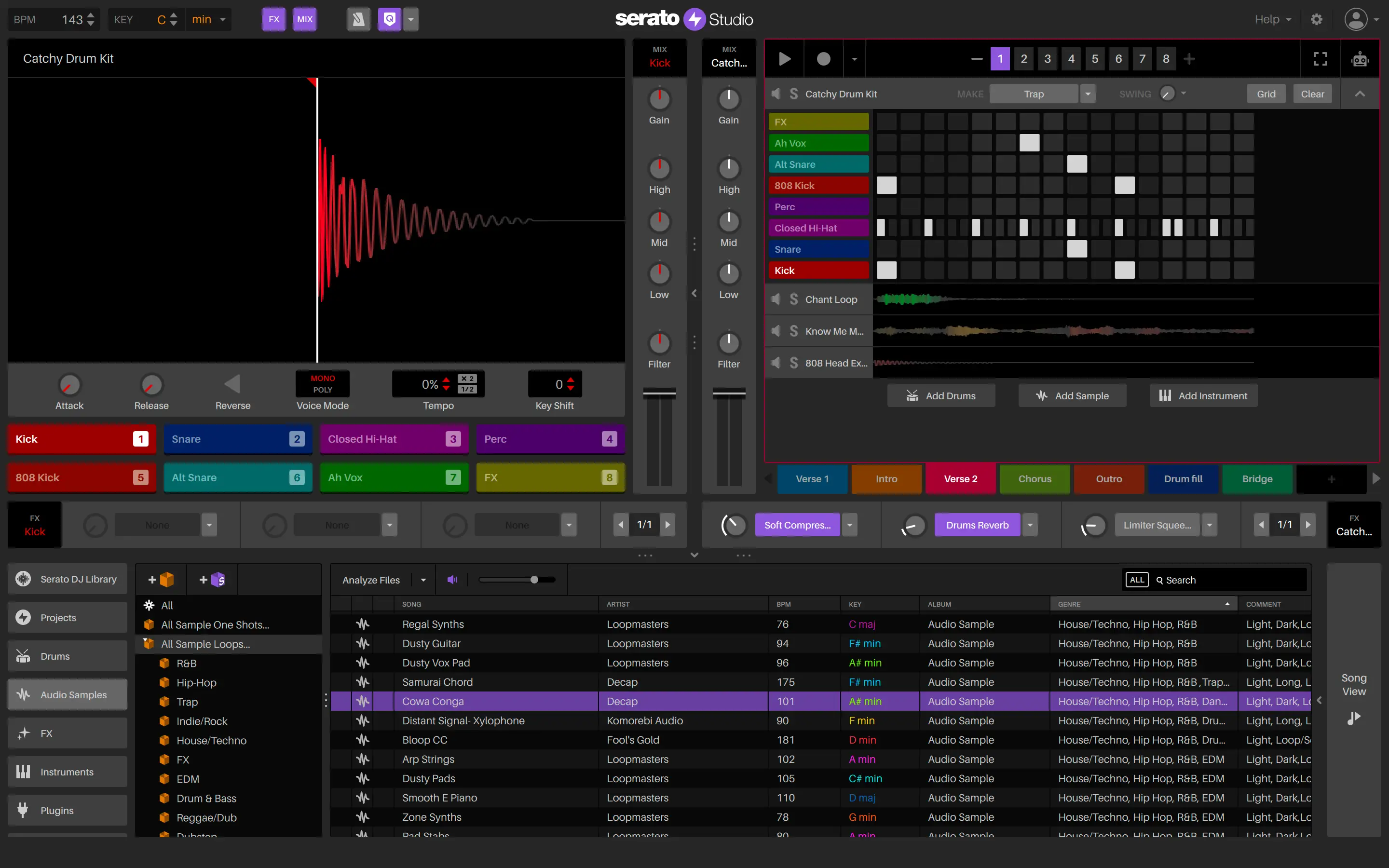
Serato Studio is a very modern take on your traditional digital audio workstation. It was designed with music producers and DJs in mind.
The UI is designed to allow creators the ability to build tracks with speed, capturing your musical ideas quickly. As a fellow producer, this is crucial when you want your workflow to be as smooth as possible.
Serato Studio features a step sequencer that's relatively easy to use, which makes building a pattern effortlessly.
The drag and drop style workflow is perfect for electronic music and really allows you to get into a groove, mixing and matching samples until content.
You are also able to set the Master Key for your project, and every subsequent sample you use will automatically match that key.
This gets a plus because it can really speed up the workflow by having virtual instruments and samples align to the same key.
Serato Studio comes bundled with sound packs to get your inspiration going. There are also additional sound packs available for download if you're looking for a bit more.
Simply, producers (seasoned and beginners alike) looking to expand their pallets will have fun with this digital audio workstation. It seems to be an excellent piece of free music production software.
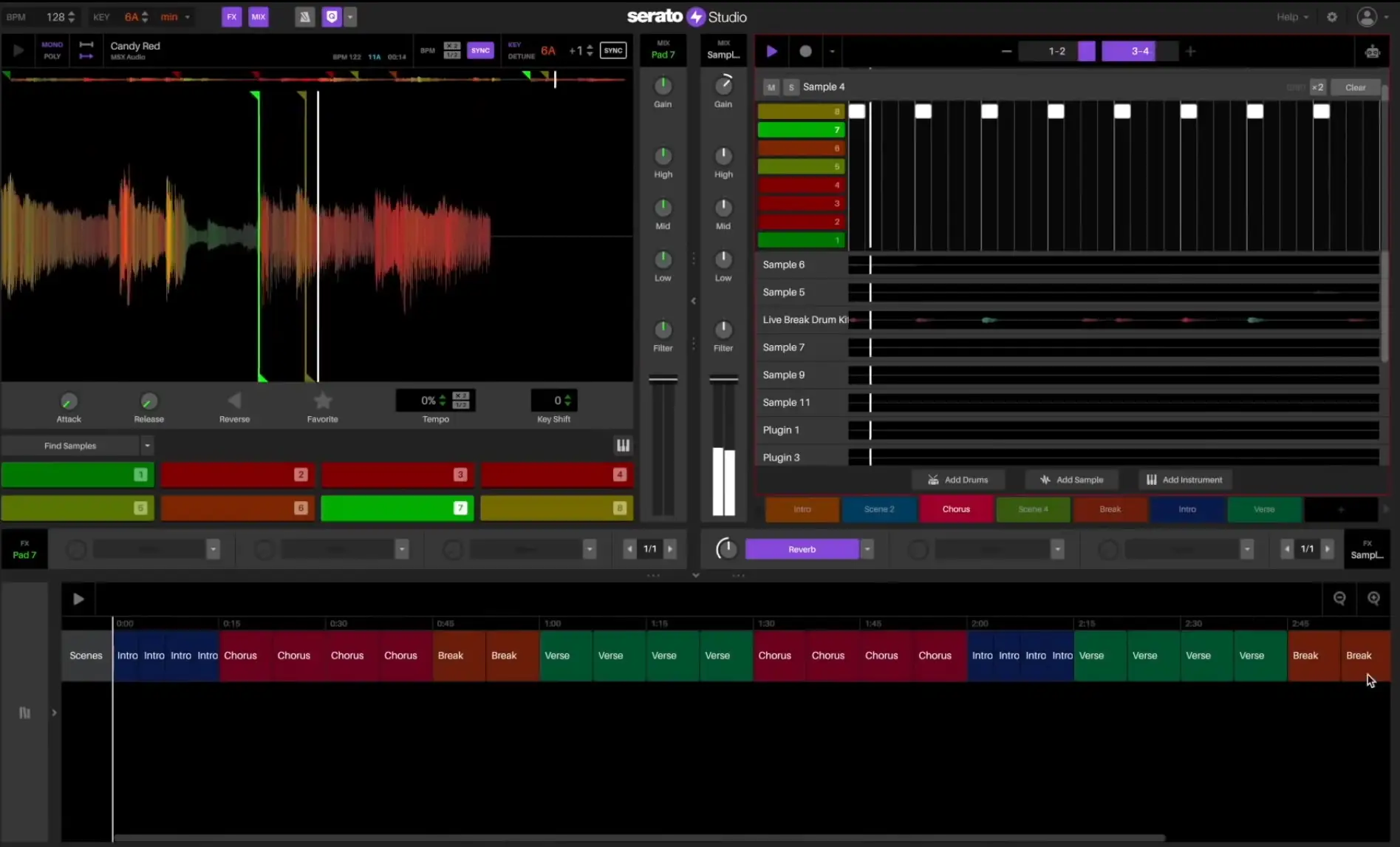
Pros:
Fast, and intuitive workflow
Fun for making beats
Cons:
Not as extensive as other DAWs, production is the focus
9. SoundBridge (Windows, Mac)
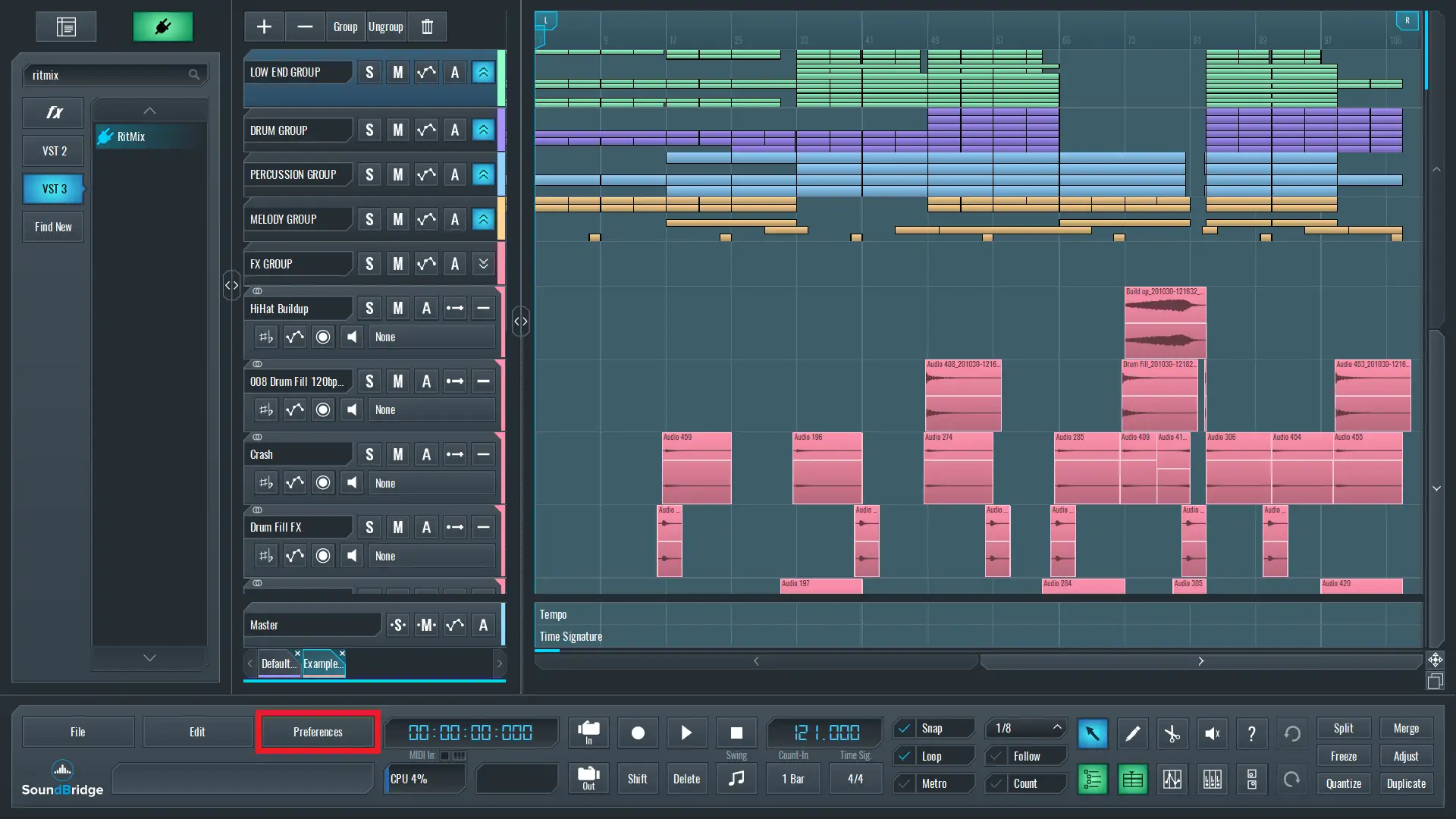
If there's one thing to describe SoundBridge , it's simplicity. It's designed with the beginner in mind, offering all the essentials needed to get started.
It features an MPC-style drum pad section for users who love to program their beats that way, as well as a 16-step sequencer with a randomized function, allowing for greater creativity when programming.
SoundBridge also comes bundled with a variety of FX for your mixing needs.
Similar to Ableton, it also features a virtual midi keyboard. Which I find cool because you don't always have access to an actual midi keyboard when inspiration strikes. So having a virtual keyboard allows you to capture ideas quickly.
Soundbridge also features third-party plugin support.
All in all, the GUI is clean, simple (customizable), and offers the perfect solution for those who are looking for free daw software to get the job done.

Pros:
Simple, intuitive Interface
MPC style drum sequencing
Flexible automation curves
Cons:
Limited compared to other DAW software
10. Cubase Le (Windows, Mac)

Steinberg Cubase Pro has been a household name in the audio world for quite some time now, and with good reason.
Cubase Le offers an entry look into this digital audio workstation powerhouse.
Cubase Le features virtual instruments and composition tools suitable for all genres.
If you're a beginner in music theory or simply need an extra bit of inspiration, Cubase Le comes with a Chord Pad mode to provide assistance.
I'm sure this will speed up the workflow a ton, as you can build chord progressions with ease.
It also comes bundled with over 5GB of sounds and loops.
Similar to Ableton, it features real-time audio warping, allowing you to stretch audio tracks without compromising sound quality.
Up to 16 audio tracks and 24 midi tracks.
Audiophiles will appreciate the fact that Cubase Le allows you to bounce stereo audio tracks in WAV/AIFF format, as well as MP3 if needed.

Pros:
Genius workflow
Chord Assistance
Suitable for all genres
Cons:
A limited number of tracks
11. Podium Free (Windows)

Podium Free by Zynewave is the free version of Podium which is a windows-only digital audio workstation.
The interface is simple and straightforward, featuring a customizable UI, allowing you to change colors (similar to Ableton).
Podium Free supports third-party plugins and virtual instruments. I've also seen a bunch of free VSTs that can be used with it as well.
There aren't many limitations that separate the paid edition of Podium from the free version.
MIDI interface setup is restricted to one input and one output, and it doesn't support multi-core CPUs when processing plug-ins.
If these aren't deal-breakers, I'm sure Podium would be a great piece of free DAW software to get your hands on.

Pros:
The free version is similar to the commercial version
Full VST plugin support
Excellent entry-level feel
Cons:
Windows Only
12. Audacity (Windows, Mac, Linux)
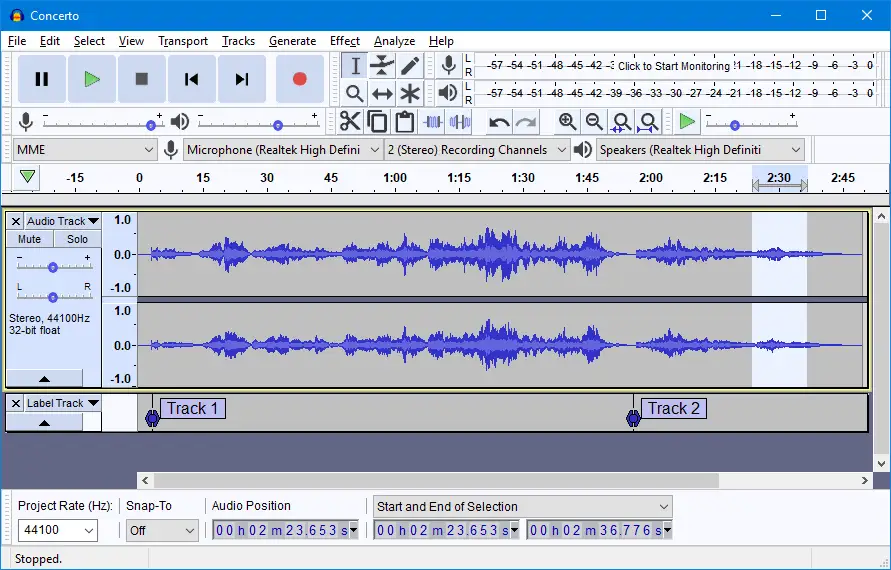
When looking for the right free DAW to quickly record audio, look no further than Audacity .
This DAW software has been around for a while and I remember it being offered as a free download even when I began my musical journey, which was 14+ years ago.
It's cross-platform and features a multitrack audio editor that's relatively easy to use.
The interface is simple and straightforward, which makes recording audio a breeze. Audacity really takes the guesswork out of the process.
There aren't many bells and whistles to disrupt your workflow, leaving room strictly for multitrack recording.
So if you're looking for a free digital audio workstation that incorporates midi tracks or virtual instruments, then maybe Audacity alone isn't for you.
You may want to try using it in conjunction with other DAW software to get the job done.
Audacity is perfect for the beginner DIY musician who's looking to record and/or edit audio fast.
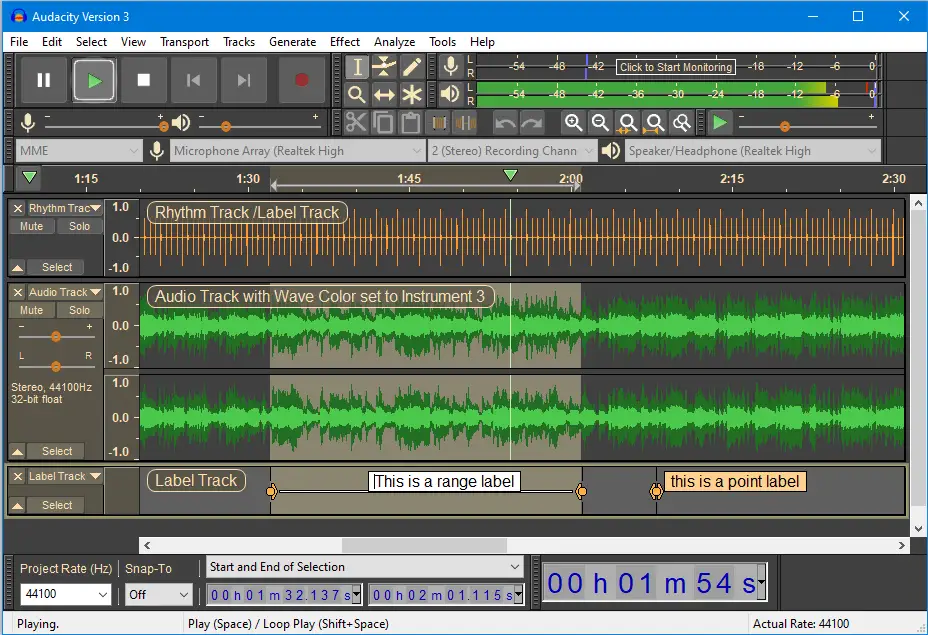
Pros:
Simple workflow
Perfect for working exclusively with audio
Cons:
No MIDI
No Virtual instrument plugins
Honorable Mentions
Ardour (Windows, Mac, Linux)

Roland Zenbeats (iOS, Android, Mac, Windows)

LMMS (Linux, Mac, Windows)

Conclusion
While there is no such thing as a perfect free DAW, there are a bunch of options for you to sample and decide which is the best free DAW for you.
I'd say if your CPU meets the requirements, download a bunch and play with them to find the digital audio workstation that works well for you.
Maybe you want to expand on your audio engineering, so you give Pro Tools a try.
Or maybe you want to respond to the call of your inner music producer, so you load up MPC Beats or Serato Studio.
All that matters is that you find a free digital audio workstation that you can call home which complements your workflow.
Never let the price stop your musical ambitions again, especially when there are so many alternatives out there!





