If you're looking to step up your music production and mixing game, then beefing up your arsenal with a few exciting effects and virtual instruments can be a good move!
Luckily, there are hundreds of free VST plugins and free effects plugins out there that you can pick from. VSTs are plugins that are used in DAWs (digital audio workstations) such as Pro Tools, Ableton Live, or FL Studio.
With free VST effects plugins, you can add a bit of flair and spice to your tracks to make them stand out from other artists.
Come dive in with us as we explore some of the best free VST effects plugins on the market today!
1. Valhalla Freq Echo
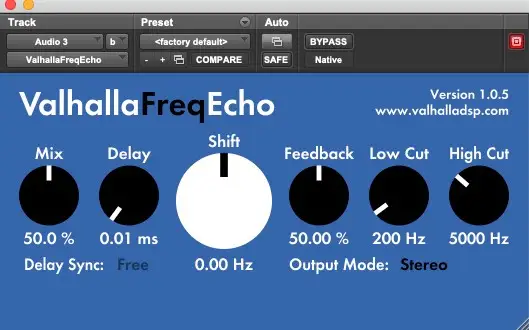
- Analog echo emulation and Bode-style frequency shifter
- Unique double-tracking and chorusing effects
- Built-in Mix knob for parallel
- Compatible with Windows and Mac
Valhalla is one of our favorite plugin developers here at eMastered, and the company also happens to make some of the best free VST effects plugins on the market today. If you want to add a bit of psychedelic flavor to your productions, then we highly recommend picking up a copy of Valhalla Freq Echo .
This plugin has many unique effects bundled into one, including an analog echo emulation, a Bode-style frequency shifter, and a double-tracking or chorusing effect.
It's one of our favorite VST effects for creating absolutely mind-altering soundscapes. If you're a sound designer looking to take your productions to otherworldly places, then we highly recommend checking this thing out!
Pros
- Great for creating otherworldly effects
- Tons of unique effects in a single plugin
- Mix knob is handy for mixing in parallel
Cons
- None that we can think of!
2. Mutools Muverb

- Onboard filter section
- Adjustable decay and pre-delay times
- Easy-to-use preset manager
- Compatible with Windows
Mutools Muverb is a unique reverb plugin and one of the best free reverb VSTs that the market has to offer. As you might expect, it simply adds reverb to the incoming audio. The interface is super user-friendly, though the sounds that you can get out of it are surprisingly warm and realistic.
That comes as a bit of a surprise, as many free reverb plugins tend to have a harsh, digital sound. You get access to a variety of controls to manipulate the sound of your reverb, including pre-delay, decay time, filters, and a unique Turbulence section to add some wackiness to your reverb effect!
Plus, there are many great presets to get you started!
Pros
- Intuitive interface
- Tons of great presets to get you started
- The addition of the filter section is helpful
Cons
- Can distort at high levels
3. FuzzPlus3

- Digital emulation of a fuzz pedal
- Resonant low-pass filter based on the MS20 analog synth
- Unique self-feedback control
- Compatible with Windows and Mac
Fuzz can transform mixes in so many ways. Whether you're looking to add full-on saturation annihilation to your drum mixes or get a bit of subtle hair to stack underneath your clean bass track to help it pop out of smaller speakers, FuzzPlus3 can do the job!
FuzzPlus3 is an emulation of a vintage fuzz pedal that has an ultra-unique sound and uses a resonant low-pass filter to help you craft aggressive yet listenable fuzz tones. The interface is sleek and modern, working perfectly on any DAW!
For a fuzz pedal emulation, you get a surprising amount of control. The self-feedback parameter is great for exploring unique sonic territories, allowing the incoming signal to fold back on itself and gain a mind of its own.
The real-time waveform display is also helpful in getting an idea of how the plugin is impacting your signal.
Pros
- Tons of control over your fuzz tones
- Sleek and modern user interface
- Resonant low-pass filter sounds INCREDIBLE
Cons
- While the filter sounds great, it isn't as similar to the MS20 filter as the developer claims
4. iZotope Vinyl

- Old-school lo-fi saturation
- Clean and simple user interface
- Ultra-light CPU needs
- Compatible with Windows and Mac
Give your tracks a bit of gritty, vinyl characteristics using iZotope Vinyl . All you need is a few clicks to get that beloved lo-fi, dusty effect on any track. It's the best tool for saturating a track and making it sound like you sampled it from a record.
We love how simple and clean the interface is, allowing you to dial in sounds with ease. Plus, unlike many old-school saturation plugins, it's incredibly easy on your CPU. You can use multiple instances of this free plugin without it bogging down your session.
So many big engineers make use of iZotope Vinyl, which pretty much tells you that it's a useful plugin you should absolutely add to your arsenal. Plus, it integrates with Native Instruments, which is great if you're familiar with that realm.
Pros
- Zero learning curve
- Sounds great on just about any signal
- Provides the soulful sound of vinyl in a pinch
Cons
- Some people have noted plugin glitches in their DAW
5. Hysteresis

- Feedback-based delay
- Built-in modulation section
- Excellent low-pass filter
- Compatible with Windows and Mac
If you're looking for a creative delay effect, then Hysteresis is an excellent option. It's surprisingly versatile for a free delay plugin, as it comes with a built-in stutter effect, a lowpass filter, and a number of unique modulation effects, perfect for sound designers.
To give you a place to start, the developers at Glitch Machines added more than one hundred presets. With these presets, you can purchase anything from drums to synths to guitar to vocals and beyond. While regular delay plugins go straight into the input and out each stereo output on the way out, your input signals with Hysteresis take a detour through the stutter section, allowing you to process your signals in super unique ways.
The stutter effect is capable of much more than you might initially think too, allowing you to create raw granulation, noisy pitch-shifting, and reverse delays. It's a complete delay, might we say, hysteria!
Pros
- Tons of great presets to get you started
- A very unique take on your typical delay effect
- Solid modulation section for sound designers
Cons
- Can be an overwhelming number of sound options for everyday users
6. Tritik Krush

- Bit crusher and downsampler
- Analog modeled resonant filters
- Flexible modulation system
- Compatible with Windows and Mac
There's nothing like downsampling and bit crushing to add a bit of grit to your digital productions. Tritik Krush is one of the best bit crusher plugins in the business, giving you a warm drive stage thanks to the analog modeled resonant filters and a slight, high-end crisp that could only be found in the digital realm.
Of course, Krush takes it one step further with the included modulation section, allowing you to add a bit more life to your productions. All of the weirdest and crunchiest effects you could imagine have been tightly packed into this plugin. Plus, we can't go without mentioning how sleek and gorgeous the interface is. It's always nice when developers make free VST plugins that actually look expensive.
Pros
- Tons of crunchy, modulated coloration
- Sleek and modern interface
- Very easy to use
Cons
- None that we can think of!
7. TAL Reverb

- Simple plate reverb plugin
- Up to one-second pre-delay
- 12dB high- and low-pass filters
- Compatible with Windows and Mac
TAL Reverb is a top-notch stereo plate reverb plugin that is built on an open-source model. To get you started, the developers at TAL included 20 presets. While it may not sound like a lot, it's the perfect balance between an overwhelming number of presets that you could flip through for hours without making a decision and a lack of presets that leaves you twiddling buttons until you figure out what to do with the plugin.
Thanks to the special signal routing on this reverb effect, it has an ultra-unique, smooth sound. Whether you need a bit of space around your drums, vocals, or percussion, all you need to do is twist a few knobs to get something that is usable.
With the built-in low-pass and high-pass filters, it's super easy to fit TAL Reverb into your mix without having to use any other band-pass EQ plugins, saving you tons of time with each effect.
Pros
- Very easy-to-use plate reverb
- Handy built-in high- and low-pass filters
- Ten helpful presets
Cons
- Not great for people who want ultra-bright plate verbs
8. Blue Cats Phase

- Multi-stage analog-style phaser effect
- Stereo spread control
- Up to 32 phasing stages
- Compatible with Windows and Mac
There is nothing more classic than the sound of a phaser. Of course, when you add to the fact that this has the sound of multi-stage analog, you can't go wrong. There are up to 32 phasing stages available on Blue Cats Phase , as well as a few LFO shapes and a stereo spread control to widen your stereo image.
What really sets Blue Cats Phase apart from other phaser plugins on the market is the in or out-of-phase feedback and feed-forward paths, allowing you to create unique sounds that you wouldn't be able to get with other free plugins in this same realm. The wet path extends the possibilities that you would find in the original model.
There is a reason why this Virtual Studio Technology plugin is one of the most popular around.
Pros
- Warm, multi-stage phaser effects
- Handy stereo-spread control
- The ability to get crazy sounds with feedback and feed-forward paths
Cons
- Outdated user interface
9. Wider
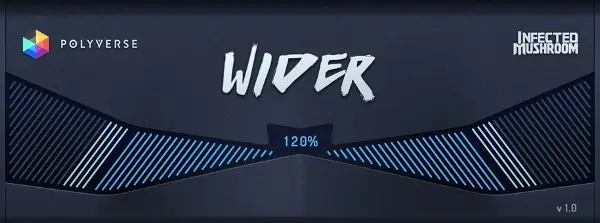
- Stereo widening plugin
- Total mono compatibility
- Widens mono signals up to 200%
- Compatible with Windows and Mac
To increase the stereo image of your signal and make your mix wider than life, you need a quality stereo image tool. Wider is the perfect free VST for crafting a wide stereo image using a mono signal. The interface is incredibly easy to use, allowing you to get that desired width with just a few clicks.
What we love about Wider is that it is 100% mono-compatible. No matter how wide you stretch your signal, it will always remain in phase when you sum your track back to mono. This is certainly not the case with all stereo widening plugins. More often than not, beginner mix engineers destroy their mixes by overusing them, knocking everything out of phase when played back in a mono environment.
If you're looking to broaden your horizons while keeping things clean and crisp, Wider is an excellent choice.
Pros
- Mono-compatibility keeps your mixes clean
- Simple and intuitive interface
- Also available for iPhone and iPad
Cons
- Not any we can think of!
10. Baby Comeback

- Simple delay with four distinct flavors
- Handy ducking feature
- Tempo timing section
- Compatible with Windows and Mac
Not only did this plugin make the top 10 thanks to the Player reference, but it also provides a unique combination of delay and ducking that you won't find in other free VST effects plugins. The plugin gives you four wet signal flavors to start, including Analog, Wide, Saucy, and Cheap.
Having the ability to get everything from that warm, scratchy tape delay sound to that wide, crystal-clear digital delay sound is really nice. You really don't get this kind of range with other free VST plugins.
The onboard ducker is super helpful, as it can thicken up your sound by keeping it from drowning in delay. After using this delay for a bit, we've noticed that it sounds much more natural than other free delay plugins out there, perfect for clean mixes.
Pros
- Four distinct delay flavors to choose from
- Fits really well in the mix thanks to the ducking algorithm
- Very natural timing
Cons
- Runs a bit heavy on the CPU
11. Szechuan Saturator
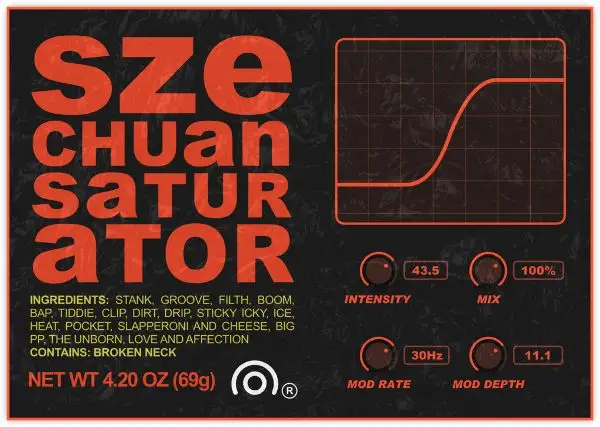
- Volume-dependent saturation plugin
- Mod rate and mod depth controls
- Onboard waveform display
- Compatible with Windows and Mac
Szechuan Saturator might be one of the coolest saturation plugins to come out in recent years. It works in a unique fashion, modulating audio input signal based on the amount of input you give it. Essentially, you can feed it a slight bit of input to get subtle saturation or drive the input hard to get destructive distortion.
It's a wonderful option for a wide variety of music styles and instruments, including synths, drums, or over your entire mix. The developers have a hilarious description of the plugin, and we love the fact that they don't take themselves too seriously.
However, we have to give it to them. This plugin is a serious contender for one of the best and simplest saturation VST effects on the market, free or not. It's a must-have.
Pros
- Hilarious interface
- One-click, high-end saturation
- Can deliver everything from subtle grit to heavy-handed distortion
Cons
- McDonald's will likely sue Coda Labs in the near future
12. Limiter No.6

- Digital limiting plugin
- Five-stage limiting
- Handy wet-dry knob
- Compatible with Windows and Mac
Sometimes you just need a plugin that can reduce the dynamic range in your mixes so you can pump them without having to worry about destroying anyone's speakers. This is where plugins like Limiter No. 6 come in. This unique limiter plugin features five stages, including compression, peak limiter, clipper, HF limiter, and protection.
After using this limiter, we're not sure why we ever purchased any other limiter VST plugins to start. Limiter No. 6 works as a wonderful mastering limiter, handling even the most complex signals and mixes like a charm.
One of the best things about Limiter No. 6 is that it doesn't impart any tone to your mix. The plugin is ultra-transparent, allowing you to compress your mix or signal at various stages, giving you a natural sound at the output stage.
Pros
- Delivers ultra-transparent compression
- High-end soft-clipper and slick HF limiter
- Tons of great presets included
Cons
- The interface is a bit laggy and clunky
13. Variety of Sound FerricTDS MkII
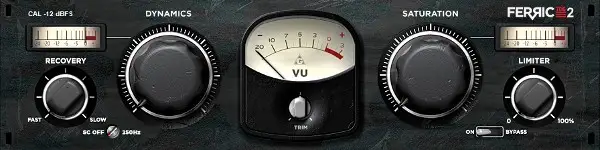
- Tape saturation module
- Included limiter to prevent clipping
- Modern and Classic Modes
- Compatible with Windows
Tape saturation has become a staple of modern mixes, delivering warmth and character to otherwise sterile digital tracks. FerricTDS MkII is one of the best analog-style saturation audio effects on the market today, beautifully simulating the dynamic range reduction and saturation characteristics of analog tape.
The interface was very well-designed with a unique control layout and a handy gain reduction meter. Variety of Sound even gave us two saturation modes to choose from, including Classic and Modern, as well as a limiter module that prevents the signal from clipping on the output.
Whether you want to add a bit of grit to your signals, smooth out your transients, or slightly compress your signals without having to worry about any attack or release controls, you can do so with FerricTDS. In our eyes, this is one of the best free VST plugins for any music producer that want an analog sound in their digital audio workstation.
Pros
- Very well-designed user interface
- Great for adding analog-style saturation to your mixes
- Smoothes out transients like a charm
Cons
- Still no Mac version
14. Tokyo Dawn Labs TDR Nova

- Dynamic EQ plugin
- Built-in spectrum analyzer
- Easy-to-navigate preset manager
- Compatible with Windows and Mac
Tokyo Dawn Labs packed a lot into its TDR Nova plugin, giving producers access to parallel dynamic equalization in a sleek, modern plugin. It's one of the best free VST effects out there for people who need to create space in their mixes while maintaining flexibility.
TDR Nova can either be used as your standard parametric EQ or an ever-evolving dynamic EQ to deal with audio signals that are complex. Whether you're mixing or mastering, it works extremely well!
From multi-band compression to dynamic equalization and beyond, it's a must-have in any music production.
Pros
- Covers a wide range of EQ and dynamic range processing
- A spectrum analyzer gives you real-time information about your signal
- Sleek, modern interface
Cons
- Wish there was more gain per band
15. Tape Cassette 2

- Real-world cassette IR
- Dynamic saturation curve adjustability
- Wow and flutter engines
- Compatible with Windows and Mac
There is no better plugin for adding warmth, warble, noise, and character to your mix than Tape Cassette 2 . With this plugin, you can select from a number of Cassette IRs, all while controlling the flutter engines and dynamic saturation curves that are imparted on your sound source.
We love the fact that Tape Cassette 2 takes real-world sampled noise from an actual cassette to give you ambiance that can bring your music to life. Plus, with the ability to fine-tune this mini distortion box, you can truly dive into a number of sound design possibilities.
Pros
- Provides warm and nostalgic saturation
- Real-world sampled tape noise
- Beautiful warble sound
Cons
- Tape noise doesn't mute when it's stopped





