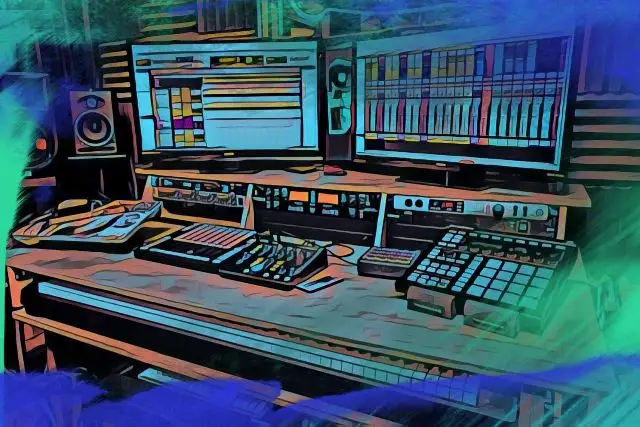Garageband has evolved quite a bit over the past few years, and now users have the ability to craft music of a professional caliber without having to purchase supplementary software. Nonetheless, even the most exceptional studio setup can benefit from an occasional enhancement.
Enter plugins...
Plugins are invaluable assets for every kind of producer no matter what kind of DAW you use. From distinctive effects to quality instruments, there are so many different plugins to choose from, which is why it can be a bit overwhelming.
Today, I want to take a look at some of my absolute favorite plugins for Garageband and hopefully give you an idea of where to steer your production arsenal.
Let's dig in!
Best Instrument Plugins for Garageband
Xfer Serum
Xfer Serum might just be one of the most popular VST plugins in existence. This synthesizer boasts an extensive range of capabilities, spanning from dubstep-style basslines to delicate, atmospheric synth pads.
Once you get your hands on Serum, you'll likely find little need for any other synthesizer plugin.
As a highly adaptable wavetable synthesizer, Serum's versatility knows no bounds. With custom wavetable loading, you have total flexibility, allowing you to personalize your sound to your liking. While its interface may appear a bit overwhelming right off the bat, you can get familiar with it pretty quickly. Plus, there are so many tutorials you can find on YouTube, so you'll never feel short of new knowledge.
With a plethora of integrated effects, taking the journey toward a mix-ready sonic output can be done without any external plugins, streamlining the overall process. You'll find four macros on the interface, which provide convenient control over the synthesizer's many parameters, making adjustments completely seamless.
Every parameter can be subjected to automation, so the creative potential is near endless.
Overall, Xfer Serum is a remarkable and highly versatile synthesizer, and luckily, you don't need to transition from Garageband to another DAW to use it.
Kontakt
Kontakt is an indispensable plugin for me at this point, and any GarageBand user looking to expand their sonic palette will love the free version. With a vast library of sampled instruments and sounds, from cinematic instruments to acoustic drums, Kontakt offers endless musical possibilities.
Whether you produce music for film or make EDM, its comprehensive collection ensures your music sounds as authentic as possible. Plus, with such an intuitive interface and easy-to-use controls, it's become a go-to tool for producers worldwide.
Spitfire Audio Labs (Free)
It’s kind of a surprise that Spitfire Audio Labs is free, considering the fact that you get an incredible array of high-quality sounds in an easy-to-use bundle. This plugin grants access to meticulously sampled instruments, ranging from pianos and strings to weird experimental textures.
The instruments are wildly lifelike, perfect for anyone looking to infuse their music with a bit of added emotion and depth. I absolutely love the interface too. With one big knob, you can drastically change the timbre of your instrument in a pinch.
Best Plugin Bundles for Garageband
FabFilter Bundle
FabFilter offers some of the most highly regarded plugin bundles in the music industry.
Some of the plugins in the bundles include:
- Saturn 2 : Multiband distortion/saturation
- Twin 3 : Virtual analog synthesizer
- Timeless 3 : Tape delay
- Volcano 3 : Filter effects
- Pro-Q 3 : Equalizer
- Pro-C 2 : Compressor
- Pro-DS : De-esser
- Pro-G: Gate/expander
- Pro-L: Limiter
- Pro-MB : Multiband compressor
Within these bundles, you’ll find a comprehensive collection of tools, each designed to enhance your mixing and mastering.
Whether sculpting your sounds with surgical precision using FabFilter Pro-Q 3 or adding grit and character with Saturn 2, the capabilities are near-endless, especially if professional-grade results are what you’re after.
Soundtoys Bundle
If you’re looking for a bundle to unlock your creative potential, the Soundtoys Bundle is one of the best around. You’ll find several great innovative effects plugins, including:
- Decapitator: Analog-modeled distortion
- SuperPlater: Classic plate reverb
- EchoBoy: Multi-unit delay plugin
- Little Alterboy: Pitch and formant shifter
- Crystallizer: Pitch-shifting granular reverse echo
- MicroShift: Widener
- PrimalTap: Retro dual delay
- FilterFreak: Filtering plugin
- Phasemistress: Analog phaser
- PanMan: Rhythmic auto-panner
- Tremolator: Analog guitar tremolo
- Sie-Q: Analog-modeled EQ
- Radiator: Analog pre-amp
- Devil-Loc Deluxe: Aggressive compressor
Most of these plugins transcend your conventional audio manipulation. Some of my favorites, which I use in just about every mix, include Soundtoys Echoboy and Decapitator.
Melda Production Bundle (Free)
The Melda Production Bundle is a completely free comprehensive suite of surprisingly powerful plugins, perfect for any GarageBand user. As an extremely versatile bundle, you’ll find tools cater to a broad spectrum of needs, from EQ to compression to modulation and more.
Whether you're fine-tuning the final points of your mix or sculpting with broad brush strokes, this is one of the finest free collections of plugins on the market.
Best EQ Plugins for Garageband
FabFilter Pro-Q 3
As one of the best EQ plugins on the market today, FabFilter Pro-Q 3 has long-redefined precision equalization.
It has a wildly intuitive interface, giving you unparalleled control over the frequency spectrum and allowing you to sculpt and mold with clean surgical accuracy. The real-time spectrum analyzer is one of my favorite features, as you can make sure every adjustment is made with absolute precision. Beyond that, the dynamic EQ capabilities allow for dynamic tonal shaping. FabFilter Pro-Q 3 is, in my book, the most versatile and indispensable EQ on the market.
Waves F6
Waves F6 is one of the best dynamic EQ plugins on the market. You get six fully customizable parametric EQ bands alongside high and low-pass filters. Each band also has mid-side controls and a range of additional compression-style parameters.
If that wasn’t enough, the plugin includes a real-time counterpart that offers a high-quality spectrum analyzer, giving you invaluable insights into your audio's frequency distribution and aiding in precise adjustments.
TDR Nova (Free)
TDR Nova is an exceptional freeware equalizer that seamlessly shifts from a conventional parametric EQ to a meticulously precise dynamic EQ, a multi-band compressor, and a de-esser.
The advanced features are easily accessible on the front panel without feeling obtrusive. However, it’s really Nova's dynamic section that I find to be the most valuable asset, effectively taming even the most unruly frequencies in your mixes. If you want a tireless workhorse EQ capable of adeptly handling every facet of mixing and mastering tasks, TDR Nova is a great choice.
Best Compressor Plugins for Garageband
FabFilter Pro-C 2 Compressor
If you’re in the market for a versatile, pristine-sounding compressor that stands apart from the classic hardware lineage, Pro-C 2 is undoubtedly one of the best. You get contemporary functionalities, an elegant graphical user interface, and five distinct compression styles, each of which emulates a specific compressor archetype.
I find that this plugin gives me the ability to embrace experimentation in the compression world that I otherwise wouldn’t, from the "punch" compressor that accentuates vocals to the "bus" mode that elevates entire mixes.
Softube Tube-Tech CL 1B
Derived from the acclaimed Tube-Tech optical compressor, the plugin rendition of the CL 1B exudes a luxuriously smooth character, serving as a mellower alternative to the array of assertive dynamics processors we find in modern music. Whenever I'm looking for warm, gentle, and musically resonant compression, my instinct often guides me toward the CL 1B.
What sets this plugin apart is its remarkable ease of use. It's a breath of fresh air that with a single twist of the large ratio, threshold, attack, and release knobs, you can get an easy desired outcome.
Klanghelmm DC1A (Free)
Sometimes, few things are as effective as a straightforward compressor. The Klanghelm DC1A is the epitome of an exceptional free compressor plugin with streamlined functionality in mind. You get a single input/output adjustment and the ability to fine-tune gain reduction and makeup gain.
Don't let the minimalist interface deceive you – it seamlessly ranges from subtle, nearly imperceptible gain reduction to all-out saturated dynamic destruction. At the plugin's base, you’ll find four buttons that alter the compression style, as well as a high-pass filter for bass so you can avert unwanted pumping effects.
Best Distortion/Saturation Plugins for Garageband
XLN Audio RC-20
The RC-20 has slowly solidified its place within the music production mixing realm and is one of my go-to plugins when I want to add a bit of weirdness to my productions.
With a concise array of six knobs, it effortlessly introduces imperfections to your sounds to enhance their textures, timbres, and more. With RC-20, you can infuse your mixes with additional character, warmth, spaciousness, and airiness.
If you want to infuse a vintage essence into your work, this saturation VST plugin stands as an exemplary choice, delivering a sonic signature all its own.
Soundtoys Decapitator
Soundtoys Decapitator is one of the best and most popular saturation VST plugins on the market today. With it, you can get all those quirky imperfections that analog gear brings to the table. Pump up your sounds with some extra oomph, drench them in ooey-gooey analog warmth, or add a bit of that rough-around-the-edges grit.
You can craft a signature sound that's totally yours or dial in classic sounds using the included presets. This analog saturation modeler is a real gem and definitely ranks among the top saturation plugins around.
Softube Saturation Knob (Free)
Softube Saturation Knob is a one-knob wonder. It's become an absolute hit with producers over the past few years, as it’s incredibly simple to use. Pop it on, twist up the knob, and boom, instant character!
You've got three flavors of saturation to play with: Keep high, Neutral, and Keep low. Pick your poison, or rather, frequency range. You can either slap it on individual tracks or go all out on your full mix (hint: it's got a knack for adding warmth to your master).
Best Reverb Plugins for Garageband
Valhalla VintageVerb
Valhalla VintageVerb delivers a mind-bending algorithmic reverb experience with a diverse range of classic and otherworldly tones.
The sonic palette resonates strongly with the iconic soundscapes of the 1980s, so if your aim is to elevate specific elements within your mix, giving them a larger-than-life presence, it’s one of the best reverb plugins around.
I love that the developers integrated low and high-pass filters, so you can easily refine the extremities of the frequency spectrum. All of this and it’s only $50, like the entirety of Valhalla’s suite of plugins.
FabFilter Pro-R
FabFilter Pro-R is a reverb wizard, perfect for conjuring up all kinds of realistic spatial effects.
You get a FabFilter-standard sleek interface with a high-end retina display that’s perfect for playing around. There are plenty of modern features, such as a Decay Rate EQ, Post EQ curves, a widening knob, and more.
I like that instead of making the plugin unnecessarily complicated, they've given us controls like Brightness, Character, and Distance to change the timbre. For a versatile, user-friendly reverb, it’s one of the best around.
Black Rooster Audio - RO-GOLD
If you want that classic, opulent sound in your mixes without having to pay a dime, the RO-GOLD plate reverb plugin is an ideal choice. The plugin emulates a 24k gold-plated reverb and has become well-renowned for its invitingly smooth and cozy timbre.
Better yet, the plugin offers a simplified and user-friendly interface, so you can lock in the timeless essence of 1950s and 1960s hits.
Best Limiter Plugins for Garageband
FabFilter Pro-L 2
The FabFilter Pro- L 2 significantly contributed to my skills as a mastering engineer and a lot of that had to do with the unparalleled visual feedback you get from FabFilter plugins.
It’s an especially crucial aspect when engaging in the meticulous tasks often associated with limiters. Pro-L 2 boasts genuine peak level meters and extensive loudness measurement capabilities, aligning with the ATSC A/85, ITU-R BS.1770-4, and EBU R128 standards.
Of course, none of these features would matter without the exceptional audio quality it delivers, including the eight distinct limiting algorithms, each of which serves a specific purpose.
Sonnox Oxford Limiter
Whether mixing or mastering, I frequently turn to Sonnox and their collection of Oxford processors. While some of the Oxford products may lack the extensive array of modern plugin features, they provide user-friendly interfaces, pristine sound quality, and surprisingly ingenious elements that you can’t often find elsewhere.
The input section of the Oxford Limiter features adjustable parameters for input gain and threshold, while the pre-processing section provides controls for attack, release, soft knee, and auto-gain. The output section is equipped with sliders for enhance (curve) and output trim adjustments, while you can use a series of buttons dedicated to managing the limiter's true peak capabilities off to the sides.
Kilohearts Limiter (Free)
Kilohearts makes some of the best free plugins on the market. The developer put out a free limiter a few years back, and it’s one of the most effortlessly straightforward free plugins on the market today. It features easy-to-use controls for input and output gain, a threshold, and a release.
It also offers the convenience of having a resizable graphical user interface and tons of practical presets for a quick and seamless setup.
Best Delay Plugins for Garageband
Soundtoys Echoboy
Drawing inspiration from several renowned and revered vintage echo units like the Memory Man, Space Echo, and DM-2, Soundtoys EchoBoy skillfully embodies every style of delay you could possibly want in your mixes.
The user interface is intuitively designed, enabling even those with limited experience to take advantage of its many functions effortlessly. Beyond your standard delay parameters, including mix, feedback, and time settings, you can dial in nuanced variables with just as much ease. The sound is nothing short of remarkable, and while it possesses the coveted analog warmth often sought by those working 'in the box,' what's truly remarkable is that it has a distinct personality all its own.
Eventide Ultratap
Eventide Ultratap is part of the esteemed H9 plugin series and boasts some of the most extraordinary delay textures on the market today. It’s not your run-of-the-mill tape delay simulation, as it extends far beyond your basic slap delay applications.
All parameters were thoughtfully consolidated onto a single screen, though uniquely enough, you lack a traditional feedback control. Instead, the interface uses 'taps,' allowing you to finely adjust the number of delay taps desired.
Among the array of intriguing controls, the 'slurm' control delivers multi-voiced detuning, modulation, and reverb effects. The palette of creative possibilities are endless.
Valhalla Supermassive (Free)
Valhalla's Supermassive is a gift to the music world, and the beauty is, it won't cost you a dime.
It's got a whopping 18 different flavors of delay and reverb, perfect for cooking up those dreamy and otherworldly soundscapes. It's a personal spatial effects playground that you can tinker around with to your heart’s desire.
If you're into ambient vibes or just want to take your sound to a whole new dimension, this is one of the best free Garageband plugins around, perfect for spaced-out sonic psychedelia.
Best Channel Strip Plugins for Garageband
Waves Audio Scheps Omni Channel
The all-encompassing Scheps Omni Channel embodies every element you could want in a channel strip. You’ll find a preamp section for adding harmonics, dual high and low-pass filters, an exceedingly customizable four-band EQ, a dual-band de-esser, and a tri-mode compressor, including FET, VCA, and optical compressors, accompanied by a gate/expander.
Every module is maneuverable, allowing you to customize the way the signal flows throughout the channel strip too It’s a real Swiss Army Knife of a plugin, perfect for individual instruments, busses, and so much more.
iZotope Neutron 4
As somewhat of a "next-gen channel strip," Neutron 4 doesn’t look like it was taken from your standard analog console module. In fact, it stands far apart as an impressively robust plugin for just about any mixing need.
You could apply Neutron 4 to each track in a session and completely eliminate the need for additional plugins, with the exception of time-based effects like delay reverb. The AI-driven Mix Assistant is a great tool for finding jumping-off points, and the modules are incredibly user-friendly yet have more than enough depth for expert mixers to fine-tune.
Analog Obsession Channev (Free)
Analog Obsession's CHANNEV emulates the essence of a vintage mixing console without attempting a verbatim replication of the hardware.
It’s an incredibly valuable option for producers who want that analog-like sonic quality without the need to invest in costly hardware. Inside CHANNEV, you’ll find a mic preamp, a line-amp, a de-esser, 4-band EQ, a compressor, a limiter, and a nifty tape saturation model, making it nothing short of a comprehensive channel strip solution and one of the best free Garageband plugins out there for versatility.
Best Modulation Plugins for Garageband
Eventide TriceraChorus
Eventide's TriceraChorus plugin draws its inspiration from the classic stompbox-style choruses of the 70s and 80s, channeling the iconic BBD-style delay, to be exact. With its distinctive tri-chorusing characteristics, coupled with micro-pitch detuning and a three-phase LFO, this plugin delivers rich and expansive chorus effects, offering complete adaptability.
The user-friendly GUI is a breeze, and the 11 onboard controls give you complete agency over your sound. It’s truly one of the modulation plugins I find myself using most often.
Soundtoys Phasemistress
Soundtoys makes some of my favorite effects plugins, and one gem that frequently graces my mixes is PhaseMistress .
This unique phaser plugin pays homage to the vintage Electric Mistress chorus/flanger stompbox by Electo-Harmonix, though the plugin's capabilities extend far beyond the original unit. You’ll find a plethora of classic tones, including echoes of the Boss Super Phaser, Mu-Tron Bi-Phase, Moogerfooger 12-Stage, MXL Phase 90, and Electro-Harmonix Small Stone Phaser.
With 69 presets and in-depth manipulation, the possibilities are endless.
TAL Chorus LX (Free)
Fans of the Roland Juno 60 will recognize the look and sound of the TAL Chorus LX right away, as it is a clear emulation of the original chorus unit found on the synth. This free plugin has become very popular among music producers thanks to its simple interface, light CPU usage, and excellent sound. It's one of those few free plugins that you can throw on a track and instantly make it sound better, making it one of the best free Garageband plugins in my book.
How to Install Plugins for Garageband
As with any other digital audio workstation, learning how to install plugins for Garageband is a pretty straightforward process. It is worth noting that Garageband uses AU plugins because of its affiliation with Apple, though you can also use VST plugins for Garageband.
- Download Your AU or VST Plugins : Head over to the plugin manufacturer's website and download the plugin you want to install. Make sure the plugin is compatible with your version of GarageBand.
- Install Your Plugin : Assuming you're using Garageband on Mac, the plugin will come in a .pkg or .dmg file. Double-click the downloaded file to start the installation process and follow the on-screen instructions.
- Locate the Plugin Folder : After installation, the plugin might be placed in a specific folder on your computer. Mac users can typically find their plugins in the "/Library/Audio/Plug-Ins/Components" or "~/Library/Audio/Plug-Ins/Components" directory.
- Rescan for Plugins in GarageBand : Launch GarageBand and open your project or create a new one. Go to the "GarageBand" menu at the top left of the screen and select "Preferences." In the Preferences window, click on the "Audio/MIDI" tab, then the "Audio Units" button under the "Effect" or "Instrument" category, depending on the type of plugin you installed. GarageBand will then rescan your system for new plugins. Once the scan is complete, your newly installed plugin should appear in the list of available plugins.
Note that the steps to install Garageband plugins might vary slightly depending on the specific version of GarageBand you're using and the plugin you're installing, so it's always a good idea to refer to the plugin manufacturer's instructions for detailed installation!
Final Thoughts
There you have it, the best paid and free Garageband plugins on the market today! While you certainly don't need third-party plugins to make great mixes, it's a great way to elevate your current music software and experiment with sounds outside the Garageband ecosphere.
Garageband has become a legitimate digital audio workstation over the years, so don't be afraid to dive in and use it for all it's worth!