With so many guitar VSTs on the market today, picking the right one can be challenging. While most DAWs have a decent range of amps, pedals, and other guitar-centric plugins that you can use to turn your basic DI tone into something good enough , getting the extra 'magic' out of your guitar tone means having high-quality third-party software.
Luckily, there's a solid batch of mouthwatering guitar plugins on the market, just waiting to be cranked up.
Without further ado, let's dive in and check out some of the best guitar VST plugins you can buy.
1. Native Instruments Guitar Rig 6

Native Instruments is one of the biggest names in the VST plugin industry, known for its Komplete range of virtual instruments and effects. Guitar Rig 6 is the company's flagship guitar VST product, which offers a uniquely versatile set of features for guitarists that want to experiment and create new and interesting sounds.
Upon jumping into the amps and effects section, you'll find all your common amps, including emulations from Mesa Boogie, Fender, Marshall, Peavey, Orange, and more. When it comes to "heavy" amplifiers, Guitar Rig delivers more options than most.
You'll also find a stellar variety of effects, including your typical stompbox-style effects and strange, out-of-this-world effects like the granular stompbox Quad-delay.
You can use the included Control Room functionality to blend multiple microphone signals, as well as the input that you get from each mic. Of course, if you're someone who doesn't like having to delve into the nuances of plugins, the matched cabs work beautifully right out of the gate.
In terms of use, Guitar Rig 6 is very intuitive. We love the top-down interface fashion that has gorgeous graphics. Of course, such a complex and nicely designed program requires quite a bit of resource usage.
With tons of presets to choose from, an almost infinite number of sound combinations, and a high degree of customization, Guitar Rig 6 is easily one of the best amp simulation plugins on the market.
Pros
- Wide range of presets and sounds
- Highly customizable interface
- Intuitive top-down design
Cons
- Clean amp models don't sound that great
- Pretty CPU-heavy
2. IK Multimedia Amplitube 5

For many years, Amplitube 5 from IK Multimedia has been the benchmark for guitar VST plugins. IK Multimedia works with a number of iconic guitar manufacturers, licensing their names to deliver some of the best guitar amp emulations on the market. Some of these names include Mesa, Fender, and Orange.
As with most of Amplitube 5 competitors, this guitar VST comes with a robust signal chain builder, allowing you to combine several amps and stompboxes in a seemingly infinite number of ways. You'll find several stompboxes from major brands and boutique developers. You can even run numerous IRs and multiple cabs to build out-of-this-world guitar rigs as well.
While you can upgrade to the Max version of Amplitube 5 to get the most out of this guitar plugin, the base version gives you more than enough to get started with.
You get ten stompbox models, nine amplifiers, and four microphone models. The unique thing about Amplitube 5 is that it offers a single window interface to the entire signal chain. At the very top, you get four modules, including the guitar tuner, A & B stomp sections, an amp section with an FX return, and a dedicated cabinet room, which you can use to customize mic placement within the room.
Essentially, everything you would need to get a high-end guitar tone can be found in this plugin. For clean guitars, such as those from Fender or Orange amps, this plugin sounds great. The gain-y amps tend to sound a bit fuzzy, though it doesn't mean they can't be useful in certain situations.
Overall, Amplitube 5 is an excellent jumping-off point for any guitarist looking to get into the world of virtual guitar amps and effects.
Pros
- Tons of great vintage amp tones
- Flexible cabinet room with movable microphones
- Licensed amp and pedal emulations
Cons
- The expansions can be pretty costly
- Heavy gain sounds can be a bit fizzy on top
3. Positive Grid BIAS AMP 2 and FX 2

Positive Grid is a developer based out of San Diego that started up back in 2013. To this day, there isn't a guitar VST that provides this level of high-end emulation without taking up an absurd amount of processing power. Bias FX 2 has plenty of accurate amp and pedal emulations to choose from and comes in two flavors: Bias AMP 2 and Bias FX 2.
Bias AMP 2 has a wide range of in-depth amps with plenty of tweakable parameters that allow you to make minute adjustments on the fly. If you need a reliable amp simulation to use with your current pedalboard setup, the Bias AMP plugin is one of the best. You'll find 36 amplifier models with a wide range of microphones and cabinets.
Then, you have Bias FX 2, which offers an incredible suite of amps and effects in crystal-clear quality. There are more than 30 amps and 43 stompbox pedals in Bias FX 2.
The GUIs are super functional. For example, in Bias FX 2, you can customize your own signal chain with amps, pedals, and post-FX, such as reverbs. With a drag-and-drop editing design, there are pretty much no limits.
One of the unique aspects of Bias FX 2 is the tone-matching feature, which you can use to replicate your favorite guitar tones. Essentially, you could turn your Fender Strat into a Gibson Hollowbody in seconds. You can also purchase the different amps and presets from the marketplace to install in your Tonecloud.
Overall, Bias AMP and FX are great for guitarists who haven't found what they've been looking for in software just yet. In my opinion, it's one of the best guitar plugin options around. As with any company that is in a constant state of innovation, we can't wait to see where Positive Grid Bias goes from here.
Pros
- Wide range of amplifiers, cabinets, and stompboxes
- Sleek and easy-to-use GUI
- Very stable and reliable for live and studio use
Cons
- Limited bass guitar options
- Does not have a custom IR loader in the Standard tier
4. STL ToneHub & AmpHub
One of the main things that set STL VSTs apart from other guitar VSTs in our guide is that they don't offer popular or boutique amp emulations. Instead, you'll find software simulations of the company's custom amplifier models, many of which are designed for metal guitarists.
One of the most recent models that they designed was their Emissary model, which delivers pristine clean tones, slightly overdriven tones, and bone-crushing leads. The model was designed for AmpHub, the company's service that provides users with a wide range of amp sim models and stompbox emulations.
You also have ToneHub, which delivers a variety of awesome presets from a few of the biggest names in metal and hardcore music. Tonehub is definitely more preset-focused, meaning you'll find a wide range of expert-made signal chains pre-dialed by some of the biggest guitarists in the industry, such as Andy James and David Bendeth.
The interface is absolutely brilliant, offering a vast variety of presets you can search for with ease. STL uses Tracing Amplifier tech to model its amps, which is the same technology used by the iconic Ignite Amps. The tones are sophisticated, and the fine-tuning capabilities are insane.
ToneHub is certainly a better choice for players that like to change tones often, though they may not yet understand how to dial in the sounds that work best for them. As we all know, learning how to work with guitar maps and stompboxes can be a lifelong learning process.
On the other hand, AmpHub is best for gearheads who know their way around amplifiers and want something more nuanced they can work with.
Pros
- Plenty of awesome presets and artist packs
- Very advanced usability
- Super convincing sounds overall
Cons
- No global search browser for finding presets quickly
- Preset libraries can get expensive pretty quickly
5. Waves GTR 3

Waves has been at the forefront of VST technology for several years, and GTR 3 has been one of the best guitar VSTs in the lineup since its introduction. It provides solid performance without eating up too much of your CPU.
While the Waves Guitar Tool Rack used to be split up into three separate plugins for amps, effects, and stompboxes/pedals, the company finally integrated them into a single, more conventional plugin. Though it is an older and less updated plugin than many of the others on this list, you still get 30 amp sim models, a range of quality stompboxes, and an array of cabinets and mics.
The interface is certainly not as exciting as the others on this list, though the amp modeling is more than adequate for dialing in quick sounds with ease. You can use up to six stompboxes and two amps in stereo with the versatile signal chain. The amp and cab settings can be customized in any way you like, and you get a wide range of quality IRs to mess about with.
One of the main downsides is that you can't fine-tune microphone placement using the GUI.
Other than that, this old dog of a plugin provides rock-solid amp emulation and offers an inexpensive way to get high-end tones from your DAW.
Pros
- Rock-solid guitar amp simulation
- Easy-to-use GUI
- Great-sounding IRs
Cons
- You cannot import your own IRs
- The interface is a bit dated
6. LePou Amps

LePou developed one of the very first guitar amp sims I ever started with. To this day, I still think the HyBrit model is one of the best guitar VST plugins that you can get for free. While the original LePou website is long gone, you can still find these plugins around the internet.
LePou developed a number of amps, though since they are all free, there's no reason not to download all of the amp models to diversify your arsenal. Some of the main amp sims include the Marshall (HyBrit), the Mesa Boogie (Lecto), the Soldano (SoloC), and the ENGL (LE456).
You can use these amp sims in conjunction with the LeCab 2 cabinet IR loader, which sounds great compared to many paid commercial amp sims. There's a surprising level of tonal control that you get with these amps, and many metal players appreciate the distortion tones.
Of course, as with most freeware, the plugins don't have a glamorous look by any means. With that said, these amp sims are highly functional and don't require much CPU to run swiftly. We love the fact that you can load up to eight impulse responses to get your ideal room and cab tons.
If you're a high-gain amp lover, we can't think of a reason not to try some of these amp models out!
Pros
- Completely free
- Can load up to eight impulse responses with the LeCab2 IR loader
- Plenty of high-fidelity, high-gain amps
Cons
- Dated interface
- No additional stompboxes
7. Softube Amp Room
The team over at the Swedish DSP software company develops some of the world's most renowned equipment-modeled VSTs on the market. Amp Room was recently revamped with a few new modeled amps from Marshall, giving users access to vintage tones.
When you first open Amp Room, you find six amp models, each of which is highly detailed. One of our favorites in the lineup is the JCM 800 emulation, with comes with multiple microphone options and 16 cabinet choices. Softube even provided a whopping 250 presets to give users the tones of the early 1950s to today.
The GUI was really well-designed, giving the look of luxury on your screen and making the playing process all the more exciting. You can quickly and easily audition various amps and microphones, as well as high-quality effects, such as EQ, compression, and reverb from the Softube FX suite.
The dedicated headphones mode was a nice touch, adding a subtle stereo effect to give you a less clinical sound on headphones.
If you're a lover of vintage amp tones, Amp Room is a great choice. In terms of flexibility, it wouldn't be one of my top amp sim choices. However, it does the vintage thing really well, providing renowned Softube quality that the developers have long been known for.
Pros
- Licensed Marshall amp emulations
- Beautifully designed interface
- Unique dedicated headphone mode gives you that "in the room" feel
Cons
- Not the best for modern tones
8. BlueCat Axiom

BlueCat took an interesting approach to amp simulation when the company developed Axiom . This unique amp sim takes a modular approach to tone shaping, similar to what you would use to add distortion to a synthesizer.
You'll find more than 40 amps and 44 effects to play with, allowing you to shape and customize just about any amp model you can dream of. The addition of the Blue Cat Late Replies model is perfect for crafting creamy and dreamy delays.
Axiom is certainly different from most amp sim options, as the overall workflow feels more dedicated to tone and effect manipulation rather than standard amp dialing. We love the fact that you can integrate external plugins into the Axiom FX chain, allowing you to tailor your sound with plugins that you're already familiar with.
Blue Cat even added a dedicated drum machine, which is certainly an odd choice but worth mentioning!
With so much potential, you'd imagine this amp sim would be super CPU-heavy. However, the developers designed it in such as way that idle signals don't create CPU overhead, meaning you can use multiple iterations of this plugin in your sessions without bogging your system down.
Axiom is not your average guitar amp sim plugin. It's made for those who like tinkering with effects, and you'll find a large bundle of presets to get you started. With so much flexibility, you can truly generate just about any guitar sound you've heard before. With baked-in synthesis features, it's a super capable and seemingly limitless amp sim.
Pros
- Highly customizable tone shaping
- Light on CPU
- Tons of incredible presets to get you started
Cons
- Alien workflow might present a learning curve challenge
9. Scuffham S-Gear

Mike Scuffham, a former Marshall designer, founded Scuffham Amps back in 2011. The idea was to bring the sound of his favorite vintage amps into the digital realm. Mike brought in the amp modelers at S-Gear to help make this dream a reality. To this day, S-Gear offers some of my favorite models of vintage and boutique amps on the market, wrapped up in an intuitive interface.
You'll find five main amps in S-Gear, many of which were modeled after iconic vintage amplifiers. The Fender Bassman is one of my favorites in the lineup. All in all, the dynamics of the S-Gear amps are what stand out the most, a characteristic that is crucial in Blues and other cleaner styles of electric guitar playing.
Even turning the volume knobs slightly to the left or right can greatly alter the tonality of these amps, which can't be said for all amp emulations. While you won't find any pre-FX or stompboxes, there are plenty of quality-sounding post-FX, such as reverb.
The interface is super easy to navigate. Any Guitar Rig users will feel a sense of familiarity with the rack-mount setup. In fact, it personally feels a bit less finicky than the Guitar Rig interface, which I appreciate.
If you play blues or jazz, you'll definitely appreciate the tones that come out of Scuffham S-Gear. Better high-gain tones can be found elsewhere.
Pros
- Ultra-dynamic tonal characteristics
- Easy-to-navigate rack-mount interface
- Solid boutique and vintage amp simulations
Cons
- High-gain sounds aren't my cup of tea
10. Line 6 Helix Native
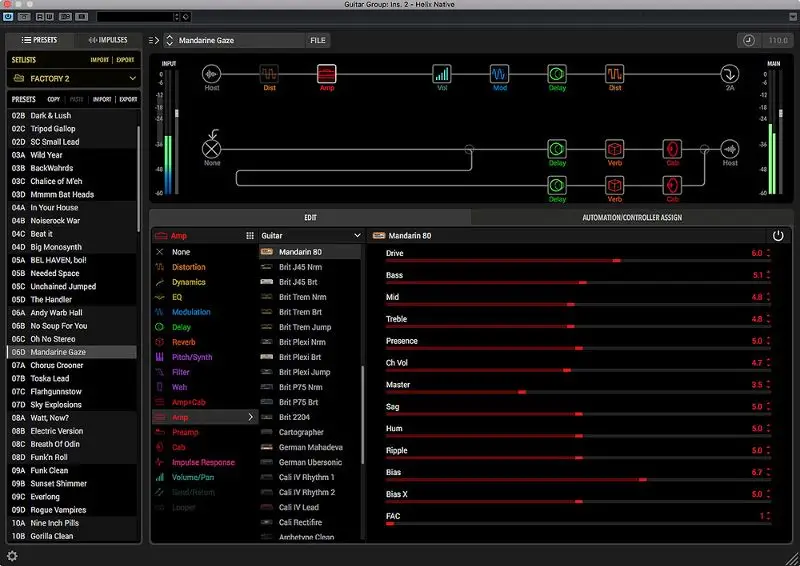
Line 6 became somewhat of a staple for bedroom guitar players back in the day when it introduced the Pod and POD farm plugin. However, much has changed since then, and the newer Helix Native walks a line between digital and analog with its incredible processing power and ultra-accurate component modeling engine.
Within Helix Native, you'll find more than 60 amps, 30 cabs, and well over 100 effects, many of which sound ultra-realistic, thanks to the HX modeling power. It's a very versatile guitar sim, making it one of the best guitar VSTs for composers who often need several tonal options.
The multitude of onboard effects might seem overwhelming to anyone dipping their toes in the amp sim world, though for anyone willing to throw themselves down the rabbit hole, it's hard to think of a better plugin.
Helix Native is more of a sound design tool than anything, giving users multiple routing options and signal paths to create any sound they can dream up. While it'll certainly cost you a pretty penny, you'll likely never need to buy another amp sim.
Pros
- High-end component modeling
- Multiple advanced routing options
- Ultra-powerful DSP
Cons
- Can be overwhelming for beginners to dive into
11. Revalver 4
Revalver 4 is a guitar VST from Peavey, one of the oldest amp manufacturers in the industry. Some of Peavey's most widely-used amps include the 6505+ and the 5150. Beyond the company's hardware amps, it's been developing amp emulation software since 2009.
The beauty of Revalver 4 starts with the fact that it is completely free to use. Additional amp models are sold separately, though the pricing is pretty reasonable, costing no more than a couple of bucks. You can also purchase the Producer Pack upgrade, which, as of now, is $99.
The free version has a single amp with a few cabinet responses and a couple of quality effects. Some may disagree, but I'm not a huge fan of the included IRs. However, the amp emulation is top-of-the-line. I love the schematic-level customization. You can truly dive in and tweak just about any parameters on a micro level.
Revalver 4 is a great solution for guitarists that want advanced features for a low price. If you enjoy tweaking your sounds extensively, you'll love the interface. The onboard Amp Cloning Technology reminds me of the Amp Match and Guitar Match tech present in Positive Grid software, great for locking in your favorite tones.
Plus, with the GIG mode, you can easily take this plugin out on the road for more streamlined live performances.
Pros
- Schematic-level tweaking
- Faithful Peavey amp emulations
- Additional amps are reasonably priced
Cons
- Included IRs aren't anything to write home about
12. Logic Pro X Amp/Pedalboard Designer

While I don't typically like to include stock plugins on these kinds of lists, the Logic Pro X Amp/Pedalboard designers just so happen to be one of the most well-designed amp sim models out there. If you use Mac, I urge you not to overlook the built-in guitar tones found in Logic and Garageband.
You'll find more than 150 presets split between several unique guitar and bass amplifiers, offering plenty of flexibility for most bedroom players. Even as "stock" software, the amplifier models have a quality sound, and the pedalboard has a wide range of boutique effects pedals to choose from. Side note - the overdrive sounds awesome!
This brilliant little plugin is quite simple to use, which probably has to do with the fact that it isn't loaded with a myriad of features like some of the other guitar VSTs on this list. Load up a preset, and you'll get a track or channel strip with built-in routing and effects to give you a delicious, pre-made sound.
If you're already deep in the Mac ecosystem, there's no reason you shouldn't explore this Amp and Pedalboard designer. You can even use these tones on your iPad with the right input connectors. It's a pretty solid deal.
Pros
- Comes stock in Logic
- Wide range of amps and effects
- Plenty of quality presets for great out-the-door tones
Cons
- Lacking the high tweakability of other amp sims on this list.
13. Toontrack EZMix 2

As you'll soon find out, EZMix 2 is much more than your average amp sim. Toontrack gained popularity from the EZDrummer series, taking on the role of one of the leaders in drum sampling technology. The EZMix plugin series was meant to be used as a multi-effects plugin with numerous presets.
Within the EZMix realm, you'll find some of the most intuitive and musical amp presets around. Of course, beyond the amp presets, you'll find plenty of presets for drums, bus processing, vocal processing, and mastering, making it more versatile than your average guitar VST.
When it comes to the guitar tones, however, there's a decent mix of vintage and modern selections, allowing you to explore across the musical spectrum. With that said, if you truly want to expand the plugin's capabilities, I highly recommend purchasing some of the amp extensions.
The ease of use of the interface is a big selling point. You have a clear preset window at the top of the plugin and a two-knob tweaking section at the bottom. The simplicity of this plugin makes it an excellent choice for beginners, though I've found it's just as helpful for cranking out quick demos on the fly.
You can use EZMix 2 in standalone. The included tuner works really well, erasing the need to use other software or a physical tuner.
Overall, Toontrack EZMix 2 is really for those who don't like fiddling with knobs. There are a bit more than 40 presets to choose from, most of which sound great right out of the gate. If you get tired of the sounds, you can elevate your experience with the wide range of available expansion packs.
It might not be the best guitar VST around in terms of sound quality or tweakability, though it's very easy to use and has flexibility beyond guitar work.
Pros
- More than 40 quality-sounding presets
- Great for other instruments beyond the guitar
- Easy-to-use interface
Cons
- Not a ton of flexibility for those who like to tweak
14. Neural DSP - Archetype Cory Wong

Cory Wong of Vulfpeck is one of my absolute favorite guitarists in modern times. With unrealistic timing and tone, it's hard not to love anything he does. When Neural DSP put out Archetype Cory Wong , I may have shed a tear.
This is one of the most versatile and high-quality amp sims on the market for clean-tone lovers. While there are certainly plenty of sounds in this amp simulation that offers those "on-the-edge-of-breaking-up" tones, the warmth of the cleanliness is what truly draws me in.
You get three amps in this plugin, including the D.I. Funk Console, the Clean Machine, and the Amp Snob. Whether you're trying to get Chic-style clean funk tones or warm, crispy tube sounds with an ultra-dynamic response, you can flip through these different amps to find the perfect match.
You get a small bundle of Wong's most visited pre-effects, including a wah pedal, an envelope filter, a compressor, a booster, and an overdrive pedal, as well as a number of post-effects, including an 80s-style vintage chorus, a BBD delay, and a shimmering reverb.
The onboard nine-band graphic EQ is the cherry on top, as it allows you to dial in the perfect tone with the utmost precision. All-in-all, if you're looking for some truly special clean tones to add to your arsenal, this might be one of the best guitar VSTs around.
Pros
- Excellent clean tones
- Dynamic amp emulations
- Clean and modern interface
Cons
- High-gain tones sound super thin
15. Joey Sturgis Tones - Toneforge Misha Mansoor
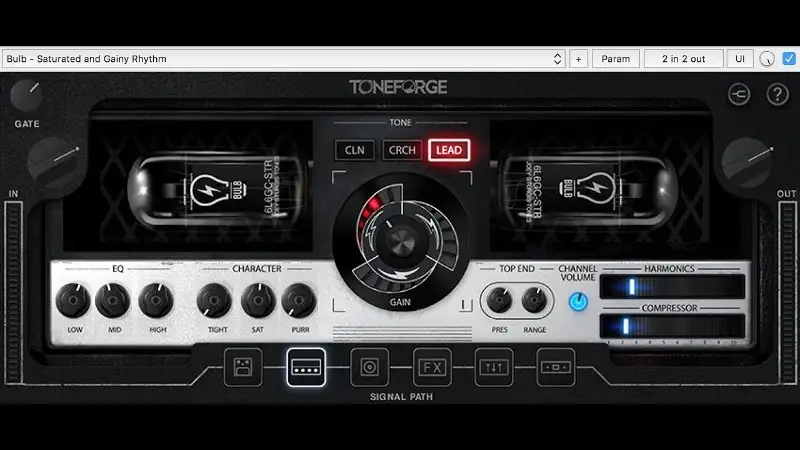
I've saved the heaviest for last. Joey Sturgis and Misha Mansoor, two of the most popular names in the metal and thrash community, developed this high-end, bone-crushing amp sim together. Mansoor has always had a unique approach to producing metal with modern, and many times unusual, tones. This version of Toneforge represents his style very well.
In general, Toneforge operates by taking a guitarist with an iconic sound and distilling it into software form for other players to match. With this iteration of the software, you get all of Misha Mansoor's most popular sounds based on his pedals, amps, and FX.
The Toneforge Misha Mansoor is a single three-channel amplifier with an unholy Inifinity Gain knob that offers an ultra-flexible array of overdriven tones. Joey Sturgis injected this knob with an emulation of Mansoor's legendary Precision Drive pedal.
Beyond the hardware, all of Mansoor's signature cabs were placed inside. A cab room for a three-dimensional sound. You can also load your own IRs if you choose.
The interface is very simple. However, even though you only have a single amp to worry about with this plugin, the tweakability aspect is strong. No matter what heavy, modern tone you're going for, you can pretty much dial it in.
You'll find three modes on the main amp head section, including LEAD, CRCH, and CLN. There's also four microphones you can move around in the cab room and an FX section for customizing the characteristics of your reverb, delay, and chorus pedals.
If you're a big fan of modern metal, I have no doubt that you'll be a big fan of this plugin. Even if Periphery isn't your style, this electric guitar VST is flexible enough to deliver a polished sound for other genre situations. Over the past decade, Misha Mansoor has become somewhat of a pioneer of tone, and this plugin provides you with his years of mastery.
Pros
- Signature Misha Mansoor Tone
- One-of-a-kind Infinity Gain knob
- Clear and modern metal aesthetic
Cons
- Expensive considering it's only one guitar amp
Using the Best Guitar VSTs in Your Mixes
It's pretty easy to see that you have a myriad of options to choose from when it comes to the best guitar VSTs on the market. It won't be long before the major players in the game inject so much realism into these guitar VSTs that they're indistinguishable from the real thing.
Even many of the analog purists I know have switched over to recording with amp sims, thanks to the modern authenticity they provide. Of course, the best guitar VST for you will depend on your needs and your budget.
I hope this little best guitar VST guide has helped you find the perfect fit for your virtual guitar rig.





