Ableton Live has risen to prominence in the DAW world and is now a popular choice whether you're a music producer or an artist. This prodigious software is a beast for music production chops and can breathe new life into your live performance.
But in order to get the most out of Ableton you're going to need a MIDI controller so you can spend less time on the trackpad, and more time making music.
And that's why you're reading this. There's a whole bunch of controllers out there and we've done the legwork for you. Whether you're looking for pad-based manipulation, or a MIDI keyboard to pair with your favorite recording software, you'll find the best controllers for Ableton Live right here.
In no particular order, let's dive straight in with the round-up.
Best MIDI controllers for Ableton Live
1. Ableton Push 2

Overview:
- Pad-based controller designed by Ableton, for Ableton
- 8 touch-sensitive encoders
- 64 RGB pads
- Touch strip for pitch bend or scrolling
- High res RGB display
- 2 pedal inputs
When you're talking about a controller for Ableton Live, the Ableton Push 2 is an obvious starting point. As you'd expect from the folks who created the software in the first place, the Push 2 integrates seamlessly with Ableton Live and makes using the DAW creative, expressive, and exceptionally easy.
The endless encoders follow your workflow on the RGB screen, allowing you to adjust any parameter on the fly. This includes sample editing, mapping, FX, and mixing controls.
The 64 backlit pads can be used for launching clips, tapping out drum sequences, or playing melodies and chords. In this mode, the pads are aftertouch enabled, and smart scale mapping can ensure you'll never hit a bum note.
The Push 2 is extremely versatile in the studio and on stage. The rugged and stylish build is easy to carry around although buying a separate carrying case is highly recommended for any hardware.
With an Ableton Push 2, you'll never really need to touch your mouse/trackpad once you've launched Ableton. And if you're new to the Ableton universe, you can buy a Push 2 bundle that includes versions of Ableton Live 11 (Intro/Standard/Suite).
Pros:
- Seamless integration with Ableton
Cons:
- Can't use it with other DAW software
- Not a budget-friendly price
2. Novation Launchpad Pro MK3

Overview
- Grid controller and sequencer for Ableton Live
- 64 RGB Backlit pads
- Polyphonic aftertouch
- 4-track, 32-step onboard sequencer
- 1/8" TRS MIDI I/O connections
- Software included: Ableton Live Lite, AAS Session Bundle, XLN Addictive Keys
Novation have built a lot of MIDI controllers for Ableton Live, and the Launchpad Pro is the top dog in a series of Launchpads, ranging in price and features.
The Novation Launchpad Pro MK3 is like the 'more affordable' cousin of the Push 2. It's not got quite as many features, and lacks a screen for onboard editing, but is an economical choice for music production and playing live.
64 velocity and pressure-sensitive pads give you dominion over launching clips and scenes, creating melodies and chords, or controlling mixer settings.
The onboard 32-step sequencer allows you to create pieces with up to four tracks right on the unit. These patterns are played by virtual instruments, rendered as clips in Ableton Live, or sent to hardware synths via the two MIDI out connections.
One standout feature in this offering from Novation is the Custom Mode operation. Using the included Novation Components software, widgets can be dragged and dropped to configure the pad grid exactly how you want it. This means you can design the ultimate control surface for any of your MIDI hardware or software.
Sure, the Novation Launchpad isn't as nice to play as some other pad controllers for Ableton Live, but it's a versatile device.
As with all Novation products, they also offer integration with other software. So if you're an Ableton user who dabbles in another DAW from time to time, the Launchpad would be a great choice.
PROS:
- Can be used to control external hardware with Custom Modes
- Great integration with Ableton, and other software
CONS:
- Build quality isn't as great as the Push 2
3. Presonus Atom SQ

Overview
- Hybrid sequencer, keyboard, and performance pad MIDI Controller
- 32 RGB velocity-sensitive pads
- Multi-function touch strip
- 8 rotary encoders
- Navigation and transport controls
The Atom SQ from Presonus is a hybrid controller that combines a sequencer, performance pads, and even a keyboard (sort of). Designed for use with Presonus' own Studio One DAW software, this compact wonder offers easy integration with Ableton Live too.
The 32 pressure- and velocity-sensitive pads are laid out in a TR-style configuration, like drum machines of the 80s and 90s. They double up as a keyboard, with polyphonic aftertouch so you can lay down basslines or synth chords to your heart's content. Make use of the RGB color coding to organize your loops and samples.
The eight encoders can be user-assigned to any parameter, and the buttons change functions depending on what task you're working on at the time. The LCD screen displays contextual information so you'll always know what's happening on the controller.
Needless to say, this device plays nicely with Ableton Live, shipping with all of the essential workflows, instruments, and effects needed to create music.
Add to this the controller's diminutive size and affordable price point, and the Atom SQ shapes up to be a great MIDI controller for Live users on the move.
PROS:
- Extremely compact and fun to use
- Affordable
CONS:
- No faders
4. Akai Professional APC40 MKII Pad Controller

Overview
- Clip launching controller
- 40 pads (5 x 8 matrix)
- 18 encoders
- 8 channel faders, 1 master fader
- Ships pre-mapped to Ableton Live, with user configurability
The APC40 from Akai is one of those MIDI controllers designed for performers who like to set up their session ahead of time, then mix it up on stage.
The controller was built specifically for use only with Ableton Live, and its MKII version embeds years of user feedback in its design.
The 40 pads come in a 5 x 8 clip-launching grid - ideal for performing or remixing. The RGB lighting displays three colors depending on the status of each clip.
The nine sliders offer control over major functions, including (obviously) volume and pan. Eight device control knobs can be used to instrument parameters, and a dedicated Send button gives you immediate access to the send effects on each channel.
If you've not already guessed, this controller is less about the creation of music and more about the manipulation of it. You won't be creating any tunes on it, just having a damn good time re-creating what you've put together ahead of time.
The APC ships with Ableton Live Lite, a couple of synths, and a bundle of sound-shaping effects, so even if you're new to the game you can start sculpting your live set right away.
PROS:
- Pairs with Ableton straight out of the box
- Great for DJs and performers who like to mix on the fly
CONS:
- No screen
5. Yaeltex Turn
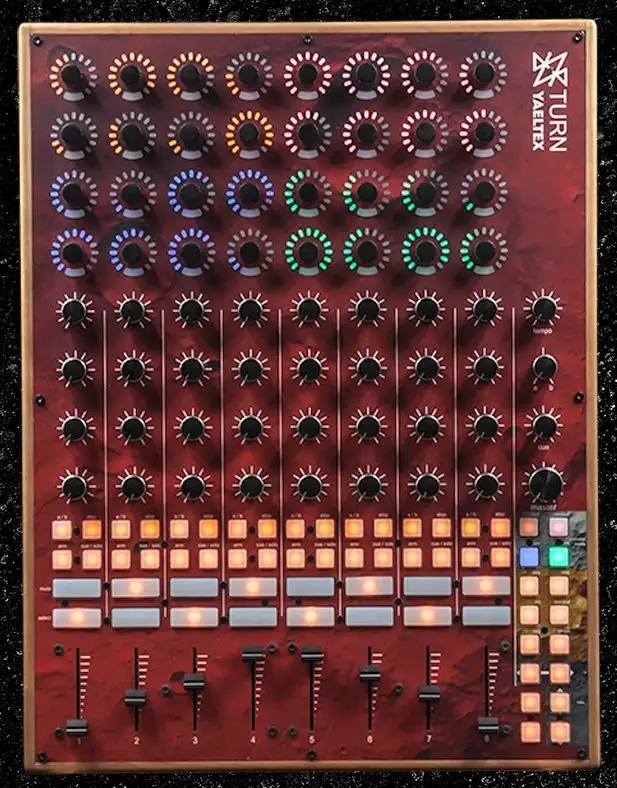
Overview
- Handmade MIDI controller with wooden casing
- 32 RGB encoders with push-button functionality
- 24 small RGB buttons
- 16 long RGB buttons
- 8 faders
- 32 pentiometers
- MIDI In/Out/Thru
Yaeltex make custom MIDI controllers, and the Turn was originally designed as a companion to the Ableton Push 2. It does however function equally well on its own as a MIDI controller for Ableton.
This device is beautifully made; wooden casing, with a high res image of the surface of Mars as the background. The layout incorporates many of the classic controls used in an Ableton session, as well as faders for volume control, and rotary encoders for fixed and multi-use functions.
The magic of Yaeltex is being able to design your own controller in the online factory. Choose the size you want, and add buttons, faders, encoders, and joysticks to your heart's content. Then customize the appearance with your own background image, text, indicators, and where appropriate, caps. Yaeltex will then build it and ship it out to you.
Is it excessive? Yes. But imagine being able to design a controller for Ableton, with exactly the controls you want, where you want them. Definitely worth it.
PROS:
- Beautifully piece of kit, which can be custom designed to wow your friends with
CONS:
- Expensive
6. Novation Launchkey MK3

Overview
- MIDI keyboard controller, with deep integration with Ableton
- Four model sizes: 25-, 37-, 49-, and 61- key
- 16 RGB pads
- 8 knobs
- 9 faders (49/61 key models only)
- Transport controls and track navigation buttons
- Pitch and mod wheels (all models)
- MIDI output (5-pin on 49/61 key models)
The Launchkey series from Novation is a dedicated family of MIDI keyboards for Ableton (but also accommodating other DAWs and standalone operations).
The four model sizes give you the option to choose the best one for your needs, whether you're looking for a stay-in-the-studio larger model, or a compact controller to throw in your backpack as you roam around.
All four models have velocity-sensitive keys. Sure, it's not the best keybed on the market, but it's responsive enough to give plenty of expression in your playing. The 16 pads are also velocity-sensitive and can be used for launching clips or samples or customized to your own commands.
The rotary encoders make tweaking your instruments and effects a breeze, including on the fly changes during live sets. On the 49 and 61 key models you also get 9 faders that can be used for the same operations, or for controlling your mixes.
Overall, if you looking for a dedicated keyboard for Ableton Live the Novation Launchkey family will give you everything you need, no matter what your size requirements.
PROS:
- Versatile MIDI keyboard controller for Ableton, and more
- The software bundle includes Ableton Live Lite, virtual instruments, and plugins
CONS:
- Layout upgrades in MK3 are a little confusing for MK2 users
- The onboard screen is small (16x2 characters)
7. Alesis V49

Overview
- 49 key MIDI keyboard controller
- Synth action velocity-sensitive keys
- 8 backlit performance pads
- 4 rotary knobs
- Pitch and mod wheels
- 6-mode onboard arpeggiator
If you're in the market for budget MIDI keyboards for Ableton it's worth taking a look at the Alesis V49.
It's a simple, well-built MIDI keyboard controller that will allow you to play in notes, tap out beats, and offers a moderate amount of parameter control for soft synths and mixer elements.
It's user-friendly, so there's not a wide range of features. But sometimes less is more, right?
The keys are synth action, but surprisingly responsive. They're velocity sensitive too, so you'll get all the expression you need out of them.
The eight pads are also velocity-sensitive and can be used with the full level or note repeat features to get the classic MPC style in your drum programming.
Four knobs can be assigned to MIDI CC messages, giving you control over any parameter you choose in Ableton. It's not a ton of knobs, but you can figure out what are the most important CCs for you and use them that way.
And don't forget Ableton's MIDI learn function, which will allow you to instantly map the knobs to controls as you need them
The Alesis V49 is an ideal MIDI controller for non-keyboard players wanting a simple and affordable keyboard controller to use when working in Ableton Live.
If you do opt for the V49, be sure to download the firmware update before you start using it, and be warned that it doesn't ship with any version of Ableton.
PROS:
- Simple, well-built MIDI controller
- Super-affordable
CONS:
- Some users report problems with the drum pads and software
- Doesn't come with a copy of Ableton Live
8. Akai Professional MPK Mini MK3

Overview
- 25 mini-key controller
- 8 backlit performance pads
- 8 assignable knobs
- 4-way pitchbend/modulation joystick
- Onboard arpeggiator
- OLED display for parameter feedback
The MPK Mini is one of my favorite compact keyboard controllers for any DAW, and it works just great in Ableton.
The 8 pads are straight out of Akai's MPC flagship series, so you'll get that classic MPC feel in your programming. The velocity-sensitive pads have 2 banks to give further range of finger drumming, can use the full level or note repeat features, and can additionally be assigned to CC messages.
Eight endless rotary knobs can be assigned to any MIDI parameter, and the bright OLED display will immediately let you know what you're tweaking, and by how much.
The MPK Mini sports tiny keys. If you're used to playing full-sized ivories you may find there's a learning curve to capturing notes on this keyboard. But despite their size, the keys are surprisingly nice to play. I play full-sized keys all the time and don't have a problem with mapping out parts on this MIDI controller.
The MPK Mini is a tiny and lightweight device that easily fits into any backpack or messenger bag, with enough space left for a laptop. It's an ideal choice for music production on the move.
PROS:
- Classic MPC-style pads
- Extremely portable device
CONS:
- Doesn't ship with a license for Ableton Live
9. M-Audio Oxygen Pro

Overview
- Series of MIDI controllers, available with 25-, 32-, 49-, & 61-keys
- All sport semi-weighted keys
- 16 RGB pads (8 on the 32-mini key version)
- Assignable knobs, buttons, and pitch/mod wheels on all models
- Assignable faders (not available on the 25-key model)
- Onboard arpeggiator, smart chord, and smart scale features
The Oxygen Pro series from M-Audio is a set of MIDI keyboard controllers in varying sizes, all packed to the rafters with features designed for producing and performing.
Rather than pick one from the series, we're including all four in our recommendations for MIDI keyboards for Ableton. Everyone has different portability needs, and these keyboards all offer a wealth of parameter-tweaking controls.
Overall the keybed on the Oxygen Pro series has a great feel. The 35-key version has mini keys, which may be fumbly to play, but does make it super portable. The 25-, 49-, and 61-key models all support aftertouch and assignable zones.
All models offer RGB backlit pads, which are velocity-sensitive and offer note repeat and clip launching functions.
The 49- and 61- key models have nine assignable sliders and 8 assignable knobs and buttons. The 25-key model has 8 knobs, whereas the 32-key model has 4 faders, knobs and buttons. As with their older brothers, these are all assignable.
The Pro series ship with preset and DAW buttons which will auto-map your controller to Ableton, as well as parameters on the included virtual instruments.
Prices range from just over $100 for the Mini-32 model to around $300 for the Pro 61 model, which is very reasonable for what you get. Add to this the included software (Ableton Lite, and a handful of rather excellent virtual instruments), and it's clear that any of the Pro series would be a great choice whether you're just starting out, or want to add a new controller for Ableton Live into your set-up.
PROS:
- Lots of options from compact to studio-sized, all packed with features
CONS:
- Pads require a hard press to reach full velocity
10. Novation SL MK3 MIDI Keyboard

Overview
- 49- and 61- note MIDI controller
- Synth style, semi-weighted keyboard
- 5 x LCD Screens
- 16 velocity-sensitive pads
- 8 encoders
- 8 faders
- Transport control
- MIDI in/out/thru and CV connections
- Internal 8-track pattern sequencer
Our final recommendation for the best MIDI controllers for Ableton Live is the SL family of keyboards from Novation.
Whether you choose the 49- or the 61-key version, you're getting a controller that has been designed for deep integration with Live. And there is so much to dive into, on either board.
The 5 LCD screens offer full visibility of the parameters you're fiddling with. The screens themselves are small, but having multiple of them makes the menus easy to navigate, and in my opinion, increases workflow.
The faders, knobs, and pads will map automatically to Ableton controls, but you can also customize what they're controlling to suit your workflow. If you're left-handed watch out - the transport controls are all the way over on the right-hand side.
The RGB pads can be used for tapping out drum patterns, launching clips, or inputting steps into the onboard 8-track sequencer. The polyphonic aftertouch on the pads means you can get really expressive with sample launching too.
Zones allow you to play more than virtual instrument at a time, and the scale and chord modes will restrict the keyboard layout to play only the notes that work with your current musical number.
As for the keyboard itself, the feel is pretty good. You can get better quality MIDI keyboard controllers for the price, but what you're paying for here are the features and functionality as well as the plinky-plonkies (it's a technical term, I swear).
Such a feature-packed keyboard controller does come with quite a hefty price tag. But if you're into Ableton and analog synths, the SL series is hard to beat.
PROS:
- Tons of features for the Ableton Live user
- Customizable mappings
CONS:
- Not suitable for producers on a budget
Conclusion
So there you have it - a comprehensive list of the best MIDI controllers to use with Ableton Live!
As always, be sure to shop within your budget, and think carefully about how you're going to use the controller when making your decision. Now get back in the studio and start playing!






