Once upon a time, options for recording outside of the studio were limited, to say the least. Nowadays the modern musician is spoilt for choice. It goes without saying that if you want to record pro-quality audio you need an audio interface, and when it comes to mobile recording you have to choose your criteria carefully.
But with so many audio interfaces to choose from, how do you know which one is the best? And which one is the best portable audio interface for you?
Here at eMastered, we know what musicians need, so we've rounded up ten leading audio interfaces for the musician on the move. We've even included a buyer's guide at the end, to help you choose which one will best fit your needs.
So let's dive in and see what's out there for all you roving maestros.
11 Best Portable Audio Interfaces
1. Focusrite Scarlett 2i2 3rd Gen

Quick Look
- Recording Resolution: 24-bit / 192kHz
- Inputs: 2 x XLR/line combo
- Outputs: 2 1/4" line outs
- Headphone jacks: 1
- Connection type: USB-C 2.0
- Compatible with iOs devices (USB-C iPad Pro)
The Focusrite Scarlett 2i2 has earned notoriety among musicians as a great-sounding, easy-to-use audio interface. Now on its third iteration, this unit continues to provide musicians with studio-quality sound at an affordable price.
It's a great choice as a portable USB interface for many reasons. Weighing in at a fraction over one pound, you'll barely notice it when you carry it in your backpack and the build quality will withstand traveling duties. The XLR-1/4" combo inputs allow for a multitude of recording possibilities, and if you're traveling with a condenser mic the phantom power has your back.
The Focusrite Scarlett 2i2 is best suited to the solo musician on the move since there's only one headphone output. You could feasibly record a simultaneous vocal and guitar take, monitoring it with low latency via the Direct Monitor circuit. The mic preamps will give you a clear studio-quality sound, and you can activate the 'Air' button to give your recordings extra sparkle.
The included software package (including Ableton Live Lite, and a host of third-party effects and instruments) will keep you occupied if you don't already have a preferred workflow.
2. IK Multimedia iRig Pro Duo

Quick Look
- Recording Resolution: 24-bit/48kHz
- Inputs: 2 x XLR-1/4" combo
- Outputs: 2 x 1/4" TRS
- Headphone jacks: 1 x 1/8"
- Connection type: USB 2.0 mini-din (USB/lightning)
- MIDI in out (2 x 2.5mm connections)
- USB bus powered / 9v DC power supply (sold separately) / 2 x AA batteries
- Compatible with Android and iOs devices
Weighing in at less than half a pound, and sporting Lilliputian dimensions, the iRig Pro Duo from IK Multimedia is the most portable audio interface on our list. Seriously, you could carry this thing around in your pocket (unless you wear skinny jeans).
But what exactly can you do with it?
Obviously, it's an audio interface. You can use the TRS inputs to record, for example, synths. Or plug your trusty ax into the Hi-Z inputs and turn your shred-tastic riffs into digital audio. Want to record vocals (or birdsong, or that glacier melting in the distance)? No problem, connect a mic to the XLR and you're away. Despite its size, the iRig includes phantom power so you can use your favorite condenser mic. And if you have external gear you want to send MIDI to, the iRig comes with 2.5mm connections to hook up your favorite drum machine or controller.
With the broad range of power options available on the iRig, you can record literally anywhere, to virtually any device. In addition to being bus-powered, you can use a 9V wall wart to provide juice. If you're on the top of a mountain simply slide in two AA batteries and you're away. This is a particularly handy thing if you're recording to a mobile device, like an iPad, since you don't have to worry about the bus power draining the host's battery. And Android users can rejoice: the iRig can connect to these devices too.
The sound quality doesn't suffer for the iRigs size either. While its sample rate is limited to 48kHz (which, let's face it is still pretty decent), the resulting audio is crisp and clear, with a low noise floor.
So if you want to be truly portable, or just want anything Jordan Rudess endorses, the iRig is your box of tricks.
3. Audient iD4 MKII

Quick Look
- Recording resolution: 24-bit/96kHz
- Inputs: 2 (1 combo xlr/1/4" mic/line input, 1 x 1/4" JFET instrument input)
- Outputs: 2 x 1/4"
- Headphone jacks: 2 (1/4" & 1/8")
- Connection type: USB-C 3.0
- Compatible with iOs devices (USB-C iPad Pro)
Although marketed as a desktop interface, the Audient iD4 MKII is compact and rugged enough to throw into any mobile rig and will make your mobile recordings sound top-notch. The dedicated HI-Z input on the front of the interface is a nice touch for guitarists and emulates the input stage of a valve amp. The mic preamp for the XLR-line combo input is a Class A console preamp, boasting a low noise floor, and lots of dynamic range.
While limited in the number of inputs, the Audient iD4 has two headphone outputs making it great for mobile collaboration. If you need to hook up monitors or send a feed to a mix in a live situation, there are two 1/4" monitor outputs on the back.
Another plus for mobile users is the big volume knob on the front of the interface. In addition to controlling output volume, it can be assigned to control any DAW or plugin parameter on your mac and pc. I feel this is especially useful in a mobile situation where you might not have access to your studio-based MIDI controller.
Want to be really mobile? The iD4 MKII is compatible with iOs devices so you can get creative anywhere your iPad is.
And of course, with the excellent AD-DA conversion offered by the iD4, you're always going to get studio-quality recordings from your mobile rig.
4. Native Instruments Komplete Audio 1

Quick Look
- Recording Resolution: 24-bit / 192kHz
- Inputs: 1 x XLR, 1 instrument input
- Outputs: Dual RCA stereo
- Headphone jacks: 1
- Connection type: USB 2.0 (type B)
The Komplete Audio 1 is the tiniest sibling in the range of interfaces by Native Instruments. Native Instruments are perhaps better known for their extensive range of virtual instruments and plug-ins, but this interface is a great choice for the solo musician who needs a portable audio interface to take on the road.
For starters, it's light. Really light - less than one pound in fact, so it won't be a burden for your road-weary muscles. The sound quality is great too, so whether you're plugging a mic into the XLR input, or using the instrument input for a line or instrument signal, you're guaranteed to get great-sounding audio.
A nice touch for mobile users is that the monitoring meters and volume knob are both on the top of the interface, making them easily viewable and accessible even if your recording set-up is unconventional.
Instead of line outputs, there's a stereo RCA connection. Not enough for true monitoring, but enough to hook up to a stereo or soundbar so you can hear your creations out loud.
The Komplete Audio 1 comes with a selection of virtual instruments and effects from the Komplete series, making this a great choice for the mobile musician who needs to build their plugin library.
It's also worth noting that if you need to record in stereo, or need real line outputs, the Audio 2 has two combo inputs, and TRS outputs, and doesn't cost that much more. But if mono works for you, the Audio 1 is a lightweight and inexpensive option.
5. Studio State Logic SSL 2+

Quick Look
- Recording Resolution: 24-bit/192kHz
- Inputs: 2 x XLR-1/4" combo (mic/line/instrument)
- Outputs: 2 x 1/4" TRS (L/R), 2 x RCA stereo pairs
- Headphone jacks: 2 x 1/4"
- Connection type: USB 2.0 (type C)
- MIDI in/out
There's a lot going on inside the SSL2+. Industry-leading connectors, pots, and mic preamps; immaculate AD-DA conversion, and analog magic at the touch of a button. Not to mention the MIDI connectivity, and dual headphone outputs, each with independent control.
All the connections are on the rear of the interface, which may become niggly if you're changing inputs frequently. But all the controls (including the magic '4k' button that gives your signal the sound of an old-school analog console) are housed on the front panel of the unit. So once you're plugged in, even if you're engineering from the sofa you'll easily be able to stay in control.
Needless to say, since Solid State Logic is behind this audio interface, the audio quality is stellar, and considering the price this is no mean feat.
The SSL2+ interface is probably more than you need if you just want to lay down some ideas while you're out and about. But for the serious musician who cares about pristine sound quality, the SSL2+ is solidly built, and small enough to carry around to remote recording sessions.
6. Arturia Minifuse 2

Quick Look
- Recording Resolution: 24-bit/192kHz
- Inputs: 2 x XLR-1/4" combo (mic/line)
- Outputs: 2 x 1/4" TRS
- Headphone jacks: 1 x 1/4"
- Connection type: USB 2.0 (Type C)
- MIDI in/out
- Additional USB Type-A hub port
The Arturia Minifuse 2 is an extremely lightweight (1.1.lbs) and compact interface. Its rugged build means it's a great choice as a portable audio interface for musicians.
The two inputs can handle mics (including condensers catered for by the onboard 48v phantom power), lines, or instruments. It's hard to tell from the picture but at the bottom right of the input is an instrument level switch that allows you to change between the instrument and line levels.
Also on the front of the interface is the VU meter. Not all audio interfaces at this price level (around $150 at the time of writing) have visual monitoring, so this is a nice bonus.
Around the back of the unit are two line-outs, 5-pin MIDI in/out connections, and a USB-A hub port. This will power any standard USB device up to 250 mA, so if you're running short on USB ports on your laptop this could be a game changer.
As you'd expect from Arturia, the sound quality is fantastic, with an extensive dynamic range and low input noise.
Perhaps the only thing that lets this audio interface down is having to register the device by installing Arturia's licensing software, in order to unlock the device and unleash its full potential. But that's a one-time process, and once it's done you'll be ready to roll.
Overall you'd be hard-pressed to find a comparable audio interface in this price bracket that boasts as many features and is sturdy enough to carry around while you tour the country.
7. Mackie Onyx Producer 2.2

Quick Look
- Recording Resolution: 24-bit/192kHz
- Inputs: 2 XLR-TRS combo
- Outputs: 2 x 1/4" monitor outputs
- Headphone jacks: 1 x 1/4"
- Connection type: USB 2.0 (type B)
- MIDI in/out
The Mackie Onyx is for self-confessed clumsy musicians. It's built like a nuclear bunker, and the dials are sturdy enough to handle bumps and knocks while the interface is toted about in your backpack. So if you're worried about damaging your equipment while you travel, this one's for you!
The functionality of this audio interface is much as you'd expect. Great sounding Onyx mic preamps, switchable Hi-Z on the instrument inputs, zero-latency direct monitoring, and a headphone output with independent control. All in all, great for a singer-songwriter on the road.
A couple of things you should be aware of if you're considering this interface for capturing digital audio on the move. Firstly, the direct monitoring automatically sums the two inputs to mono. Unlike some other interfaces, there's no option to switch between stereo and mono monitoring. Secondly, some users have reported issues using it on USB 3.0 ports, specifically on macs.
But, as I say, the Onyx Producer is one tough mutha of an audio interface. I've not personally tested one after throwing it downstairs, but if that's the kind of activity you partake in while traveling, this could be the best USB audio interface for you.
8. Presonus Audiobox iTwo

Quick Look
- Recording Resolution: 24-bit/96kHz
- Inputs: 2 x XLR-1/4" combo (mic-line-instrument)
- Outputs: 2 x TRS
- Headphone jacks: 1 x 1/4"
- Connection type: USB 2.0 (1 x type A, 1 x type B)
- MIDI in/out connections
- Compatible with iOs devices
What's this? Another 2-in/2-out audio interface? Well, yes. It does have all the trappings of the above interfaces. The seemingly obligatory combo TRS/mic inputs; 1/4" line outs; headphone output; direct monitoring mix control; phantom power; bus power. It even has 5-pin MIDI in/out connections.
But the Presonus Audiobox iTwo made it onto the list of best audio interfaces for mobile musicians for some good reasons.
On the portability front, it's light - just over 1lb - and has a durable metal chassis to withstand knocks and bumps. It's also iOs compatible, and with the included Capture Duo software you can easily record in stereo on your iPad as soon as inspiration strikes. If you want more flexibility you can purchase the Capture app and record up to 32 tracks.
The best bit about this is you can beam these tracks wirelessly back to your Mac or PC into the included Studio One Artist DAW software for tweaks and mixing.
So in reality with the Audiobox iTwo, you're getting two interfaces in one - one for your iPad, and one for your 'pooter. And at the time of writing, you can get all of this for a fraction under $100.
So far we've looked at one or two input interfaces, but I wanted to dig into the higher end of the market to see what's available in the way of portable audio interfaces for musicians with deeper pockets (you know who you are, Sting...)
9. RME Babyface Pro FS
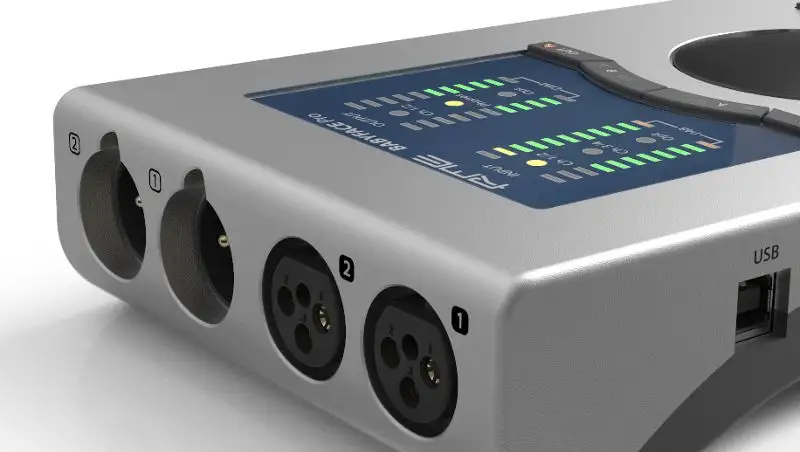
Quick Look
- Recording Resolution: 24-bit/192kHz
- Inputs: 2 x XLR; 2 x 1/4" (line/Hi-Z); Digital (Optical Toslink)
- Outputs: 2 x XLR; Digital (Optical Toslink)
- Headphone jacks: 1 x 1/4", 1 x 1/8"
- Connection type: USB 2.0 (type B)
- MIDI: in/out (via breakout cable)
- Onboard DSP processing
- Compatible with iOs devices
The folks at RME know how to put an audio interface together. And with the Babyface Pro FS, you get all the benefits of the RME R&D department, in a svelte 1.5lb portable package.
Granted, it will set you back several years worth of Netflix subscriptions, but in return, you get up to four simultaneous channels of recording (eight if you're connecting via the SPDIF port), MIDI connectivity, onboard metering with peak and RMS calculation, rock-solid audio quality, and latency-free effects and processing.
Call me crazy, but I think a neat feature is the mic stand thread on the bottom of the interface, allowing you to place it wherever it's most convenient.
The Babyface is small enough for you to set up shop anywhere you choose to record, while at the same time integrating seamlessly into a 'real' studio environment.
10. Universal Audio Apollo Twin

Quick Look
- Thunderbolt 3 connection
- 10 in / 6 out
- 24 bit / 192kHz recording resolution
- DUO Core processing in the box
- 12V DC power supply included
The Universal Audio Apollo Twin comes with a high price tag and needs an external power supply (included with purchase). Given this, you'd be forgiven for questioning if it's truly a portable audio interface.
Granted, you won't be plugging this into your laptop as you sip a cocktail on a beach (why would you take your laptop to a beach anyway?). The interface is not bus powered, so you'll need access to a plug socket. And you'll need a powerful machine to run the hardware - a Quad Core i7 processor, or higher.
But for the serious musician (with a schmancy laptop) who wants the best audio money can buy, this will fit the bill, and still leave room in your messenger bag for a copy of War and Peace.
Boasting three analog inputs (two combo mic/line inputs, and one 1/4" Hi-Z), and an optical Toslink connection, the Twin will give you top-notch sound quality. On top of that, your sound palette will be boosted with the impressive array of analog-emulating plug-ins included.
11. Zoom U-44

Quick Look
- Recording Resolution: 24-bit/96kHz
- Inputs: 2 x XLR-1/4" combo; 1 x 10-pin mic input (for Zoom H-series capsules)
- Outputs: 2 x TRS, 2 x RCA stereo pairs
- Digital Inputs/Outputs: 1 x Toslink; 1 x Coax
- Headphone jacks: 1 x 1/4"
- Connection type: USB (1 x type B, one x Micro-B)
- MIDI in/out
- Operates on bus power, 2 x AA batteries, or Zoom AD-17 power supply
- Compatible with iPad/iPhone
I like to keep my lists to an even number, but the Zoom U-44 is just too good to leave out. It's a fantastic option for the musician looking for a truly versatile portable audio interface.
It hosts a wealth of analog and digital inputs and outputs, and MIDI too. Phantom power can be sent to the two mic inputs, and input 1 has a Hi-Z switch for passive guitars. The output options are adaptable too, whether you need to send to studio monitors, a mixing desk, or a standalone recorder.
For the utmost portability the U-44 can run on bus power, batteries (for up to 4hrs), or a separate power adapter. You can use it to record onto your laptop, iPad, or as a standalone AD/DA converter.
For increased functionality you can plug in Zoom mic capsules, allowing you to capture field recordings in stereo - great for recording the sound of your audience going nuts at your latest gig, or capturing on-set dialogue for that film you're scoring.
All this, for less than $200, and weighing less than a box of pasta. For the musician who has a variety of needs in the field, the U44 is a solid choice.
Buyer's Guide: What To Look For In A Portable Audio Interface
Since you're specifically looking for a portable audio interface, I'm going to assume you already know what they do and how they work .
That said, every musician is unique and will want their audio interface to have specific functions suitable for their style of music.
There's also the question of just how portable the audio interface needs to be; throw it in your backpack, or slip it in your pocket?
Below is a list of things to think about as you look for your perfect partner in mobile audio recording.
Durability and Build Quality
Where will you be using your interface? And how often will you be moving it around? If you're a guerilla musician who'll be moving from place to place frequently, recording on a whim, you'll want an audio interface that's built like a tank to withstand the rigors of the road.
If you just plan on taking your laptop and interface to a friend's house to record, the build quality doesn't matter so much.
What Will You Be Recording?
Depending on whether you're a solo musician who wants to record acoustic guitar on the beach or axe-man for a post-apocalyptic punk band who wants to record the band rehearsing, you'll need different numbers and types of inputs and outputs.
Think about what instruments you'll be recording, and how you'll be recording them (direct line, mic, etc).
Also, consider how many channels of simultaneous inputs you need, or are likely to need in the future.
What Will You Be Recording To?
For most, the image of a mobile musician is someone sitting in an exotic location, with headphones on, staring lovingly at their laptop screen.
But perhaps you want to record your ideas on an iPad.
Some USB audio interfaces are iOs compatible but will need a camera connection kit to make this work.
And if you're doing this, you'll need to consider the drain on your iPad battery if your interface is USB powered, and has no alternative options.
Or maybe you don't trust yourself with a laptop, but still want a mobile recording option. The Zoom U-44 has you covered there.
How Will You Be Listening To The Output?
Headphones seem like an obvious answer to this. But how many people will need to listen at once? Headphone splitters aren't the best, so if multiple users will need to monitor the output look for an interface that has more than one headphone jack.
Maybe you'll be using the interface in a live setup, and need to send a feed to the desk. Make sure your interface has the right kind of outputs for your needs.
MIDI Connections
While we're on the subject of live use, keep in mind the need for MIDI connections if you have external gear that you want to hook into your interface.
Conclusion
That concludes our round-up of the best portable audio interfaces for musicians. Hopefully, you'll have a better idea of what to look for, and what you can get for your hard-earned cash. Now get out there and make some music!





