Reaper is one of the most popular digital audio workstations (DAWs) used in the music production industry today. One of the top reasons that music producers choose Reaper over other DAWs is its high level of customization.
As a Reaper user, you can personalize your workflow with a wide range of unique Reaper themes.
So, whether you're an amateur musician or a professional music producer and you're looking to add some efficiency to your workflow, we've put together an article with some of the best Reaper themes in 2023.
What Are Reaper Themes?
Before we dive in, let's take a look at what you can expect from Reaper themes.
Reaper themes are essentially custom color themes or layouts that you can use with the popular Cockos DAW. These Reaper themes are made to change the aesthetic of your DAW to better suit your preferences as a user. You can also use a Reaper theme that makes your DAW appear like other popular DAWs, such as Ableton Live.
You can find Reaper themes all over the internet, though browsing any Reaper forums will unearth some pretty cool ones. The point is, there are tons of them out there.
Many of them are available for free, coming in .ReaperThemeZip file formats. All you have to do to install one of these Reaper themes is extract the ZIP file and drag it into your current Reaper session.
From there, you can find each of your installed themes under the 'themes' tab in the options menu.
Now, let's dive in and check out some of the best Reaper themes on the market today.
1. Fl Studio Theme Beta 4
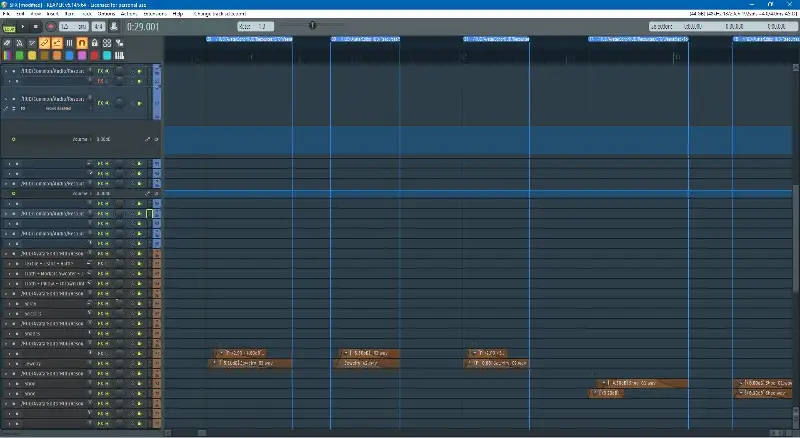
The FL Studio workflow is like nothing else, and while it may be impossible for Reaper to ever catch up to the Fruity Loops team in that regard, having the ability to change the look of your default theme to better match that of FL Studio is a good start.
The Mordi FL Studio Theme Beta 4 delivers all of the classic aesthetics that you would expect from FL Studio, which is great if you're a current user. One of the things that I truly love about this particular theme is that it almost gives Reaper a more modern feel compared to the default themes available.
One of the fun bonuses about this particular theme is that it alters the DAW's startup logo. When you boot up Reaper, you get the orange pepper logo underneath the Reaper symbol.
The creator of this theme even shared what preferences he uses in Reaper, so you can change the track colors and get it to look even more like FL.
2. Pro Tools 12.5

If you're a Pro Tools fan or user, then the Pro Tools 12.5 Reaper theme by revsfmc is a must-have. This is especially true if you're in the process of switching over to Reaper from Pro Tools and you want a theme that can help you with the transition.
In this unique Reaper theme, you'll find all of the colors, track layouts, and icon images to be pretty much exact replicas of what you would find in Pro Tools.
The DAW layout and the functionality of the text are pretty much uncanny compared to Pro Tools. One of the only major drawbacks of this theme is that you cannot actually use the transport controls, as they are only there for aesthetics.
The theme was created back in 2012 and has continuously received updates since then up until 2020. While you can find plenty of other Pro Tools themes for Reaper out there, this is definitely the best one.
3. RLive

The RLive theme by Odis was inspired by Ableton Live and is one of the most beautiful Reaper themes to date. I highly recommend installing this theme in tandem with DrivenByMoss, so you can get the look and feel of Ableton Live and get it working with Ableton Push.
The beauty of this particular theme is that it does a great job of replicating the classic look and feel of Ableton's plugin chain, which appears at the bottom of the screen and orders the plugins in your DAW from left to right.
You'll also find a few custom actions in this theme, allowing you to adjust the sizes of the tracks. Just like Ableton, when you zoom in or zoom out, the tracks will automatically resize themselves.
One of the things you won't find is the Live View, which is a specific functionality that is unique to Ableton. However, if you're looking to get as close to Ableton as possible, this theme will get you there.
4. CubicPack3

If you're a Cubase user coming over to Reaper, then I highly recommend checking out the CubicPack3 theme. The theme was uploaded back in 2019 and delivers everything from the latest CubicPack series.
It's pretty incredible how close this theme comes to replicating what you would expect to find in Cubase. You may find yourself completely forgetting which DAW you are in once you've been working for a while.
One of the standout elements of this particular Reaper theme is the piano roll, which was gorgeously replicated. If you're thinking about switching over from Cubase to Reaper, or you just want a new theme to make your Reaper DAW a bit more colorful, you can't go wrong with this Cubase theme file.
5. Beatwing
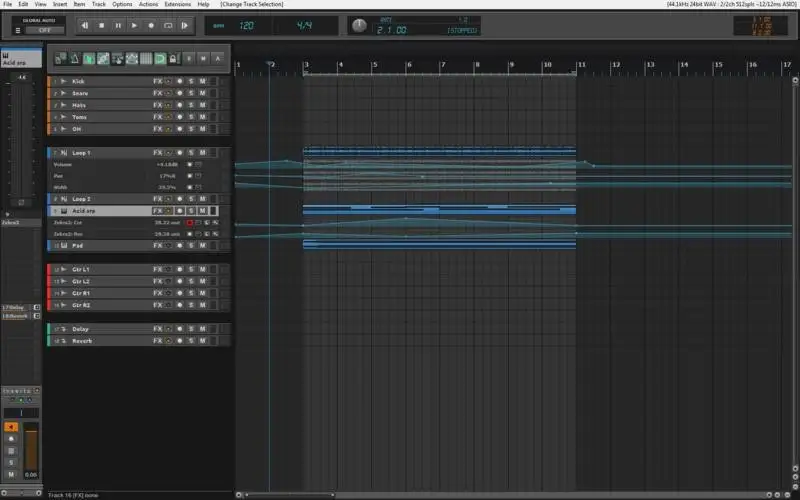
Most of the other Reaper themes on this list are made to replicate other DAWs with alternate layouts. However, this Beatwing theme doesn't replicate anything in particular. It just gives you a simple, sharp, and modern-looking theme with tons of functionality and a minimalistic aesthetic.
The theme delivers a standard orange and gray color palette and uses digital text in the transport section. The piano roll looks nice and clean, and the faders are some of the most interesting we've seen from an alternative Reaper interface, giving you a timeline like nothing else.
In my opinion, it's one of the best Reaper theme options if you want an alternative to the default theme. It does an excellent job at opening up the workspace found in Reaper, giving you tons of flexibility and a better workflow. However, it also retains the standard functionality that you would find in the default theme, which is nice if you're already used to the workflow.
6. iLogic 3.9

The iLogic 3.9 theme is the latest version of the iLogic series, which replicates the flagship theme found in Logic, Apple's flagship DAW.
I have yet to find a theme that comes close to replicating what you would expect to find in Logic, especially in such sharp detail that would expect with most Apple products.
Some of the most notable features of this Reaper theme are the colors, volume sliders, and mixer heads.
Most of the custom themes that we have listed here are available to download and install in your Reaper DAW for free. There are some, however, that have donation links, perfect if you want to send the creators money so they can buy a cup of coffee. The thing with the iLogic 3.9 theme is that you have to donate to the creator, who will then send it to you through email.
Unfortunately, it's hard to know when the creator will be near his computer or have the chance to send it to you. If you purchase the theme, it could be a while before you actually receive it.
7. Concept Six

If you're a serious Reaper fan, you'll really enjoy all of the elements that this next theme has to offer. This is especially true if you love all of the default characteristics that the standard version of Reaper comes with.
As you can see from the photo above, the theme has many similarities to the original Reaper theme, aiming to present you with a clean and organized appearance of the control panels. The main goal of this theme is to provide you with more visual space and freedom to get creative.
There are a few versions of the Concept Six theme, giving you many alternate layouts to choose from, including the BC Series and the Basic theme. With the BC Series, you can take your themes a bit further with the BC Pimped Up and BC Extended series.
Each version of this theme allows you to maintain the functionality of the standard Reaper DAW theme, though you can adjust the elements and colors to your liking.
It's important to note that Concept Six also comes with a theme adjuster, allowing you to add and subtract certain elements of the theme using a functional slider.
The theme has been calibrated to work well with high-res displays and might just be one of the most powerful and comprehensive Reaper themes on this list.
8. Hydra

The Hydra theme by BankFlies is one of the most modern-looking out of all the themes on this list. Take a deep dive into the Reaper community forums, and you'll find hundreds of Reaper users talking about this theme.
To this day, the theme has more than 25,000 downloads, and we guess that that number will continue going up.
While it's hard to pinpoint exactly what Hydra reminds me of, I would say that it feels like a hybrid of FL Studio and Logic, giving you a slick look with clarity in the different elements. From the mixer section to the piano roll to the timeline, all of the track panels and interface elements deliver a fresh and modern layout that is certainly worth exploring.
9. Imperial

The Imperial theme might be one of the most luxurious-looking themes in the Reaper realm, as it was specifically designed to work with large monitors. The theme delivers a wonderful analog feel as the mixer buttons, transport section, and faders were made to emulate an old-school Neve console. Even the text on the master fader looks as if it was engraved into the console.
If you're running multiple displays or working on very large monitors, this theme is a must-have.
10. Smooth 6 v3

If you're looking for a clean and minimalistic theme, the Smooth 6 v3 theme by b0se is one of the best on the market. It is very similar to the FL theme that we have listed above, though it doesn't use the same FL icon sets.
One of the best features you'll find in this theme is the addition of gain faders on each clip. If you need to make small volume adjustments for very particular sections of your session, these gain faders make it easy to grab and adjust on the go.
The entirety of Smooth 6 v3 looks, well, smooth , especially the mixer section. The faders have a beautiful, modern feel, and the layout is incredibly organized.
Final Thoughts
Reaper can certainly be a challenging DAW to transition into, especially if you've been on a popular DAW for quite some time. However, with some of the themes listed above, you can make the transition much easier.





