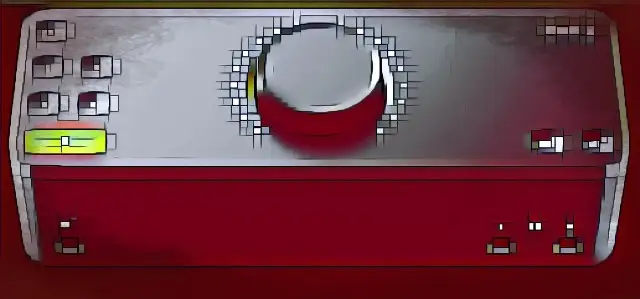If you make music on your computer, you already know you need an audio interface if you want to get good-quality audio in and out of your computer.
Here at eMastered, we've combed through the myriad offerings on the market today, and put together a comprehensive list of the best USB audio interfaces your Benjamins can get you.
To make things easier for the budget conscious (and you should be), we've split the list up by price point.
So, no matter what your resources or needs are, you'll find the perfect audio companion for your home studio recording adventures.
But before we begin, here's the briefest of history lessons.
History Today
In days of yore, USB connections were slow old things, and the way to go was Firewire if you didn't want to experience glitches and dropouts while recording your latest masterpiece.
Then along came USB 2 (and later 3), and that changed the game. Now audio signals could be turned into zeros and ones, and sent to and from your 'pooter, in the blink of an eye.
In fact, USB audio interfaces are now the most common interfaces on the market. Firewire has skulked off into a corner to mope, and even Thunderbolt connections are reserved for the rare interface.
So given that USB is the most common, which one is the best USB audio interface?
Let's begin...
Best USB Audio Interfaces Under $200
1. Presonus Audiobox iTwo USB Audio Interface

Quick Look
- I/O: 2-in, 2-out, MIDI in/out
- Inputs: 2 x XLR-1/4" combo inputs
- Outputs: 2 x 1/4" TRS
- A/D Resolution: 24-bit/96kHz
- Software: Studio One Artist, Studio Magic Plug-In Suite
- Pros: Very affordable, portable, great for beginners
- Cons: Not really any, for the price
The Low Down
If you're looking for an affordable compact USB audio interface, the Presonus Audiobox is a great place to start. The price alone makes it a great entry-level interface, but it's also powerful enough to make it suitable for the pro on the move.
The Audiobox comes with two XLR mic-line inputs housed on the front and powered by Class A mic preamps. The line/instrument aspect is switchable for Hi-Z inputs. The 48v phantom power switch is also on the front panel, so you won't be fiddling around the back if you're using condenser mics to record.
A nice addition for an interface at this price point is the MIDI connectivity. The 5-pin In and Out on the rear of the unit means you can hook up an external gear with ease, and use it to record into, or playback, from your DAW.
Speaking of DAWs, the Audiobox ships with a copy of Presonus Studio One Artist software. If you're an absolute beginner this is a boon; you can focus on making music, rather than making another decision about stuff to buy.
2. M-Audio AIR 192|6 USB Audio Interface

Quick Look
- I/O: 2-in, 2-out, MIDI in/out
- Inputs: 2 x XLR-1/4" combo inputs, 2 x 1/4" Hi-Z
- Outputs: 2 x 1/4" TRS
- A/D Resolution: 24-bit/192kHz
- Software: Ableton Live Lite, MPC Beats, AIR software instruments & Creative FX Collection,
- Pros: High-speed USB-C means minimum latency with fast send/return speeds
- Cons: Interface can run hot when recording at 192kHz
The Low Down
The M-Audio AIR is another compact USB audio interface that's light enough to travel with, but sturdy enough to handle basic recording tasks in the studio.
This interface is still in the 2 in/2 out category but has dedicated instrument inputs on the front of the unit with the combo mic/line inputs housed in the rear. This leaves the main front panel clutter-free for a nice giant volume knob (I'm a big fan) and bright VU LED meters for monitoring your levels. Direct monitoring is handled with the USB/direct knob on the top, balancing the signal between the input and what's coming back out of the interface.
The AIR boasts high-speed USB circuitry resulting in latency of as low as 2.59ms - the lowest for any USB interface in its class. Granted, this is marketing hype at its finest, since the actual latency you'll experience depends on your buffer settings and how zippy your computer is. Still, low latency is possible with the AIR interface.
As for the quality of the audio, folks seem really happy. The Crystal Preamps (designed by M-Audio) deliver transparent sound, and the AD/DA converters will give you a healthy dynamic range.
Coupled with the extensive software bundle included, the M-Audio AIR interface is another great choice for a home studio or mobile set-up for under $200.
3. Presonus Studio 24C USB Audio Interface

Quick Look
- I/O: 2-in, 2-out, MIDI in/out
- Inputs: 2 x XLR-1/4" mic/instr/line
- Outputs: 2 x 1/4" TRS
- A/D Resolution: 24-bit/192kHz
- Software: Presonus Studio One Artist, Studio Magic Plugin Suite, Ableton Live Lite
- Pros: LED monitoring for inputs and outputs
- Cons: Headphone output on the rear of the unit
The Low Down
Stepping up the Presonus ladder we have the Presonus Studio. Looks aside, this is very similar to the Presonus Audiobox in terms of features - 2-in/2-out, headphones, and MIDI in and out.
Interestingly there's no button to switch between line and instrument inputs on the Studio 24c. That's because the two inputs handle mic, line, and instrument signals using XMAX-L mic preamps and high-headroom instrument preamps. These preamps are designed specifically to deliver excellent quality audio over USB 2.0.
The Studio 24c interface also offers audio conversion up to 192kHz. Personally, I think anything above 96kHz is sufficient, especially for home studios looking to buy a USB interface at this price point. But hey, maybe I'm deaf.
One main distinction between this interface and the Audiobox is the metering display on the front. The ladder-style LED display allows you to monitor both inputs and outputs. Low latency monitoring is achieved with the Mixer knob below the phantom power button.
Something worth noting for those of you considering taking this interface on the road; one reviewer speaks of the build quality being so solid you could use it 'as a weapon in a tavern brawl'.
4. Focusrite Scarlett 2i2 3rd Gen USB Audio Interface

Quick Look
- I/O: 2-in, 2-out
- Inputs: 2 x XLR-1/4" mic/line/Hi-Z
- Outputs: 2 x 1/4" TRS
- A/D Resolution: 24-bit/192kHz
- Software: Ableton Live Lite, Plug In Collective access, 3-month Pro Tools subscription
- Pros: Add sparkle to your recordings with the magic 'Air' button
- Cons: No MIDI connectivity
The Low Down
The Focusrite Scarlett 2i2 3rd Gen has long been a go-to for any home studio looking to get its hands on a USB audio interface.
The two analog inputs are capable of handling any mic (a phantom power button is on the front of the unit) and can be switched to high-headroom instrument inputs at the touch of a button. Note that the phantom power is not independent - when you turn it on, it's applied to both channels.
The Focusrite Scarlett 2i2 features input gain knobs that have a 'Gain Halo', unique to Focusrite. This gives you feedback on the signal input - as it glows orange, you're getting hot; if you hit red, you're clipping; green means you're in the clear. While it's not a full metering display, it's a handy tool to have, especially for beginners.
The inputs can also be switched to 'Air' mode. This magic button adds high-end detail to the input signal, breathing extra life into your recordings.
Low latency monitoring can be achieved using native plug-in effects in real-time, and if that doesn't float your boat, you can always switch on direct monitoring from the front. Unlike in some models in this class, you can choose to monitor in mono or stereo.
Nowadays Focusrite Scarlett 2i2 has a lot more competition in its class than when it first hit the shelves. But it's a solid choice for any musician looking for a bus-powered, good-quality digital audio solution.
5. Mackie Onyx Producer 2.2 USB Audio Interface

Quick Look
- I/O: 2-in, 2-out, MIDI in/out
- Inputs: 2 x XLR-1/4" mic/line/instrument
- Outputs: 2 x 1/4" TRS
- A/D Resolution: 24-bit/192kHz
- Software: Waveform OEM Production Software, DAW Essentials Collection
- Pros: Solidly build quality, with premium Mackie circuitry
- Cons: No level meter
The Low Down
The Mackie Onyx Producer is a solidly built, high-resolution audio interface from a company that's been making audio equipment since the days mullets were fashionable (the first time around).
Whether you're recording your latest solo EP or creating content for the webbings, this audio interface will get the job done with stellar recording quality, and survive any knocks and scrapes it may encounter on travels thanks to its sturdy build.
MIDI inputs and outputs on the rear of the unit enable you to hook up external MIDI hardware, and the mic and line inputs on the front of the unit boast impressive dynamic range.
Some users even find that this Mackie audio interface works better on Windows than the Focusrite Scarlett 2i2.
Finally, it's worth noting the handsome array of plug-ins that come with this USB audio interface. The DAW essentials collection features 16 FX plug-ins that work with any DAW, and offer a comprehensive range of FX to handle any production task. This, and the ease of use with this plug-and-play audio interface, make it a solid choice for newcomers to the world of digital recording.
6. Audient id4 MKII USB Audio Interface

Quick Look
- I/O: 2-in/2-out
- Inputs: 1x 1/4" instrument, 1 x XLR mic/line combo
- Outputs: 2 x 1/4"
- A/D Resolution: 24-bit/96kHz
- Software: ARC Software Suite (includes Cubase LE3, and virtual instruments)
- Pros: Loopback functionality, scroll wheel functionality, dual headphone outputs
- Cons: Only one mic input
The Low Down
Call me biased, but Audient is a Great British company, creating Great British products for the audio recording world.
This audio interface boasts an extremely low noise floor, whether you're recording guitar through the dedicated JFET DI instrument input, or capturing a vocal using the Class A console mic preamps. Put simply, whatever you record, it's going to sound great.
Then there's the giant volume knob. Except it's not just a volume knob; it's a scroll wheel. At the touch of a button, you can use it to adjust parameters in your DAW and on your plug-ins, much like you would on a MIDI controller .
A standout feature for an audio interface at this price point is the dual headphone outputs. Catering to each kind of headphone jack (1/4" & 1/8") you'll be able to supply a headphone mix to more than one performer, without the need for a separate headphone amp.
And finally, it's worth noting that the iD4 has an audio loop-back feature that can be configured by the dedicated software. This is super handy if you're a podcaster, or indeed any other content creator looking to use a USB audio interface.
I'm British, so you could accuse me of being ever-so-slightly biased, but the Audient iD4 MKii is a fantastic quality, entry-level USB audio interface that will please both beginners and pros alike.
7. Audient EVO8 USB Audio Interface

Quick Look
- I/O: 4-in/4-out
- Inputs: 4 x combo inputs, 1 x instrument
- Outputs: 4 x 1/4" (2 x L/R)
- A/D Resolution: 24-bit/96kHz
- Software: EVO Software mixer, ARC Software Suite
- Pros: Multiple inputs and outputs for less than $200
- Cons: No physical gain control on inputs
The Low Down
It may seem at this point that I'm being paid by Audient to flog their products (I'm not). But for producers and content creators who want a compact USB bus-powered audio interface that a) is affordable, and b) has more than the usual number of inputs for this price point, you'd be foolish to not take a gander at the Evo 8.
At first glance, the Evo 8 doesn't look quite like an audio interface. It reminds me of a mobile phone from the 80s. But the brick-like profile holds four mic/line combo inputs, plus an additional JFET instrument input, and the audio quality is once again fantastic.
On the other end of the line, you have not one, but two sets of stereo outputs and two headphone outputs - this time both are 1/4".
The giant knob on the top of the interface controls the monitor and headphone levels, as well as the gain for each of the inputs. This may seem a little wonky for folks who are used to the more standard 'this knob controls that thing' layout of 'normal' interfaces. But it's intuitive and makes for a sleek design.
There's a Smartgain function on this interface. When activated, it listens to the incoming signal and automatically sets a suitable gain level for you, so you can get on with playing/singing/nattering on your podcast. Again, may seem weird for some, but it's an invaluable tool for others.
If you're worried about the lack of controls on the interface itself, you can make use of the included control app which gives you access to level-setting, monitoring, and muting functions.
Best USB Audio Interfaces Under $400
1. Universal Audio Volt 476 USB Audio Interface

Quick Look
- I/O: 4-in/4-out, MIDI I/O
- Inputs: 2 x XLR/1/4" combo, 2 x 1/4" line
- Outputs: 2 x 1/4" L/R, 4 x 1/4" line
- A/D Resolution: 24-bit/96kHz
- Software: Ableton Live Lite, Classic Amp Bundles, Instrument Plugins
- Pros: Built-in analog compressor with 3 presets
- Cons: Can take up a lot of USB bandwidth
The Low Down
Universal Audio is a name synonymous with command of the analog realm. Luckily for digital musicians, you can now tap into their sonic expertise with a range of UA USB audio interfaces.
We're looking at two in this list. The first, the Universal Audio Volt 476, is a compact and affordable interface, with an onboard compressor to get that classic analog sound.
The compressor itself is derived from the 1176 FET compressor. It has three push-button modes - vocal, guitar, and fast (tailor-made for drums) - or can just be switched off. Granted, that doesn't give you a lot of control, but it will sweeten up your recordings with something tasty. You can also choose to engage the Vintage Mic Preamp mode to go even more retro.
With four inputs and outputs, this interface can handle small combos with ease. The array of line-outs on the rear of the interface gives you scope for multiple monitoring options, or for external signal processing.
It's easy to stay on top of input and output metering with the bright ladder-style display on the top of the interface, and switch between monitoring sources at the touch of a button.
If like me, you're easily swayed by the design of gear you'll be satisfied with the rugged metal construction and nostalgic wooden sides on the Volt.
So, if you need an audio interface that replicates the sound of yesteryear, the Universal Audio Volt 476 could be the best USB choice for you!
2. IK Multimedia Axe I/O USB Guitar Audio Interface

Quick Look
- I/O: 2-in/5-out, MIDI I/O
- Inputs: 2 x 1/4" (Hi-Z), 2 x XLR-1/4" combo (mic/line)
- Outputs: 4 x 1/4" (line out), 1 x 1/4" (amp/re-amp out)
- A/D Resolution: 24-bit/192kHz
- Software: AXE Control Panel, Amplitube 4 Delux, Ableton Live Lite, T-RackS
- Pros: Designed specifically for guitarists - Onboard tuner! Re-amping made easy!
- Cons: If you're not a guitarist, you're paying for features you (probably) won't use
The Low Down
IK Multimedia pioneered guitar amp and effects modeling around 20 years ago, and they haven't stopped designing software for axe-wielders since then. Now the decades of their experience is wrapped up in a USB audio interface designed just for guitarists.
The two Hi-Z inputs on the front panel can handle active or passive pickups and are switchable between JFET and PURE input stages. This allows you to go from crystal clear takes to licks filled with harmonic sweetness at the flick of a switch.
These inputs also have a Z-Tone dial, allowing you to shape the tone of your guitar to match all the (virtual) stomp boxes and amps in your collection.
Around the back you'll find further two combo inputs, allowing you to record line instruments or mics. Note that the AXE I/O can only simultaneously record 2 inputs at once, so these are alternatives to the front channels, not additions.
Further features for the guitar player include an onboard tuner on the front panel, a dedicated re-amp output, and two controller inputs. These allow you to hook up an expression pedal or single/double footswitches for controlling the included Amplitube software.
You can also use the MIDI connections to hook up foot controllers, or IK Multimedia's own iRig Stomp to give you even more real-time control.
There's a lot more that could be said about this interface, but suffice it to say it offers excellent audio quality for the recording guitarist.
3. Behringer UPhoria UMC 1820

Quick Look
- I/O: 18-in/20-out, MIDI I/O
- Inputs: 8 x XLR-1/4" combo, 1 x Coax, 1 x Toslink
- Outputs: 2 x 1/4" (main out), 8 x 1/4" (line out), 1 x Coax, 1 x Toslink, 2 x headphones
- A/D Resolution: 24-bit/96kHz
- Software: None
- Pros: Multiple ins/outs at a very affordable price
- Cons: Only 96kHz sampling rate
The Low Down
Behringer have a large range of USB audio interfaces with different input and output combinations, and all are built like a tank.
We're looking at the UMC 1820 which, as the name suggests, offers 18/20 in/out connectivity, including digital connections, plus MIDI ports.
The MIDAS preamps are solid, and the headphone outs deliver ample volume. The large output count means you have plenty of room for outboard processing and/or monitoring options, and all the analog inputs can be monitored latency-free.
As a bonus, the digital connections allow you to hook up the 1820 to another interface to add 8 channels inexpensively.
A plus for beginners is that there is a knob or button for everything, so you'll always know what you're adjusting, and by how much. The controls themselves are solid, offering just the right amount of resistance.
With its digestible price tag, the 1820 is a great choice for a home studio needing to boost the number of connections on offer without having to play games of swap-the-cable.
4. Black Lion Audio Revolution 2x2 USB Audio Interface

Quick Look
- I/O: 2-in/2-out
- Inputs: 2 x XLR-1/4" combo, 1 x SPDIF
- Outputs: 2 x 1/4" (monitor), 1 x headphone jack, 1 x SPDIF
- A/D Resolution: 24-bit/192kHz
- Software: Presonus Studio One Artist, Revolution Plug-in suite
- Pros: Great quality, solidly built interface
- Cons: Not many inputs for this price range
The Low Down
The Audio Revolution 2 x 2 from Black Lion Audio delivers high-end audio on a budget. With a low signal-to-noise ratio, decoupled ins and outs, and Macro MMC clocking, you can rest assured your tracks are going to sound the best they can be.
The build quality of this audio interface is exceptional - not just rugged, but made with high-quality components, so you won't have knobs coming off in your fingers as you crank things in moments of recording excitement.
A direct mix button allows for low latency monitoring by blending the signal of the input and playback sources. As you'd expect there's a button to switch on the 48v phantom power, and the unit ships with download codes for the snappy Presonus Studio One Artist DAW software, and a handful of instrument and FX plug-ins.
But admittedly, what you gain in quality you lose in recording connectivity. The 2x2 has, as the name suggests, only two inputs. The unit lacks any MIDI connections, but does offer S/PDIF digital in and out.
Ultimately, this USB-C interface is all about the parts you can't see. Under the hood the circuitry has been carefully thought out and the components built with care and attention to detail. It may not have the connectivity of other interfaces in its class, but for audiophiles the Revolution 2x2 could be the best choice.
Best USB Audio Interfaces Under $1,000
1. Focusrite Clarett+ 8Pre USB-C Audio Interface

Quick Look
- I/O: 18-in/20-out, MIDI I/O
- Inputs: 8 x XLR-1/4" combo, 1 x Coax, 1 x Optical
- Outputs: 10 x 1/4" (line), 1 x Coax, 1 x Optical, 2 x headphone jack
- A/D Resolution: 24-bit/192kHz
- Software: Focusrite Control App, Plug-In Collective access, Hitmaker Expansion Bundle
- Pros: Multiple I/O configurations for less than a G
- Cons: Not USB bus powered, or really that portable
The Low Down
So now we're heading into big boy territory... Our first interface in this section is the rather excellent Focusrite Clarett+ 8Pre, and we're not in USB bus-powered land anymore, Toto.
The blurb on the Clarett+ boasts 18-in/20-out, but remember kids, they're adding the digital ins and outs to the equation. In terms of analog signals, you can record up to eight at once. On the output side, you have 10 line outs - enough to give you plenty of outboard processing, or further monitoring options.
Output monitoring and input routing can be configured and controlled remotely using the Focusrite iOS Control App, which also gives you access to other hardware functions on the Clarett. No more running back and forth from the drum kit to the control room!
The Clarett+ interface can be rack-mounted, but for flexibility, there are an additional two instrument/line/mic inputs on the front panel. That's also where you'll find the monitor level control and dim and mute buttons - essential for any rowdy control room situation.
In terms of audio quality, you get a low noise floor, updated AD/DA conversion, and a lot of headroom. If you're a producer recording a lot of bands, this interface is a great choice.
2. Apogee Duet 3 USB-C Audio Interface

Quick Look
- I/O: 2-in/4-out
- Inputs: 2 x 1/4" (instrument) 2 x XLR (mic/line)
- Outputs: 2 x 1/4", 1 x 1/8" headphone jack
- A/D Resolution: 24-bit/192kHz
- Software: Ableton Live Lite
- Pros: Onboard DSP in a portable USB interface
- Cons: Breakout cable can be a bit cumbersome
The Low Down
This sleek little interface from Apogee features top-notch AD/DA converters, powerful preamps, and onboard processing, all wrapped up in a tidy package not much bigger than your phone.
With Apogee behind the engineering wheel, this interface's preamps can handle any signal you throw at it, and the headphone output delivers a stunningly clear sound.
The star of the Duet 3 is the hardware DSP processing. This allows you to shape the input signal using the included ECS channel strip plugin. Note that this only works with the Apogee software; to use it as a mix effect in your DAW you'll need to purchase the effect - at a discount with your registered Duet.
The various inputs and outputs are handled by a breakout cable included in the box. This is a cool way of making the Duet 3 a pro-sounding interface that's completely portable. However, the cable is a bone of contention for some, proving to be a bit fiddly. If it's not to your liking, or you're using the Duet as the basis for your home studio, you can stump up another couple of Benjamins for the dock. This raises the interface to a more usable angle and has ports for all the in/out connections on its rear end (ahem).
Upselling? Maybe. But Apogee have designed a truly portable interface that can match the audio quality of a professional studio. So if you want sonic clarity and onboard processing in the palm of your hand, the Apogee Duet 3 is for you.
3. RME Baby Face Pro FS USB Audio Interface

Quick Look
- I/O: 4-in/4-out, MIDI I/O (via breakout cable)
- Inputs: 2 x XLR (mic), 2 x 1/4" Hi-Z/line, 1 x Optical Toslink
- Outputs: 2 x XLR, 1 x Optical Toslink, 2 x headphones
- A/D Resolution: 24-bit/192-kHz
- Software: RME TotalMix FX, Total Mix Remote, Brainworx plugins
- Pros: Excellent conversion quality in a portable device
- Cons: Software is somewhat confusing to set up, especially for newbies
The Low Down
The RME Babyface Pro is one of the best USB audio interfaces in the high-end and portable categories.
The rock-solid aluminum housing looks clean and sleek and delivers phenomenal sound quality thanks to improved preamps and converters. The included effects bundle provides EQ, low-cut filter, reverb, and echo on each channel, giving you latency-free tracking without your computer grinding to a halt.
Additional software from Brainworx and Scuffham's S-Gear will boost your creative juices, whether it's using top-shelf amp simulators, or replicating the sound of analog effects.
MIDI connections are available via a breakout cable (included), so you can sync up external hardware with your DAW. And a handy mic stand thread on the bottom of the unit enables easy placement of the interface wherever you're recording.
If you're thinking of upgrading your ins and outs in the future, the Babyface is also easily expandable.
All this wonderful-ness aside, there is a small caveat emptor with the RME: the learning curve is steep since so much is controlled by the TotalMix FX software. But given the sound quality, expandability, and portability, taking some time to RTFM will yield great results.
Best USB Audio Interfaces Over $1,000
This section is catering to those with large wallets. Or maybe I'm just miserly in thinking that $1,000+ is a lot of money...
1. Universal Audio Apollo Twin DUO USB Heritage Edition
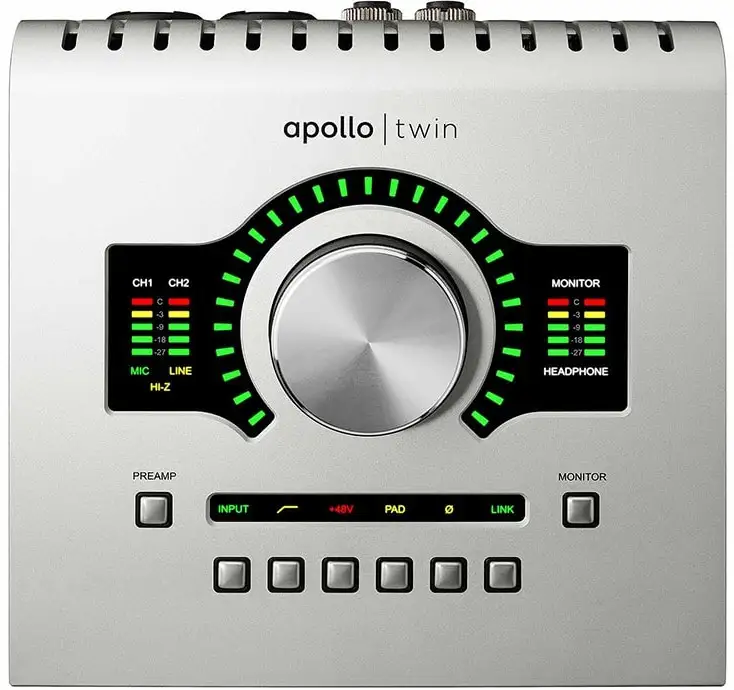
Quick Look
- I/O: 10-in/6-out
- Inputs: 2 x XLR-1/4" combo, 1 x 1/4" Hi-Z, 1 x Optical Toslink
- Outputs: 2 x 1/4" (line out), 2 x 1/4" (monitor)
- A/D Resolution: 24-bit/192-kHz
- Software: UAD Analog Classics Bundle, 5 Heritage edition effects plugins
- Pros: Realtime UAD processing, with near-zero latency
- Cons: Windows only, no MIDI
The Low Down
(Note that the Universal Audio Apollo Twin USB Heritage Edition is a Windows-only interface. Fear not, they have a Thunderbolt version. But we're just looking at USB audio interfaces, ya know?)
If you're hankering to make your recording sound like a hit, the Apollo Twin is for you. The Apollo AD/DA conversion has been used on hundreds of hit records, and is also packed up inside the Universal Audio Apollo Twin.
What's more, you can make use of the onboard DSP (UAD DUO core) processing to record with analog-inspired preamp emulations with near-zero latency. A collection of UAD plugins from Neve, API, Manley, and more will help your recording sound the very best it can be.
You can even go beyond the included classics, and explore the whole range of UAD powered plugins without ever stressing out your PCs CPU load, whether you're tracking or mixing.
As you'd expect from Universal Audio, the sound quality on the Apollo Twin is second-to-none. When you choose the Universal Audio Apollo Twin you'll be joining a staple of professionals, including Post Malone, Arcade Fire, and Kendrick Lamar. You're in good hands.
2. Antelope Audio Zen Tour Synergy Core

Quick Look
- I/O: 18-in/26-out
- Inputs: 4 x 1/4" (line/Hi-Z), 4 x combo mic/line, 1 x ADAT, 1 x S/PDIF
- Outputs: 2 x 1/4" (monitor out), 2 x re-amp, 1 x ADAT, 1 x S/PDIF, 8 x DC-coupled
- A/D Resolution: 24-bit/192kHz
- Software: Core Effects Bundle
- Pros: Excellent sound quality; onboard real-time effects processing
- Cons: Touchscreen is tiny
The Low Down
Our final interface is a whopper, both in terms of price and what it can do. If you're feeling brave (or flush), read on...
Small enough to be somewhat portable, but powerful enough to handle even the most demanding sessions, the Zen Tour harnesses the power of Antelope's proprietary Synergy Core processing unit. This real-time effects platform combines the power of onboard DSP and FPGA processors to take the strain off your computers CPU, and deliver near zero latency direct monitoring.
The Tour comes with 37 included Synergy effects. These offer a comprehensive collection of standard effects you'll use for basic recording projects, and you can add to the collection by purchasing bundles, or individual efffects from the Antelope Audio site.
A DC coupler output allows you to control external hardware synths via CV, and an integrated talkback mic lets you talk to your recording artist without additional hardware.
Other cool features on the Tour include 2 re-amp outputs, 4 internal mixers for individual cue mixes, and touch screen controls for quick access to metering and monitoring options.
As you'd expect at this price point, the converters and pre-amps are extraordinarily clean and the AD/DA converters offer fantastic separation and width. The overall result is an excellent sound, without your computer falling over under the weight of numerous analog-influenced effects.
Conclusion
So that concludes our round-up of the best USB audio interfaces available today. We hope you find it useful in your quest to make the best music. Now go forth, and begin recording.