FL Studio has come a long way over the years, and we’re going to dive into 15 of our favorite features.
FL Studio 20 was released on its 20th anniversary, and it came packed with many new features. Below, we’re going to explain some of these excellent features in more detail.
1. Supports Mac OS

Mac users have been asking for this for years and now, and it’s finally a reality. FL Studio 20 works with Mac OS version 10.11 or higher. No more will mac users need to Google “how to get FL Studio on Mac.”
2. Instrument Tuner

A breath of fresh air for any artist, FL Studio now comes with an instrument tuner built-in. It’s excellent for instruments or even vocalists that want to practice and check their pitch. The tuner is an easy visual indicator that checks monophonic audio inputs with a wide range of uses.
3. Track Consolidation
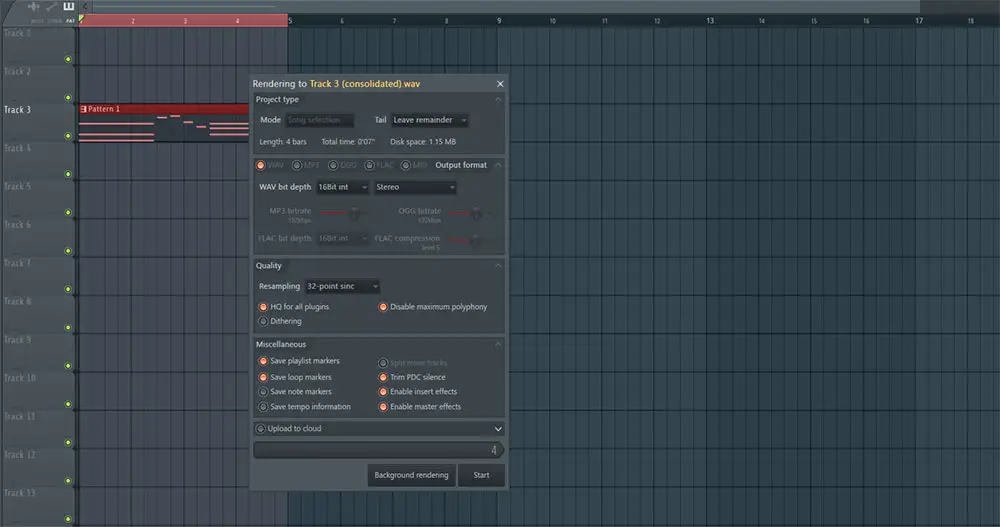
This feature will help your CPU use lots of plug-ins, but it’s great to use for a more efficient workflow. You can right-click on a track and then click “Consolidate – From Song Start.” This turns your track into an audio bounce, and you can then put it into your sampler and continue working on your project.
4. Fruity Parametric EQ 2
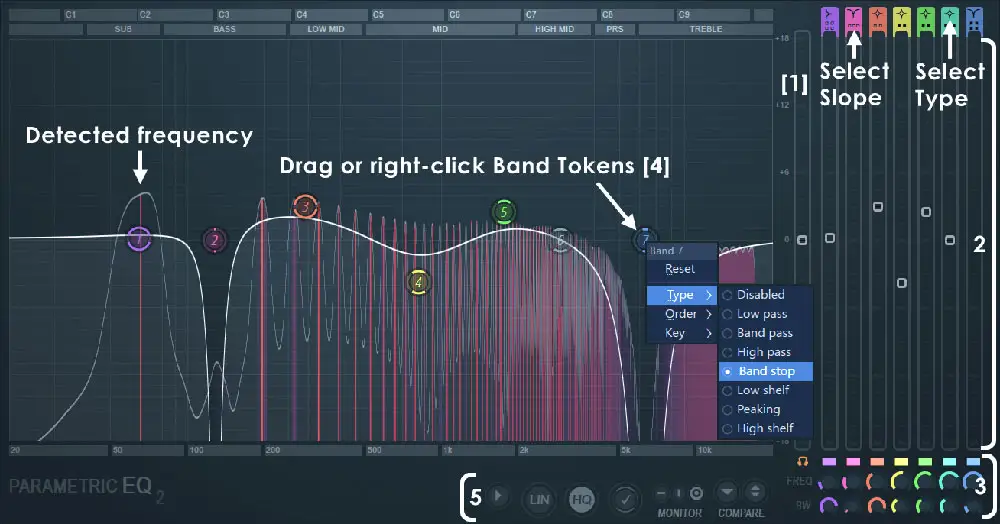
This is a 7-band parametric equalizer with IIR (Infinite Impulse Response) that also comes with a relatively advanced linear phase FFT mode (Fast Fourier Transform). It gives you the ability to make fast changes parameters that wouldn’t usually be possible with your conventional FFT filters.
5. More Mixer Tracks
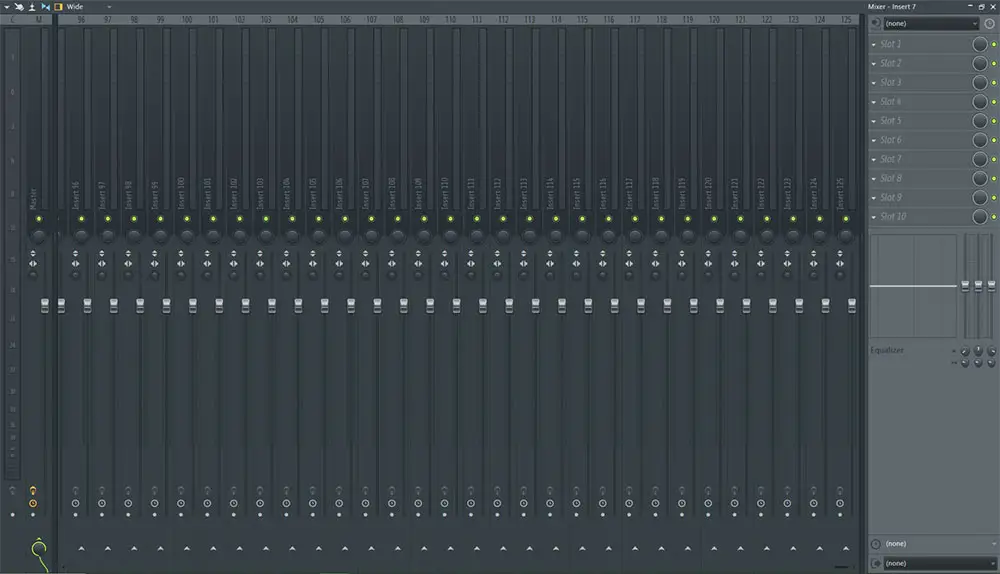
Not too much to explain, but in some cases, more is better. FL Studio now allows up to 125 mixer tracks.
6. Updated Denoising Algorithm (Mac OS)

This was put together to match windows and helps to control undesirable noises and is called Smoothening. You can select the output noise only switch to hear what’s being removed, and then adjust the Amount until you start to hear audio other than noise.
7. Grouped Recording Takes

With FL Studio 20, it now allows you to group multiple recording takes together while you’re recording simultaneously. All you need to do is set up a looped region and hit “Record,” then FL Studio will automatically create a new track every time it reaches the end of the looped region.
8. New Sample Offset Parameter
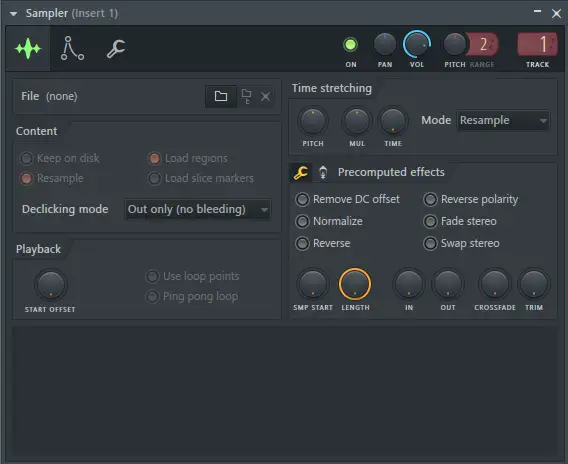
This is a new offset parameter aside from the sample start parameter we know. It can also be automated and generally suitable for longer samples—a fun tool for various needs or personal preferences.
9. Wrapper Support for Midi
FL Studio 20 now supports up to 16 Midi Channel Aftertouch parameters. This is for all 3rd party plug-ins like VST3, AU, and VST.
10. Fruity Reverb 2 Update

This feature was already a go-to for many producers but, in FL Studio 20, the reverb was updated with a modulation section. This will help provide more of a metallic ring to your reverb.
11. Frequency Splitter

The frequency splitter will separate audio into high and low or low, mid, and high-frequency bands. What’s more, Frequency Splitter offers zero latency, high fidelity linear phase crossover filters, or minimum phase crossovers.
12. Time Signature Changes
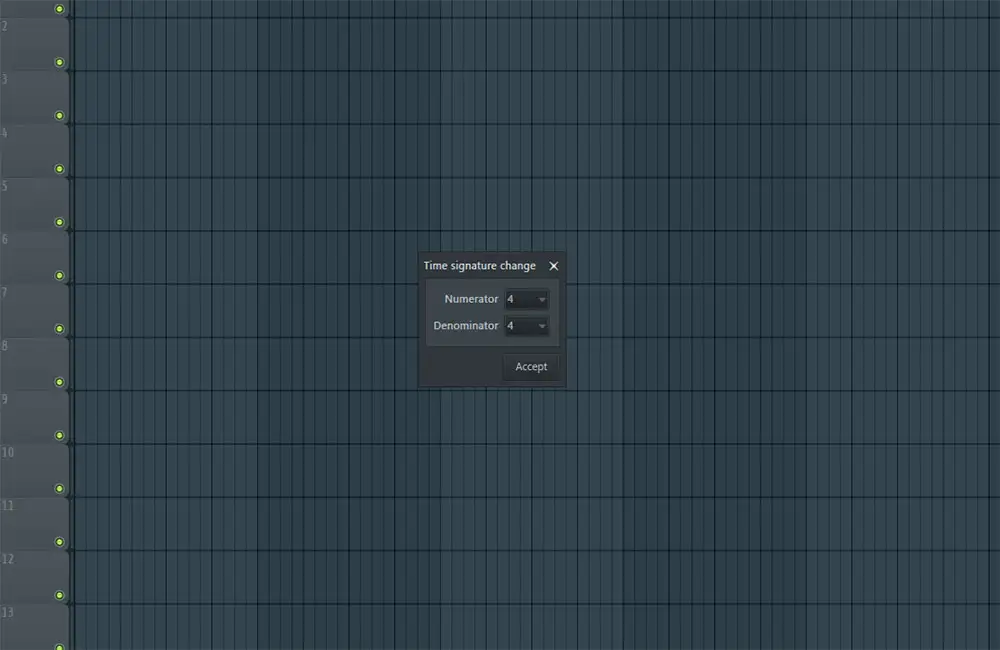
Most modern music is produced in a 4/4 time signature, yet plenty of other time signatures can be utilized and still work perfectly fine with current music. FL Studio 20 allows you to make time signature changes in the playlist. All you have to do is hit Alt+Shift+T and then click Accept, and the time signature change will appear at the playlist playback marker.
13. More Playlist Tracks
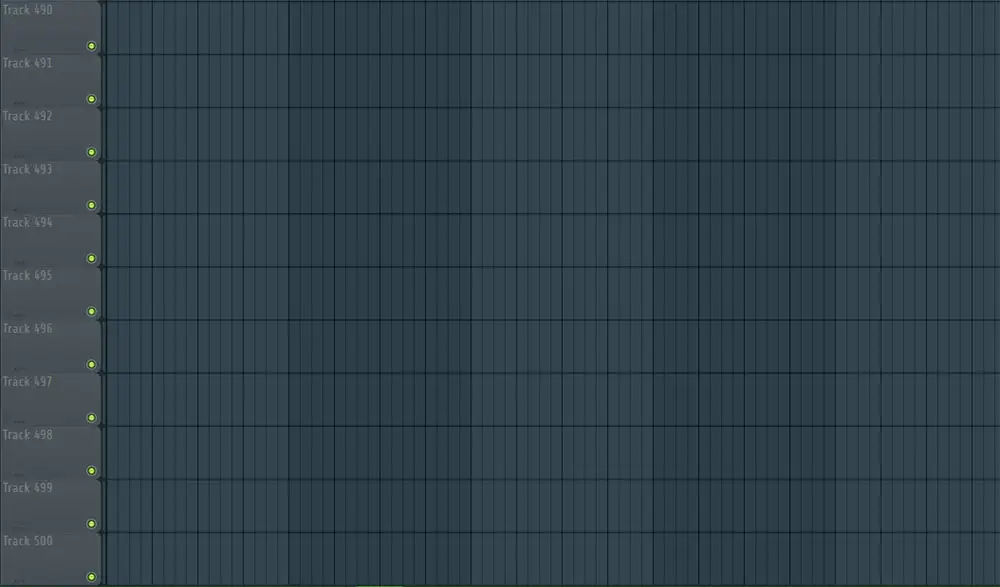
FL Studio made a giant leap in the number of playlist tracks you can have at one time. Back in FL Studio 12, it was only up to 199 playlist tracks. Now in FL Studio 20, you can use up to 500! I believe that’s more than enough to get the job done.
14. VFX Level Scaler
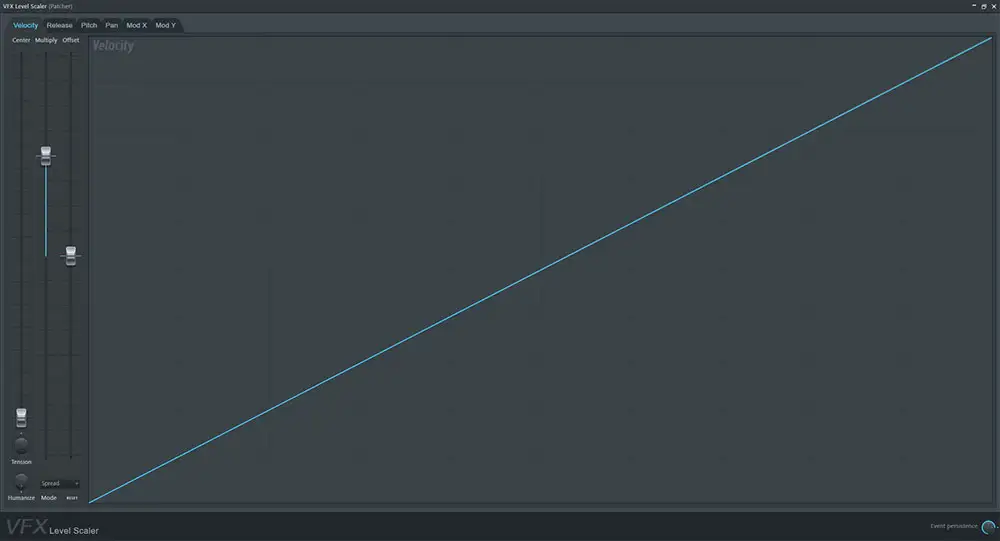
Among the many new features is a new plug-in called the VFX Level Scaler . It allows you to scale note properties in real-time as it’s being received from your piano roll—a valuable tool for live performances on midi devices or trying to find inspiration from somewhat scrambled melodies.
15. Additional Language Support

Last but not least, FL Studio 20 has introduced added support for more languages! Adding new languages is always great as it allows more creatives worldwide to enjoy FL Studio and its features and be able to freely create and connect with others in the music production community.






