If you've ever jammed to a Kanye West, Travis Scott, or Frank Ocean track and found yourself wondering, "What in the world is happening with those vocals?" you've experienced the magic of formant shifting.
The interesting thing about formant shifting is that it isn't just a quirky effect used by a few artists who like to be avant-garde every now and then. It's everywhere in modern music, from pop and hip-hop to electronic and indie. The technique has become somewhat of a staple in the production toolbox.
As a modern music producer, knowing how to use formant shifting in your production can be a game-changer. With it, you can mold and shape your vocals without affecting the pitch or add completely new layers to your productions with twisted robotic effects.
In this guide, we'll explore the concept of formants and their relevance in pitch-based tools, from how they work to why they're so effective and how you can incorporate them into your own tracks..
What Is a Formant?
Starting to understand formants begins with understanding the fundamental components that make up sound.
All of the rich, wild, and complex sounds that we know and love in music are made up of simple sine wave frequencies, which are the pure tone building blocks of music. When we give these frequencies overtones and harmonics, that's when things get interesting.
The fundamental frequency is the pitch of the note we're playing, while the overtones and harmonics give the sound, creating that pitch in a specific timbre or tone. As we play and sing different notes, we get the same harmonic frequencies. Essentially, the whole-number multiples of the harmonics to the fundamental pitch stay the same, even as we move to higher and lower notes.
Where things start to shapeshift is when we get to the way in which those pitches resonate, a quality caused by the size, shape, and makeup of the singer or instrument. This is why a man and a woman can sing the same note on the same pitch, and the output is a vastly different tone.
It's also the same reason a classical guitar sounds different than a saxophone. The wooden body, the nylon strings, and the internal resonant space with an open sound hole make for a more natural sound than the distinct, brassy sound of alloy.
These resonant qualities or frequencies are called formants . They are what give individual instruments and voices distinguishable characteristics, emphasizing overtones and harmonics to allow us to play or sing the same pitch in different manners.
A Look at Vocal Formants
One of the best ways to understand how formants work is by exploring the voice.
Formants are the main ingredients that shape the tone of a vocal sound. They're the distinct resonant frequencies that make your voice sound uniquely yours. When you hear someone speak or sing, it's the specific combination of these formants that allows you to recognize them instantly.
Just like a fingerprint, your vocal formants are individual to you, creating a signature sound that no one else can perfectly replicate.
There are several characteristics that influence vocal formants and, consequently, the overall tone of your voice.
These include the shape and size of your vocal tract, the position of your tongue, and the manner in which you use your lips and mouth. Even subtle variations in these factors can significantly alter the resonance and quality of your voice.
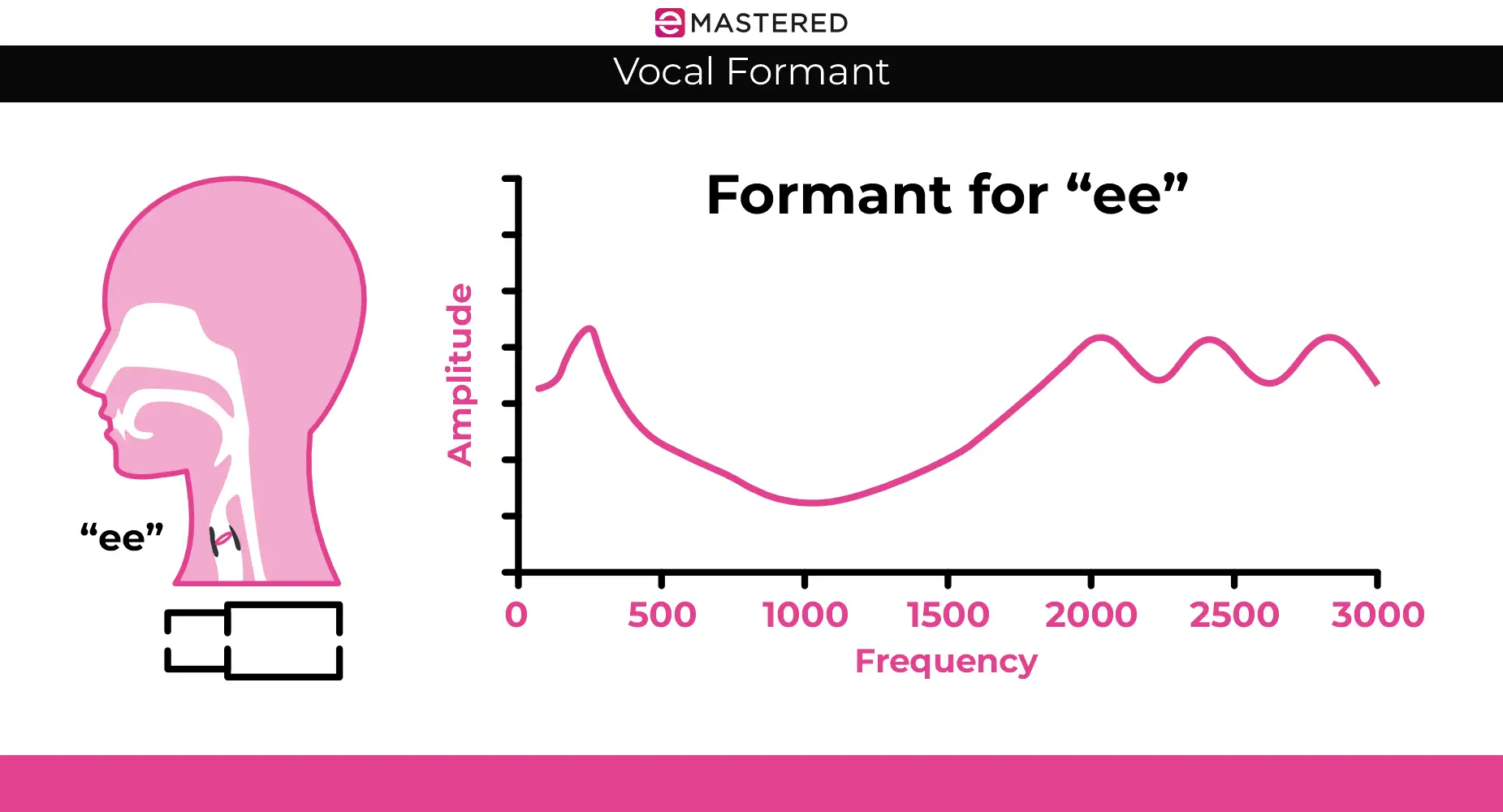
When you start experimenting with pitch-processing plugins, you might notice that they inadvertently mess with your vocal formants. As you pitch your vocals up and down, your voice might sound deeper, squeakier, or just plain weird.
Even if you're not trying to use this as an effect, it’s often an unintended consequence - kind of like finding an extra fry at the bottom of your takeout bag. These happy accidents might be enough to get the vibe you're looking for, but if you really want to dial in some of the cool sounds you hear in your favorite tracks, you'll need to get more of a grip on how to use these two effects in tandem.
Pitch Shifting In the Old Days
When a singer or an instrument naturally moves up or down in pitch, the formants - those unique resonant frequencies we talked about - shift accordingly. However, when you alter the pitch of a pre-recorded track, the outcome is quite different.
This discrepancy arises because the process of pitch-shifting a recording doesn’t just replicate the natural changes in formants that occur with live performance. Instead, it often distorts the original tonal qualities.
Back in the day, audio engineers had a hands-on approach to pitch shifting.
They would manipulate the speed of the tape on a reel-to-reel machine to change the pitch of a recording. Speeding up the tape would increase the pitch, while slowing it down would lower the pitch. This technique, while effective, also had a significant side effect: it would alter the formant frequencies.
When the formant frequencies change, the tonal characteristics of voices and instruments shift as well. This means that not only did the pitch get higher or lower, but the entire texture and timbre of the sound could become dramatically different.
For some instruments, adjusting the pitch by a semi-tone or two might not cause much of a noticeable change in tone. However, vocals are a different story. Even a small shift in pitch can lead to pronounced changes in the vocal formants, resulting in a sound that may be noticeably altered and sometimes quite unnatural.
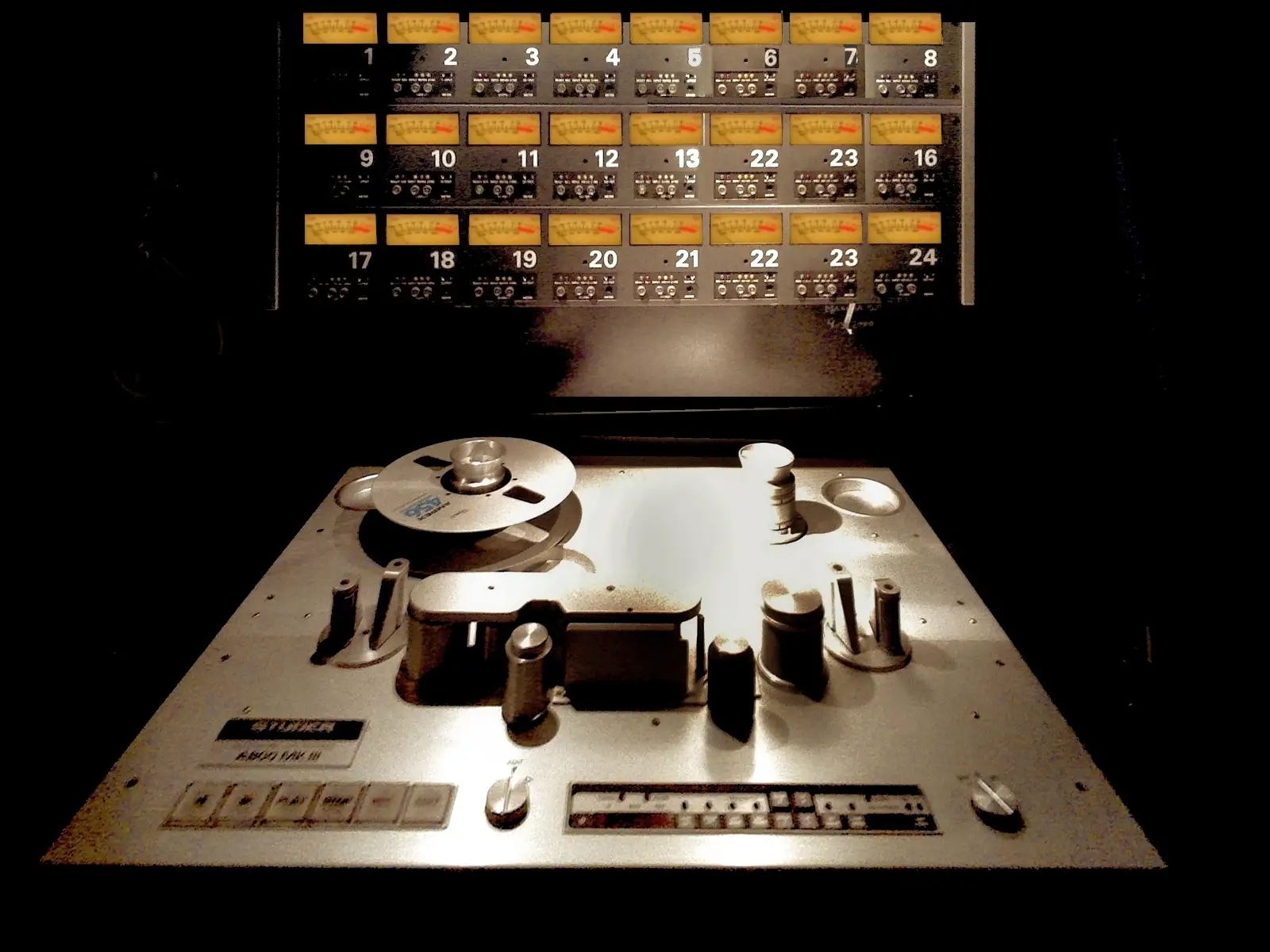
When they sped up vocal recordings, the formant frequencies were raised, making the vocal cavities sound smaller than natural. Conversely, slowing down a recording lowered the formant frequencies, giving the impression of larger vocal cavities.
This is how we got the classic "chipmunk effect," famously used in "The Wizard of Oz" and "Alvin and the Chipmunks." The higher formants make the vocals sound squeaky and small. On the flip side, lowering the pitch and formants can give voices a menacing, villainous quality. You've likely heard this voice used in movies to create a darker, more ominous character sound.
Shifting Formants in the DAW
Just like with analog recordings, changing the speed or pitch of a digital recording in a DAW affects the formant frequencies.
However, over the years, developers have created more advanced pitch-shifting software designed to counteract any unintended shifts in formants. These sophisticated tools were made to preserve the natural tonal quality of vocals, even when altering the pitch.
When you transpose a vocal down using these tools, the DSP might adjust the formant frequencies downward by the same amount to maintain the vocal's natural tone. It's worth noting that not all vocal processors have this capability, but those that do can produce much more authentic-sounding results than tools of the past.
For the best outcomes, however, it's often beneficial to use processors that allow for separate control of pitch and formant shifting .
For instance, if you lower the pitch of a vocal by a few semitones, you can use a formant shifting tool to independently adjust the formant down a few notches so it doesn't lose its natural quality. Getting that tone starts with finding a decent formant shifting plugin.
Best Formant Shifting Plugins
Let's take a look at some of the best formant shifting plugins on the market today.
Celemony Melodyne
While Melodyne certainly needs a GUI update after all these years, it's still one of the best vocal editing and correction plugins out there. The tools included in the plugin are vast, and when it comes to formant and pitch shifting, you can correct every syllable with total precision.
Though it might be known as the premier "auto-tune" plugin, pitch manipulation is just one of the few options that's available.
The formant shift algorithm sounds clean and realistic, and you can also adjust the timing and volume of each word. All in all, if you're looking for the most transparent vocal correction and adjustment plugins, I can't think of a better choice than Melodyne.
Antares Throat Evo
Though Melodyne might have taken the top spot in the vocal tuning market years ago, Antares was the original inventor of auto-tune software. However, even avid auto-tune users aren't aware that Antares has a massive suite of plugins for vocal manipulation.
Throat is an interesting plugin, as it gives you control of four separate characteristics of the human voice, including mouth, lips, throat, and vocal cords. The plugin delivers unmatched control with a precise and natural output.
Soundtoys Little Alter Boy
If you've ever read any of my other articles here at eMastered, then you've likely seen me talk about Soundtoys plugins (I'm a big fan). Whenever I'm in the creative phase of my production or mixing, the Soundtoys suite is the first batch of plugins I look to. I'm not sponsored by them, they're just that good.
When it comes to pitching and formant shifting vocals, Little Alter Boy is one of the first plugins I reach for, mostly because it's super easy to use and CPU-friendly. Beyond the fact that it sounds great, there are plenty of killer presets for dialing in sounds you're looking for, whether a distorted octave vocal or a hard-tuned monotone robot voice.
I love the fact that you can link your pitch and formant shift, too.
You'll find three unique modes in Little Alter Boy, including:
- Transpose: This mode shifts the pitch regularly
- Quantize: Perfect for the "T-Pain" effect, this mode automatically moves notes to the nearest semitones.
- Robot: This mode locks the incoming signal to a single note, with "0" being C.
While it's certainly not as transparent or in-depth as the above two plugins, it's a wonderful effect.
Waves Vocal Bender
Vocal Bender is one of the most recent formant shifting plugins to hit the market, though it's a great choice for when you want to dial in some lead vocal effects in pop, hip-hop, or electronic music. The beauty of the plugin lies in its simplicity. There are only two major controls for pitch and formant, and the plugin itself delivers low-latency processing.
From Frank Ocean-style pitch-shifted leads to Travis Scott-style ad-libs, Waves Vocal Bender is one of my favorite plugins for dialing in radio-friendly vocal effects instantly.
MeldaProduction MAutoPitch
I also talk about MeldaProdcution quite a bit, as they have several great plugins that are totally free. Among those free plugins is MAutoPitch, which is another solid choice for auto-tuning and formant shifting vocals.
There are plenty of cool features to mess around with, including:
- Formant Shifting: Beyond what you'd expect, it also includes a stereo-widening and dry/wet control
- Depth and Speed: Gives you control over the quickness of the effect
- Scale Tracking: Automatically shifts each incoming pitch to the closest note in a chosen scale.
How to Use Formant Shifting In Your Tracks
Producers experiment with vocal formant shifting more than they ever have in modern production, and there are more ways to level up a vocal track than ever before. Let's take a look at some unique ways you can use this style of vocal processing to make your tracks more interesting.
Make Your Lead Vocals Thicker
If your lead vocal is sounding a bit thin, you can adjust formants on multiple sends and place those shifted vocals just underneath the main one to fill it out.
Start by creating two sends in your DAW with formant shift plugins on them with the semitones set to +12 and -12, panned slightly away from the center. From there, send your lead vocal to each in equal volume and blend them in.
This is a wonderful way to add a bit of tonal complexity to your lead while keeping it in the same key. There are also some harmonizer engines that do this same thing if you want to go that route.
You can take this a step further by creating two more sends set to +5 and -5 semitones for even more flavor.
Open Up Your BGVs
One of the other ways I often employ formant shifting in my music production is on my BGVs. It's a great way to get the sound of a large group of people singing, even if you're only one person. Because formant shifting changes the tonality of a vocal without adjusting the overall pitch, you can sing a single take and make it sound like an array of different people
Let's say we had six vocal backing tracks singing the same harmony, three spread to the right and three spread to the left. We could leave two of them completely dry, spread left and right, two of them increased by a function of 3, spread left and right, and two of them decreased by a function of 3, spread left and right.
That way, we'd have a balance of regular vocals, high vocals, and low vocals.
Just note that you want to refrain from increasing or decreasing the formant too much, as it can make your BGVs sound unnatural (unless that's what you're going for, of course).
Remove Nasality
When you shift the formant, it changes the tone of the person's voice, meaning formant shifting is a great way to remedy any issues someone might have with their voice because of the shape of their mouth or vocal tract, or their vocal placement.
If I'm ever dealing with a nasal singer, rather than EQing a few dB out of 800Hz to 1kHa, I'll shift the formant instead. Even a small shift, as little as .5, can get rid of nasality without 'opening up the throat' so much that it sounds like they have a frog in it.
Sing Harmonies Out of Your Range
For this trick, I have to give credit where credit is due. I learned this from one of my favorite modern producers, Jamie Lidell.
If you have vocal harmonies that are either out of your natural range or that you want to sound different from your actual voice, you can use a combination of varispeed and formant shifting.
In Pro Tools, you can set your tracks to varispeed, so that when you adjust the global tempo, the pitch of the entire track changes. So, for example, let's say you had some higher harmonies that you wanted to sing in full voice, though those harmonies were out of your range.
You could decrease the tempo of the session with varispeed enabled, making it 10-15 BPM slower than the normal track. This should bring your track down at least a few semitones or more. From there, record your high harmonies at this speed. Once you're done, bring the session back to the original speed.
At this point, those high harmonies should sound pretty chipmunk-like, which is where the formant shifting comes in.
Place formant shifters on the individual high harmony tracks and bring the formants down until the vocal harmonies sound natural.
Voila! Natural-sounding harmonies out of your range with the magic of modern production.
Conclusion
Just about anyone working with music can benefit from having a grip on formant shifting. Whether you're a singer, producer, or engineer, there are so many unique styles of processing you can use to elevate your vocals and other instruments in your mix.
Test out some of the plugins and techniques above and keep them in your arsenal for future use.





