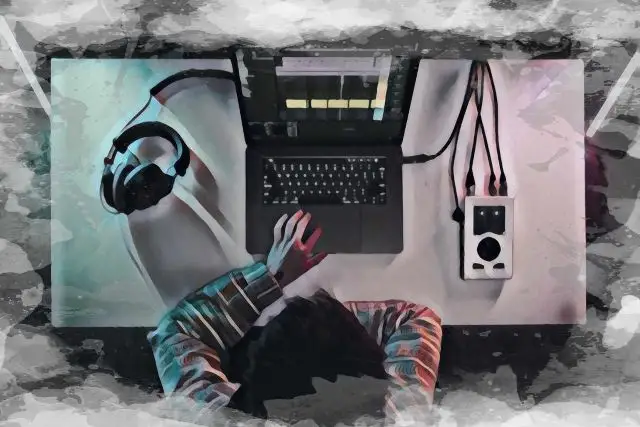Well, actually 3 plugins and 2 state-of-the-art, free IR libraries.
A couple of otherwise decent plugins will not be mentioned, due to being incompatible with a 64-bit environment.
Modern setups will be in 64-bit almost exclusively, hence their exclusion (no pun intended).
IR Libraries?
We'll get there very soon; please keep reading. :)
What Is a Convolution Reverb?
Convolution reverb is a digital signal processing technique. It is used to recreate the reverberation characteristics of real (physical) spaces or devices.
By comparison, traditional algorithmic reverbs simulate the effect using mathematical algorithms. A convolution reverb relies on actual recordings of the reverberation, known as impulse responses (IRs).
This process involves capturing the response of a space or device to a short, broadband signal called an impulse .
This impulse response is then used to convolve (apply) the reverberation characteristics of that space or device to any audio signal. The result is a highly realistic and detailed simulation of the original space's acoustics.
Convolution reverberation is prized for its ability to produce authentic and natural-sounding reverbs. This makes it a popular choice especially in music for film, and other styles or genres where creating a lifelike sonic environment is crucial.
Impulse Responses
Truly crucial elements in the realm of audio processing. With the ability to load custom impulse responses, producers tailor the reverb characteristics to match specific needs.
These impulse responses capture the unique sonic fingerprint of various environments, equipment, and reverberation units.
Additionally, the availability of libraries with pre-captured impulse responses simplifies the process for those who may not have access to recording their own.
These libraries cover a wide range of acoustic spaces. These, in turn, ensure that producers have a rich selection of impulse responses at their disposal.
Observed from any aspect under the sun, impulse responses are indispensable tools! Their adaptability, whether through loading custom files or utilizing pre-existing libraries, makes them a cornerstone in the toolkit of sound engineers, musicians, and producers alike.
I Think I've Heard of "Active Impulse Response"..?
In the context of convolution reverb, an active impulse response refers to an impulse response that has been recorded or generated from a space or device while it is actively producing sound.
No special meaning here; the term "active" implies that the recording takes place while the space or device is in use. The aim is to capture the dynamic/evolving nature of the sound within that environment.
The active impulse response is valuable in any given convolution reverb because it captures the nuances of how the acoustics change over time.
This includes factors such as the decay of reverberation, caused by the interaction of the sound with the physical surfaces of the space/environment in question.
Using active impulse responses in a convolution reverb allows for a more realistic and detailed recreation of the original space or device's sound.
This enhances the overall authenticity of the audio produced with the convolution reverb plugin.
A Word On Free Convolution Reverb Plugins
Why a free convolution reverb? Well, apart from the obvious reason, paid ones are almost always demanding hardware-wise.
So, is low CPU consumption a characteristic of every free convolution reverb? Well, yes, for the most part.
It goes without saying that a free convolution reverb plugin will comparatively be less CPU-hungry. But then again, the options it'll offer will be limited, compared to the paid ones.
A free convolution reverb is "pricey" in a different context: the context of lacking a refined and nuanced in-depth reverberation.
If you're just starting though, a free convolution reverb plugin is the way to go. Even if you have the budget and want to invest, it's recommended that you go for a free convolution reverb to begin with.
Starting simple is the mother of learning the finesse of every craft and art. So, a free convolution reverb is what I would (dare I say) insist on, for absolute beginners.
The Best Free Convolution Reverb Plugins
Sometimes I'd opt for a countdown, sometimes not. The latter will be the case here; it's a short list anyway.
The topic of best convolution reverb plugins would feature commercial convolution reverb plugins, obviously. So, let us bear in mind throughout, that this list includes only free plugins.
1. Convology XT
Developed by Impulse Record, known for its extensive library of high-quality impulse responses, emulating a wide range of acoustic spaces and vintage hardware reverbs.
Convology XT is designed to provide realistic and detailed reverberation effects, enhancing the spatial qualities of recorded sounds.
Key features of the Convology XT reverb include, but are not limited to:
IR Library
Convology XT comes with a vast collection of impulse responses. This allows users to recreate the acoustics of various environments... from concert halls to studios, cathedrals to caves... you name it!
The library includes vintage hardware units also, making it a versatile tool for different applications.
User-Friendly Interface
The plugin features a fairly straightforward interface that facilitates easy navigation and control. I can't overemphasize how important this is (both for beginners and advanced producers!).
Users can quickly browse and load different impulse responses, adjusting parameters to customize the reverb effect.
CPU Efficient
Especially designed to be efficient in terms of CPU usage, Convology XT is making it suitable for various production setups without causing significant strain on system resources.
To be fair, this is also related to the depth of signal analysis also, but yeah: as far as free convolution reverb plugins go, this is quite an optimal solution.
Wet/Dry Mixing & Presets
It offers control over the wet and dry signal mix, allowing users to blend the original dry signal with the processed reverb. This helps in achieving the desired reverb balance.
Also included are preset management options. Convenient for users to save and recall their preferred settings. Presets can range from subtle room reverbs to more pronounced and creative effects.
All in All:
Convology XT is a powerful convolution reverb plugin. It caters to both beginners and experienced producers.
It offers a broad palette of reverberation possibilities through quite a rich library and user-friendly interface. And all that for free. Kudos to Impulse Record indeed.
2. MConvolutionEZ
A part of MeldaProduction's larger collection of audio processing tools and plugins. MConvolutionEZ specifically focuses on delivering high-quality convolution reverb effects.
Producers choose MConvolutionEZ mainly due to:
Impulse Response Loading & Built-in Library
This plugin enables users to load their own impulse responses or choose from a selection of included IRs.
It also comes with a built-in library of presets, covering a range of reverberation styles. This makes it convenient for users who may not have their own collection of IRs (especially beginners).
UI
Similar to Convology XT, it offers an interface that simplifies the process of loading and manipulating impulse responses. Users can adjust parameters easily to shape the effect according to their preferences.
Real-Time Visualization
The plugin provides real-time visualizations of the frequency response and stereo spread, allowing users to see how the reverb effect is affecting the audio signal.
Overall:
MConvolutionEZ is a user-friendly convolution reverb plugin that offers both simplicity and flexibility.
It's suitable for producers and engineers looking to add realistic spatial effects to their audio recordings or mixes.
3. Halls Of Fame 3 (Free)
The free version of the larger commercial Halls of Fame 3 convolution plugin. It offers users access to a selection of pro level convolution reverb work without the need for a separate purchase.
Key features include:
Pro Level impulse Response Files
The plugin comes with a set of included IRs that represent the quality of the paid version. In fact, the library doesn't differ from the paid version in quality. It's the number of impulse response files featured.
Can be applied to a variety of audio sources. Vocals, instruments, or even entire mixes; anything goes.
Realism
Able to produce exceptionally realistic and natural-sounding reverberation. This is mostly due to the quality of the IR samples themselves, as each IR file tells a different "story".
Reliable Preset Library
Apart from the quality of the IR samples, this free plugin features presets. They also don't lag behind from the paid versions in quality, but are much less in number.
Why This One:
As convolution reverberation goes, this convolution reverb work is very high up there.
Beginners will find it exceptionally useful, and can later migrate to more advanced reverb sound. And all that after having enjoyed a pro-level setup for free.
Why Add The Free IR Libraries to This List?
Well, a large part of the best convolution reverb plugins' bread and butter are their IR libraries!
In mixing and production in general, impulse responses play a pivotal role. By applying impulse responses to convolution reverb plugins, you can emulate the sound of renowned studios.
In music for film and gaming, different impulse responses recreate diverse sonic environments.
When convolution reverbs feature a decent convolution engine, they'll also be capable of accurately processing imported impulse response files.
Their Core Use
Using impulse responses enables you to experiment with different reverberation patterns. Whether working on a vocal track, instrumentals, or just sound design as such, various impulse responses provide an expansive palette.
In fact, the capability of the engine to process external impulse responses (i.e. any non-native IR file) makes for a pro level setup in this regard.
This means that one could produce some of the expensive hardware reverb effects without even investing a dime.
It turns out that you might not need the vintage hardware reverb devices, a certain pre-delay or access to an acoustic space you thought you'd need even if owning paid convolution reverbs.
By taking a free pack of external impulse responses and a decent convolution reverb with an intuitive interface, you're halfway there. Add a preset window and the plugin's ability to import external IRs libraries to the mix. Done.
So, try a combo of a free convolution reverb + pro-level free IR libraries. It's understood that the convolution reverbs you're testing need to also feature the option of importing an IR file. You'll be surprised, trust me!
Waves IR Convolution Reverb Library
A collection of IRs designed for use with convolution reverb plugins. Waves offers this library to complement their convolution reverb tools.
The library is pro-level and is compatible with most convolution reverbs software. You can thus enhance your audio production with a variety of realistic reverberation at the cost of exactly $0.
EchoThief Impulse Response Library
Ah... brings fond memories of the day I discovered the Jari Williamson plugins for Finale (the notation software). I love it when some guy puts in the effort just for the sake of efficiency!
A similar effort in the free IRs context is the effort of the San Diego State University professor, Chris Warren.
Warren has been collecting the EchoThief for quite a long time now. This collection features IRs which you'd seldom think of as such, including skateparks, stairwells, glaciers...
A true gem in the wider realm of sound design, with reverb nuances most of us would seldom even imagine!
The Preferences, The "Musts"...
Sound design is an integral part of music production nowadays, in part precisely because of the convolution reverbs with a friendly user interface. An intuitive user interface is truly a must!
Instead of relying on an algorithmic reverb, with convolution you could produce multiple instances (and nuances) of your favorite environments. However, keep an algorithmic reverb to your toolkit, at least for sake of variety.
Having a file browser is also a must! You need to be able to access a certain impulse response file at a certain time. The file browser needs to also be organized well.
In a modern sense, just as Google would suggest options as you type, your file browser should too. It's best if suggestions are based on what you use most often. If it features a way to bookmark favorites - all the better.
Convolution is Artificial Still... Isn't It?
True, but let's take a look at the alternatives. Want to resemble your favorite guitar cabinets' pre delay, as used by professional recording studios?
Historically speaking, a realistic reverb hasn't much to do with pre delay as such. But times keeps changing. A digital reverb should now feature a pre delay option.
Back in the day, vintage hardware reverb devices were the only option. Either that or drag your vintage hardware reverb units to the space (say, some hall) in question and spend a ton of hours there. All this for sake of trying to capture the real acoustic space with all the acoustic environments' intricacies.
But then again, as vintage as these devices were, they were still an approximation of just recording the reverberation...
So, Let's Remember That
An artificially simulated space is based on a sampled acoustic space. Everything that the impulse response captures from the real acoustic space, with regards to reverb effects matters. Especially the reverb tails and the frequency response, as general reverb properties.
It goes without saying that the sound quality of digital reverbs is an approximation to that of the natural environment. An approximation, of the realistic sound of any real acoustic space and its corresponding reverb.
But then again, convolution reverbs - or VST plugins in general for that matter - are preferred for a reason:
- Assuming a high quality input signal, VST plugins will process the audio sample, bringing the sought after resemblance the analog gear provides;
- VST plugins will feature options of in-depth and highly detailed processing of the input signal;
- The virtual space typically offers the opportunity of controlling the signal's stereo width through parametric equalizer;
- With an intuitive user interface, the wet signal can be adjusted by a few clicks or drags of the mix knob. And all this with the audio track still resembling the reverb of a real acoustic space, and the subtle intricacies of vintage gear, for example;
- Convolution reverbs also typically feature file browsing, a preset window, a "normalize" button and what not... Things are becoming increasingly simpler; the "normalize" button itself is substituting a ton of motions, clicks, drags...
Yeah, nature is still irreplaceable. But being practical/efficient is irreplaceable too!