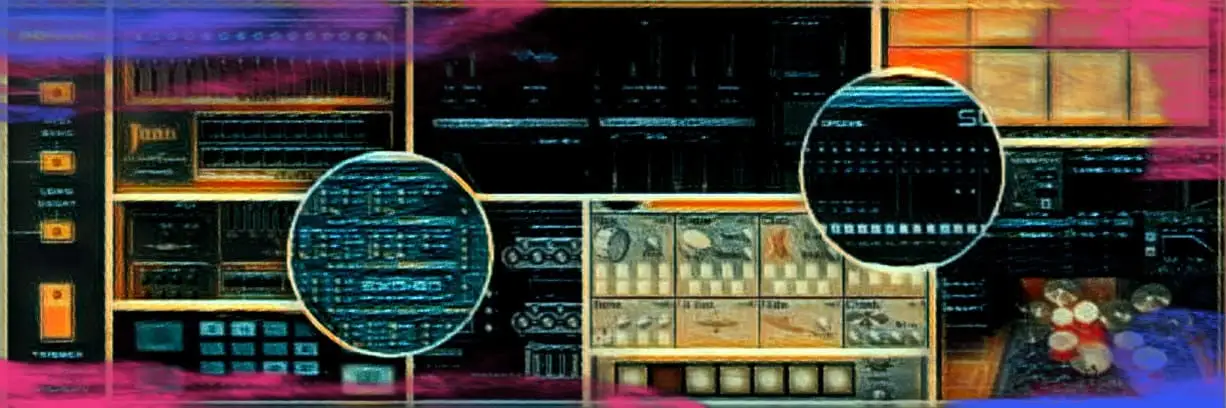Without the invention of the drum machine, we wouldn't have modern music.
And, while most DAWs these days come with some type of drum machine or sampler built-in, there are plenty of other higher-quality drum VST plugins out there with greater feature sets and more flexibility.
Of course, finding the right drum machine VST for your needs can be difficult, especially when you consider how many there are on the market.
Today, we're going to help you find your perfect match by taking you through our top free drum VST plugins.
Top 15 Free Drum VST Plugins
1. Spitfire LABS Drums

Quick Specs
- Professionally Recorded Live Drums
- Additional Sample Library Downloads
- Three-Button Interface
- Compatible with Mac and Windows
Spitfire's LABS is filled to the brim with excellent sampled instruments. With the addition of the drum sample library, it's more powerful than ever.
The kit has a slightly lo-fi quality to it (as with many LABS instruments), making it a great choice for alternative or hip-hop music. The kick sound is fat, the snare is chunky, and the toms are nice and roomy, perfect for realistic fills and grooves.
Beyond that, once you download the LABS plugin from Spitfire, you can get access to dozens of other high-end sample libraries to use the LABS interface with.
Pros
- Professional Sound
- Easy to Use Interface
Cons
- No Additional Tweakability
2. Steven Slate Drums

Quick Specs
- Professionally Recorded Live Drums
- Electronic Drum Kit Hookup Capabilities
- Built-in Grooves
- Tons of Parameters for Kit Tweaking and Customization
- Compatible with Mac and Windows
Steven Slate has one of the top free drum VST plugins on the market today, perfect for crafting realistic acoustic grooves in your musical projects.
While this is more of a "freemium" plugin with options to upgrade, the free version of this plugin gives you plenty of parameters for kit tweaking and customization. From mic placement to cymbal size to drum tuning and beyond, it's quite surprising how versatile this free drum VST is.
One thing we love about this particular drum VST is that you can hook it up to an electronic drum kit and play it via MIDI, all while using the velocity curves and sensitivity features that best suit your playing style.
Pros
- Surprising Amount of Tweaking Options
- Different Kits To Choose From
Cons
- The interface is Not The Most User-Friendly
3. Junn JM-1

Quick Specs
- Professionally-Recorded LinnDrum Samples
- Volume Controls
- Compatible With Windows
The LinnDrum is arguably one of the most famous drum machines of all time, yet somehow, it is also one of the most underrated.
If you're looking to get the sweet, nostalgic sounds of the LinnDrum on your tracks, the Junn JM-1 is one of the best free drum machines to do so. Not only does this free virtual drum machine plugin perfectly recreate the sounds of the LinnDrum, but it also has a very similar look to the original, inspiring vintage arrangements.
Pros
- Simple and Intuitive Controls
- Excellent Vintage Sounds
Cons
- Not Much Flexibility
- Not Mac Compatible
4. AudioSpillage MiniSpillage

Quick Specs
- Three Drum Synthesis Algorithms
- 64-Bit Digital Sound
- Built-In Presets
- Compatible with Mac and Windows
The AudioSpillage MiniSpillage drum VST plugin offers a totally unique way to design your drums through synthesis. In all actuality, it is a drum synthesizer VST that producers use to create the exact drum sounds that they are hearing in their heads. There is no reason to take hours flipping through different samples to find the right sound for your needs.
With the free version of AudioSpillage MiniSpillage, you get a bass drum, a wood drum, and hi-hats. So yes, unfortunately, if you want to synthesize a snare drum, you'll have to upgrade from the free version to the full version.
However, even with that said, it's surprising how much this free plugin is capable of, especially when you consider how many great presets it gives you to start.
Pros
- Unique Drum Synthesis Engine
- Pristine Sounds
- Total Sound Customization
Cons
- No Included Snare Synthesis Engine
5. Djinndrum

Quick Specs
- Dry Drum Sounds
- Pitch Control for Some Sounds
- 32- and 64-bit Versions
- Compatible with Mac and Windows
From Michael Jackson to Peter Gabriel to Prince, it's almost difficult to listen to the music of the 80-90s era and not hear the Linn LM-1 drum machine. However, vintage drum machines are incredibly pricey these days and finding one that's in good condition can be a lot of work.
Luckily for you, the Djinndrum packs a punch with all of the same vintage drum elements found on the original drum machine.
Pros
- Faithful Linn LM-1 Recreation
- Intuitive Interface
Cons
- No Crash of Ride Sounds
6. MT Power Drum Kit 2

Quick Specs
- High-Quality Live Drum Sounds
- Pre-Processed Samples
- Built-In EQ and Compressor Controls
- Thousands of Assorted MIDI Rhythms
- Compatible with Mac and Windows
There are very few free drum kit plugins out there that can deliver a realistic sound, and MT Power Drum Kit 2 is one of them. This unique plugin has been designed to emulate the sound of a studio drum kit. Yes, there are a few elements that might sound slightly synthetic compared to higher-end paid drum plugins, though in the context of a mix, this thing sounds great.
If the synthetic characteristics bother you, you can always add some saturation to get some realism out of it. Between the MT Power Drum Kit and Steven Slate's free plugin, you don't really need much else to get realistic drum sounds.
Pros
- High-Quality Pre-Processed Sounds
- Innovative Groove Library
- Visual Drum Kit Representation
Cons
- Cymbals and Toms Sound a Bit Synthetic
7. Drum Pro by Studio Linked

Quick Specs
- High-Quality Sample Drum Kits
- Pan, Volume, and Reverb Controls
- 20 Included Kits
- Compatible with Mac and Windows
Studio Linked's Drum Pro is an incredible ROMpler with tons of vintage sampled kits. In fact, there are 20 drum kits to pick from, as well as 12 pads, volume and pan controls, reverb controls, and global ADSR.
There are a few very realistic samples on here, though I would say that it's better for something like a hip-hop track rather than a realistic rock song. Of course, you can always upgrade and get more drum sounds if you like, which could make it an excellent choice for pop, EDM, 80s-style rock, or more!
The interface is absolutely gorgeous, and with easy-to-use controls, you can find the drum sound you hear in your head in a matter of seconds. All in all, if you're looking to create beats fast, then this drum ROMpler plugin is an excellent choice.
Pros
- 20 Sampled Kits to Choose From
- Great for Hip-Hop and EDM
- Intuitive Interface
Cons
- Not The Most Flexible With Sound Design
8. Organic Calfskin Kit
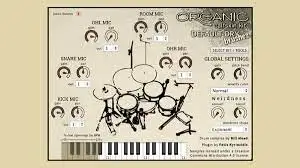
Quick Specs
- Multi-Velocity Layers
- Five Mic Layout with Additional Routing Controls
- Cymbal Choke and Hi-Hat Openings
- Global Settings for Gain, Pitch Bend, and Velocity
- Compatible with Mac and Windows
We were surprised as to how realistic the Organic Calfskin Kit sounded when we first opened it up. Plus, even if you're not a huge fan of the Calfskin Kit, once you download this virtual drum machine, you can download different drum kits from the manufacturer's website.
The beauty of this drum plugin is that it offers things none of the other drum plugins do. For example, Organic Calfskin Kit allows you to use unique performance articulations, such as mallets or brushes.
The controls on the interface are incredibly straightforward, though you can also mess with the appropriately labeled "Weirdness" control if you want to add some pitch modulation to your drums. Users of the Korg Volca Sample drum machine already know how exciting it can be to modulate drums!
Pros
- Very Flexible Sound Engine
- Unique Drum Articulations
- Multi-Velocity Samples
Cons
- Does Not Come With Installer Package
9. Line of Legends
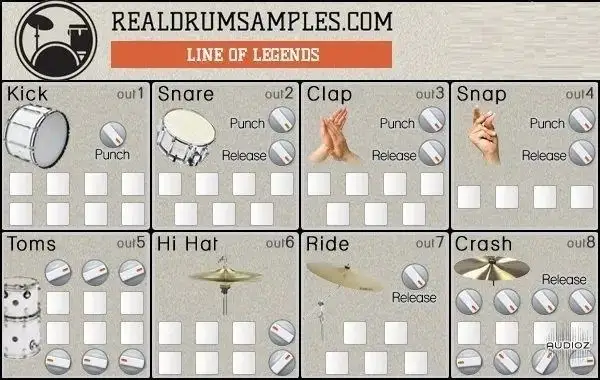
Quick Specs
- 47 High-End Samples
- Eight Individual Outputs
- WAV Format Samples
- Sculpting Knobs for Punch, Attack, and Release
- Compatible with Mac and Windows
While the Line of Legends drum plugin might not have as much of a technical look as some of the other free drum VSTs on this list, don't underestimate it. On this free drum VST, you'll find 47 high-fidelity samples and eight individual output channels. To shape these real drums, you can use the attack, release, and punch knobs.
The beauty of this drum VST is that the developers did not pack it with any filler sounds. You only get great, usable sounds, which you can find in a matter of seconds for crafting quick drum grooves. From monstrous 808s to epic kicks to hard-hitting shares to earth-shattering claps, you get everything you'd ever need. Plus, every drum sound in this plugin was recorded through an SSL 4000 Mixing Console, so you get the warmth and crispness that could only come with hardware.
Pros
- High-Fidelity Samples
- Eight Individual Outputs for Further Processing
Cons
- The Interface is a Bit Clumsy
10. Beat DRMR
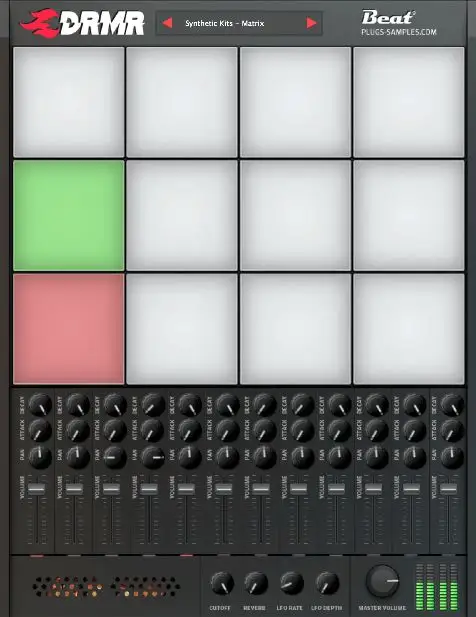
Quick Specs
- 2,000 Sound in Total
- Attack, Decay, and Volume Controls for Pads
- Compatible with Mac and Windows
You'll find 178 drum kits in Beat DRMR, including techno, electro, Detroit, acid, minimal, and plenty of other style. In total, there are 2,000 sounds for you to mess with, more than any of the other drum VST plugins on this list. Beyond the regular kits, there are plenty of great percussion kits and synth kits.
The interface is setup with 12 pads, as well as controls for each pad, allowing you to manipulate the attack, decay, volume, and pan. There are even master controls for LFO rate, LFO depth, reverb, and cutoff too.
The plugin is clearly well-designed and perfect for any producer or mix engineer who wants to expand their sample library. As with any drum library with tons of samples, you're bound to find some dudes before you arrive at sounds that you like. However, sometimes having endless possibilities can help creativity strike in unexpected places, which is exactly where DRMR excels.
Pros
- Tons of Samples to Choose From
- User-Friendly GUI
- Sensible Controls
Cons
- Many Samples are Very Mediocre
11. KickMaker

Quick Specs
- Four Independent Oscillators
- ADSR Curve for Mixed Signal
- Onboard Effects
- Compatible with Mac and Windows
Kick drums are the heartbeats of every track, so it's a wonder why not many free drum plugins focus on them. What makes KickMaker such an excellent drum plugin is that it hones in on the bass drum, allowing you to craft the perfect sounds for your production. You'll find four independent oscillators, ADSR curve for your signals, and a wide range of effects for taking your sounds to the next level.
Plus, the interface is very intuitive, allowing you create customized beats with efficiency.
Pros
- Intuitive Interface
- Great for Creating Custom Kick Samples
Cons
- May Not Work With Some New Versions of MacOS
12. EXD-80 Drum Synthesizer
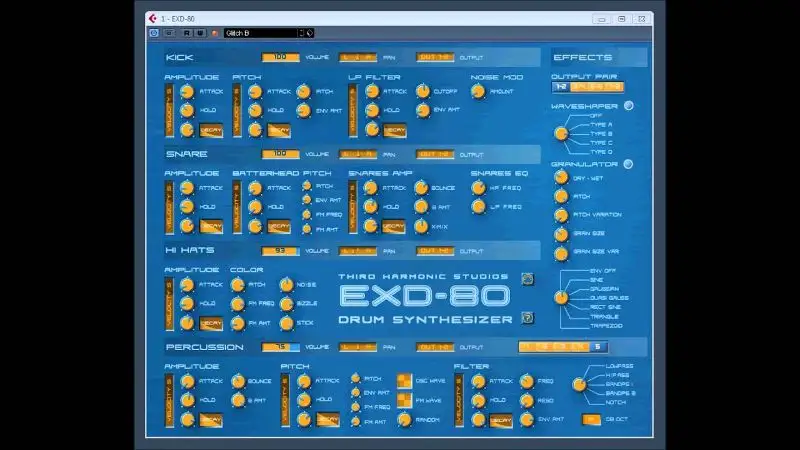
Quick Specs
- Eight Drum Modules
- Four Stereo Output Pairs
- Stereo Effects (Waveshaper and Granulator)
- User Definable MIDI Note Mappings
- 128 User Drum Kit Patches
- Compatible With Mac and Windows
The EXD-80 Drum Synthesizer is a free 32-bit drum plugin that is made exclusively for Windows users. With tons of great percussion sounds and analog drums, as well as a highly configurable interface, you can get quite a few sounds out of this thing.
Upon opening the plugin ,you'll find eight drum modules (kick, snare, closed hats, open hats, and five percussion elements). You'll also find four stereo pairs and stereo effects, including the Waveshaper and Granulator for added weirdness. You can define the MIDI note mappings if you choose, or stick with the ones that come standard with the 16 presets drum kits or the 128 user drum kit patches.
Overall, this drum synthesizer has a rather odd sound and would probably only be used for special occasions. However, there are some really unique characteristics about it that would make it great for distinct or instantly identifiable sounds.
Pros
- Tons of Great Sounds
- Very Flexible Routing Options
- Excellent for a Wide Range of Genres
Cons
- User Interface is a Bit Dated
13. Synsonic Instruments BD-808

Quick Specs
- Detailed Analog 808 Drum Emulation
- Fine-Tuning Parameters
- Intuitive MIDI Control
- Compatible With Mac and Windows
808-Style beats aren't leaving any time soon. With BD-808 from Synsonic Instruments , you can create your favorite hip-hop and trap beats using the original 808 Bass Drum Sound circuit found on Roland's hardware. Plus, you can even pop open a MIDI track and use this drum plugin as a bass synthesizer.
The graphical interface is easy on the eyes and comes with plenty of controls for accents, attack, decay, tuning, leveling, and more. No matter what kind of 808 your production calls for, you can conjure it up with the BD-808.
The best part is that beyond the 808 sounds you'd expect from this plugin, there are plenty of unexpected sounds you can use as ear candy in your tracks. If you like what you hear, you can upgrade to BD-808 Drum Pro.
Pros
- Sleek User-Interface
- Very Easy to Use
- Tons of Great 808 Sounds
Cons
- No Saturation or Distortion Unit
14. Max Project T.Rex 606
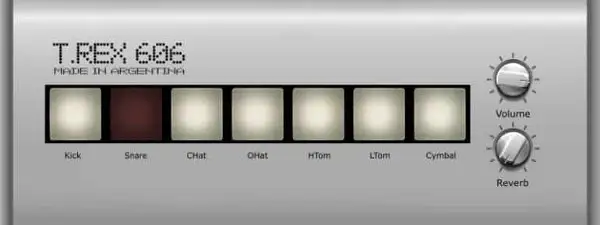
Quick Specs
- Seven Classic Sounds
- Knobs for Reverb and Master Volume
- Compatible With Mac and Windows
Simplicity seems to win a lot of the time, and the Max Project T.Rex 606 nails simplicity on the head. You get seven classic sounds with this drum sampler, as well as reverb control to add a bit of life and depth to the samples.
The drum samples in this plugin include Kick, Snare, Closed hat, Open Hat, Hi Tom, Lo Tom, and Cymbal. As you can probably tell by the name, these samples aren't meant to emulate real drums, but are instead meant to emulate sounds from one of the most classic drum machine unit of all time — the Roland 606.
With a slight bit of reverb and the right MIDI grooves, you can pull some seriously awesome sounds out of this plugin.
Pros
- Simple and Easy-to-Use GUI
- Excellent Sounds
Cons
- Very Limited Flexibility
15. Sampleson SUB Free Analog Drums

Quick Specs
- 18 Analog Drum Samples
- Pan and Volume Knobs on Mixer
- No Library Installation Required
- Compatible With Mac and Windows
SUB is drum synthesizer that models a vintage analog drum module. Most of the classic sounds and vintage drum elements you could think of can be recreated with this unique plugin. Plus, with the sub-frequency oscillator, you get even more flexibility.
There are 18 analog sounds, pan and volume knobs on the mixer, and a scalable interface with a high-def look. We absolutely love the 808-style sounds on this plugin, which you can tweak using the many built-in controls.
Overall, the plugin is very lightweight and simple to use, meaning even if you don't own the latest and greatest computer, you shouldn't have a problem using it.
Pros
- Gorgeous Interface
- Easy on CPU
- Tons of Great Analog Sounds
Cons
- Not That Many Sounds to Choose From
ROMplers Vs. Drum Machines
Drum machines include drum and percussion sounds that have been pre-installed. They also typically have built-in sequencers, allowing you to craft beats without having to continuously play the pads. Having a drum machine is almost like having a real drummer in the room!
ROMplers, on the other hand, are digital samplers that let you record and modify your own sounds. Sometimes they include onboard sequencers, and sometimes not.
If you're looking to craft simple drum beats with pre-installed factory sounds, a drum machine is a good choice. However, if you want to open up the sound palette and customize your beats in non-traditional ways, then a ROMpler should be your go-to.
Do I Really Need Drum VSTs?
If you want to expand your production arsenal, drum VSTs can be extremely useful. Of course, having only free drum VSTs can be limiting, so we recommend finding one or two paid options to add to your arsenal for more versatility. The good thing is that most of these drum samplers and plugins come with upgrades, meaning if you like the free versions, you can see what it would be like to take them further!
How Are Drum VSTs Used?
You can use a drum VST the same way that you would use any other VST.
You can start by connecting your MIDI controller and banging out parts like you would do with an old-school MPC, or draw in beats using the piano roll in your DAW.
You can get ideas for rhythms and grooves by listening to some of your favorite tracks and taking what they're doing. Of course, there are some VST plugins that come with grooves built-in, though they are few and far between.
You may also use these VSTs to augment real drums .
Real drums can be more satisfying from an artistic standpoint, though samples tend to complement real drums in a way that gives you the best of both worlds. You can get the consistency and professional sound of drum samples with the realistic sounds of someone playing a drum kit.