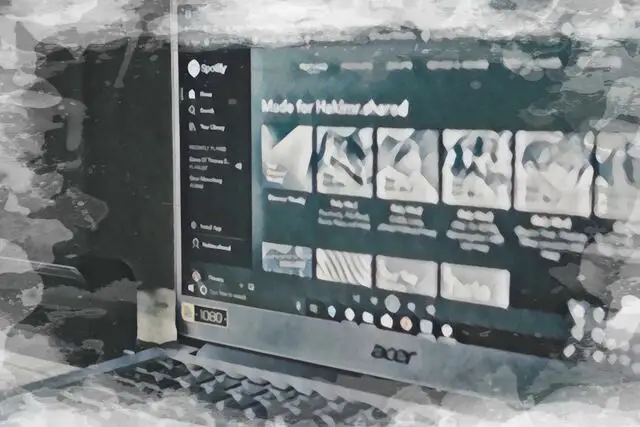The services offered by streaming platforms have evolved over the past years - and for a good reason!
It's no longer enough to post Instagram stories or have an entirely separate music lyric catalog.
Major streaming providers strive to bring forward not only their music catalog platform as such, but to also upgrade their streaming service. The solutions featured make the streaming platforms faster and significantly more reliable.
Next on the menu is the real time lyrics feature, making lyrics accessible both on the side of the digital distributor and on the social media platforms.
A competitive online music distributor, (Amazon Music for example, as a serious competitor to Spotify) makes lyric delivery one of the core features of their product. They also link, connect, sync and integrate directly with other online platforms.
Integrating further, we expect that each new release form these will add both quality and simplicity to the UX. This would further simplify the overall flow (not that it's complicated now anyway).
But Why Spotify, You Ask?
The flawless integrations enable you to add lyrics to Spotify within seconds. To add lyrics to Spotify is easier than a walk in the park!
Spotify's UI is brilliant; you can easily access song lyrics while playing your favorite tracks. Connect to the internet, sign in, import, click play, enjoy the music, enjoy the story!
The Options
You'll mostly her of two options on the "get lyrics on Spotify" topic. Let's describe the flow for both.
To connect, integrate and get your lyrics on Spotify using Musixmatch:
- Create a Musixmatch Account;
- Download and install the Musixmatch desktop app - a fine way to add and sync lyrics.
- Launch both Spotify and the Musixmatch app on your computer.
- Play a track on Spotify.
- Enable integration: In the Musixmatch app, you should see an option to integrate with Spotify. Click on it.
- Sync: Musixmatch will automatically detect the song playing and display the lyrics in real-time. You can review and edit them if needed.
- Submit: If the lyrics for the song you're playing are not available or need corrections, you can submit them to Musixmatch. Note also that it relies on its community's contribution primarily.
- Save: Once you've verified and (if necessary) edited the lyrics, you can save them to Spotify. This step ensures that they will be displayed whenever you or others listen to the same track.
These are the steps to achieve the same using Genius:
- Create a Genius account. If you already have an account, log in.
- Become a verified artist (Optional): You can become a verified artist on Genius. Verification helps you manage your artist profile more effectively.
- Access your song: Search for it on the platform. If it's already listed, you can select it. If it's not, click on "Add a Song" and follow the instructions.
- Edit or add lyrics: Once you've found or added your song, you can edit it (similarly to Musixmatch, Genius allows users to contribute and annotate lyrics too).
- Verify: It's important to ensure that the lyrics you add or edit are correct. The Genius community regularly verifies and approves lyrics for accuracy.
- Save;
- Wait for Spotify Integration: Once the lyrics are updated and verified on Genius, they can be integrated with Spotify. This sync may take some time, as Spotify periodically updates its lyrics database.
Comparing the Options
Musixmatch and Genius are both prominent platforms that enhance the music experience by providing lyrics on Spotify.
It goes without saying that they feature solutions for Apple Music and Amazon Music also, along with other major streaming platforms. It's worth noting however, that they differ in their approach and focus.
Lyrics Accessibility: Similarly well handled by both. Both offer a lyrics feature that integrates directly into streaming services, allowing listeners to view lyrics on Spotify in real-time.
This feature enriches the music experience by enabling users to sing along, understand the meaning behind songs, and connect more deeply with the music.
Contributing Lyrics: Musixmatch primarily serves as a platform for artists and digital distributors to add lyrics to their tracks quickly. The streamlined process ensures that lyric delivery to streaming platforms is faster, simplifying the addition of lyrics to newly released tracks.
By contrast, Genius focuses on crowd-sourced annotations and in-depth explanations through its Genius lyrics, offering insights into song meanings, song facts and artist backgrounds.
Artist Engagement: Musixmatch encourages you to become verified and contribute to the platform. By connecting your Musixmatch account, you can get your lyrics on Spotify and engage with your audience on a deeper level.
Genius, on the other hand, provides artists with a Genius page where they can share background information and annotations.
Benefits of Adding Lyrics to Spotify
Enhanced User Experience: The availability of Spotify lyrics significantly enriches the user experience by allowing listeners to follow along.
An Alternative Promotional Tool: Spotify lyrics serve as an additional promo tool. Authors can highlight their songwriting skills and storytelling abilities, attracting more listeners.
Efficient Integration: By collaborating with music distributors and music distribution providers, song lyrics can be integrated directly into Spotify's platform. This streamlines the process, ensuring that lyrics are associated with specific album and tracks promptly.
Improved Search and Linking: Lyrics enhance Spotify's search capabilities, allowing users to search for songs using specific lyrics.
Swift Delivery: With lyrics being delivered quicker, artists can keep their Spotify profiles up to date more easily. This ensures that listeners have access as soon as the music is released.
Artist Engagement: Those who become verified artists on Spotify can actively engage with their audience by sharing insights into their creative process. This interaction fosters a sense of community and loyalty among fans.
Encouragement for Singing and Participation: Lyrics on Spotify encourage users to sing along and participate in the music. Singing and sharing favorite lyrics on Spotify can be a social and enjoyable experience, contributing to user engagement.
A Word for the More Geeky
To get your lyrics to an independent website and fetch them from there is... feasible in theory (and that's if you have the time and are an expert in API).
This would mean to have an integration capable of sending what the digital distributors send, and just so as to get lyrics on Spotify. You'd rather just sign in and play the music, right? :)