Regardless of the audio field you work in, you need to deliver polished and professional-sounding audio to your audience or clients. In a world where creating content regularly is crucial, streamlining your workflow using professional audio-editing tools can turn your hobby into a profession and make the creative process much more exciting!
Today, we'll focus on how we can clean audio and remove background noise, bringing to life professional audio content without relying on audio engineers or time-consuming DAWs. By the end of this article, you’ll be able to identify the different forms of noise, how to prevent them, and how to mitigate their impact in audio files during post-production.
Let’s dive in!
Why you should clean up your audio before publishing it
Whether you’re a podcaster, music producer, audio engineer, field recordist, or filmmaker, noise can be the nemesis that compromises the quality of your audio or video file. As we’ll see later on, noise comes in many shapes and forms, and it’s hard to predict all the possible noise sources, even if we work in an acoustically-treated environment.
When it comes to podcasts, audiences tend to be more inclined to listen to a podcast presented with professional and polished audio. An exceptional show in terms of content can be compromised by bad recording equipment or sketchy post-production process.
Audio quality is even more crucial when it comes to music production. There are currently 100.000 tracks uploaded on Spotify every day, and with the endless possibilities of home music production, most tracks are recorded, mixed, and mastered professionally. In this extremely competitive landscape, your music needs to stand out both in terms of content and production quality, which is why it is so important to polish your audio file before publication.
The causes of background noise
Wind
Wind can pose a considerable challenge to audio recording, especially when working outdoors. It introduces rustling and rushing sounds that can compromise the overall audio quality. To mitigate wind noise, consider using windshields or pop filters on your microphones when recording outdoors. Additionally, strategically positioning the microphone to minimize direct exposure to wind can be effective.
Electronic Devices (Fan noise, Air Conditioning, Computers)
Electronic devices like fans, air conditioning units, and computers are common culprits when it comes to background noise. These devices emit a constant hum or buzz that can be picked up during recordings. It's crucial to either turn off or isolate these devices during recording to minimize their impact on audio quality. In situations where turning them off isn't feasible, opt for a quieter recording environment or employ noise reduction techniques during post-processing to alleviate their interference.
Traffic Noise Outside
If you're recording in urban areas or near busy streets, traffic noise can become a significant issue. This noise includes the sounds of passing vehicles, horns, and general street activity, all of which can infiltrate your recordings. To address this challenge, choose recording locations that are away from high-traffic areas whenever possible. Alternatively, schedule your recording sessions during quieter times of the day to reduce the impact of traffic noise on your audio recordings.
Recording Equipment
The recording equipment itself can introduce background noise, particularly if it's not of high quality or if it's malfunctioning. Common issues may include microphone self-noise, cable interference, or electrical hum from poorly grounded equipment. To minimize these problems, invest in quality recording equipment, ensure proper maintenance, and use shielded cables. Regularly check for any issues with your gear to maintain optimal audio quality.
People Outside the Recording Room
The presence of people outside the recording room can contribute to background noise, especially in shared or noisy environments. This noise may include conversations, footsteps, or other activities that can be picked up by microphones. To address this, choose a recording location with minimal foot traffic and disruptions. You can also consider using "recording in progress" signs or scheduling recording sessions during quieter times to reduce the chances of unwanted background noise from people outside the recording area.
How to prevent unwanted noise
Indoors
Acoustically-Treated Room
Creating an acoustically-treated room is essential if you want to mitigate unwanted noise during indoor recordings. Use sound-absorbing materials, diffusers, and bass traps to control sound reflections and resonance, and place them on walls, ceilings, and floors to reduce echoes and reverberations, creating a quieter recording environment.
Use Soft Furniture
Soft furniture acts as a natural sound absorber, helping you reduce noise; couches, chairs, and cushions in your recording area can absorb sound reflections and dampen high-frequency noise. Curtains or drapes made from sound-absorbing materials can be used to cover windows.
Remove Sources of Electrical Noise
Interferences from electronic devices or poor wiring can become a serious issue for your recording studio. To avoid this, ensure that your recording equipment is properly grounded and shielded, and use high-quality cables and connectors to minimize interference.
Turn off or remove any electronic devices that produce audible noise during recording sessions. This includes computers, fans, or fluorescent lighting, all of which can introduce hums or buzzes into your audio.
Outdoors
Use Microphone Windshields
One of the main challenges when recording outside is dealing with wind noise. The only way to prevent wind from ruining your recordings is to use microphone windshields. Also known as foam or furry covers, they are designed to reduce the impact of wind on the microphone's diaphragm and are essential if you're interviewing people or recording sounds outdoors.
Use Directional Microphones
Directional microphones, like shotgun microphones, are your best bet for outdoor recording. These microphones have a narrow pickup pattern that focuses on the sound source in front of them while neglecting sounds from the sides and rear. In this way, you won’t capture background noise and enhance the clarity of your recordings.
Choose the Location Wisely
That's standard protocol for audio professionals working in the film industry. Before recording, scout the area and assess potential sources of noise, like traffic, nearby construction, or natural elements (water, wind, and so on). Choose a location that is as free from these distractions as possible, and opt for recording times when outdoor ambient noise is at its lowest, such as early mornings or late evenings.
The best tools to clean up audio and remove background noise
Audacity (free)
Audacity is a widely used and free, open-source audio editing software that offers a range of features for cleaning up audio and removing background noise. I’ve been using it for years to produce a radio show and never felt the need to upgrade to a more advanced tool.
It comes with built-in noise reduction and equalization effects, as well as the ability to remove unwanted clicks and pops automatically on multiple audio tracks. While it doesn’t have a particularly appealing interface and won't allow you to add many sound effects, Audacity is user-friendly and an excellent choice for beginners and those on a budget.
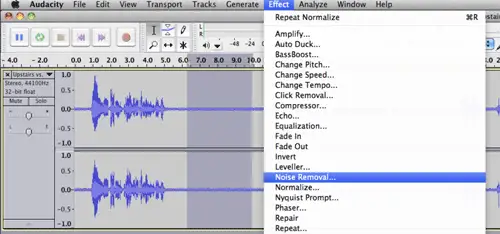
NoiseGator (free)
NoiseGator is a free noise gate software that can be used to remove background noise from audio recordings in real time. It works by setting a threshold level below which audio is considered noise and is subsequently suppressed.
NoiseGator is great for eliminating constant background hums or hisses and can work as an input or output device through a virtual cable. If you’re looking for a free, intuitive software, NoiseGator is an excellent option.
LALAL.AI
LALAL.AI is an innovative online service that uses AI technology to provide voice clarity in audio and video recordings, with an AI-powered engine optimized to remove background music and cancel noise.
There are endless ways to use LALAL.AI. Streamers can use it to remove background music from recorded video streams, avoiding copyright claims and legal issues. Journalists can clean up interviews and other audio recordings. Transcribers and translators can use it to extract monologues and dialogues from movies, series, shows, and videos. Musicians can rely on it to reduce background noise and distractions during vocal recording.
All in all, it's is a simple, all-in-one solution for those who have no experience in audio post-production and want to clean audio online fast.
Final Thoughts
And that’s all! I hope this guide will help you upgrade your audio content and simplify your production process.
Each of the tools mentioned above performs magnificently when you need to clean audio, so choose one and get started!





