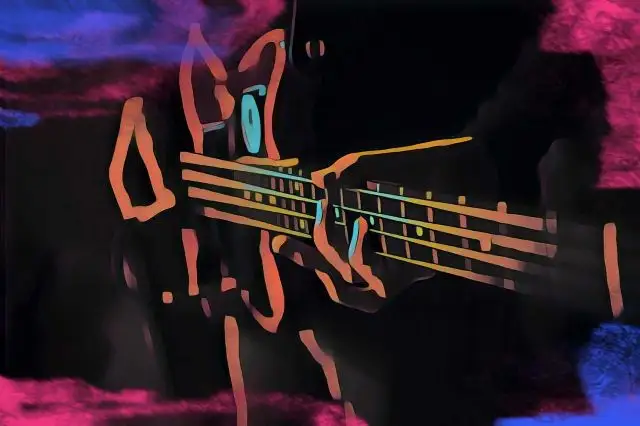If you want to enhance the overall sound quality of your mix, getting an optimal low-end balance is key. In fact, poorly balanced low-end is one of the telltale signs of an amateur mix.
Too little bass and you’re left with a thin, lifeless track, while excessive bass can leave you with a boomy, muddy, and unclear mix. Knowing how to use one of the primary tools in your mixing arsenal - EQ - will help you find the perfect space in your mix for the bass.
Of course, it’s called the “art” of mixing for a reason. There are no strict scientific rules for EQing bass, so if you’re expecting a golden ticket here, I don’t want you to be disappointed. However, I can provide you with flexible guidelines you can employ to get an optimal low-end from your bass, no matter the genre or style.
Determining the Role of the Bass
The first question you should ask yourself is:
What is the role of the bass in this track?
Different bass parts contribute to arrangements differently.
Unsure? Start by listening to the individual notes. Are you dealing with longer, more sustained phrases or short, quick, staccato notes?
You might also consider which frequency range the notes in your bass are living.
Load up a spectrum analyzer if you’re unsure, though most of the time, you’ll find the low-end energy between 20 Hz–160 Hz , the mid-range or low-mids from 250 Hz - 500 Hz, and the bite or finger noise between 800 Hz and 2kHz, especially if you’re working with a bass guitar.
Not every bass sound lives primarily in the low-end either. In fact, many bass parts play in the relatively high range.
A good example is “Lost My Treble Long Ago” by Vulfpeck.
This modern funk track showcases the bass as the main focus. You hear more mids and treble rather than lows, as it’s playing a more melodic role.
On the other side of the spectrum, we have a song like “99” by Hollie Cook, which delivers that classic, low-frequency dub bass in which most of the highs and mids have been rolled off:
The point here is that different bass parts can play vastly different roles, and therefore, they’ll need vastly different EQ solutions.
Determining the Role of the Kick Drum
One of the most difficult challenges for engineers is mixing kick and bass, as these two elements interact with one another more than any other pair of musical elements. There’s not a lot of real estate to share in the low-end, though because these two elements share that sonic space, it’s up to the producer or engineer to make a deliberate choice to accommodate each.
This is where your arrangement comes into play. Listen to how your kick and bass interact with one another. For instance, if you have a fast-moving bass part and four-on-the-floor kick drum, your approach is going to be different than if you had the same kick and a sparse, sustained bass part.
It’s impossible to give you ultra-specific EQ guidelines for kick and bass, as these elements will change from song to song. However, if the interplay of the kick and bass is throwing you for a loop, there are plenty of tools you can use to ensure you’re making sound decisions.

I’m a huge fan of FabFilter Pro-Q3 for most all EQ duties, though it’s especially helpful in identifying frequency masking. Simply place an instance of Pro-Q3 on each track and enable the real-time frequency spectrum analyzer by clicking on the "Analyze" button at the bottom of the plugin window.
Play both the kick and bass together and look at the spectrum analyzer to identify areas where the frequencies of the kick and bass overlap. These overlapping areas indicate potential frequency masking. You can then adjust your EQ from there.
I’ll get into the art of creating EQ “pockets” for these instruments in a bit!
Determining the Role of Other Instruments
Building on what we just discussed, you should also listen to how your bass is interacting with other instruments in your mix, such as your synths, keyboards, or guitars.
Just because it’s called a bass doesn’t mean it’s limited to the bass frequency range.
A bass guitar, for example, can resonate in the upper mids from 800 Hz to 2 kHz, especially if you have overdrive on it. A synth bass may resonate even higher, depending on the sound.
Approach mixing these instruments around your bass or vice versa using the masking method above. Determine the role of each instrument and get them sitting nicely in their own space.
How to EQ Bass
By now, you have a basic idea of what you want to look out for when EQing bass. Now, I want to give you a few general guidelines you can explore to help your bass blend seamlessly into your mix.
1. Use a High-Pass Filter
What?! High-pass a low-end instrument?
It might seem counter-intuitive, though high-passing your bass is one of the best ways to clean up unnecessary ultra-lows and keep your subs from getting cluttered.
Many novice mixers either overlook the high-pass filter or abuse it. When dealing with bass, however, it can be a mix’s saving grace.
High-pass filters attenuate low-end frequencies while allowing higher-frequency content to pass through. Many consoles and channel strips have built-in high-pass filters, which are often set around 80 Hz. In essence, if you were to activate these high-pass filters, everything below 80 Hz would be attenuated.
These set filters are great for instruments that don’t need tons of low-end, such as vocals, hi-hats, or violin. In most vocal recordings, all you’ll find below 80 Hz is rumble, which is why it’s a good idea to get rid of it.
Of course, you might not want to get rid of everything below 80 Hz in your bass, though that doesn’t mean you can’t use a parametric EQ or a console-style EQ with a variable high-pass filter to gently roll off the sub-bass content.
Almost every time I mix bass guitar, I’ll set a high-pass filter between 40 and 50 Hz to tighten the sub-bass and help it interact better with the kick.
2. Use a Low-Pass Filter
The fundamental frequencies of a bass guitar typically range between 50 Hz and 1 kHz. Depending on the bass, you may even have overtones that extend to around 5 kHz. Past that, however, you won’t find much valuable harmonic information, which is why I recommend employing a low-pass filter.
Low-pass filters are similar to high-pass filters in terms of attenuation, though they’re made to roll off the high-end instead.
I’ll often employ a low-pass filter when EQing bass guitar to carve out a more distinct space for it and get rid of any buzz, hiss, or air that I feel could compete with other high or high-midrange elements in my mix.
3. Finesse the Mids
Achieving balance is fundamental in EQ, and though there are no hard and fast rules for doing so, many engineers suggest trimming excess in the low mids to make space for other harmonic instruments and bumping the upper mids to emphasize the attack or “finger pluck.”
Note that this may not always work, as some bass parts want to live in the low-mids more than anywhere else, and others have too much attack in the high-end as it is.

Generally, however, I find that this approach helps lift mixes out of the mud.
The range around 200–350 Hz can fill up quickly, especially when you have several other elements, including vocals, snares, keys, and guitars filling up that part of the spectrum. I find that by reducing that frequency range in the bass, you can let true mid-range instruments shine.
On the other hand, bass can get lost in a mix when it doesn’t have definition. The case for this becomes even stronger when listening on small smartphone speakers. Giving your bass a small bell boost in the 800–2 kHz range can help it poke through the mix quite nicely without significantly impacting the overall balance.
4. Give the Low-End Some Flavor
While EQs from FabFilter are packed full of helpful features to get instruments playing nicely, they don’t have the distinct EQ characteristics of analog-modeled EQ plugins, such as Pultec-style EQs or SSL Channel Strip EQs.
There’s nothing quite like the low-end flavor of a passive EQ on bass. It shapes lows in a wonderfully musical way, giving you added character and harmonics that you wouldn’t otherwise get from a digital parametric EQ.
I'm a big fan of the PuigTec EQ plugins from Waves for bass, and thanks to legendary mix engineer Tchad Blake, I also found the Soundtoys Sie-Q, which takes a simple three-band approach to frequency adjustments.
5. Listen for Anomalies
If you’re mixing an electric bass guitar, you’ll likely run into some uneven notes along the way. Most basses have certain notes that either don’t ring enough (dead spots) or resonate excessively.
If you hear this unevenness, though you aren’t sure where it’s coming from, you can boost a bell on your EQ and sweep it until you detect a louder resonance compared to the rest of the notes.
Once I’ve found that note, I’ll use it to cut a few dB out of that resonant note, which, for example, might lie between 180 Hz and 200 HZ. This will all depend on the bass.
If that problematic note is unevenly played, to begin with, I’ll shoot for a dynamic EQ.
6. Use a Dynamic EQ with a Sidechain
Now, remember when I was talking about creating pockets? With kick and bass, it’s almost always necessary. Sometimes, having a little ‘rub’ between the kick and bass is good for the mix, though most often, I find that having clarity and space between the two is what I want.
A lot of the advice you’ll find online will tell you to use a static EQ and cut certain frequency ranges in each element to make room for one another. For example, if the fundamental of the kick drum is 60 Hz and the bass is holding it down between 80 Hz and 100 Hz, you could boost the kick at 60 Hz and reduce it around 80 Hz to 100 HZ, and vice versa on the bass.
The main issue here is that bass notes change over time. If you cut 60 Hz, which is effectively B1 on the bass guitar, you’re just lowering the volume of B1. This means whenever the bass part plays B1 or the notes just around it (depending on the width of the Q setting on your EQ), they will be less audible than other similar notes.
Consider the fact that the only reason you’re cutting 60 Hz is to make room for the kick. But what if the kick isn’t playing during certain bass notes? Well, that cut will still be there, unless you go through and automate it.
In essence, static EQ for kick drum and bass is becoming an outdated approach. For a more optimal approach, I stick to dynamic EQ.
It’s a more targeted solution in which you employ a dynamic EQ on your bass track that’s sidechained to the kick to eliminate troublesome frequencies only when necessary.
For example, if the impact of your kick is being obscured by the bass in the 50–100 Hz range, you can set up a dynamic EQ that’s set to cut the bass each time the kick hits, attenuating that range when needed, and leaving it alone when not, similar to sidechain compression.
A Few Key Frequencies to Keep an Eye On
Your bass EQ settings will vary from track to track, though when it comes to bass guitar EQ, there are a few frequency ranges I like to keep my eye on:
- Sub Bass (20Hz - 60 Hz): The sub-bass region is where you'll find deep low frequencies. You can boost these for a bit of added power and weight, though do so with caution, as they can muddy up the entire mix. I usually like to employ a high-pass filter as a starting point for my bass guitar EQ settings, somewhere from 20Hz to 40Hz.
- Lows (60 Hz - 150 Hz): Here's where you'll find the fundamental on most bass tracks. You can boost your bass guitar here if it needs more body or cut it to reduce that muddy sound.
- Low Mid-Range (150 Hz - 400 Hz): I'll often make a cut on my bass guitar EQ in this range if it's getting in the way of other low-end instruments, though in sparser mixes, it can be a great range for adding warmth.
- Mid-Range (400 Hz - 1kHz): If your bass guitar needs a bit more articulation, presence, or growl, you can boost in this range. Make sure to watch out for nasal or honky frequency ranges here too.
- High Mid-Range (1kHz - 2 kHz): Depending on the bass tone, you can find some frequencies for extra attack and clarity up here.
- High Frequencies (2kHz - 5kHz): This is the high-end of most bass guitar tones. I often like to roll off these upper frequencies, especially when working on a dense mix, to make room for other instruments.
Final Thoughts
All the information above should provide you with a general starting point for approaching bass EQ. Of course, EQ is just one aspect of the mixing process, and knowing how to use tools like saturation and compression, all while ensuring proper phase alignment, especially in multi-miked recordings, is key.
Check out some of our other articles on mixing for more!