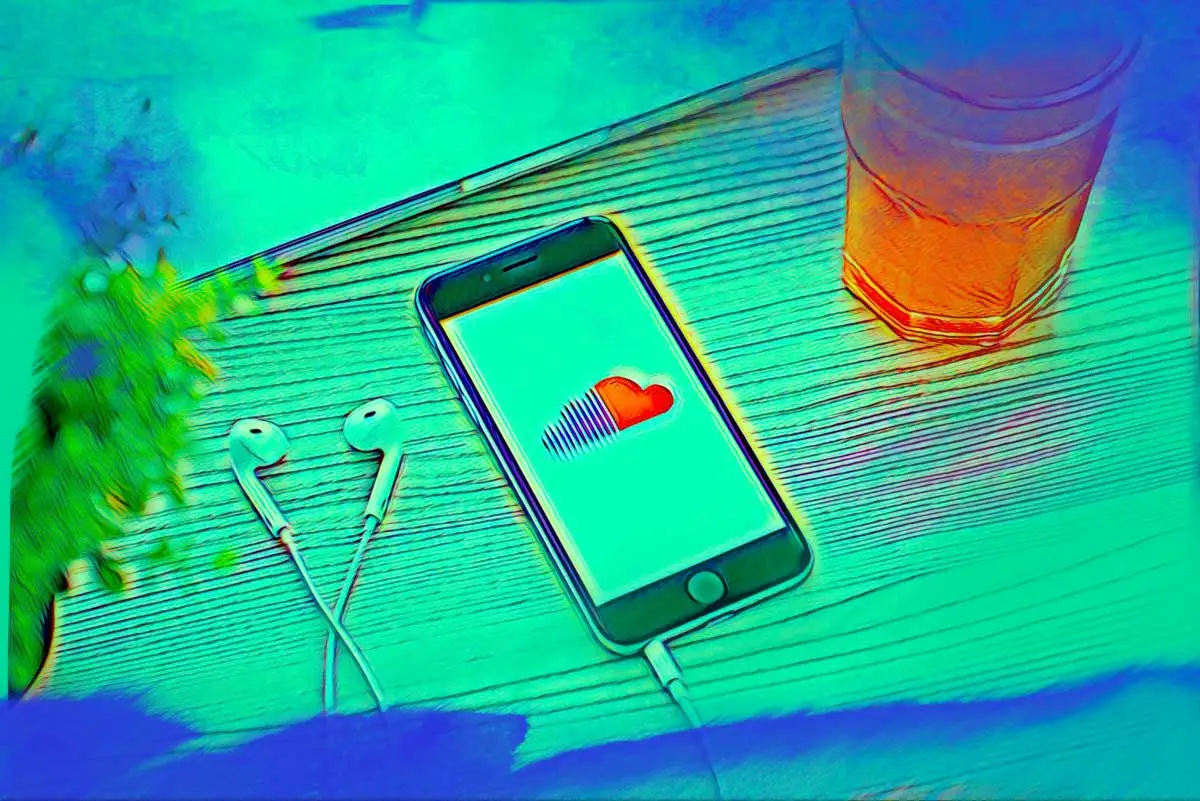SoundCloud is one of the best (and often under-utilized) social media resources for musicians and artists. As well as being a handy place to host your music for showcasing, SoundCloud gives independent artists many tools to promote their music online. With the recent switch to a user-centric payment system , there’s even more reason to step up your SoundCloud game and get your music tickling the eardrums of loyal fans and fans-to-be.
If you’re new to SoundCloud, or just haven’t taken the time to explore how to get the most from your account, this post will get you started on the yellow brick road to more followers and possibly world domination in your niche.
1. Who Are You?
Let’s start with the foundation; make sure your profile is up-to-date and consistent with your other online platforms. If you have an image or color scheme on your website, create a SoundCloud banner that ties in with it. Be sure to check all links work and include a profile picture or image so casual browsers instantly get a sense of who you are as an artist before they’ve even heard a note.
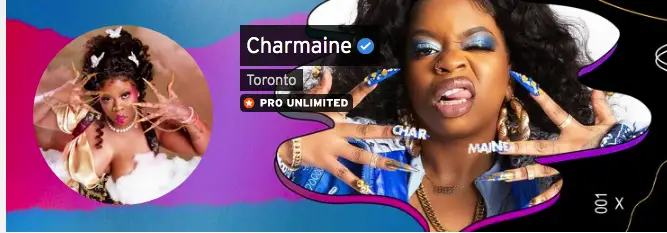
PRO TIP : Canva is an excellent resource for creating social media headers and has a template created specifically for SoundCloud banners.
2. Don’t Be Afraid To Share
If you’re unsure whether your music is ready to unleash on the world, why not share a work in progress or a demo version? Let your fans see your workflow, warts and all. You can even ask for feedback on specific sections (see tip #7 below).
As Churchill said: ‘Perfection is the enemy of progress.’ Don’t delay; share today!
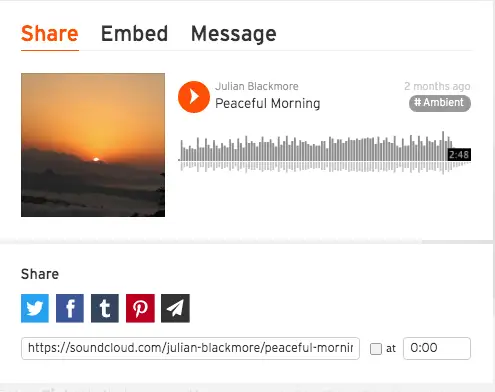
PRO TIP : If you decide a track isn’t representative of your work at a later date, you can always make the track private.
3. Metadata Is Key
Whenever you upload a track to SoundCloud, be sure to complete as many metadata fields as you can. Access this by clicking on the ‘Metadata’ tab on the upload or edit song page. These can include; Artist Name, Lyricist, Composer, Label.
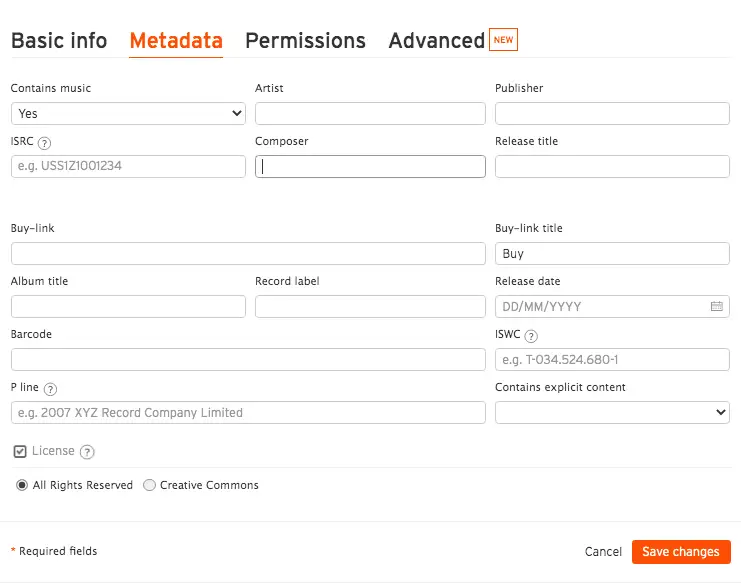
And most importantly, make sure to use tags with your music! Doing so makes it easier for listeners browsing SoundCloud to discover your songs.
Tagging is a mysterious art, but with some experimentation and monitoring of your statistics, you’ll eventually work out which tags work for you and your sound.
Don’t spam – be straightforward, honest, and concise with your tags, and you’ll make your music more easily discoverable.
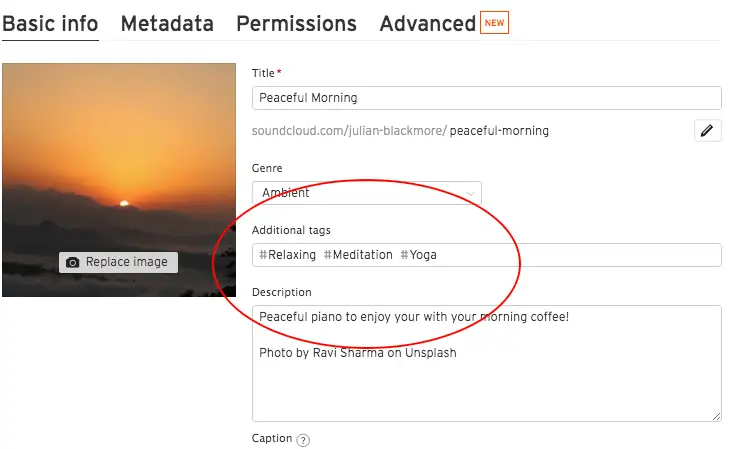
PRO TIP: Make sure to use the track description section for tagging and linking to SoundCloud of your collaborators, if any. Like any social media platform, use the ‘@’ sign right before the SoundCloud name of the collaborators to link to their profile. This tag gives listeners another chance to look ‘under the hood’ of your music and process.
4. Buy, Buy, Birdie
Likes are nice. But landlords don’t accept likes when the rent is due.
To help with this (and other purchases), while uploading a song you can choose to add a 'Buy" button to your song. You can access this feature through the tab named ‘Metadata’ on the upload or song edit page. Add a link to whatever online platform you're selling your music on – Apple Music, Bandcamp, CD Baby, etc.
The Pro account allows you to fully customize the text of the button and name it whatever you want. Encourage listeners to streaming on Spotify or license your music to use in videos. Or flat-out ask for donations with a link to Patreon or PayPal. Fans are often willing to support artists whose music inspires them.
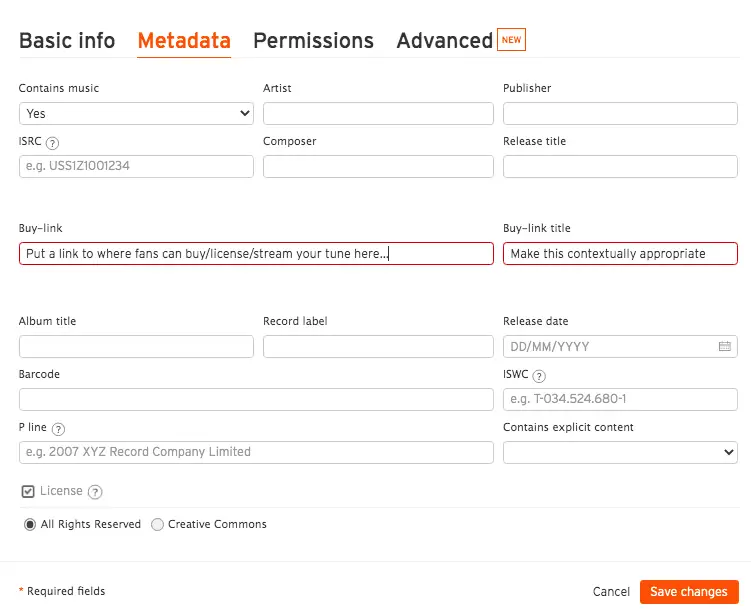
PRO TIP: When you upload your song, make sure to uncheck the box ‘Enable direct downloads’ on the ‘Permissions’ tab of the upload/edit song page. Then if a listener does want to download the track, they’ll use the Buy link instead!
5. A Picture Speaks A Thousand Words
Just like your profile, artwork for a track represents the music and helps it stand out.
SoundCloud will default to your profile picture without artwork, which won’t always help the listener understand the track.
SoundCloud’s recommendation is to use a JPEG or PNG that’s at least 800 x 800 pixels and no more than 2MB.
If someone embeds your track somewhere, such as a blog, the artwork will follow along with it, so it’s worth taking the time to make it shine.
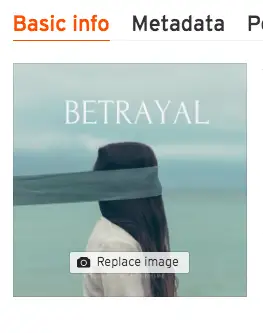
PRO TIP: Remember Canva from tip #1? You can also use it to design amazing artwork for your tracks.
6. Comment Like A Pro
You probably know that SoundCloud allows fans to add time-stamped comments on your waveform (you can turn this feature off in the ‘Permissions’ tab). But have you thought about adding your own comments?
Use the waveform comments to share the story of your masterpiece and work process – ‘I sampled my cat to make that epic sound in the drop.’
Or ask for feedback on specific sections – ‘Not sure if the drums should stay here or drop out. LMK what you think’.
The above refers back to tip #2 – don’t be afraid to share. Let your audience know how you create the music they love.

PRO TIP: You can disable comments, or make them only visible to you, in the ‘Permissions’ tab when you upload or edit a song.
7. Create A VIP Circle
Everyone loves to feel special, and with SoundCloud, you can create an exclusive listening club for your hardcore fans using private links.
A private link is a great way to share any unfinished songs with your collaborators, and sending out pitches to labels, blogs, or publishers, or creating that feeling of exclusiveness for tastemakers.
Setting a track to Private is easy in SoundCloud – go to the ‘Basic Info on the upload or edit song page and at the bottom check the option marked ‘Private.’
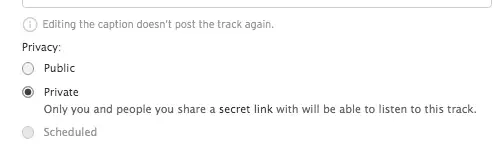
If you'd like to share the track, just hit that ‘Share’ button to access the unique URL. This link can be reset whenever you want to.
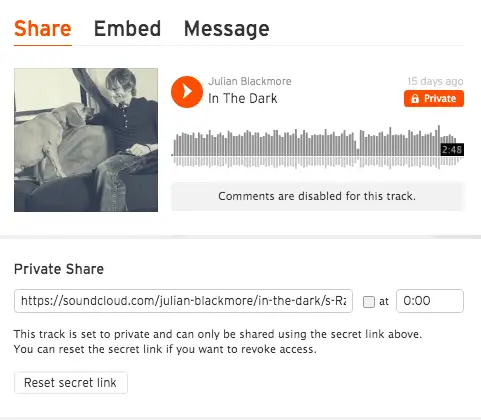
PRO TIP: Make an entire playlist private if you’re pitching your music to publishers or labels.
8. Switch Things Up
What if your music is gaining hella likes and comments, but you decide to do a little zhuzhing to the mix? Fear not, constant tweakers, SoundCloud has your back!
Simply click on the pencil icon to edit your track, and use the ‘Replace file’ option at the top to switch out the audio at any time.
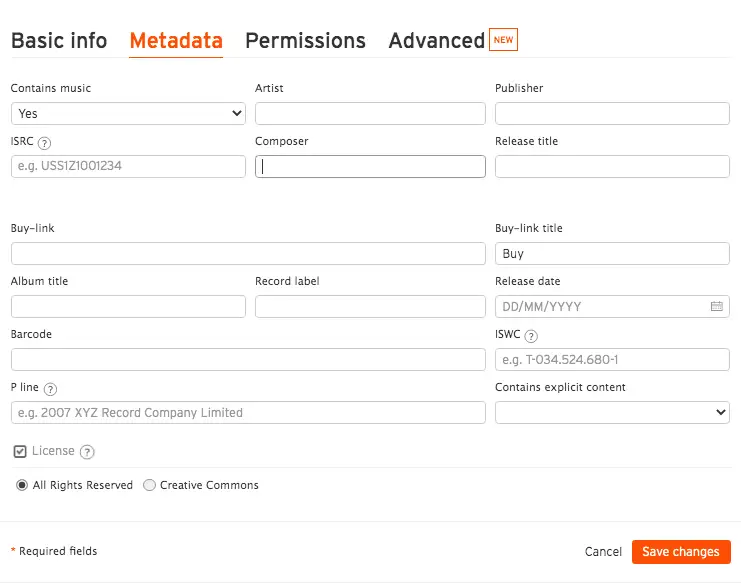
You won’t lose any comments or likes, and this handy tool makes it easy to share your production process with your fans.
PRO TIP : If you swap the audio, be sure to add a comment on the waveform to let your listeners know what you changed and where.
9. Make It Shine
It’s great to share the process of how the sausage was made, but some fans will also want that sausage to be damn tasty, So sprinkle some seasoning on it and get that track mastered!
You can hire a pro to do this or try the DIY approach with software. But if you’re going to take the Yoda approach of ‘Do or do not; there is no try,’ why not use a service like eMastered and get your song sitting up there with the best?
PRO TIP : Try eMastered’s engine for free at eMastered.com
10. If You Build It, They Will Come
Don’t forget to cross-post your tracks across all of your social media accounts. Consider submitting your music to a YouTube music promotion channel to help get more listeners and followers.
Post tracks consistently – use a spreadsheet to plan out a year’s worth of releases, so you’re not left scratching your head about what to post when Friday rolls around again.
Finally, as with all other social media, the secret sauce to gaining traction is not making it all about you. Engage with fans when they comment on your waveform. Support your community by sharing tracks by other artists and commenting on their work.
PRO TIP : Add links to all your social media accounts on your profile page and set up connections to auto-post tracks to eligible accounts.