These days, 808s are everywhere. From hip-hop to trap to pop, we know the sound. Any beat that needs a bit of punch and low-end, you’ll probably hear them.
If you’re making beats, you probably want your 808s to hit with enough power to be felt in your chest. That’s the goal for most of us, right?
In this guide, we’ll cover a bunch of techniques that can help you get your 808s sounding like the "industry standard" and hopefully get some angry phone calls from your neighbors in the process!
What are 808s?
Before we get into the tricks and tips, let’s make sure we’re all clear on what 808s actually are.
Originally, the term “808” comes from the Roland TR-808 drum machine, a classic piece of gear that helped shape modern music as we know it. Nowadays, when we talk about 808s, we’re usually referring to any deep, bass-heavy kick sound inspired by that machine.
However, a good 808 is more than just some big amorphous thump. There are typically a few key elements layered in:
- The Sub Bass : This is the heavy, low-end rumble that you feel more than you hear. It’s what shakes the room and gives the 808 its body.
- The Mid Punch : This adds the definition and presence that helps the 808 cut through the mix. It’s usually a little higher up in the frequency range than the sub-bass, giving it a bit of “punch” and tonality making it more noticeable on smaller speakers.
- The Click or Attack : This transient is the initial snap at the very beginning of the sound. Though tiny, this element is crucial, as it adds clarity and makes the 808 recognizable from the first millisecond. Without it, your 808 can feel a bit sluggish.
9 Ways to Make Your 808 Hit Hard
Now that we know what makes up a solid 808, it’s time to get into the fun part, which is making it hit as hard as possible.
1. Use Saturation
Saturation is basically a way to add some gentle distortion to your sound, giving it extra 'oomph' without going overboard. One of my go-to plugins for this is Decapitator by Soundtoys. It’s got a lot of great settings, but for 808s, I like to keep it simple with just a hint of saturation with the “thump” setting on the high-pass filter.
I set the high-pass frequency right where I want my low-end boost (typically around 60Hz or so).
With this setup, Decapitator does a couple of key things: it adds some subtle overtones and compression, which helps the 808 cut through the mix a bit better. Those extra overtones make it easier to hear the 808 on different speakers, especially smaller ones that can struggle with deep bass.
And because the filter is also boosting the sub while slightly slicing off the tail, you end up with a punchy, controlled low end that doesn’t drag. This small tweak can give your 808 much more presence, making it hit harder and sit better in the mix.
2. Use Distortion

Distortion can really bring an 808 to life, especially when you’re running it in parallel.
I usually like to set this up with a high-pass filter so I’m only distorting the top end. This way, we keep the deep bass frequencies clean and let the distortion add grit up higher, where it counts.
FabFilter Saturn is perfect for this. A couple of my favorite settings are the “Warm Tape” or “Tube Drive” styles. Both add a nice analog texture, which is a personal sonic preference of mine. I start by dialing in the high-pass just above the sub range, so it’s only the upper mids and highs getting that extra edge.
By keeping the distortion on the top end, you get a ton of character while keeping the sub tight and clean.
Of course, if you really want to make your 808 scream, Saturn has some more hardcore settings that can do the trick. Try using the “Heavy Saturation” or “Destroyer” styles and setting the drive pretty high, though keep it in parallel so you can blend in just enough of that aggression without overpowering.
3. Use Parallel Compression
Parallel compression, also known as “New York-style” compression, works by blending an intensely compressed version of your signal with the original, uncompressed signal.
The result is a powerful, punchy sound without the loss of the natural dynamics of the original.
When used with 808s, you can give them a boost without totally squashing them.
Some of my favorite plugins for this are the Waves CLA-76 , FabFilter Pro-C 2 , and Native Instruments Supercharger (which is more like a parallel compressor/saturator). They each have their own character, but the idea here is the same no matter which one you’re using.
Here’s a quick rundown on how to set it up:
- Duplicate Your 808 Track : Or, if your DAW has a send/return setup, route your 808 to an aux track.
- Add Compression : On the duplicated or aux track, add your compressor plugin and crank the ratio up to around 10:1 or higher. Lower the threshold so you’re really squashing the sound. You want it to sound almost over-compressed here.
- Blend it Back In : Start bringing the volume of the compressed track up under the original 808 until you get a nice blend. You should hear the extra punch and thickness without losing the original tone.
4. Layer Another Kick
Layering your 808 with a kick drum is one of the best ways to give it extra punch and definition. The key here is to find a kick that complements the 808 . It's best to look for something with a solid attack but a short, tight body.
Once you’ve got a kick that fits, try reducing its sustain to keep it nice and snappy. You can also soften the attack on the 808 slightly, so the kick cuts through cleanly at the very start of each hit. This way, the kick handles the initial punch, and the 808 fills out the lows with added sustain.
Tuning is another big one here.
Make sure both the kick and the 808 are tuned to the key of your track. Even if the kick doesn’t have a strong pitch, tuning it down or up slightly to match the 808 can make them feel like they belong together, giving you a more cohesive low end.
5. Sidechain Compression
Sidechain compression has been used in hip-hop dance music for decades, and nowadays, it's one of the best tricks for getting a clean low-end.
Sidechain compression is when we set up a compressor to duck (or lower) the volume of one track whenever another track plays. In our case, we’re going to make the 808s momentarily dip whenever the kick drum hits. This gives us a cleaner, more powerful low end where the kick and 808 can both occupy the lows without getting in the way of one another.
The reason this works is when your kick and 808 hit at the same time, they both fight for space in the low frequencies, which already take up a lot of space in the mix. This can cause phase cancellation and make your low-end sound weak and thin.
Here's how to set it up:
- Add a Compressor to Your 808 Track: Drop a compressor onto your 808 track. Most stock compressors have a sidechain option, so find that button and switch it on.
- Select Your Kick as the Trigger: Once sidechain is activated, set the kick track as the "key input" (or trigger) for the compressor. This tells the compressor to react to the kick drum’s signal.
- Adjust Threshold, Ratio, and Release: Set the threshold low enough that the compressor kicks in whenever the kick drum hits. Start with a ratio around 4:1 and experiment from there. Then, adjust the release time to control how quickly the 808 comes back up after the kick hits. If the release is too slow, your 808 will feel like it’s lagging behind, though too fast, and you might not get enough separation.
- Blend Until It Feels Right: Dial in the amount of gain reduction so that the 808 ducks just enough to let the kick's transient through without losing presence and power.
6. Carve Out Space for Clarity
Sometimes, you don't need to add more to get an 808 to hit harder. In fact, sometimes the 808 isn't the problem at all, but rather what's going on around it.
I often like to use EQ to carve out competing frequencies from other elements in my mix, especially in the 100-300 Hz range, where things can get muddy. One of my favorite plugins for precise EQ carving is the FabFilter Pro-Q 3 .
It lets you visualize exactly where the 808 and other elements might be clashing. Cut unnecessary mids from the 808 slightly and remove low frequencies from other elements in that range to clear up the bottom end.
You can also use the dynamic EQ function on Pro-Q 3 so these cuts only kick in when certain frequencies come into play. For example, if another element in the mix has frequencies in the 100-300 Hz range that occasionally clash with the 808, setting a dynamic cut on those frequencies will control them only when necessary.
7. Add Attack with a Transient Designer
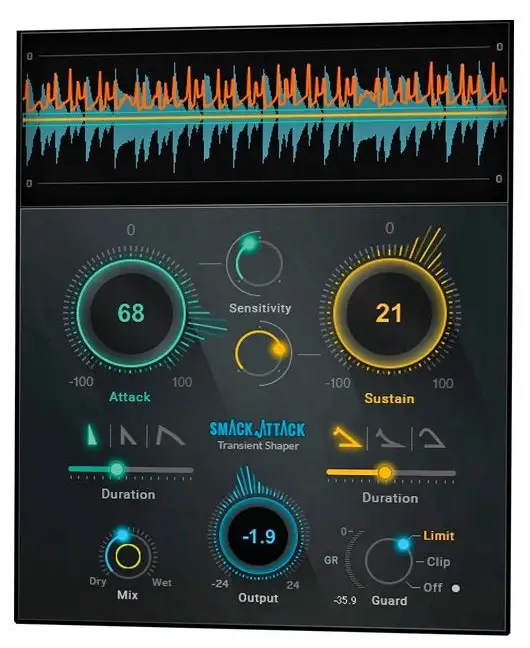
If your 808 is lacking attack on the front end, you can boost the initial punch of it without turning up the volume.
Transient shapers are great for this kind of processing. While there are plenty of simple options like SPL Transient Designer or Native Instruments Transient Master out there, I've been a huge fan of Waves' Smack Attack recently. It's very nuanced for a transient designer and can alter both the attack and decay of your 808 in just about any way you can dream up. Plus, the built-in clipper gives it that extra little bit of thump and grit.
Set it up to give your 808 a punchy attack while dialing back the sustain a bit, which will help the 808 hit hard without muddying up the low end.
8. Add Harmonics with R-Bass
One of the biggest challenges with 808s is making sure they hit hard on any speaker setup, especially smaller speakers that struggle with ultra-low frequencies. This is where harmonic layering comes into play.
Instead of cranking up the sub frequencies (which can be overpowering), you can use subtle harmonic layering to make your 808s feel fuller and more present, even on less bass-heavy systems.
Waves R-Bass is one of the best plugins for this job. It works by generating harmonics based on the existing low frequencies in your 808, creating a “perceived” bass that tricks our ears into hearing those deep lows, even if they’re not physically present in the same way.
Start by identifying your 808’s core low frequency (usually between 50-80 Hz) and dial R-Bass to focus on that range. The plugin will then produce harmonic content that aligns with your 808, making it sound bigger and more defined.
9. Add a Sub Layer with SubLab
When my ultimate goal is to make my 808s hit hard and feel like their sound makes sense in the context of my mix, I like to use SubLab by Future Audio Workshop. Unlike regular bass synth or sample-based plugins, SubLab is designed specifically for creating sub-bass and 808 sounds, which means it has all the tools needed to shape and fine-tune your sub.
You might have an 808 sample that lacks the deep weight you want. This is especially common with samples that sound amazing in the mids and highs but feel weak on the sub frequencies.
SubLab allows you to layer in a sub-synth beneath your main 808, giving you the power to control and sculpt the lows you’re after.
The Final Punch
We all want those massive, stereo-breaking 808s that sound straight out of a Metro Boomin and Future track. The good news is that with these tips, you’ve got everything you need to make your 808s hit hard.
I highly recommend experimenting with these tricks, testing them out in your sessions, and seeing what works best for your unique style. Whether it’s a touch of saturation or distortion for harmonic content, some smart EQ carving, or the right compression settings, the real magic happens when you find the combination that clicks with your mix.





