Between music, graphics, and marketing, an Artist has a lot to consider while running their project. You can’t expect an expert producer—one who might clock 50 hour weeks in the studio or have another full-time job to double as an expert in Photoshop. Luckily, free tools are available on the internet to help musicians create captivating album artwork, such as Canva.
Canva is a free design website ( www.canva.com ) that lets you design beautiful album arts for your releases incredibly quickly, even if you don’t have design experience!
Before you start
Before beginning your design, it’s essential to understand how you want your artwork to look. Understanding the general mood and vibe of your song or project makes for the most efficient design process. Spend some time listening closely to the music you’re creating the artwork for; think of colors, textures, and environments that match the music’s theme. Take notes of these findings as they will help with keywords for your image and element searching. Another efficient way to brainstorm ideas for your album artwork is to reference artwork used for similar music.
Get started with Canva
To get started make an account on canva.com. The free account is perfectly fine for our purposes.
In the Canva search bar, select “CD Cover.” You’ll find the option to create album art from a blank page or a premade template.
With a blank template open, head over to the “Photos” tab and begin looking for a base image. For this cover, I decided on a dark, abstract background. Using the search tab is the best way to find photos that best match your music. Many of the images and elements in Canva are available for free; however, a pro subscription gives you access to nearly an unlimited amount of stock content.
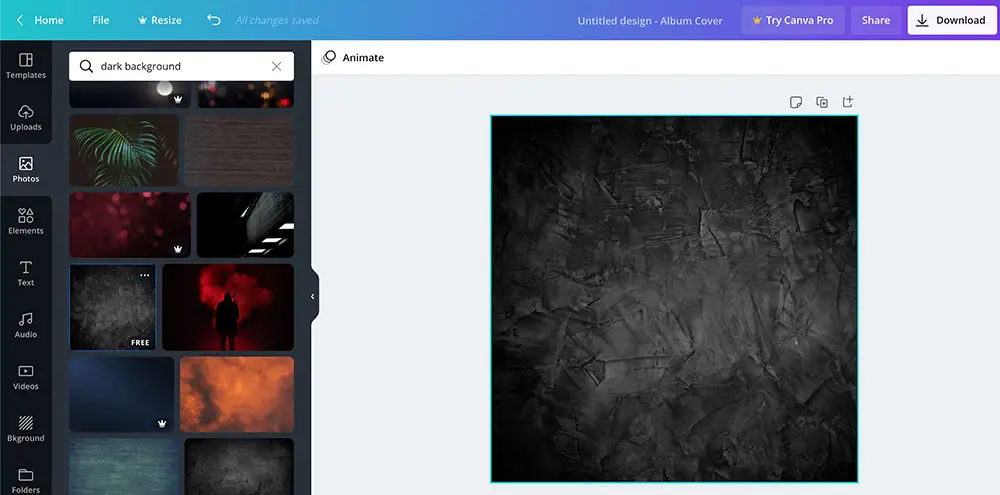
Add Detail
After you’ve decided on a background, you could start adding elements like text, shapes, and more photos. To add text, click on the “Text” tab and insert a text box. Add the details of your song and shuffle through the hundreds of free fonts available on the platform.
It’s helpful to reference other album artwork to make sure your title, artist name, and additional required information are appropriately formatted.
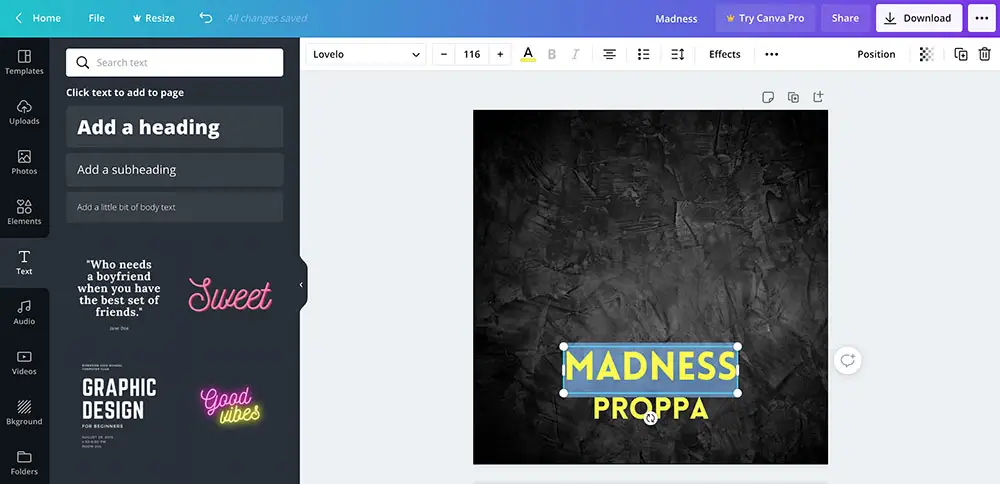
A great way to add depth and expression to your album cover is to use free abstract elements from Canva. Under the “Elements” tab, search keywords related to your track to find parts that best suit your track. Most of Canva’s elements allow for color customization.
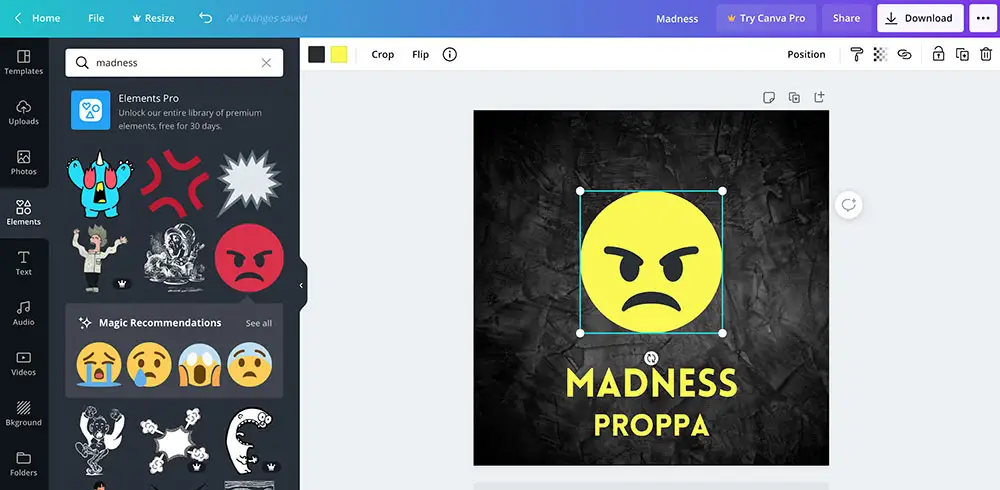
Once you’re finished adding detail, the information is correct, and you’re happy with all alignments, make sure to download your artwork in png, jpg, and PDF form for various applications.
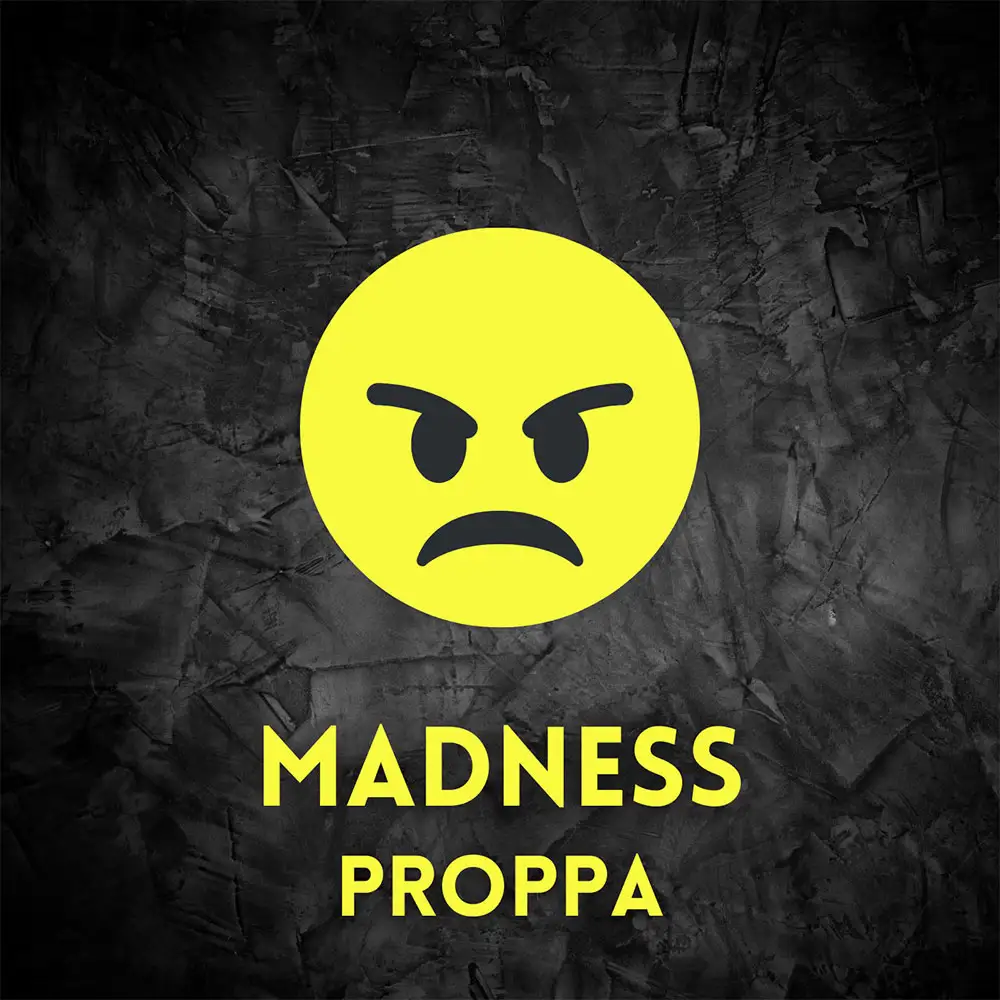
More Free Tools
There are plenty of websites with free stock photos and elements for your artwork. Be sure to check out the websites below if you haven’t any luck on Canva:
If you’re looking to jazz up your artwork, check out these free resources with amazing effects:
In Conclusion
With Canva and other free photo websites, you could create stunning album artwork without graphic design expertise. Optimize your workflow and help your brand stand out amongst others with these free simple tools.






