Adlibs in hip-hop and similar genres are what give a unique flavor to a song. They can turn flat vocal tracks into an immersive performance, creating movement and adding energy to a tune.
Making adlibs fit with the rest of the mix is no trivial task. They don't have to overshadow the lead vocal, while they also have to sit on top of the instrumental part.
This careful balance of energy and subtleness is what we’ll discuss in this article.
How Do Adlibs Sound?
Adlibs are certain words or expressions that can enhance the flow and movement of a song. They're mostly popular in hip-hop and all its subgenres, from trap to gangsta rap.
Adlibs come in countless shapes and forms, from punchy phrases to melodic lines. Common adlibs can be anything from laughter to short phrases or even sounds that match the rhythm of the beat. Some examples: Travis Scott ( it's lit ), Gucci Mane (Brrr!), Migos ( mama ), or DMX (Grrr!).
Adlibs vs Background Vocals
Adlibs and background vocals might seem similar at times, but they have completely different purposes in the production of a hit song.
Background vocals harmonize with the lead vocal and create a galvanizing effect in certain parts of a song when it’s needed, like in the chorus. They complement the lead vocals and have a more defined pattern.
Adlibs are used to add emphasis to the lyrics and a unique touch to the whole tune. They’re an additional layer of energy when compared to lyrics, and when done right, they amplify the rhythm and flow of a song.
How To Mix Adlibs
A common misconception is to think that mixing rap adlibs is the same as mixing lead or backing vocals.
In fact, ad libs encourage a much more creative approach from the rapper and producer, and they can end up becoming the sound signature of an artist, both in terms of words used and the vocal chain created to deliver them in the best way.
Let’s take a look at the postproduction effects you can use to make ad libs shine.
Noise Gate
The first step when you mix ad libs is to ensure they sound loud and clear, without unwanted background noise like breathing, pops and so on.
Start by removing silent and unnecessary parts from the audio track so that the next post-production effects won’t be applied to those areas. Next, apply a noise gate to keep only the adlibs in the spotlight and remove everything else from the soundstage.
Make adjustments to the threshold so that the gate only opens when the ad libs are present. If any noise squeezes through, make sure you get rid of it manually before moving on to the next steps in the mixing process.
Compression
You’ll want to use compression to balance the dynamic range of ad libs. Rap ad libs, even when recorded as part of the same take, can greatly vary in terms of volume and intensity, so you want to ensure that they feel cohesive and blend well with all the other vocal parts.
There’s no one-size-fits-all when it comes to compressing ad libs, but I’d recommend trying a medium attack and fast release, with a 2:1 compression ratio. These settings will preserve the performance’s natural characteristics, while sitting well with the rest of the mix.
EQ
Equalization can help you a great deal when you’re creating a unique sound or carving out a space for ad libs in the mix.
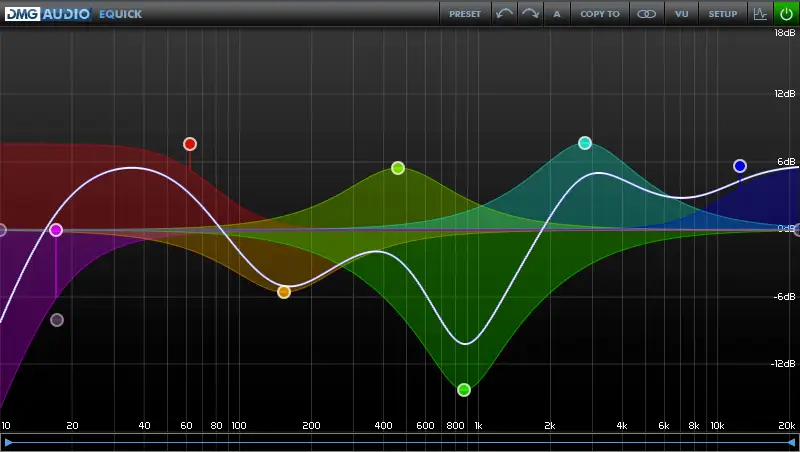
First off, remove any unnecessary low frequencies that can muddy up the mix. Remove them gradually so that you don’t compromise the vocals’ depth.
Next, enhance the mid frequencies to give the ad libs more presence. Which frequencies you’ll magnify will very much depend on the voice characteristics of the singer, so try to move the cursor until you find the perfect balance of power and consistency.
When it comes to high frequencies, you can keep them as they are, or reduce them slightly to smoothen the edge of the ad libs.
If you’re aiming at the popular “telephone” or “radio” effect, you’ll have to reduce both high and low frequencies extensively, using low pass and high pass filters, until you reach the desired sound keeping only a few frequencies untouched. This effect is great because it allows you to keep the vocals and beat in the spotlight, while adding extra energy through the ad libs.

All in all, depending on the aesthetics you’re after, EQ will allow you to experiment endlessly with ad libs.
Saturation
When used right, saturation can add warmth and energy to ad libs. Plus, the harmonic distortion will make ad libs cut through the soundstage more easily, making them stand out without having to adjust the volume levels of the mix.
My recommendation with distortion is to be subtle: add just enough to increase their texture, and give them a different vibe when compared to the main vocals.
Panning
One way to make your ad libs shine is to use stereo panning. This will make the song more engaging, and also create a sense of space and movement in the mix.
When there are main vocals, ad libs should never be panned in the center. This is because the two tracks will clash and make the vocals sound more confusing. As a rule of thumb, ad libs should be out of the way of the lead vocals.
Play with panning ad libs to different positions in the stereo field. For instance, you can create all and response effect, in which ad libs move from one side to the other of the soundstage. Or even make the mix more immersive by playing with the interaction between lead, backing, and ad libs tracks.
Reverb
One of my favorite effects for ad libs is reverb. It adds a natural sense of space and depth to vocals, and you can use it to make ad libs sound more cohesive, atmospheric, or even ethereal, depending on how much reverb you apply.
Short reverb time works well if you want to keep the ad libs tight and magnify the groove of your tune. A longer reverb works magnificently when you want to create an atmospheric, laid/back vibe.
Whichever option you go for, remember not to drown your ad libs in reverb, otherwise they’ll disappear in the mix, or affect the impact of lyrics.
Delay
You can use delay to make the ad libs align with the rhythm of the song and strengthen it.
As always, you can get very different results, depending on whether you use it subtly or aggressively.
A short delay can make ad libs feel more integrated with the lead vocals, giving them more power while gently expanding the soundstage.
Long delays can create an immersive feel, and separate ad libs from the main vocals. A ping pong delay is great if you want to give your ad libs the spotlight, so long as you sync the delay time with the tempo of the song.
Phaser/Flanger
Phaser and flanger effects are both modulation effects that can add depth and widen the stereo image of ad libs. There’s a lot of confusion between these two effects, but learning what differentiates them can greatly expand your sonic palette.
A phaser splits the audio signal into two paths, applies a phase shift to one signal, and then recombines them, creating sweeping notches in the frequency spectrum. The result is a swirling, psychedelic effect that adds variety and a sense of movement to ad libs.
On the other hand, a flanger plays with delay times to create harmonically articulated sound effects. Once again the audio signal is split into two parts, but now one part plays at a slightly lower tempo, giving a metallic and resonant quality to ad libs.
Final Thoughts
Mixing ad libs is a delicate balance of artistry and professional delivery. You need to be familiar with the rapper’s creative vision, while also being able to create a sound that’s catchy and unique.
If you’re a music producer, chances are that rappers will come to you with a clear idea of how they want their ad libs to sound. If you’re the artist yourself, make sure you spend hours carefully listening to your favorite rappers: how did they achieve their ad libs sounds? What effects did they use and how?
Answering these questions will help you come up with a good mix, but most of all, a unique sonic formula for your ad libs.
Good luck!





