We often forget that YouTube, in addition to serving as an excellent source of entertainment, also operates as a music streaming platform. Starting a YouTube channel for your new music and community-building content isn't just wise, it's actually kind of fun.
Below, we'll walk you through how to start a music YouTube channel from scratch and secure an official artist channel so that you can connect with fans on a deeper level and share your art with new audiences.
Why Should I Have a YouTube Channel as a Musician?
A YouTube channel serves a deeper purpose than just offering a spot for your music videos - here are a couple of reasons why you might consider creating a channel as a musician:
Connecting with Fans
YouTube serves as an excellent hub for music, but it's also remarkably effective at delivering entertainment. Musicians should use a YouTube music channel for content outside of music alone; for instance, artist Rina Sawayama has used her series "RINA TV" to showcase behind the scenes vlogs and more casual content that allows her to connect with her fanbase:
Building Community
Unlike other streaming platform, YouTube provides several community features like Polls and Paid Subscriptions, allowing you to interact and connect with your fans in unique ways. Music essayist Bandsplaining uses his community tab to source recommendations and guide his content:
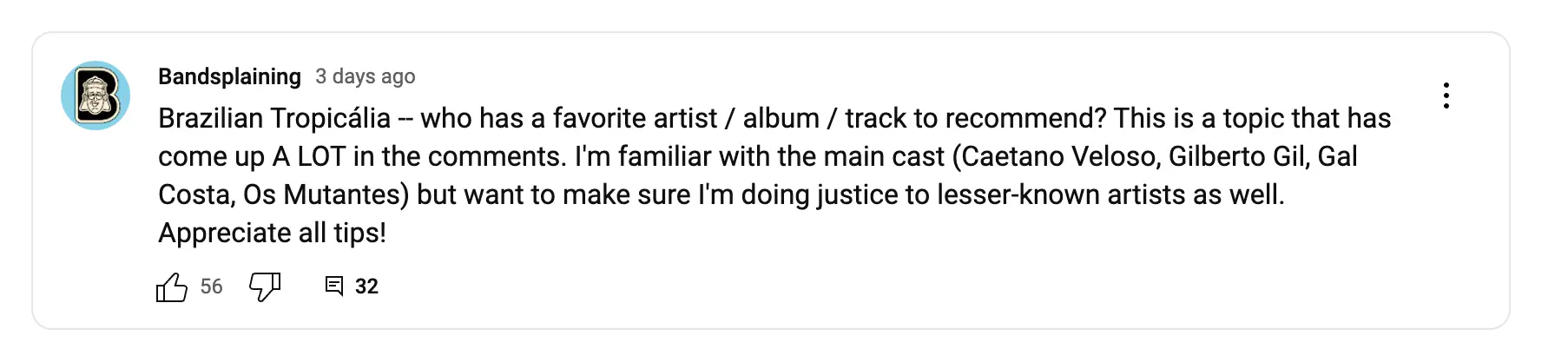
Showcasing Your Talent and Knowledge
YouTube is an awesome place to showcase your process, or even make tutorials showcasing your writing style, production chops, or any other tips and tricks you might have as a musician. This is a great way to source advice from other musicians and network with other artists in the process. For instance, I use my music YouTube channel to teach musicians how to produce in Ableton Live:
How Do I Get an Official Artist Channel on my YouTube Account?
YouTube offers an "official artist channel" for users who meet the eligibility requirements , which puts your content all under one channel - your latest releases, music videos, and other content will all be hosted in one place. An official artist channel also provides access to analytics for artists.
To get an official artist channel, you need to meet the following requirements as listed by YouTube:
- Own and operate a single artist's or band's YouTube channel that is focused on the artist's or band's music
- Have at least one official music release on YouTube that has been delivered and distributed by a music distributor or label
- Your channel complies with all YouTube policies
And meet one of the additional eligibility requirements:
- Work with a YouTube Partner Manager
- Be part of the YouTube Partner Programme ('YPP')
- Be part of a label network that works with a YouTube Partner Manager
- Your music is distributed by a music partner listed in the YouTube Services Directory for music partners
Music YouTuber Adam Ivy outlines the full process of verification in this video:
How to Make a Music YouTube Channel in 7 Steps
Start a successful music YouTube channel with these 7 steps:
Create and Personalize Your YouTube Music Channel
To start, create your YouTube Music Channel. You can categorize your channel under "Music" and add a profile picture and YouTube banner that align with your brand. Make sure to select a name that's as close as possible to your artist name, if not exactly the same. This will make it easier down the line for you to merge your official music releases and other YouTube content under one official artist channel.
Decide What Types of Videos You Want to Post
People subscribe to YouTubers often with some level of expectation to engage with some of the content they've watched previously on your page. That being said, it's a good idea to cultivate some "content buckets" or some loose video styles to jumpstart your channel. Some examples of YouTube videos you might want to post include:
- Music videos
- Behind-the-scenes on tour, music videos, writing a song
- Music tutorials
- Vlogs
- Collaboration videos with other musicians
- Music essays
- Music visualizers or dance videos
Create Your First Video and Music Videos
Once you've secured your YouTube music channel, it's time to start posting! You can record your first video using your phone or any camera you might have available. You can use free software like CapCut, iMovie or others to edit your video or other paid options like Premiere Pro or DaVinci Resolve for more flexibility.
Creating and publishing your first video is often the hardest part: try not to overthink your first creation - this will be one of many. Every YouTuber needs time and practice to iron out their signature style in front of the camera.

Remember that to create an artist channel you'll need to put out an official music video via your distributor. You can check out our guide on how much a music video costs here.
Look, Analyze, and Adapt
After posting your first video, you can start to use YouTube's Creator Studio to analyze your videos and formats. If you don't know where to start, look at ways in which you can increase audience retention. Try out new formats and create more of what sticks.
In the beginning, especially, remember that sometimes the best way to earn engagement is to engage yourself. Seek out ways to connect with your community, comment on other people's channels, and reply to fans. Share your YouTube video links across other social platforms so that your fans know where they can find your new creations.
Don't Forget About Short-Form
YouTube offers short-form videos dubbed "Shorts" which can play an important part of your growth strategy as a musician. Post music video snippets, cut-down clips, behind-the-scenes, and day-in-the-life content to expand your reach to new audiences. YouTube allows you to tie each short clip to a larger long-form video or other suggested short, so make sure to utilize this useful tool. Shorts can be up to 60 seconds long as of July 2024.
Set Up Your Official Artist Channel
Once you've hit the eligibility requirements by distributing an official music video through your distributor and complying with YouTube's other policies (listed above), make sure to apply for an official artist channel. This way, every time you release music, the songs will automatically be tied to your page. When someone listens to your music, your other videos or music videos will automatically be recommended to them accordingly.
Keep Creating YouTube Videos and Build Your Community
As with all other social media platforms, the secret to success is to keep posting! As you continue to create content for your community, you'll start to develop a sense of what your audience responds to most, which can help guide your content strategy. You also have the potential to start earning revenue through your videos through the YouTube Partnership Program .

Music YouTube Channel FAQs
Are you ready to dive into building your YouTube channel as an artist but don't know where to start? Check out these commonly asked questions and answers:
How can I start a music channel on YouTube?
To start a music channel on YouTube, simply open up an account via the main site. Once eligible, you can head to YouTube studio to apply and claim your official artist channel . To be eligible, you need to have at least one official music video on YouTube delivered by a music distributor or label.
Do music YouTube channels make money?
Any successful YouTube channel can make money, but only once that channel passes the monetization threshold set by YouTube. Its also worth noting that any YouTube video featuring your music will capture value via content ID, so the earning process is slightly different from earning off a traditional YouTube video.
How do I make a music YouTube channel without copyright?
In order to post your music on YouTube without copyright, you'll need to sign up for an official artist channel . This will tie your YouTube channel automatically to your releases and allow you to track your music stats and analytics across the platform.
What can I post on YouTube as a musician?
There are plenty of different things you can post on YouTube as a musician outside of music videos - consider creating behind the scenes content, production tutorials, or even album or song reactions to your favorite artists.
Making consistent YouTube videos is an excellent way to connect with fans, share your music, and help you stand out from the sea of other artists. Enjoy creating your community and finding new ways to share your process with fans.





