No matter what kind of music you're talking about, there's one thing that we can almost call The objective truth, and that is the fact that people love repetition.
Humans hold on to motifs, which is one of the reasons choruses happen multiple times throughout the song and are often the most memorable portions of those songs.
With that in mind, it's pretty clear why looping became such an integral part of the music-making process. Looping has been around forever. From the early 20th-century tape machines to the introduction of live looping rigs and pedals, we've seen many unique methods for looping.
One of the great things about looping is that it allows solo producers to build on top of their performances with ideas and recorded overdubs, giving us a chance to get in tune with the foundation of a track as we create more to sit on top of it.
It can be used in live performances and studio sessions with varying approaches.
With its importance in live music and its benefit for recording and performing musicians, it is worth having a better understanding of looping software and how you can apply it to your music-making process.
Come dive in with us as we explore the best pieces of live looping software and some of our other favorite tools for looping on the fly!
What Is Live Looping?
Live looping is a process in which a performer creates and uses looped sounds to perform along with or add overdubs on top of.
A live loop can be almost anything, from a minimal percussion track to a layered acoustic guitar chord progression to a simple texture sample. Many solo musicians use live looping as a way to fill out the sound around them when they don't have other band members to do so. It's an excellent method for filling the cracks of a sparser arrangement.
There are now thousands of artists that have perfected the craft of live looping so well that it has become an integral part of their live performances. One of my absolute favorite live-looping artists is Tash Sultana.
I discovered the video above a few years back when she released it, and it shows just how capable a live looping setup can be.
Live Looping Software vs. Hardware Loopers
If you are a guitarist or bassist reading this, you might be asking why you would choose looping software for a Mac or PC over a dedicated piece of looping hardware. You may ask the same question as a singer as well.
There are a few reasons why I would recommend looping software over hardware:
- Cost - Not only is looping software more often less expensive than hardware, but sometimes you can get it for free! The cost of a quality hardware loop station can be a deterrent for musicians on a tight budget, and loop station software offers an excellent alternative.
- Flexibility - While loop station software comes in many forms, it most often comes in the form of a digital audio workstation.
- Resources - Loop station software for your Mac or PC isn't nearly as limited as a hardware looper. For example, let's say you wanted to record a track with ten different overdubs. A hardware looper will likely have a limit before it runs out of memory. Your computer, as long as you have a decent CPU, should be able to naturally hold a greater quantity of loops.
Best Live Looping Software Programs
While there are plenty of great free looper software solutions, investing a bit of money into looping software will give you a more professional experience. You'll find that most of the software options on this list are full-fledged DAWs, which can be the hosts for other VST plugins.
Let's take a look at some of the best options.
1. Ableton Live Looper

Ableton Live has become somewhat of a household name for music producers. This Germany-based production software manufacturer has been around for quite some time and offers one of the best pieces of software for electronic musicians and beatmakers.
While you'll find plenty of great features in Ableton Live, the Ableton Live Looper is one of the best.
The looper can be found in the Ableton Live Audio Effect section, and it is categorized as an "instrument" or one of Ableton's VST plugins. You can select from a variety of different looping lengths and easily start your recording by clicking the large play button in the center of the window. To stop the recording, you can click on the looper once more.
You can click the same button again to create overdubs. If you're not feeling too good about the overdub, you can simply click on the "undo" button.
While Ableton's Looper might seem pretty underwhelming and rudimentary when you first pop it open, a little look under the hood shows how many settings you can adjust.
You can automatically adapt according to the tempo and use the reverse playback feature to get some funky, out-of-this-world sounds. You can also create multiple instances with ease, thanks to the fact that the looper is treated like any other instrument in Live.
The drag-and-drop feature allows you to drag in your own live loops, and you can adjust the length using the two large buttons on the interface.
On top of everything else, Ableton Live offers incredible MIDI keyboard integration, so you can manipulate your sound and loop parameters on the fly.
Pros
- Ableton comes with a wide range of instruments and drum patterns.
- Powerful MIDI controller integration.
- Intuitive interface for creating quality remixes and loops.
Cons
- The looper is not the most flexible in terms of audio editing.
- The software has a pretty steep learning curve for beginners.
2. LiveLoop

LiveLoop is a forward-thinking DAW, perfect for the new generation of Music Makers to get creative and experiment with composing in different ways. It comes with a user-friendly interface and tons of versatile tools, perfect for layering multiple sounds and complex rhythms in real-time.
The app integrates beautifully with MIDI controllers, allowing for a more tactile plug-and-play experience. You can easily map your knobs and buttons to utilize the advanced features and optimize your live performances.
While it might seem a bit overwhelming, the step sequencer has up to 256 steps, bringing your rhythmic compositions to the next level.
Pros
- Versatile software for production, composition, live looping and mixing
- 256-step sequencer for crafting complex rhythms
- Professional software with tons of cool functionalities
Cons
- A bit expensive to get started with
3. Gauss Field Looper

If you want to create and mix music on the go, we highly recommend downloading the powerful and feature-rich Gauss Field Looper . Even if you are brand new to the world of live looping devices, it's really easy to get started using the app, thanks to the intuitive interface.
You'll find tons of great features in this app, including:
- Loops
- One-shots
- Drums and percussion
- Basses, synths, and pads
- FX
The interface is very easy to navigate, making it easy to create loops, whether you're a new or experienced musician. Of course, one of the best things about the Gauss Field Looper is that it only costs $6.99 as of right now, making it one of the most budget-friendly pieces of software on this list.
Pros
- Simple and intuitive interface that was designed with beginner musicians in mind.
- A few built-in mixing tools.
- Very budget-friendly.
Cons
- Comparatively limited when it comes to built-in features.
4. AudioKit L7 - AUv3 Live Looper

Another really powerful live looping app for creating and mixing music on the go is the AudioKit L-Series Auv3 Live Looper.
This app uses an AUV-based platform with excellent sound quality and an intuitive interface. You'll find exactly what you're looking for whether you're just getting your feet wet or you're a seasoned music production pro.
The app comes packed with a wide range of instruments and effects, providing you with everything you need to get started. You can record up to 16 tracks and add eight effects per track, as well as input effects and master effects.
One of the really cool features in this app is the VoiceTune, which was inspired by the Auto-Tune pop effect, giving you the ability to enhance your vocals and get that pristine popstar sound. The auto-tune gives you access to more than 140 scales, allowing you to control the speed and amount of auto-tune applied to your vocals, which is something you would typically only find in premium auto-tune software.
Essentially, things that were only once possible using hardware worth hundreds of dollars are now possible using an app that's worth about five dollars.
Pros
- Very powerful and user-friendly application, great for beginners
- Rich set of features that rivals premium software options
Cons
- If you aren't familiar with audio production terminology, the learning curve can be somewhat steep
5. Looperverse

Looperverse is one of the highest-rated looper and performer apps in the Apple App Store, so testing it out was a must.
You can record up to 16 tracks and edit them with precision and ease. With a wide range of built-in tools, Looperverse makes the recording, editing, and loop customization process easier than ever. You can easily adjust track effects using built-in reverbs and delays and adjust the gain, pan, mute, and Solo in the mixer section.
One unique thing about this software is that it features a number of advanced tools, including time-stretching, pitch-shifting, waves for editing, and live reverse. It also has an extensive built-in memory, allowing for more undo and redo functionality.
It's worth noting that Looperverse also supports Ableton Link, meaning you can lock in your Looper with Ableton Live's tempo. Once you finish your track, you can use the AudioCopy support to publish your music on SoundCloud in a second.
Pros
- One of the most versatile looping apps on the market today
- Very intuitive, even if you're not an experienced music producer
- A simple and uncluttered interface that is easy to navigate
Cons
- There have been a few complaints about the stability of the software
6. Looperator

Looperator is one of the most powerful pieces of looping software on the market today, chopping up audio files to turn them into something completely fresh and new. In a looping process, you can add unique and classic effects, from reverbs to filters to trippy vinyl emulations. With the click of a button, you can create a track that would otherwise take hours to make.
There are plenty of great features packed into this software, including a 16-step sample slicer, a talkbox filter, a time stretcher, a Looper with a reverse mode, independent left and right channel controls, intelligent randomization, and more.
If you come up with an overall effect that you really like, you can save and recall the preset at a later time.
The beauty of the Looperator is that it combines two unique concepts - a slicer to chop up a fix with precision and a re-arranger to organize your material in a unique way. The tool is really easy to use and produces incredible results at the click of a button. In my opinion, it is one of the most inspiring pieces of looping software on this list.
Pros
- Powerful and intuitive combo software
- Great for creating and mixing music in a wide range of styles
- Easy to create and recall presets
Cons
- Not the cheapest choice
- It can be a bit CPU-intensive
7. Quantiloop

Quantiloop is one of the best looping apps built for live performance, thanks to the fact that it was built to emulate the Simplicity of a hardware looping pedal. If you really want to get in tune with this software and have a more tactile experience, you can attach a MIDI controller.
However, if you don't have a MIDI controller, you can just use your hand to enable the count-in and auto-record features to build out your loops.
I highly recommend using this piece of software with an iPad instead of an iPhone, as the large on-screen controls allow for easy configuration. You don't have to focus as much on trying to fit all with small menus and controls, and instead focus on your overall performance.
Quantiloop provides up to a whopping 128 loops per track, 16 stereo tracks, real-time picture thing and stretching, Unlimited undo and redo, MIDI input and output, and a wide range of effects, including reverb, delay, distortion, and more.
Pros
- One of the most intuitive pieces of software in the App Store
- A neat interface that resembles a hardware looper
- Very intuitive, great for beginners
Cons
- A little bit of a learning curve at the beginning
8. One Loop
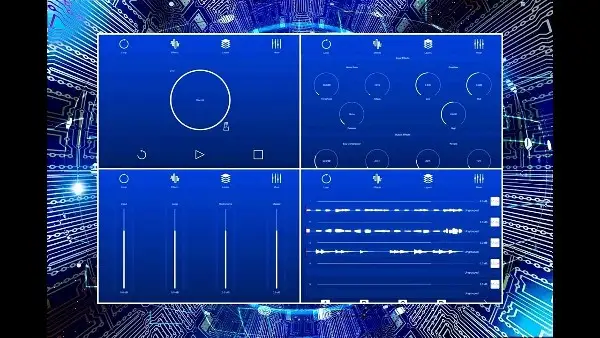
If you want to get some looping software that you don't have to pay a dime for, I highly recommend One Loop . This 10-track looper station is great for singers, instrumentalists, and songwriters alike. Whether you just need to lay an idea down or create a personalized backing track for your next single, One Loop is a great jumping-off point to bring your recordings to life.
It is a very simple and intuitive piece of software with studio-quality Effects built-in, including reverb, compression, EQ, and a noise gate. The layering and grouping controls are quite advanced, considering it's a free app, and you also get a metronome section with a wide range of backing percussion to select from.
Pair all of that with the fact that it supports third-party audio interfaces, and you get a surprising amount of versatility.
Pros
- Comes with tons of great effects and functionalities for a free piece of software
- Compatible with a wide range of audio formats
- 100% free
Cons
- Cannot trim the loops if your timing is a bit off
Get Loopin'!
Even if live looping doesn't become your go-to music production method, it can be a fun and unique way to change the way you write music.
Get loopin' today!





