One of the best-kept mixing engineer secrets has nothing to do with EQ or compression.
In fact, it has nothing to do with any mixing tool except for that small mono button at the end of your mixing chain.
Mixing in mono is an excellent way to simplify the mixing process, helping you to attain a better volume balance and make more accurate EQ decisions.
In this guide, we're going to explain all you need to know about mixing in mono, so you can get one step closer to creating radio-ready mixes with punch, clarity, and aural goodness.
What Is 'Mono'?
If you've been mixing music up until now, you've likely attacked your mixes in stereo .
Stereo mixes use two speakers or monitors, delivering separate channels out of the left and right speakers. When you pan a guitar to the right, for example, you hear it move to that side, and vice versa.
However, when mixing in mono, you listen to a sum of the left speaker and the right speaker, which is essentially like listening to only one speaker in the center. Regardless of where you set your pan knobs, each instrument in your mix will be heard right up the center.
You can think of mixing in mono as listening to music through a single speaker.
Why Do Some Mix Engineers Like Mixing in Mono?

Don't we want to hear the entire track in as much detail as we possibly can?
What about that glorious width that wraps around us and makes us feel like we're part of the track?
We’ll get there, but bear with me for a second.
One of the biggest issues many engineers have, especially in poorly treated home studios, is getting the volume balance right. Panning your instruments to the left and the right can actually harm your mix decisions, as you may not hear certain issues that arise.
For example, you may have a synth on one side of your mix and a piano on the other.
In stereo, the two sound incredible. However, when we mix in mono, we can hear that they are fighting tooth and nail for space. Panning them in stereo makes that battle less obvious.
While listening to these two instruments in the mono channel, we can make better volume and EQ decisions to get them to sit in their own space when stacked on top of one another. Once it sounds clean, we can switch back to stereo and hear how much clearer our mix becomes.
My theory has always been that if I can make my mix sound good in a mono track, it'll blow people away when they listen in stereo.
Mono Is Everywhere
It's also important to be aware that many people will listen in mono, whether they know it or not.
For example, many local businesses, such as clothing stores, grocery stores, and coffee shops, have mono listening systems. The same goes for most clubs.
So, if you hope to have your music played in any of these places, know that it will be automatically summed to mono.
If your music falls apart when summed to mono, you might not perk the ears of many new listeners.
How Do I Mix In Mono?
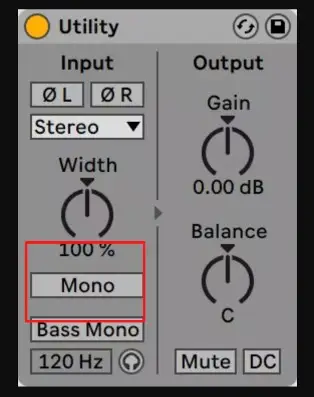
How you mix and mono will depend on your setup.
For example, my home studio is equipped with a Universal Audio Apollo audio interface, which has an integrated mono button. No matter what DAW or program I’m listening to, the hardware will sum my mix to mono.
However, if you don't have an interface with a mono button, you'll have to resort to your DAW.
For example, if you want to go mono in Pro Tools, you can hold the “alt” key and click the master fader’s pan knobs.
Each DAW has a different method of summing mixes to mono, so make sure to check your user manual. Once you figure out how to sum your mix down to mono, you can start working on it.
Balancing the Levels of Your Mix in Mono
Long before the invention of processing plugins and even before the integration of hardware EQs and compressors into music studios, mixing engineers were “balance” engineers. Their main goal was to make sure each element in the track could be heard and that the most important elements were more audible than the least important.
To this day, volume balancing remains the most important determinant of a good mix, yet so many young mixing engineers overlook it.
There are many different ways to approach getting a good volume balance.
For example, some engineers like to balance volume in order of importance .
With this method, you'll turn all of the faders down and start by turning the most important instrument’s fader up. The most important instrument will depend on the track, though in many cases, it is the lead vocal.
The idea here is that you will get the lead vocal in a good spot, leaving plenty of headroom on your master bus, and slowly bring up the other instruments around it in order of importance until each element is clear and defined.
While this technique works for some people, it's never quite worked for me.
I've become a big fan of what I call the bottom-up technique.
To get my volume balance, I'll start with the foundational instruments, such as the drums and the bass. I'll continue making my way up, balancing the rhythm guitars, keyboards, synthesizers, and effects, knowing that I am leaving room for the main elements (leads and vocals) near the end.
If you're crazy like some engineers, you may turn up all the faders at once and slowly adjust till you find the right balance between all the elements.
The way in which you do this is up to you, though the end goal is to make sure each element has its own space and has a well-defined role in the mix.
EQing Your Mix in Mono

The mono fun doesn't stop at your volume balance!
I often like to make EQ and compression moves while I'm here too.
It can often be difficult to tell whether two instruments are competing with each other or not when listening in stereo, especially when listening to low-frequency instruments like kick and bass. In the same manner, it can be difficult to tell whether mid-range instruments, such as guitars, keyboards, or vocals are swallowing up low-frequency instruments because they have too much low end themselves.
We can make EQ adjustments across the entire frequency spectrum when mixing in mono to keep things from fighting for space.
Many engineers will use panning to compensate for EQ masking, though it only acts as a band-aid for issues that become glaringly present when listening on mono systems.
You can even listen for dynamic issues while mixing in mono.
For example, when listening in stereo, your background vocals might feel pretty well balanced. However, when you sum your mixed tomato, you notice several dynamic inconsistencies in your background vocals, which causes them to overshadow the lead.
To make the dynamics more consistent, you can use compression .
When Should I Switch To Stereo?
There's no reason you shouldn't be able to get around 80-90% of your mix done in mono. Doing so can actually be quite beneficial in the end.
As I said before, my philosophy is that if you can get your mix to sound great in mono, it'll sound absolutely incredible when you listen in stereo.
With that said, at some point, it's important to recognize that stereo systems are just as prevalent as mono systems. From headphones to automobiles to large concert venues, having width can add an entirely new level of excitement to your mix for different audiences.
So, when should I switch back to stereo in my mixing process?
The most obvious answer is when you're doing any stereo processing, including adding stereo reverb, stereo delay, stereo widening, etc.
You'll want to see how your stereo processing decisions will react on stereo systems in the real world, and it's impossible to listen truthfully in mono mixing.
Use Mono to Check for Phase Issues
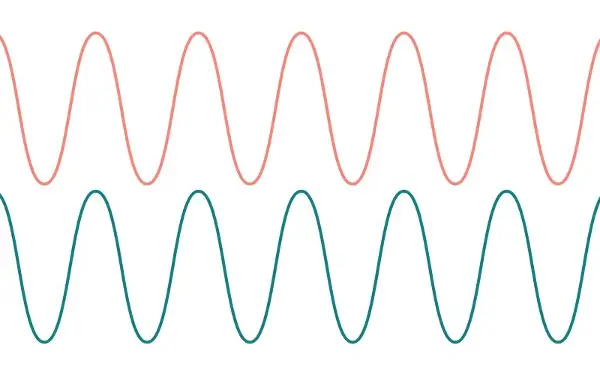
One of the most prevalent culprits of phase issues comes from sounds that are spread across the stereo spectrum. Mixing engineers will make certain processing decisions with panning, EQ, or effects that sound great in stereo, only to find out that they eradicate certain parts of the mix when summed down to mono.
Not only can phase issues add a weird, hollow, and metallic character to the tone of your instruments, but they can also make certain parts of your mix completely disappear.This will often happen with doubled vocals that are spread across the stereo field.
When summed down to mono, you get a hollow, chorus-like tone that sounds unnatural. Avoiding this can be as easy as making proper EQ decisions to differentiate the two when mixing in mono.
However, the main takeaway here is to consistently check for mono compatibility in your mix. Whenever you make a stereo decision, hit the mono switch and listen for anything that sounds odd or unnatural.
Always Double-Check Your Decisions In Stereo
When you're getting close to the end of your mono mix, make sure to check all of your decisions in your stereo mix to see how they sound.
For example, you may have made some volume adjustments early on, which now feel like they need a bit of slight readjusting with panning.
Not only are you balancing your mix by making compromises for every element within it, but also by making compromises in your mono and stereo mix decisions so that the entire track sounds just as good in both instances.
Should I Use Stereo Width Plugins?
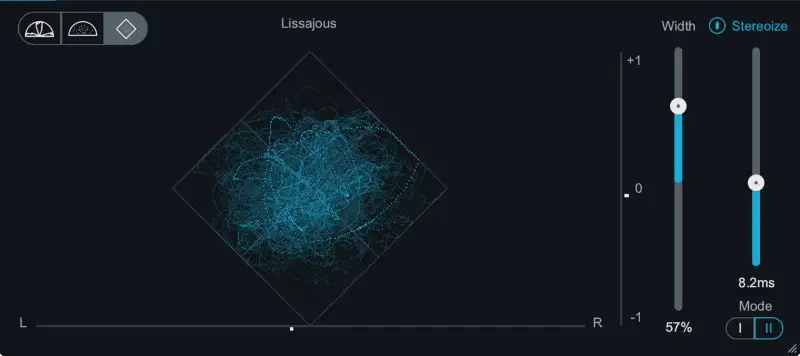
With so much talk about mono compatibility, many engineers worry about using stereo-width plugins, which are some of the most prominent culprits of phase issues.
There is little in life that sounds as good as a soft Rhodes keyboard spread out to the sides of the speakers using a chorus plugin.
But will it obliterate your mix?
There is no certain answer I can give you, though I can tell you to check in mono if you decide to use this type of processing.
In some cases, it won't have any negative impact, and in others, you can cause a myriad of phase issues. However, just because there are phase issues doesn't mean you need to pedal back on your creative decision. You might think to yourself, “I’d rather have this gorgeous, ultra-wide Rhodes keyboard in my mix than worry about whether or not people listening in mono can hear it as clearly.
That’s totally fine!
Mono compatibility is nothing to be afraid of. It’s simply something to consider.
With that said, there are some stereo-widening plugins that have better mono compatibility than others. One of my favorites is the iZotope Imager, which is a no-frills tool for widening mono signals across the stereo field or narrowing wide stereo tracks.
Final Thoughts - Implementing Mixing In Mono Into Your Music Production Process
Working on your mix in mono is a great way to ensure your stereo mix translates to listeners in the real world.
Try mono mixing out for yourself and see what you think!
However, keep in mind that you want to mix your track in the way that YOU want it to be heard.
Even if you don't want to do your entire mix in mono, check in mono frequently to see if you can hear phase issues or if you have a good EQ balance.
If you're mixing a song with tons of stereo ear candy that you want people to listen to in headphones, mix with that in mind. On the other hand, if you're mixing a track that you plan on hearing at the club, your mono mix is crucial.
In the end, going through a mix in mono is a great way to make your mix sound clear. Without the distraction of your stereo image, you'll be able to get a better mix balance and closely analyze different frequency ranges.
Mixing in mono can save you a ton of time and headaches in the end.





