When it comes to polishing modern vocals, pitch correction plugins are more than just nice to have. In many ways, they're become practically essential. Not only are they fantastic for fine-tuning pitchy vocals, but they've also become a staple across various genres, from pop to hip-hop and even EDM.
Of course, picking the right pitch correction plugin involves more than just choosing the first one you see on some vocal tuning YouTube video. You’ve got to think about accuracy, ease of use, and any additional onboard effects it might have.
Luckily, you've come to the right place. Stick around as we walk through some of the top pitch correction software options out there.
1. Antares Auto-Tune Pro
Antares Auto-Tune Pro is like that classic car that’s been around forever, but still gets a ton of attention because it’s just that good. It made its big splash back in 1997 with Cher’s "Believe," and suddenly every engineer was asking what in the world that robotic, almost alien-like vocal sound was. Fast forward to today, and Auto-Tune Pro has become one of the most powerful tools in a music producer’s arsenal, whether you’re looking to keep your vocal tuning smooth and natural or go full-on T-Pain.
At its core, Auto-Tune Pro gives you two main modes to work with: Auto and Graph. The Auto mode is perfect for quick fixes and live performances. It does the heavy lifting by automatically correcting pitch in real-time. If you’re the type who likes to get hands-on, the Graph mode is where you can dive deep, adjusting every single note to your liking.
The software also offers Basic and Advanced views. When you switch over to Advanced, you get new features like Create Vibrato, which adds that cool wobble effect to your vocals using an LFO. It’s like the cherry on top for those who want to experiment a bit more.
You also have the Auto-Key tool, which helps automatically detect the key and scale of your track, saving you from all that guesswork. Just throw it on, and you’re good to go.
Overall, Auto-Tune Pro has something for everyone. It’s one of those pieces of software that’s stood the test of time, and with good reason.
2. Waves Tune Real Time
Waves Tune Real-Time takes full advantage of modern CPU, delivering live automatic tuning that’s fast enough to keep up with even the most demanding performances. Whether you're fine-tuning a track in the studio or running a live show, this pitch correction plugin offers seriously great vocal pitch correction.
One of the standout features here is its ultra-low latency, which means both the singer and the engineer can hear exactly what’s happening in real-time. You’re not left guessing, as it's super easy to make last-minute adjustments on the fly.
Visually, the Waves Tune Real-Time interface is sleek and modern, which makes using its features a breeze. There’s a live tuning meter that tracks the pitch as it moves through the vocal, so you can see exactly what’s going on. From there, you’ve got all the usual suspects when it comes to controls (Speed, Range, and Transition Tolerance) allowing you to dial in just the right amount of correction.
The keyboard at the bottom is another handy tool, showing the notes and highlighting the ones you’ve ‘allowed.’ Want that robotic, T-Pain-style effect? Just crank the Speed dial up to fast. Prefer something more subtle and natural? Slow it down, and you’re golden. Waves Tune Real-Time is one of those plugins that just feels right.
3. Brainworx bx_crispytuner

Brainworx bx_crispytuner is a pitch correction plugin that gets the job done with style. Whether you’re after a natural, subtle pitch correction or going full-on robotic with your vocals, bx_crispytuner can handle it all. It’s perfect for both studio sessions and live performances, thanks to its ability to run live with zero latency. No delays, no glitches - just smooth, real-time tuning.
One of the coolest things about bx_crispytuner is how it lays out your notes across a piano keyboard. This visual approach makes it easy to see exactly what’s happening with your pitch. Plus, when you pair it with bx_crispyscale, you can apply scales directly to your tuning, making the whole process even more intuitive.
In terms of functionality, bx_crispytuner is similar to Antares Auto-Tune, both in what it can do and in price. But where bx_crispytuner really shines is in its design. It’s got a modern, clean interface that just feels good to use.
4. Celemony Melodyne 5
Celemony Melodyne 5 has been a go-to for natural vocal tuning since it first hit the scene back in 2009. One of the best features of Melodyne 5 is its ability to edit polyphonic material. That means if you’re dealing with chords or multi-note instruments, this software can break them down and let you tweak each individual note. It’s a level of control that’s hard to beat.
And when it comes to integrating with your DAW, Melodyne 5 slips right in without any hassle, making it a seamless addition to your workflow.
The Melodic algorithm got a recent update, too, which now lets you edit noise-based sibilants. So, those pesky "s" sounds that can sometimes be a bit harsh? You can smooth them out without affecting the rest of the vocal.
Another cool feature is the Levelling Macro, which lets you adjust even the tiniest pitch deviations. If you’re the kind of producer who likes to obsess over every little detail, this tool is your new best friend.
Now, it’s worth mentioning that Melodyne 5 is incredibly powerful, but it might take a bit of time and effort to fully harness its capabilities. It’s not the kind of pitch correction plugin you master overnight, but once you do, it’s one you'll never stop using.
5. Voloco
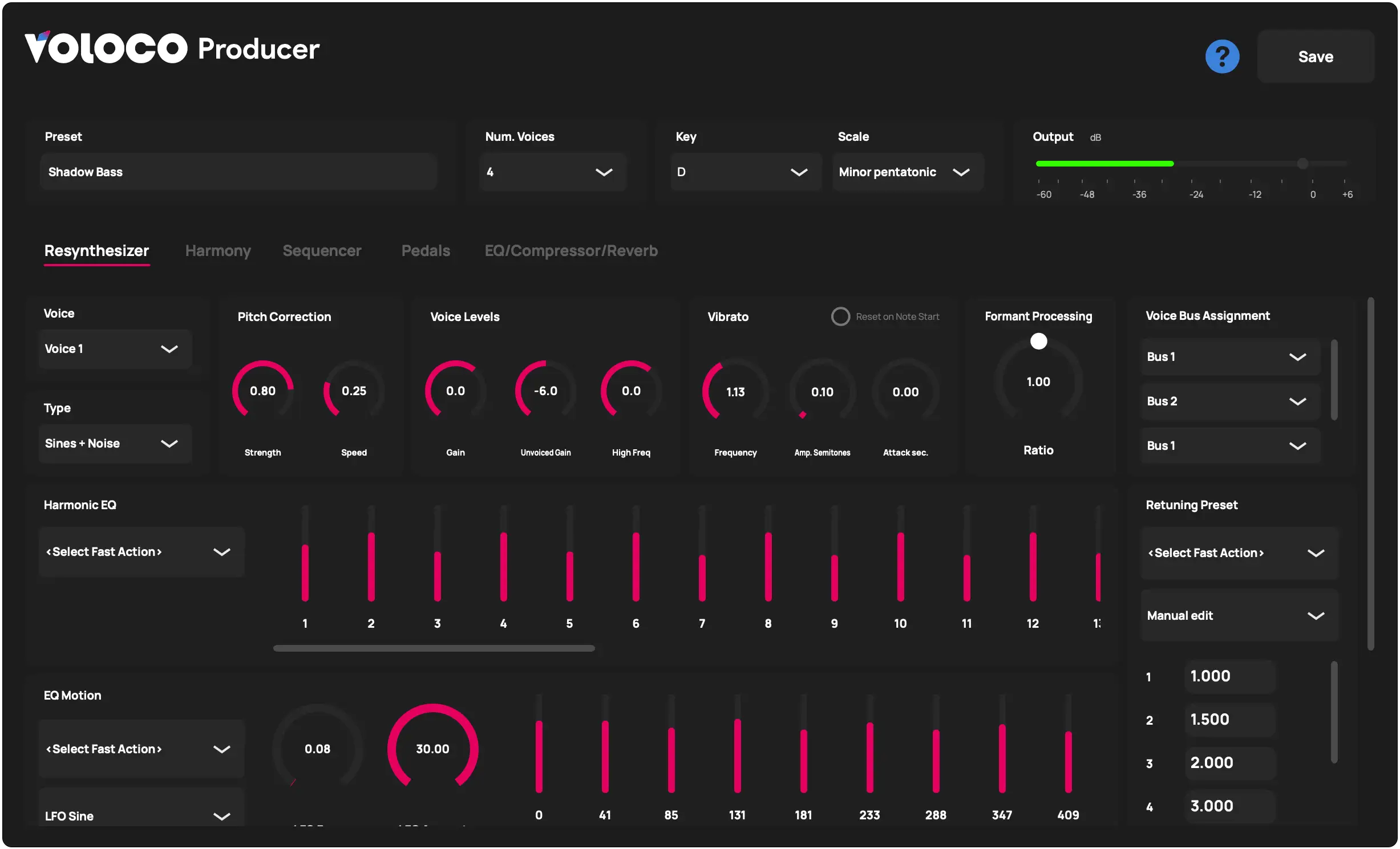
Voloco is one of those apps that’s managed to become a must-have for anyone who’s serious about vocal tuning. With over 50 million downloads, it’s clear that a lot of people agree. What makes Voloco a winner isn’t just its automatic tuning - it’s the whole package. It’s got vocoding, harmony creation, and a massive library of 50 effect presets, so you can dial in just the right sound.
If you’re chasing after those iconic vocal styles like T-Pain, Daft Punk, or Bon Iver, Voloco has you covered. The presets are designed to make it easy to dial in those famous sounds without needing to do any deep dives on Reddit AMAs.
But what really sets Voloco apart is that it’s not just a vocal tuner. Its features help it operate like a mini DAW. You can do some basic multi-track recording, tap into a free beat library, and even export your tracks directly from the app. It’s simple, but surprisingly powerful for what it is.
Using Voloco is just plain fun. Even if you're just messing around with vocal effects, the output is consistently impressive.
6. Qneo Voice Synth
Qneo Voice Synth has been around for a solid decade, and it’s still packing a punch when it comes to vocal effects. If you’re after a tool that can give you all the top vocal features, this one’s got you covered. From dialing in those famous Daft Punk vibes to nailing that T-Pain auto-tune, this pitch correction plugin has the range to make it happen.
One of the coolest features is that you can actually play the instrument with your voice (and yes, it’s an instrument in its own right). With 250 presets at your disposal, you can explore everything from tuning effects and harmonies to alien vocoder voices and even formant shifting and rhythmic effects.
Voice Synth also comes loaded with a bunch of built-in effects for further tweaking. You’ve got an eight-octave pitch shifter, an analog modeling vocoder, an arpeggiator, plus an EQ and compressor for polishing up your sound. Despite being over a decade old, it still holds its own and can do a lot more than you might expect from a pitch correction plugin of its age.
Personally, however, I find the iOS version to be more intuitive and fun to use compared to the full desktop Mac version.
7. Synchro Arts Revoice Pro 4
Synchro Arts Revoice Pro 4 is the new go-to for vocal tuning and timing, setting a high bar for anyone serious about vocal production. This standalone application is packed with features that take your vocal editing to the next level.
One of the standout features of Revoice Pro 4 is its ability to act as both a pitch editor and a tool for creating doubles from a single vocal take. If you’re someone who spends hours trying to get your vocals perfectly aligned (especially if you're working with hundreds of tracks), this app can save you a ton of time. You can manually adjust the pitch, timing, and alignment of groups of vocals all at once, which is a huge time-saver for anyone working on complex projects.
Revoice Pro 4 is definitely aimed at the more professional user, but it’s not so complicated that it’s out of reach. What it does best is cut down on the tedious work that can eat up hours in the studio. Instead of spending your day nudging vocals into place, you can let Revoice Pro 4 handle it in a fraction of the time.
8. Soundtoys Little AlterBoy

Soundtoys Little AlterBoy is proof that you don’t need a ton of controls to get some serious results. This plugin might look simple on the surface, but it packs a lot of power when it comes to pitch and formant editing. With just a few knobs, you can pull off some impressive vocal transformations.
The interface is no-nonsense, with all the magic happening behind the scenes. You’ve got individual controls for Pitch and Formant, which are both incredibly natural-sounding. The Pitch control lets you shift the audio by semitones without automatically giving you that chipmunk effect when you pitch up, while the Formant control is just as natural, so much so that you can easily change a female vocal into a male vocal or vice versa without it sounding weird.
But where Little AlterBoy really shines is in its three main modes: Transpose, Quantize, and Robot. In Quantize mode, for instance, notes are snapped to the nearest semitone, which is great for locking in pitch quickly. Robot Mode is where things get really fun, freezing the pitch to one note no matter what the original input was. And if you want to add some grit, the Drive control delivers serious saturation.
Now, while Little AlterBoy is super powerful, it’s not the best pitch correction plugin, per se, as it's not for finessing or tuning vocals like Auto-Tune or Melodyne. This plugin is more about getting bold, creative results with little work.
9. Tune Me
Tune Me is the go-to pitch correction app for Android users who want a powerful vocal tuner without having to jump over to iOS. It's almost the answer to Qneo's iOS-exclusive Voice Synth. Using Auto-Pitch technology, Tune Me gives you the flexibility to keep things subtle or crank it up for that full-on T-Pain effect.
One of the standout features is the 500 beats included in the app. You can easily sync these beats with your vocals, making it feel like you’ve got a whole studio at your fingertips. The beats are designed with hip-hop and R&B in mind, so if that’s your vibe, you’re going to find plenty to work with.
While Tune Me might be geared towards those specific famous vocal tuning styles in hip-hop and R&B vocal production, the fact that it’s free makes it worth a download, even if just to mess around and see what it can do. It’s a solid option for anyone looking to dip their toes into vocal tuning and pitch correction without breaking the bank, and it’s definitely a handy tool to have on your phone whenever inspiration strikes.
10. Waves Tune
Waves Tune is a strong contender in the world of vocal tuning, especially when you put it up against heavyweights like Antares Auto-Tune. If you’re after natural vocal tuning without dropping a ton of cash, this pitch correction plugin should be on your radar.
Getting started with Waves Tune is as simple as it gets. Just insert the pitch correction plugin onto your vocal track, hit play, and let it do its thing. It scans your track and maps everything out across a piano roll, giving you a clear visual of what’s going on. The original recording is displayed as an orange line, while the corrected notes show up in green. From there, Waves Tune gives you plenty of options to fine-tune everything exactly how you want it.
All in all, for accurate tuning that doesn’t break the bank, Waves Tune is a fantastic choice. It gets the job done well and costs a fraction of what you’d pay for Melodyne or Antares.
11. Synchro Arts VocAlign Ultra

Synchro Arts VocAlign Ultra has been a go-to tool for vocal timing adjustments for a while now. It’s one of those vocal pitch correction plugins that just makes life easier when you’re trying to get everything in sync, especially when working with doubled vocal tracks or harmonies.
VocAlign Ultra packs in three core processors: Match Pitch, Match Timing, and Formant Shift. These let you control each aspect of your vocal alignment with a lot of flexibility. You can decide whether you want the adjustments to be loose and natural or tight and precise, depending on what the track needs. The best part? You can get great results without diving too deep into all the advanced features, though they’re there if you need them.
When it comes to tightening up or tuning vocals, VocAlign Ultra really shines. The results are usually very transparent, meaning your edits sound smooth and natural rather than processed or robotic. It’s the kind of tool that saves you hours in the studio, especially when you’re dealing with complex vocal layers.
Yes, it’s a bit on the pricey side, but if you find yourself doing a lot of vocal editing, it could be a smart investment.
12. Waves Vocal Bender
Waves Vocal Bender is a modern pitch and formant modulation effect plugin that’s quickly becoming a favorite for those who love to push their vocal creativity. Waves is already known for producing some of the best pitch correction plugins out there for singers, and Vocal Bender fits right into that lineup, offering a ton of power in a super simple package.
Vocal Bender uses the new, user-friendly interfaces that Waves has started integrating on their new line of plugins (it's very bubbly looking). The developers have done a great job of making this plugin accessible without sacrificing any of the depth.
You’ve got two main controls: Pitch and Formant. The Pitch control lets you shift the pitch of your vocals up or down, while the Formant control changes the tonal quality, allowing you to reshape the voice without affecting the pitch. These two controls alone can take your vocals in all sorts of creative directions.
There’s also a handy Flatten button (very reminiscent of the Robot mode on Little Alter Boy) that snaps the input to a predetermined note, which is perfect for locking in harmonies or creating a robotic effect.
But what really sets Vocal Bender apart is its unique modulation and automation options. For example, you can set up pitch drops that respond to the level of the incoming signal, letting you create dynamic effects that evolve throughout the track.
Overall, Vocal Bender was designed for speed, making it a slick and quick plugin for anyone who likes to work fast and get pro results without having to dial in five different plugins.
13. Auburn Sounds Graillon 2
When it comes to free pitch correction plugins, the options are pretty limited. Most producers are willing to shell out some cash for today’s advanced technology, but if you’re on a budget and still want a decent live-tuning effect, Auburn Sounds Graillon 2 is a solid choice. It’s about as good as it gets for that robotic, pitch-corrected sound that’s all over hip-hop and R&B tracks.
Just note that while Graillon 2 is perfect for dialing in that unmistakable, auto-tuned sound, don’t expect a ton of bells and whistles. The feature set is pretty bare-bones. There’s really only a single setting to tweak, so you won’t find much room for customization or creativity here. And if you’re hoping for a graphic editor to get into the nitty-gritty of subtle pitch adjustments, you’re out of luck.
That said, Graillon 2 is still a solid option, especially for beginners who are just starting to dip their toes into vocal pitch correction plugins and vocal effects. It might not have all the fancy features of the best pitch correction plugins, but for a free tool, it does the job and gives you a taste of what’s possible with vocal pitch correction. If you’re looking for something simple and effective to mess around with, Graillon 2 is one of the main free pitch correction tools that's worth checking out.
14. Logic Pro Flex Pitch
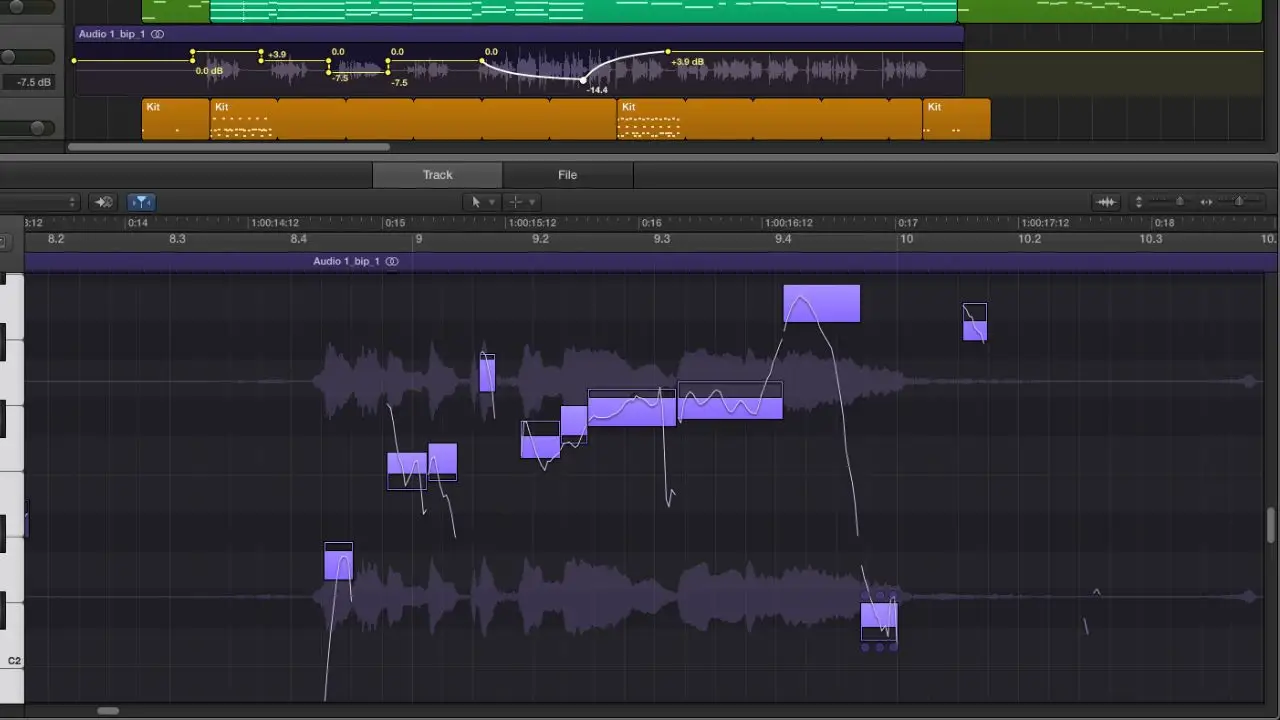
These days, most DAWs come with some kind of pitch editing software and Logic Pro is no exception. Within its Flex Time suite, you’ll find the Flex Pitch correction tool, which is a pretty solid option for anyone looking to tweak their vocals without needing an external plugin.
Flex Pitch does a great job of analyzing vocal parts like some of the other pitch correction tools on this list (Waves Tune), and it gives you control over a range of important parameters like fine pitch, drift, gain, vibrato, and formant. Each of these parameters is controlled by movable nodes, which might seem a little tricky to get the hang of at first. But once you’re used to the workflow, it’s actually a surprisingly effective way to handle pitch editing.
The flexibility of these controls means you can get into the finer details of your vocal tuning without needing to spend extra on advanced pitch processing plugins. If you’re already using Logic Pro, Flex Pitch has you covered for most of your vocal editing needs. Sure, it might not be as advanced as some paid options, but for a built-in tool, it’s more than capable of getting the job done.
Tuning Out - The Last Word on The Best Pitch Correction Plugins
If it's not already clear by now, vocal pitch correction plugins aren’t just for one type of music. They’re incredibly versatile tools that can fit into pretty much any genre.
For instance, if you’re working on a rock track, you might use a plugin to subtly polish the vocals, making sure every note hits just right without sounding overly processed. On the flip side, if you’re mixing hip-hop or electronic music, you might crank up the speed and formant to get that iconic robotic sound.
The beauty of these vocal pitch correction plugins is that they can adapt to whatever vibe you’re going for.
If you’ve made it through this whole article, I’m confident you’ve got a solid handle on what’s out there and what each plugin can bring to the table. Whether you’re looking for something simple and free, or you’re ready to invest in a pro pitch correction plugin that does it all, you’re now equipped to find the best pitch correction software for your needs.
Happy tuning!





