11 Awesome Plugins for FL Studio (Free & Paid Options)
FL Studio, short for FruityLoops Studio, is one of the most popular DAWs for music producers. The FL interface is well-loved by artists and musicians within the EDM, Trap, and hip-hop spaces for its integrated step sequencer and beat-based workflow.
Whether you're entering the world of music production for the very first time or just want to make the most of what FL Studio has to offer, finding the right plugin can help you make new and inventive tracks.
Below, we'll go over what exactly a plugin is and share some of the best plugins for FL Studio so that you can start making stronger electronic music. We'll share both FL studio native plugins as well as some select third-party VST plugin options so that you can design your library to your liking.
What Plugins Are in FL Studio?
A plugin is a piece of software that's meant to function within a specific container of software. In this case, a plugin is an independent piece of code, used within the context of a digital audio workstation. Audio plugins can come in several formats, including VST, AU, and AAX.
A VST (which stands for Virtual Studio Technology) is a type of plugin commonly used within FL Studio. There are VST instruments (VSTi) and VST effects, some of which come with your workstation and others that can be purchased separately.
Stock plugins are plugins that come with your DAW. These plugins generally are restricted to use in their native DAW. By contrast, third-party plugins are made by plugin manufacturers, intended for use in any digital audio workstation.
FL Studio is compatible with both 32 and 64-bit VST plugins, though 64-bit is preferred. You can use the Mac-based AU plugin format as well, though VSTs are still preferred due to their cross-platform compatibility.

11 Best Plugins for FL Studio
Without further ado, here are some of the best paid and free plugins for FL Studio available:
FL Studio's FLEX Synth
The FLEX synthesizer is one of the best free plugins included with the FL software, providing a bevy of soundscapes to play with utilizing subtractive, wavetable, multisample, FM & AM-based synthesis engines. Just audition a preset, play with the synthesizer's 8 macro controls and you're ready to go.

Presets can serve as the end-all-be-all or the final destination depending on your taste as a producer. Move through the pitch, filter, envelopes, delay, reverb, and limiter modules to craft your sound to your liking:
FL Studio's Gross Beat
Looking for some percussive power? Search no further than FL Studio's Gross Beat . This plugin is not included with the software, but it's one of the most popular and beloved plugins of FL users due to its unique capabilities. Gross Beat is great for stutter, glitch, groove, and gating effects to give your beat some additional rhythmic groove to dance to.
With flexible envelope-based programming, you can automate each parameter of your beat with ease. The instrument holds 36 different time and volume presets letting you instantly audition hundreds of beat possibilities. Each parameter links quickly with MIDI for improvisation or live performance. This plugin is a must-have for any trip-hop enthusiasts.

Vital
If you're not ready to put down the money for the classic Native Instruments Massive wavetable synthesizer, opt for the fantastical free synth Vital. This flexible plugin lets you build your synth from the ground up, you can even follow tutorials like this one to achieve additive synthesis within the free plugin:
The free version of Vital comes with 75 presets and 25 wavetables which is plenty to play with, though you can upgrade to a paid version to unlock additional presets, features, and access to the Vital Discord. It's rare to come across a free alternative of a synthesis engine with this many features:

FL Studio's Sytrus
This flexible synthesizer by FL Studio can perform both additive and subtractive synthesis, making it a powerful virtual instrument. Sytrus comes with the Producer edition of FL and provides a meticulous modulation matrix for precise sound sculpting. Move between the main interface to the operator module, harmonics editor, filter, effects module, and the modulation matrix to build your original sound from the ground up.

Are you eager to start playing with this synth out of the gate? No problem, just use any of the built-in presets or download any of the free Sytrus presets provided by the community within this public community thread .
SoundToys' Little AlterBoy
Changing the pitch of a sample can be done in FL Studio, but it's not necessarily what the software is known for. You can purchase plugins like NewTone , which acts as FL Studio's answer to pitch correction, but if you're searching for a more dynamic pitch alteration, many sound designers turn to the power of third-party effect plugins like SoundToys Little AlterBoy .

This monophonic voice manipulator gives you quick, dramatic control over the pitch and format of your MIDI and audio clips.
If you're looking for a plugin that can provide easy pitching capabilities for more complex sound design, Little AlterBoy by SoundToys is an excellent choice. With presets like the stylistic "Hard Tune", this plugin is great for producers of hip-hop, electronic music, and beyond.
Output's Arcade
FL Studio offers a subscription-based service through FL Cloud , which allows you to drag and drop copyright-free samples directly into your session. However, if you're looking for a more inspiring sample-hunting experience, it's worth testing out a free trial of Arcade by Output .
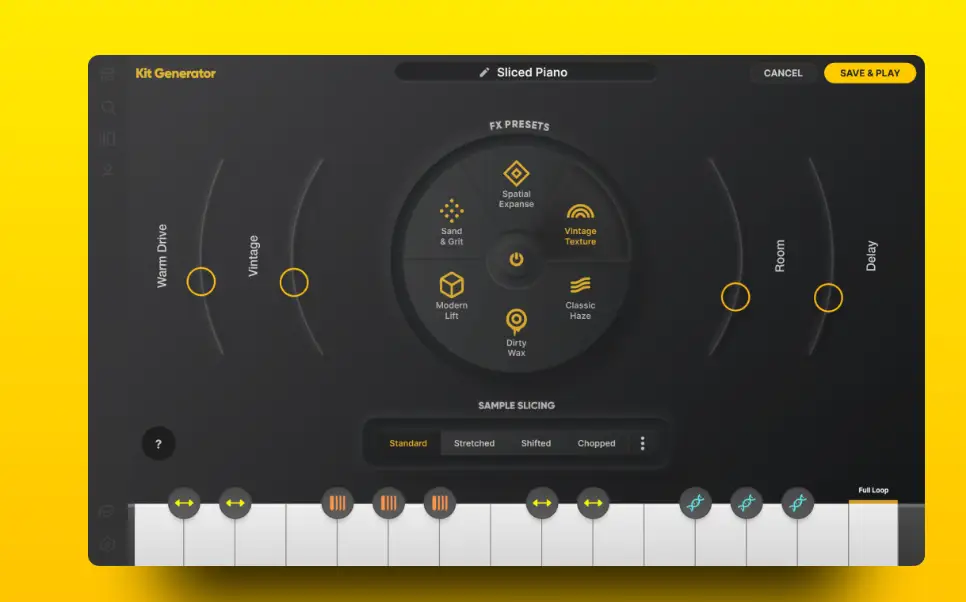
This unique VST is packed with thousands of samples and virtual instruments, which are continuously updating to match the genre needs of today. The sample player offers an intuitive experience, tuning each sample automatically to your key of choice as you audition various sounds across the piano roll.
Arcade is offered at a subscription price starting at $12 per month, but the vast and ever-expanding sample library is worth it for many producers.
FL Studio's Fruity Parametric EQ 2
Every music producer needs a great EQ in their plugin arsenal. This advanced filter plugin shapes your sound as a multiband EQ, providing 7 bands to sculpt, shape, and enhance your sound quality. You can use this EQ directly on an input signal or during your post-production process to get the most of your sound.

The easy-to-use interface has a live spectral analyzer allowing you to visualize audio spectrum concentration with a quick glance. It's one of the best free plugins included with any FL Studio suite that you'll likely use multiple times throughout any session.
FL Studio's SliceX
FL is well-loved by creators of trap, rap, and electronic music production, so it's understandable the suite simply wouldn't be complete without a powerful sampling tool. Fortunately, the included SliceX packs a punch, using advanced beat algorithms to automatically slice your samples into suggested clips, making them independently playable across the piano roll.

Stretch your samples, reorder placement, and change articulation all within the sampling unit. With two decks, you can analyze and pull from two sample sources simultaneously.
FL Studio's Groove Machine
FL Studio's Groove Machine or GMS is a flexible, free plugin, acting as a multichannel drum sampler, synth, and groove box, inspired by comparable all-in-one hardware pieces. The Groove Machine Synth module is a hybrid synthesizer, meaning it can act as a subtractive synthesizer plugin, or engage in FM or RM synthesis.

You can use Groove Machine's built-in step sequencer to layer 8 sample tracks and 5 synth tracks, with 10 effects to choose from on every track. This virtual instrument plays nice with MIDI controls, allowing you to automate your performance on the fly with seamless mapping.
FL Studio's LuxeVERB
Comparable to the popular Vahalla reverb series, FL Studio's parent company Image Line offers this dreamy advanced algorithmic reverb plugin for purchase. LuxeVERB by FL Studio comes for free with the All Plugins edition of the software (alongside all FL Studio effects plugins), or it can be purchased separately.

With sidechaining capabilities, full control over feedback, decay, and envelope modulation, this reverb has everything you need to create ethereal sounds. You can even adjust the pitch of the artificial reflections and reverb tail, creating a unique effect. LuxeVERB comes with plenty of presets to play with, so you can start making music with a couple of clicks.
FabFilter's Saturn
You can use FL Studio's free plugin, Waveshaper to add some artistic distortion and warmth to your mix but for something with more flexibility and sound design presets, it's hard to beat the saturation of Saturn by FabFilter .

This multiband distortion and saturation plugin is modeled after vintage tubes, tapes, and guitar amps to add classic warmth and harmonics to your mix. With 28 different distortion styles, you'll be sure to find the sound character you've been searching for:
Best Plugins for FL Studio FAQ
Use these commonly asked questions and answers to help you track down the best plugins for FL Studio.
What is a plugin in FL Studio?
A plugin is a separate program that can be opened within a digital audio workstation to process sound. These tools are designed to communicate directly with your DAW, allowing you to utilize plugins directly on audio or MIDI tracks.
Can you get FL Studio plugins for free?
Yes! Several plugins and virtual instruments are included in the DAW for FL studio users. You can also find a bevy of free VST plugins online for use within FL Studio.
How do I get more plugins for FL Studio?
You can get more plugins for FL Studio by shopping the Image Line store here . You can also purchase any compatible third party plugins, including those from brands like Waves, SoundToys, Native Instruments, Output, and more.
What are the best VST plugins for FL Studio?
The best VST plugins for FL Studio depend on what you're looking for. Some of the best plugin offerings from FL Studio include Gross Beat and GMS or Groove Machine Synth.
Do all VSTs work with FL Studio?
Image Line (FL Studio's parent company) supports 32 and 64 Bit VST plugins, alongside the native FL studio VST plugins that are included with your software. Stock plugins from other DAWs will not work in FL Studio.
Finding a great FL studio plugin can be fun, but the producer behind the computer is the most important part of the creative process. Now that you've updated your plugin library, it's time to put your new tools to work. Have fun creating beats with these plugins.





