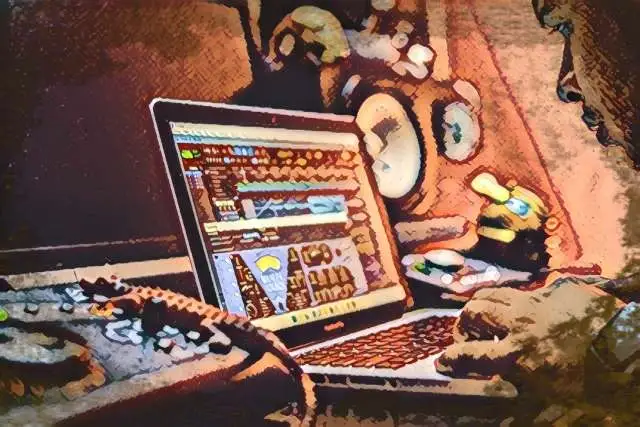In short, pre-fader and post-fader define the point in the audio signal chain where the audio processing takes place in relation to the volume fader: pre-fader means before the channel fader, and post-fader means after the fader.
Diving a little deeper into this short definition can open up a world of infinite possibilities when recording, producing, and mixing music. Knowing and understanding the difference between these two terms won’t only simplify your recording sessions, but also literally save your job when mixing live (and I speak from experience here)!
In today’s article, we’ll look into the Pre-Fader vs. Post-Fader argument, give a few definitions, and explain the most common scenario in which you should use either one or the other.
Pre Fader vs. Post Fader: Definitions
A pre-fader send takes the incoming signal before it passes through the channel fader. As a result, any volume automation or adjustments you’ll make with the fader will not affect the effect’s parameters.
On the other hand, a post-fader send takes the signal after it has passed through the channel fader. This means that any adjustments to the fader will directly impact the effect’s parameters.
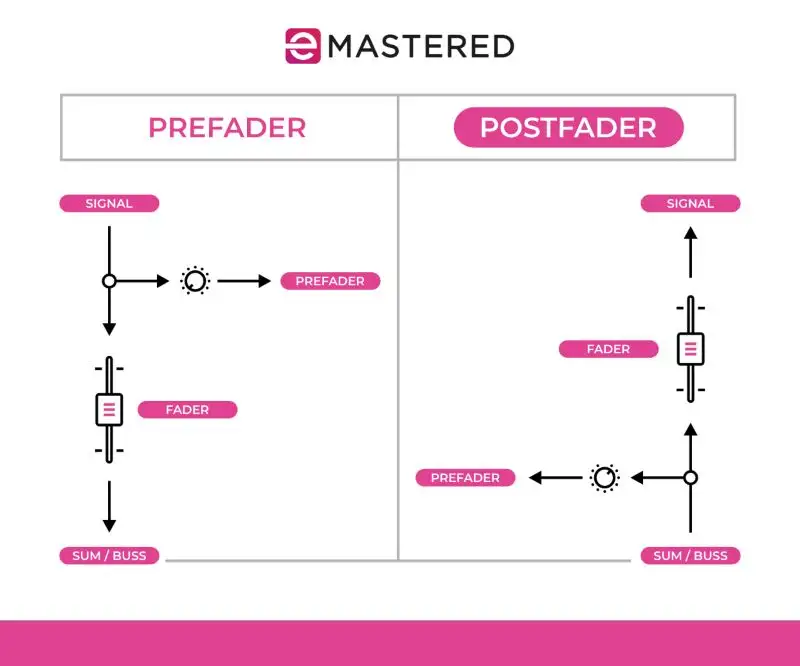
Now that we know how these two processes differ, let’s take a look at how and when you should use each.
When Do We Use Pre-Fader?
When we talk about pre-fader, the best example that comes to mind is live shows, when the performer or engineer needs a consistent monitor mix, regardless of the main mix levels.
During a concert, musicians need to hear instruments at a steady level in their headphones, IEMs or stage monitors, especially when the mixing engineer needs to adjust the volume for the audience.
Often, things are not that different in a recording studio. Usually, sound engineers use pre-fader aux for headphone mixes, with the exception of time-based effects like reverb or delay that respond in real-time to any changes made to the fader levels. We’ll talk more about this in the next section.
A pre-fader send is also useful when you want to record a dry signal without any additional processing. In this way, you can make all adjustments in post-production without affecting the original sound source.
When Do We Use Post-Fader?
As I mentioned before, post-fader send can be useful when it comes to time-based effects like reverbs and delays.
Since the levels of these effects follow the channel fader, the overall mix remains balanced: as a track's volume increases or decreases, the level of the effect follows naturally, which makes the mix cohesive and natural-sounding.
For instance, if you use a reverb return, using post-fader send will ensure that by lowering the track’s volume, you’ll also reduce the reverb level, keeping a natural balance in the mix.
You might also want to use post-fader in live sound when performers need to hear exactly what’s happening in the main mix. For example, if you have a close harmony vocal group that wants to adjust their own levels, this can be extremely helpful.
Post-Fader (Post-FX) vs Pre-Fader (Post-FX) vs Pre-Fader (Pre-FX)
Each DAW is different, but there are certain settings you’ll come across in all the most common workstations. So here are the options you'll likely find in your DAW and when you should use them:
- Post-Fader (Post-FX) : The signal is sent after the fader and effects have been applied. It’s the best option when you apply effects like reverbs and delays that should follow the track’s volume.
- Pre-Fader (Pre-FX) : The signal is sent before the fader and any effects are applied. This is ideal when monitoring because the dry signal is crucial.
- Pre-Fader (Post-FX) : The signal is taken before the fader but after EQ or compression. In this case, audio processing is applied before sending the signal to an aux send, which is a great option when creating customized monitor mixes for the artists.
Post-Pan (Logic only)
An interesting feature available only (I believe) on Logic is the Post-Pan option.
Post-pan works as the default setting for sending audio signals. It’s similar to post-fader, but with post-pan, the effects you add to a track will be heard in the same place in the stereo field where you positioned the track.
For example, if you pan a track all the way to the left and then add a reverb, that reverb will also come out of the left speaker.
The signal is sent after adjusting both the fader and the pan knob. This means that any changes you make to how loud the track is, or where it sits in the stereo field, will affect how the effects are sent.
It's a great option, but do keep an eye on the balance of your mix. If you have many tracks panned to the left with reverb and few or none on the right, your mix could sound uneven. In this case, switching some of the left tracks to post-fader instead of post-pan can help create a more balanced overall sound.
Final Thoughts
At the end of the day, chances are you’ll need to use both pre-fader and post-fader sends.
The pre-fader sends the signal to effects before the fader's volume adjustment. Therefore, the effects remain consistent regardless of how loud or soft you make the track. This is critical during live shows, as it allows performers to have their ideal sound without being affected by changes made for the audience.
On the other hand, a post-fader sends the signal after the fader, so any adjustments to the track's volume will also affect the sound of the effects. This is the best option when you want the effects to match the level of the audio track, so you’ll maintain a consistent sound no matter how you change the track volume.
When recording, pre-fader metering helps avoid clipping, but using post-fader for effects simplifies the mixing process.
I hope this guide helped clarify the importance of pre and post-faders and how they can impact your mix.
Good luck, and stay creative!