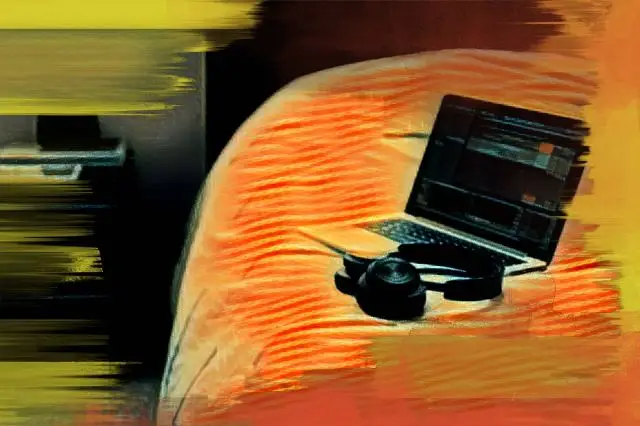Anyone who's producing music in a digital audio workstation will have either used or heard of both Avid Pro Tools and Apple Logic Pro X. It's unavoidable given how long they've been around in the audio world and how useful their feature sets are.
Depending on where your professional career takes you, there will most likely be a time when you need to know how to use one of the two. If you're in the studio realm recording bands, you'll most likely come across Pro Tools, as it's the recording industry standard. If you're working with DIY musicians, hip hop producers, and electronic musicians, you'll most likely come across Logic Pro, due to its affordable price and user-friendly functionality.
Although they have each found their place in certain areas of the digital audio workstation continuum, you could technically swap them and achieve similar results with each. You can record bands with Logic Pro X and make beats with Avid Pro Tools. The approach and functionality might be a bit different, but nonetheless, entirely possible.
Pro Tools vs. Logic Payment Model
Avid Pro Tools

Avid uses a subscription-based model for Pro Tools, after 12.9.x. With the latest version you can choose a perpetual license of 3 tiers; Pro Tools Artist for $99.00 a year, Pro Tools Studio for $299.00 a year, and Pro Tools Flex for $999.00 a year.
For the Pro Tools Artist tier Avid provides quite a few plugins. Filters, EQs and dynamics processing, 9 different software instruments, including the new Pro Tools | GrooveCell and SynthCell, stomp box guitar pedal effects, and plenty of time-based processors; reverbs, delays, flangers, chorus, etc.
Pro Tools Studio tier ups the track count, plug-in bundle, brings in Dolby Atmos mixing capabilities, and Celemony Melodyne.
Pro Tools Flex is basically what replaced Pro Tools Ultimate. This is the version you'll need if you're an HD hardware (HDX/HD Native) user and use some of Pro Tools' advanced features. Avid has also added a special feature to Flex, called SoundFlow Cloud Avid Edition. This is a pretty amazing feature that allows you to assign complex workflows and keystrokes to macros. If you're a Pro Tools power user, you will appreciate this cool feature tenfold.
Logic Pro X

Being the tech industry giant that they are, it's highly unlikely that Logic Pro's revenue stream really makes a difference for Apple's bottom line. Because of this, they are able to sell their full-featured, whole software for a mere $199. No subscription model, no paying for updates, nothing. Another reason why it's a favorite of indie musicians, mixers, and producers.
Pro Tools vs. Logic Platforms
Avid Pro Tools
If you need to be able to change the operating system you're using or use a PC version, PT will have to suffice. A version exists on both Mac OS and PC.
Logic Pro X
Logic Pro is made by Apple for Mac users. Windows users are out of luck - it's highly unlikely that this will ever change.
Learning Curve of Logic vs. Pro Tools
Avid Pro Tools
Pro Tools has a steep learning curve for beginners. There's no way to sugarcoat that. The user interface alone can scare away even the bravest of audio souls. It requires a semi-deep level of understanding of digital signal processing, knowing how to build sessions, use busses, auxes, inserts, and wrap your head around a wealth of editing commands and workflows. If you're not willing to learn all this, it simply may not be worth the trouble to embark on the journey that is Pro Tools. The I/O Setup alone will scare you away. Most early users of Pro Tools seem to use it out of sheer necessity because they work in a studio and it's the centerpiece. As they use it more, it becomes second nature and a truly irreplaceable pro tool.
Logic Pro X
The Logic team at Apple has done an amazing job at making Logic as complex or simple as you wish. The user interface and UX are inviting for people of all skill levels, yet it remains a professional audio application. When the new UI came out for Logic Pro X's very first release, there was an uproar from users that were upset that it "looked more like GarageBand" and had lost a lot of the more complex functionality. It wasn't before long that the industry came around and ended up sticking by it, realizing that everything was still there, it was just more customizable. It's very intuitive if your goal is to create music and it can carry well into your music career if that's where you end up. From a bedroom producer to a top 40's multi-platinum selling recording artist, Logic Pro X can remain in the repertoire of audio tools.
Pro Tools vs. Logic Pro Recording Features
Avid Pro Tools

Making music often begins with recording and aiming for excellent sound quality. Both Pro Tools and Logic can each achieve that, but Pro Tools goes a bit more in-depth with the audio recording features. Being the original recording software has its advantages. For example, Pro Tools contains 5 record modes; normal, loop, destructive, quick punch, track punch, and destructive punch.
Loop record has a great feature of its own that will allow users to create new playlists when in loop record. This is excellent for comping takes at the end of a session and choosing the best parts in a granular way. The interface is simple and intuitive and includes a playlist track view with an arrow that the user can click to promote a selection to the main playlist.
Pro Tools can record up to 256 mono audio tracks at once (128 stereo audio channels). Engineers will have no issues recording bigger bands with multiple mic configurations. This is certainly a nuanced workflow, and for creating music in large format studios with orchestras, brass bands, and maybe some prog-rock and jam-band types.
Pro Tools has also become more flexible and supports any audio interface, including the groundbreaking HD system (HDX / HD Native PCIe cards), that has some of the most renowned AD/DA converters on the market. They also come in handy for heavy DSP loads.
Logic Pro X

Logic Pro X's recording process is similar to that of Pro Tools but doesn't contain the same amount of track arming features. You can loop record, but the take comping isn't as comprehensive or intuitive.
MIDI recording does contain some useful loop recording features in Logic Pro X, and that's usually why producers engaging in sample-based hip hop or electronic music production tend to gravitate towards it more. You can merge MIDI take folders, overlap them, create new tracks with each take, and capture your most recent MIDI data even if you weren't recording. These are key features for Logic Pro and make music creation a straightforward process.
Logic Pro X prides itself, since version 10.4.5, in recording up to 1,000 audio, software instruments, auxiliary channels, or external MIDI tracks. Geared mostly towards the needs of composers working with orchestras, Logic boasts this insanely high track count to fully utilize the powerful MacPro machines that Apple makes.
Pro Tools vs. Logic Pro Mixing Features
Avid Pro Tools
When it comes to mixing audio, the main differences between Pro Tools and Logic are few and far between. Over the years they've become fairly similar in their traditional SSL channel-strip UX approach, grouping, use of VCA tracks, etc. One thing that Pro Tools does excel in, is post-production workflows.
Avid Pro Tools Ultimate is a dub stage powerhouse. The workflow that you use on dub stages is generally to link multiple machines via LTC or in Pro Tools' case, a special network-based syncing called 'satellite'. One machine is sound library and effects, one is dialog, music, foley, etc. They all then get recorded into the "dubber" so that the final soundtrack can be put together for the program being worked on. This supports up to 12 machines playing back simultaneously. No other DAW offers a solution quite like this.
Pro Tools supports any third-party plugins that are made as AAX (Avid Audio eXtension). Most plugin manufacturers make this given that Pro Tools is in fact the industry standard for most mixers and producers.
Logic Pro X

Besides the unique fact that Logic Pro X supports 1,000s of tracks for mixing music, doing large pos projects, or whatever else you want to do, it has a very user-friendly automation feature set and UX design. There is no notion of parameters for plugins or virtual instruments needing to be enabled. You simply turn on write, latch, or touch, playback, and alter the desired parameter to your liking.
Pro Tools and Logic Pro differ here because in Pro Tools you need to explicitly automation-enable parameters. This is an annoying process that results in much more clicking than is desired.
Logic supports any third-party plugins that are made as AU (AudioUnit). Besides the Avid plugin bundles that solely come as AAX, there is no shortage of plugin manufacturers making AU plugins.
Editing Features of Logic Pro vs. Pro Tools
Avid Pro Tools

Pro Tools has some key differences when it comes to editing features. Pun intended here because what makes these differences substantial is the assignment of key commands to given functionality.
In some ways, learning the Pro Tools editing key commands is like learning how to play an instrument. The more you use them the more they're etched into your muscle memory, allowing you to work quickly and efficiently when editing audio. The editing toolset is vast and can be accessed solely by keystrokes, with absolutely no need of touching the mouse if you get good enough at it.
Another huge editing function is the flexible grid that Pro Tools provides. You can choose between grid, slip, shuffle, and spot. The grid keeps you locked to the time ruler of your choice, be it time code, mins.secs, bars and beats, frames, or samples. Slip is a free grid where you can move around in sample-based capacity. Shuffle does exactly what its namesake suggests and shuffles clips around to replace one another as they're dragged around the timeline. The spot allows you to click a file and input the desired location in time to drop the file at that exact location. This level of flexibility isn't available in any of the other digital audio workstations. Pro Tools wins this battle overall.
You can manipulate audio files to your liking with useful Polyphonic, Monophonic, Varispeed, Rhythmic, and X-Form warp modes. Each serves a different purpose, the latter being rendering only. This is used in conjunction with warp markers, just like the warping features of Logic Pro X. All the features regarding warping are pretty much identical when it comes to Pro Tools and Logic.
Logic Pro X
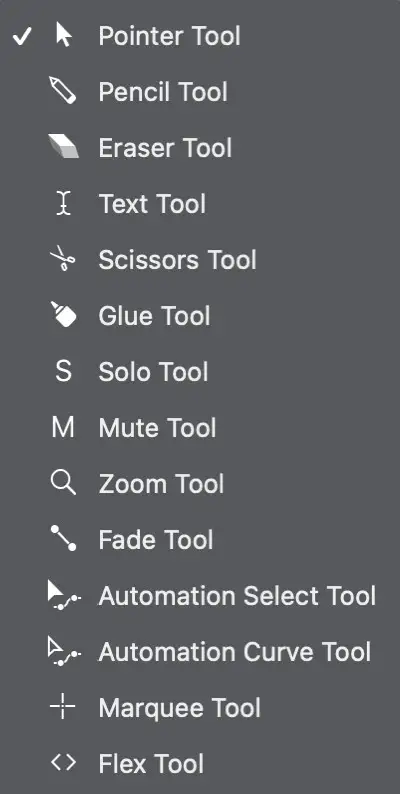
A big difference in editing with Logic Pro X when it comes to editing functionality is the fact that you can customize the key commands to your liking. Logic users will appreciate the ability to export the desired key commands and take them around to different studios if you have a configuration that you can't be without. This has its ups and downs, given that collaboration can be difficult with a non-regular key command setup.
Like Pro Tools, Logic has a comprehensive set of editing tools. Accessing the different tools is a bit different, whereas some of them are key command assignable and some aren't. You can cycle through them though with a key command, and you can switch between two assigned tools at once. Also like Pro Tools, tools can be activated based on where the user has the mouse on the audio clip. The bottom right is trim, the upper right is loop, and the top of the region allows you to grab the clip and move it around the timeline.
The marquee tool is a very useful one for audio editing, as it can provide a solution for both selecting and slicing at the same time. Once the user has made a selection, all they have to do is click in the middle of the highlighted region, and the region is non-destructively cut from the audio clip. This allows complete control when editing regions, making loops, slicing transients, etc.
Smart tempo is another unique feature of Logic Pro X. The Logic DAW software lets you record music with no metronome, then analyze the recording later and have the grid conform to the file itself. It sounds more magical than it is, as it will most likely still require some warp marker adjustments once the smart grid is calculated.
Post Production
Avid Pro Tools
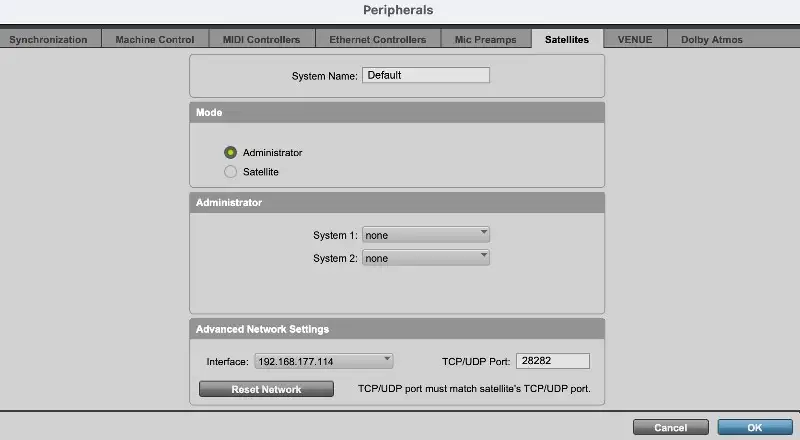
Post-production usability is usually measured by the DAW's ability to organize a large sound library and session, the speed of different editing techniques, and the capacity at which one can work with video files.
As described earlier, Pro Tools blows most DAWs out of the water with its ability to link up to 12 systems together for a dub stage satellite workflow. This, along with its comprehensive Workspace window makes it the industry standard for organizing audio files in post. It makes working on video projects that much easier because you can have multiple video tracks in one session, in case you're asked to work on a few different cuts for a film.
Pro Tools also has very useful marker functionality. You can drop markers wherever you like, label them, then navigate around between them with a simple key command (. number .).
Logic Pro X
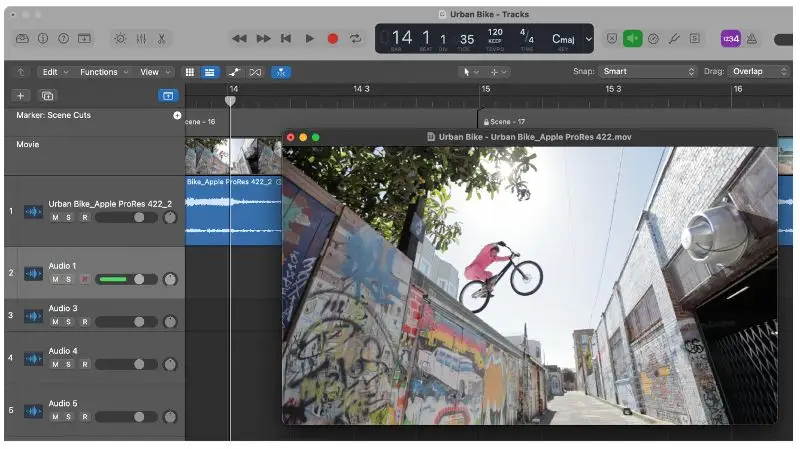
Logic Pro X has limited useful features for audio post-production. The organization for audio files is not as deep and intuitive as Pro Tools, you cant have multiple video tracks, the editing tools aren't as snappy, and you can only work on one system at a time. Surely no match for the gargantuan satellite feature that Pro Tools provides dub stage audio engineers.
Scoring, on the other hand, is something that Logic Pro X does quite well. The MIDI piano roll integrates seamlessly with the Score editor so that even if you're not a renowned and seasoned composer, you can still work with MIDI and have your sheet music ready for any necessary recording sessions with instrumentalists.
Stock Effects, Processing Plug-Ins, and Instruments
Avid Pro Tools

A DAW is only as powerful as its audio effects. Sure, there's always the ability to outsource for third-party effects, but nowadays most DAWs are pretty competitive in their stock plugin offerings. To begin with, audio equipment and software are not cheap so the more comprehensive the bundle, the better. Pro Tools offers fantastic reverbs, delays, guitar effect stomp-boxes, compressors, limiters, filters, EQs, what have you. As mentioned earlier, they also have two new instruments, GrooveCell and SynthCell. When you subscribe annually, you can also become part of the Avid Inner Circle which Avid boasts over $2k worth of extra plugins, effects, and instruments.
Logic Pro X

Logic Pro X has been on top of the stock offerings for quite a while. Pro Tools has only just joined the party. It used to cost you almost $1k for just the DAW and nothing else. If you're looking for a one-stop-shop for processing, effects, and instruments, Logic Pro is the one DAW that has absolutely everything. All the 'fixins to get cookin' in the studio and churn out some top-tier hits. Seriously though - Billy Eilish's music is a prime example of music that has gone the distance with nothing but Logic Pro X. Sure, that's a specific niche genre, but you can make anything you want with it.
Logic also contains a wider variety of stock instruments. For instance, you have 3 samplers - regular, quick, and auto. 3 drum synths, Alchemy (on par with Spectrasonics Omnishpere), studio strings and bass, retro synth, a collection of vintage keyboards, and Sculpture for some more organic-sounding material.
Effects-wise, Logic also wins. There are all types of stock remix effect tools, MIDI effects that are plug-in based, vintage EQs, reverb designers, delay designers, and the replacements for the Camel Audio favorites, Camel Space and Camel Phat - Phat FX and Step FX.
Conclusion
Music production centers around the DAW. Whether you're doing audio recording, mixing, mastering, sound design, foley, voiceovers, working in post, or any other audio-related task, you need to make the DAW work for you. We've compared each of these DAWs to help inform your decision towards your ultimate goal of getting your work done as efficiently and effectively as possible.
Working in an audio and music career should be an enjoyable endeavor. There's no need to begrudgingly get through your day with tumultuous workflows that painstakingly get you through projects. The tools that you need are right there, though it might take some trial and error. You're in this profession because of your passion for it and your passion will give you the ability to focus and refine your skill-set. The better you understand what you need, the quicker you'll get where you want to go. Good luck!