Quantization is a commonly discussed term in music production that may appear overwhelming if you are unfamiliar with its usage. However, the concept is much easier to understand than you might think.
In essence, quantization refers to the process of aligning the notes that have been recorded in a DAW or MIDI sequencer with the grid. This helps to correct any rhythmic imperfections in a performance, resulting in a rhythmically flawless output.
Of course, it's not as simple as a single click.
If you're looking to gain a comprehensive understanding of quantization, come delve further into the concept of the "grid," the many functions of quantization, and situations where it can be beneficial or unnecessary in your production process.
Dissecting the Grid
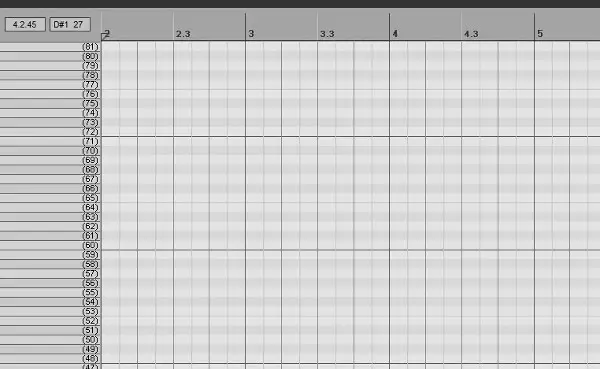
Humans are flawed, and as you might guess, so is human timing. Even the most seasoned drummers aren't perfectly consistent.
For instance, if you asked a drummer to play at a "brisk" tempo that's a subjective idea. Everyone's perception of "brisk" can vary. What may be considered "brisk" by one person could be perceived as "mid-tempo" by another, and so on.
To make up for our inconsistency in music, tempo is assigned numerical values.
For instance, 120 BPM represents 120 beats per minute, with one beat being equivalent to a single quarter note.
Without getting too deep into the math, at this tempo, a quarter note is 0.5 seconds long. The beauty of these numerical values is that it helps us maintain a standard tempo throughout a musical piece.
Now, when a pianist reads traditional sheet music, they will use a metronome to determine the tempo. Computers, on the other hand, offer the same functionality in digital form.
However, with computers, the beat divisions can be visualized and edited in what we call a "grid."
Unlike our natural timing, the grid is far from arbitrary. In fact, it's precisely defined, both graphically and mathematically. At any determined BPM, every note, no matter the division, aligns precisely with its designated position on the grid.
Even with a rigid representation of tempo, human timing still finds a way to vary throughout musical pieces. For many, this is a good thing.
Natural fluctuation is often seen as desirable, as having music that adheres precisely to the grid can feel sterile, robotic, and tiresome.
A musician whose timing and feel are excellent relative to the music will sound fantastic. However, a musician that is way off the grid without a stylistic reason an sound inexperienced. If you have several instruments playing rhythms that are not synchronized with one another, you can lose the feeling of a track altogether. Plus, even with a grid, editing can become a challenging task.
This is where quantization comes in handy.
How to Use Quantization

Before we dive in, it's worth noting that quantization is primarily a MIDI function . However, most modern DAWs now offer audio quantization as well. For the purpose of this article, we will primarily focus on MIDI quantization. Just note that as we go through everything, many of the principles and concepts we'll explore also apply when quantizing audio
Now, you want to align your MIDI notes with a grid, the first thing you need to do is familiarize yourself with your DAW's quantization dialog .
This dialog box contains options for quantization strength, note division, and timing nuances that can significantly impact the outcome of the quantization process.
Let's take a look at the most common quantization music parameters.
Note Division
Note division, otherwise known as note resolution, plays a crucial role in determining the rhythmic value used to anchor quantization .
You'll want to select the note division parameter based on the smallest note division in the given musical phrase.
For instance, if you are working with a piece comprised of mostly short, staccato notes, a lower setting such as eighth note resolution or sixteenth notes should be good.
On the other hand, if you're working on a passage with longer, more sustained notes, consider setting your note resolution to quarter notes or whole notes. The idea here is to find the shortest note and use that as a reference.
Quantize Strength/Amount
The quantize strength setting determines how much the notes will be adjusted to align with the grid. When you set the strength setting to 100%, it will move the notes precisely to the nearest grid point.
However, if you want to maintain a more natural feel, you can reduce the strength setting to move the notes a bit closer to the grid point.
For instance, let's say that we have a note that is 40 ticks behind the beat. If we use a 50% strength setting, we'll move the note forward by 20 ticks, halfway toward the nearest grid point.
A tick? Are we talking bugs now?
Negative!
A tick is a digital unit of measurement we use to divide relative time in a rhythmic track. While musical grids are divided into bars, beats, and smaller subdivisions, there are also notes in-between. Think of them as atomic rhythms. They are there; we just can't always see them.
In a MIDI sequencer, a tick is the smallest unit of time used to reference a note's position.
The number of ticks per quarter note determines our sequencer's resolution.
In most DAWs, this resolution is a fixed value. However, other DAWs allow you to adjust it. We measure this as TPQN, or "number of ticks per quarter note." Think of it as the available resolution for capturing small nuances in timing within a performance.
In Pro Tools, for example, there are 960 ticks per quarter note, giving users a pretty high level of resolution. The same goes for Logic Pro.
By adjusting the quantization strength on the tempo grid and using these ticks to your advantage, you can retain some of the natural feel of a performance while also tightening up the timing.
Swing
To add a human touch to a rhythm, you can also use the swing function, which is also referred to as "shuffle," depending on the feel you're going for.
When you apply swing to a beat, you modify either the duration of the first note of a pair, making it slightly longer or shorter than the second note, or adjust the attack timing of the beats.
Swing introduces an irregular spacing between each pair of notes, disrupting the regularity of the musical grid. By adjusting the quantization settings, you can automate this effect, giving your musical performance a more natural, human-like feel without having to manually edit all of your notes.
Swing settings in different DAWs can vary, though, in most, you'll see it expressed as a percentage.
- 50% Swing : A swing value of 50% implies no swing has been applied.
- 51-100% Swing : Increasing the value between 51-100% pushes the start time of the second note, either forward or backward, relative to the beat.
- 0-49% Swing: Conversely, decreasing the value between 0-49% pulls the start of the following note back, causing it to be ahead of the beat.
Using the swing parameter is a great way to add a human element to your music while taking care of timing errors.
When and When Not To Use Quantization
Quantization is an incredibly valuable tool for maintaining a precise and polished rhythm. However, that doesn't mean it's always suitable.
Let's take a look at a few some scenarios where you may want to use quantization, as well as those where you may choose not to.
When to Use Quantization
- Enhance Timing of a Foundation Track: When working with a drum track, bassline, or any foundational element of a song, quantization can be super helpful. Just make sure to adjust the strength settings appropriately to avoid making things sound robotic.
- Tightening Rhythmic Tracks : In dance music or similar genres, I often find myself wanting tracks to be locked onto the musical grid. This is where strict quantization comes in handy.
- Copying and Pasting MIDI Notes : Whenever you copy and paste MIDI tracks, you want to ensure that the first note is placed precisely on the first beat. It can make for some wonky timing issues if not.
When Not to Use Quantization
- Ruins the Feel : If you apply quantization and things sound wrong, don't apply it! The feel of your track is more important than locking things to a tempo grid.
- Human-Like Elements : Certain elements, such as vocals or instrument leads, are unique because of their imperfections. Quantizing these elements can strip their imperfections away.
Quantization in Modern Music
Quantization has had a significant impact on creating music for a modern audience, and conforming notes to the tempo grid has become a crucial step in the production process for many producers.
Whether you view this as a positive or negative technological development is completely subjective. However, it's impossible to deny that quantization has become an integral aspect of modern music production, even more in certain genres like pop, hip-hop, and EDM.
Once you grasp the mechanics of quantization, utilizing it in a musical way to enhance your compositions instead of sucking the life out of them becomes much easier.





