For years, Serum and Massive have been the two go-to synthesizers for many EDM producers.
Massive was the first of the two powerhouse synth VSTs. Released in 2006, it quickly gained traction with its heavy bass sounds, versatile filter section, and incredible sound engine. However, in 2014, Serum entered the game, thanks to Steve Duda, bringing an entirely different level of wavetable synthesis onto the playing field.
In 2020, Native Instruments released Massive X , the second iteration of the legendary synth, fully revamping the interface, adding new capabilities, parameters, sounds, and customization options.
In this guide, I want to compare both Serum and Massive X to find out which is the best of the two iconic wavetable synthesizers.
Serum Vs. Massive X - The Basics
At first glance, it's pretty clear that Serum and Massive X offer distinct approaches to sound design. Serum prides itself on more of an intuitive visual workflow, while Massive X offers advanced sound shaping capabilities with a relatively complex architecture.
Wavetable Synthesis
The important thing to note is that both Serum and Massive X are wavetable synthesizers.
Essentially, you can use a series of single-cycle waveforms or 'tables' to create a vast array of rich, dynamic sounds. The synth will scan through the included variety of waveforms at different speeds and sequences, allowing you to create thousands of unique textures and sounds, including atmospheric pads, aggressive basses, chords, and more.
The Interface
Right off the bat, you'll notice that both Serum and Massive X have distinctly different interfaces.
Serum sports a cleaner, almost clinical look with a primarily dark grey color scheme and small bursts of vibrant colors for visual feedback. In my opinion, it's a bit easier on the eyes, and with the added pops of color against a dark background, parameter changes are more visible.

The layout is also pretty straightforward, with tabs for oscillators, effects, matrix, and global settings, making it easy to navigate.
In contrast, Massive X has a more complex interface with a lighter theme (though you can choose darker themes, which can be more appealing, depending on your taste. However, I feel like the greys and blacks against the white background, especially with the tiny text that NI has chosen, can make the synth more challenging for beginners to navigate.

With that said, the interface is divided into clear sections with multiple menus and sub-menus, so you get a pretty powerful depth of control. Just note that if you're a newcomer, it might be a bit overwhelming.
Visual Feedback
One place where Serum excels, however, is in visual feedback. It features a large, high-resolution 3D display, giving you detailed visual representations of wavetables, including how they are affected by real-time manipulation and modulation.

You can see exactly how changes to parameters affect the sound wave, making it easier to understand the relationship between visual waveform changes and auditory results. Plus, it looks incredibly cool. When the sound design process starts feeling dull, having a more visually engaging and enjoyable interface like this one can do the trick.
Unfortunately, Massive X offers much more limited visual feedback regarding its wavetables. It includes only a small 2D wavetable preview in the center of the corresponding knob, which can make tweaking feel a bit less intuitive.
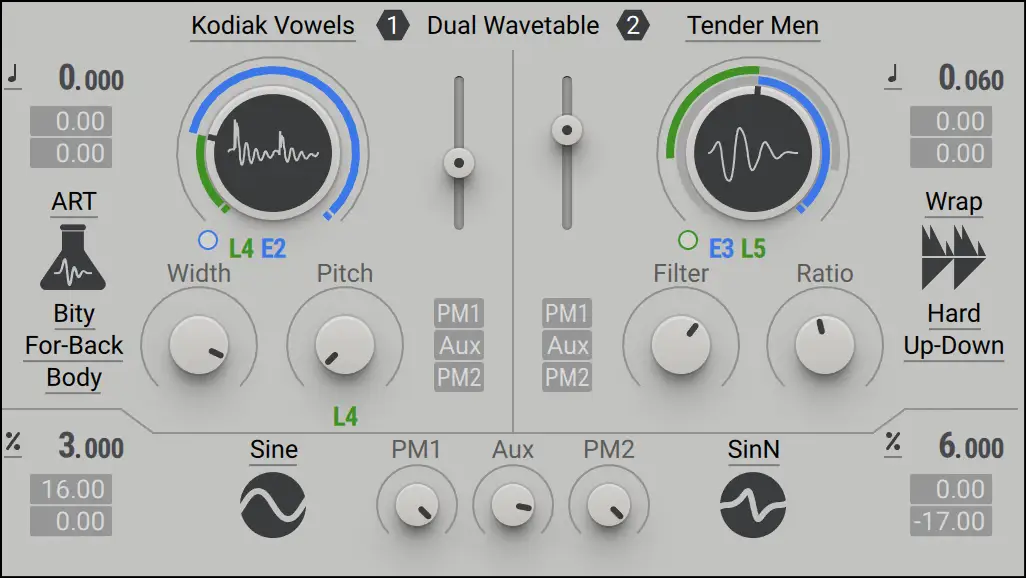
Presets
Both of these synths also have massive libraries of presets, making them incredibly versatile for just about any type of producer, whether you make electronic, pop, or ambient, avant-garde, noise music.
What I like about Serum is that Xfer incorporated a number of cool preset contributions from renowned third-party producers and sound designers, such as Deadmau5 and Steve Duda. Essentially, you get professionally crafted sounds that are ready to use.

Though Massive X doesn't have producer-branded presets, you will find a preset library that is just as broad and innovative. You get highly usable bread-and-butter sounds like deep, dubstep basses and ear-piercing leads.
I'm a huge fan of the brass preset sounds on Massive X, as they have a uniquely rich, analog-style quality.
Oscillators
Both Serum and Massive X are equipped with two main oscillators, which might seem modest at first glance but are more than sufficient for creating a diverse range of sounds.
Producers love Serum for its high-end oscillators and advanced anti-aliasing algorithms, which ensure the most clean and precise output possible.
Of course, this precision can be a double-edged sword.
While it allows for bright, crystal-clear sounds, it is also often perceived as having a digital 'harshness' that can be too pristine for some applications (especially if you're going for the 'analog' sound.)
The oscillators in Serum produce waveforms that are so perfect that they sometimes lack the 'imperfections' that we love from hardware synthesizers, which give them character and warmth. Of course, you can get a more analog-style tone from Serum, though you'll have to use some additional processing.
On the other hand, Massive X is designed to emulate the richness of analog synthesis by 'drifting' the oscillators. Essentially, you get subtle instabilities and variations in the waveform, which mimics the behavior of vintage analog synthesizers where no two cycles of a waveform are exactly the same.
Not only do you get a layer of warmth and depth with each sound, but it's also great for creating evolving textures that don't feel as 'digital.'
Wavetables
Serum still has one of the most versatile wavetable selections of any wavetable synthesizer on the market.
It not only comes with a vast array of built-in wavetables, but it also allows you to import third-party wavetables or create your own by hand-drawing directly within the software. This feature is particularly valuable for sound designers who want to push the boundaries of conventional synthesis, as it allows for unparalleled customization. You can morph and process pre-existing tables or craft entirely new ones from scratch.
Massive X also has a diverse selection of wavetables, giving you access to a variety of sonic possibilities right out of the box. Each wavetable was intricately designed to harness the power of Massive's engine, providing both classic sounds and unique new textures.
However, unlike Serum, Massive X does not support the importation or creation of custom wavetables, which can be a bit of a disadvantage for anyone who wants full control over their sound design.
Modulation and Warping
Serum and Massive X have equally robust warping capabilities, though they implement these features through different approaches. Here are a few of the modulation modes you can find on each synth:
Serum:
- Bend +/- (bends the waveform in both directions)
- Mirror (mirrors the waveform around a central axis)
- Asymmetry (splits and shifts the waveform asymmetrically)
- Remap (allows custom shaping of the waveform through a graph editor)
- Quantize (applies a stepped, quantized effect to the waveform)
- FM (Frequency Modulation from another oscillator)
Massive X:
- Bend (similar to Serum's, alters the waveform's shape)
- Mirror (mirrors part of the waveform like Serum)
- Hardsync (simulates the hard sync sound of analog synthesizers)
- Wrap (twists the waveform back onto itself)
- Art (adds complex, predefined alterations to the waveform)
I feel that Massive X wins when it comes to modulation and warping, as it has a dedicated Frequency Modulation (FM) section, which features two modulation oscillators that can be used specifically for FM. You can apply frequency modulation independently of the main oscillators, which shows just how complex you can get while designing sounds.

While Massive X has fewer warp modes compared to Serum, it compensates with its extensive customization options within those modes. Each warp mode in Massive X includes additional controls and settings for deeper waveform manipulation, which can be especially powerful for creating unique sounds.
Filter Section
The team at Native Instruments took a bold step by reducing the number of filters from two, as seen in the original Massive, to a single, more sophisticated filter module in Massive X . I imagine they wanted to focus more on quality and creativity rather than sheer quantity.
To my ears, the filters in Massive X have a richer, warmer, and creamier sound quality, which is great for getting lush and detailed textures. The 'Scanner' filter, for example, is one of my favorites, as it incorporates frequency modulation directly into the filter circuit.
With that said, Massive X's filter section does lack in visual feedback (which is no surprise). Just note that this can make it more challenging to intuitively understand how the filters are affecting the sound. If you're someone who relies heavily on visual cues to guide your adjustments, it's worth knowing ahead of time.

Serum , on the other hand, maintains two filters in its architecture, one within the main synthesis chain and another within the FX section. This dual-filter setup allows for more flexibility and an extra layer of creative control post-oscillator. Plus, you'll find an impressive selection of over 50 filter types, which can cater to just about any sound design need. Some of my favorites include:
- Moog-Like Low-Pass: Offsets that digital harshness, providing a warm, classic subtractive synthesis sounds.
- Comb Filters: Useful for creating physical modeling-like effects and resonant sounds.
- Ring Mod Filters: Delivers metallic and bell-like tones that are perfect for more experimental textures.
- Flanger/Phaser Filters: These introduce movement, great for when pads or other background elements need a bit more motion.
Noise Section
Massive X gives you plenty of sound design capabilities with the inclusion of two noise oscillators, compared to Serum's single noise generator.
In essence, you get more complex noise layering and texturing, providing a broader palette to play with. The dual noise oscillators in Massive X can be used in various ways, such as layering for percussion enhancement, adding breathiness to wind-style synths, or adding gritty undertones to bass lines.

The quality of the noises is also notably high, which can be especially useful for more organic textures.
However, despite these advantages, Massive X doesn't allow you to import your own audio files to use as noise sources, like Serum, which limits the scope of customization. You also can't make any pitch adjustments, set keyboard tracking, or modify the starting point.
So while the included noises are of the highest quality and utility, you can't tailor them as much as you can with Serum oscillators.

Serum has a single noise osc or generator, though it's highly customizable. Beyond being able to import your own audio files for noise, you can also use the noise oscillator as a source for FM, which adds a unique dimension to the synthesis process.
FX Section
These days, it's pretty hard to fall in love with a synth VST if it doesn't have good effects. Effects are what allow you to take basic synth sounds and transform them based completely on your personal preference. Luckily for us, the makers of both Serum and Massive X recognize this, and you'll find tons of options in each FX section to choose from.
Serum has ten individual FX units, each operating as its own module within the synth. These include a versatile reverb, a dynamic compressor, a flexible EQ, a distortion unit, a delay, a flanger, a phaser, a chorus, a filter, and a specialized "Hyper/Dimension" module (which I like to count as two effects).

The modularity of Serum's FX section is what I perhaps like the most, as it allows you to apply and reorder effects freely, giving you much more control over the signal path. For example, placing a distortion unit before or after the reverb can result in two completely different sounds.
Massive X also offers a rich suite of effects, albeit using a different structure.
The FX section is actually divided into two FX sections, the first of which contains eleven effects, and the second of which has nine, ranging from standard reverbs and stereo delays to more unique options like a frequency shifter and a dimension expander.

Although Massive X offers more unique effects than Serum, it limits the number of effects that can be used simultaneously to three per section, which can be a bit restrictive for some users. Of course, that doesn't mean Massive X's FX section isn't incredibly fun to use. You can still get plenty of unique sounds out of it.
It's also worth noting that both synthesizers provide ample routing options for the FX sections, allowing for more complex signal processing chains that can be customized to fit the needs of any project.
Modulation Options
You'll find a comprehensive array of modulation sources in both Serum and Massive X.
For starters, Massive X has a huge modulation framework with nine customizable slots that can be configured as either envelopes or LFOs, allowing for a high degree of flexibility in modulation routing.
Serum , on the other hand, includes three fixed ADSR envelopes and four LFOs. While this setup offers less customization in the type of modulation source (each is predefined as either an envelope or LFO), it provides a solid foundation for most sound design needs.
What I like about Massive X is that each of its nine modulator slots can be switched between different types of LFOs and envelopes, giving it a pretty significant advantage in terms of versatility. Its envelopes also offer more control points and parameters compared to Serum's more traditional ADSR layout, which gives you more modulation options.
Serum, on the other hand, has a better visual interface, in the modulation department. The drag-and-drop functionality makes it exceptionally user-friendly, as you can easily see and manage every modulation assignment and its depth in a single view. Compared to Massive X, which relies more on traditional knobs and less visual feedback, it's much more fun to play around with.
Of course, Massive X offers more macro controls compared to Serum, which can be better for mapping multiple parameters to a single control for and offering live performance flexibility. However, even with its fewer macro controls, Serum's handy modulation matrix makes it easy to see the exact mapping and modulation depth of each macro assignment.
Cost
Neither of these synths is inexpensive, which is probably because they're two of the most highly versatile and advanced VSTs in digital music production. I feel like both developers have justified the prices based on the range of features you get, but for those who are on a budget, knowing the cost can be a deal-breaker.
At the time of writing this, if you buy Massive X on its own, you can get it for $199 . However, if you already own the first version of Massive, you can use NI's upgrade option to score it for $149 , making it a more affordable choice for long-time users of the software.
I decided to invest in Komplete 12 a few years back, which includes Massive X, so that's certainly another option.
Serum goes for $189 if you want to buy it outright, though you can also take advantage of Splice’s Rent-to-Own plan, which lets you pay $9.99 per month until you pay it off in full. It's a great option for anyone on a relatively tight budget.
Final Thoughts
Even with this detailed Serum vs. Massive X breakdown, it's hard to pick a clear winner. Both synths have unique features that can be useful for different needs.
I'd recommend Serum if you're looking for a solid, well-rounded synth that allows you to make your own wavetables, if you like getting into the weeds with sound design, or if you like a more pristine, digital-style sound.
On the other hand, I'd recommend Massive X if you like more advanced routing capabilities, complex modulation tools, or a richer, analog-style sound.





