In today’s world of digital music-making, a lot of concepts and workflows have been carried over from the analog age. Some of them you’re probably familiar with already - bus sends, auxiliary channels, groups, and the like.
But there is one system from the analog heyday with a digital counterpart that can baffle sound engineers and producers in the early to mid stages of their career.
The source of puzzlement? The humble VCA.
If you own Pro Tools, Logic, or Cubase, or work in a live sound environment with VCA faders available on the mixing console, you may have come across VCA channels. And quietly walked away.
This article is going to demystify the purpose of the VCA master, look at how VCA groups are subtly different from sub-groups, and offer scenarios where a VCA master fader may be the best tool for the job.
What is VCA?
VCA stands for Voltage Controlled Amplifier. In the high-end analog mixing consoles of yesteryear, the purpose of a VCA was to control the overall volume of a group of faders while maintaining their relative levels.
This was done through electrical wizardry - allocating the VCA components on a selected group of channels to a single controller that modified the DC voltage across all of these channels. With the glide of a single VCA fader the volume of entire groups of channels could be controlled.
The most important concept to grasp with VCAs is that, unlike sub-mixes and other groups, no audio is passed through the VCA channel. The VCA controls the gain of the original signal levels on the channels in the group, including the ability to mute and solo the output.
What's the Difference Between VCA Groups and Control Groups?
Some manufacturers call their VCA channels 'Control Groups', but they work in the same way. There's no difference in function, and honestly, the name isn't as sexy as VCA.
What's the Difference Between a DCA and a VCA?
If you've swept your hands across digital consoles you may have seen faders marked as DCA.
Obviously in the digital world (both on desks and inside DAWs) there is no DC current being manipulated. Instead the signal is processed digitally, with the same result - controlling the overall level of a group of assigned channels.
Hence the term Digitally Controlled Amplifier, or DCA for short. But in homage to the forefathers many consoles, and most DAWs simply call them a VCA.
Digitally or electrically controlled, it amounts to the same idea: one fader to rule them all.
But wait! Isn't this the same thing as a subgroup mix?
Yes. But no. Kind of. But not quite.
Differences Between a VCA and Subgroups
Both a VCA group and a subgroup can be used to control the relative volume levels of multiple channels with a single fader. But they function in different ways, and it's important to understand these differences so you can judge for yourself which is the best tool for the current job at hand.
A VCA Provides Control, Not Summing
A VCA allows you to adjust the signal levels of the channels assigned to it, but it doesn't sum those signals together. Since no audio is passing through the VCA channel, the individual channels in the VCA group can be routed to different places.
In subgroups, all the signals get summed together and routed through a group fader. The result is one audio signal conveniently routed through one output.
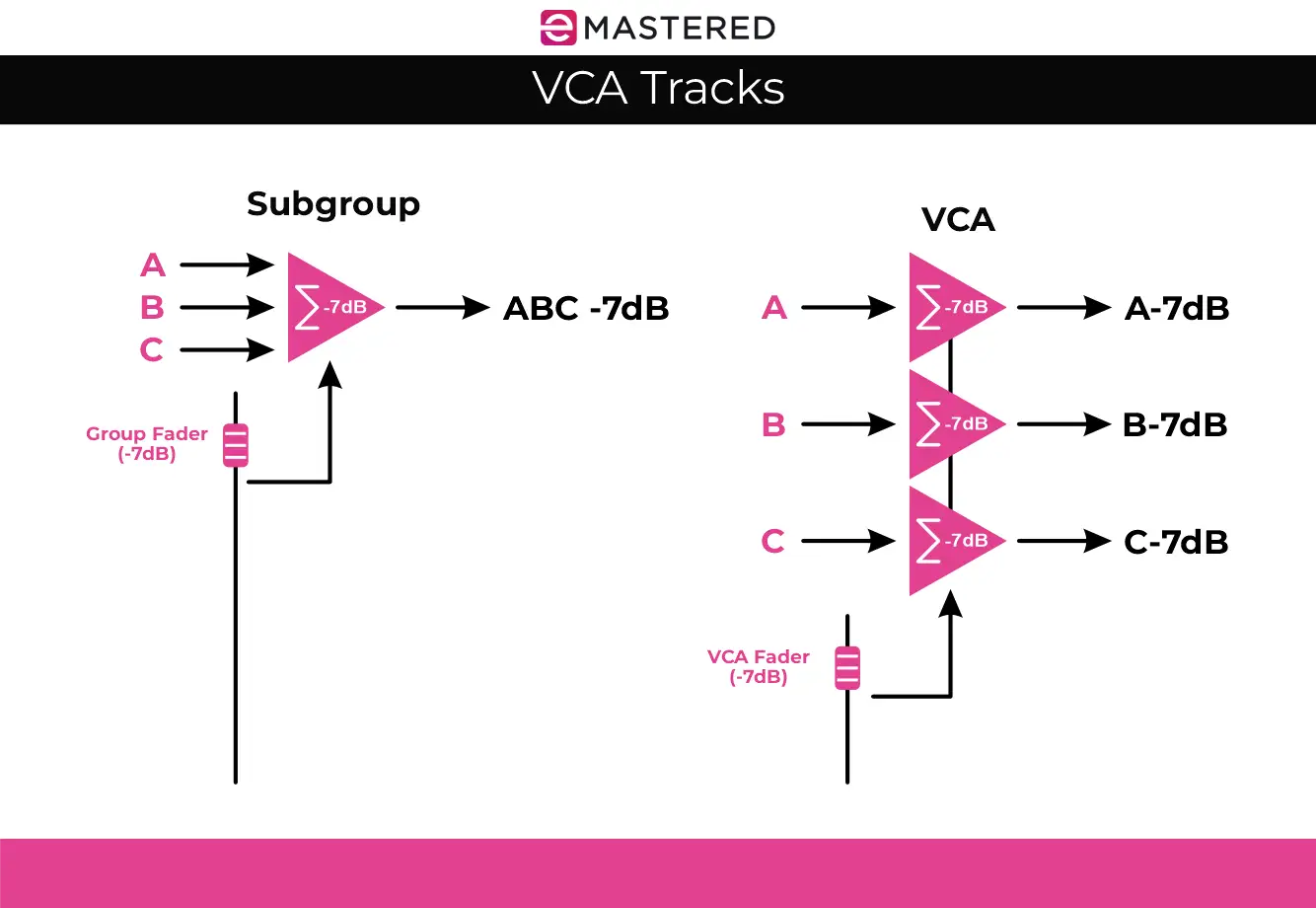
VCA Masters Affect Post-Fader Mixes
This is the other major difference between VCAs and subgroups. If you lower the volume on a subgroup fader, any post-fader mixes on the individual channels won't change.
For example, let's say you have a bunch of vocal tracks that you route to a subgroup. On each of the vocal channel faders you have post-fader sends to a couple of reverbs and a delay.
As you lower the volume on the subgroup channel the wet/dry balance on each of the individual channels tracks will become wetter. Turn the fader all the way down and you'll still hear the wet return signals coming from the reverb and delay returns.
Because a VCA is in effect changing the gain of a channel, it also changes any post-fader sends. If these same vocal tracks were assigned to a VCA and you pull it all the way down, there'll be no wet signal coming through the effects return.
What Can You Control With a VCA?
Here's what you can control when you assign a group of channels to a VCA master:
- Relative volume levels
- Mute
- Solo
And here's what you don't have the ability to do:
- Apply processing
- Alter stereo placement (panning)
- Change the routing
Advantage of Using a VCA Over a Subgroup
Being able to control the relative levels of a group of channels while maintaining independent routing can be advantageous.
Let's say for example I have an acoustic guitar part, recorded with two mics, one aimed at the neck and one aimed at the body. The part is played twice for a double-track effect. I'll end up with:
- Take 1 : Mic 1
- Take 1 : Mic 2
- Take 2 : Mic 1
- Take 2 : Mic 2
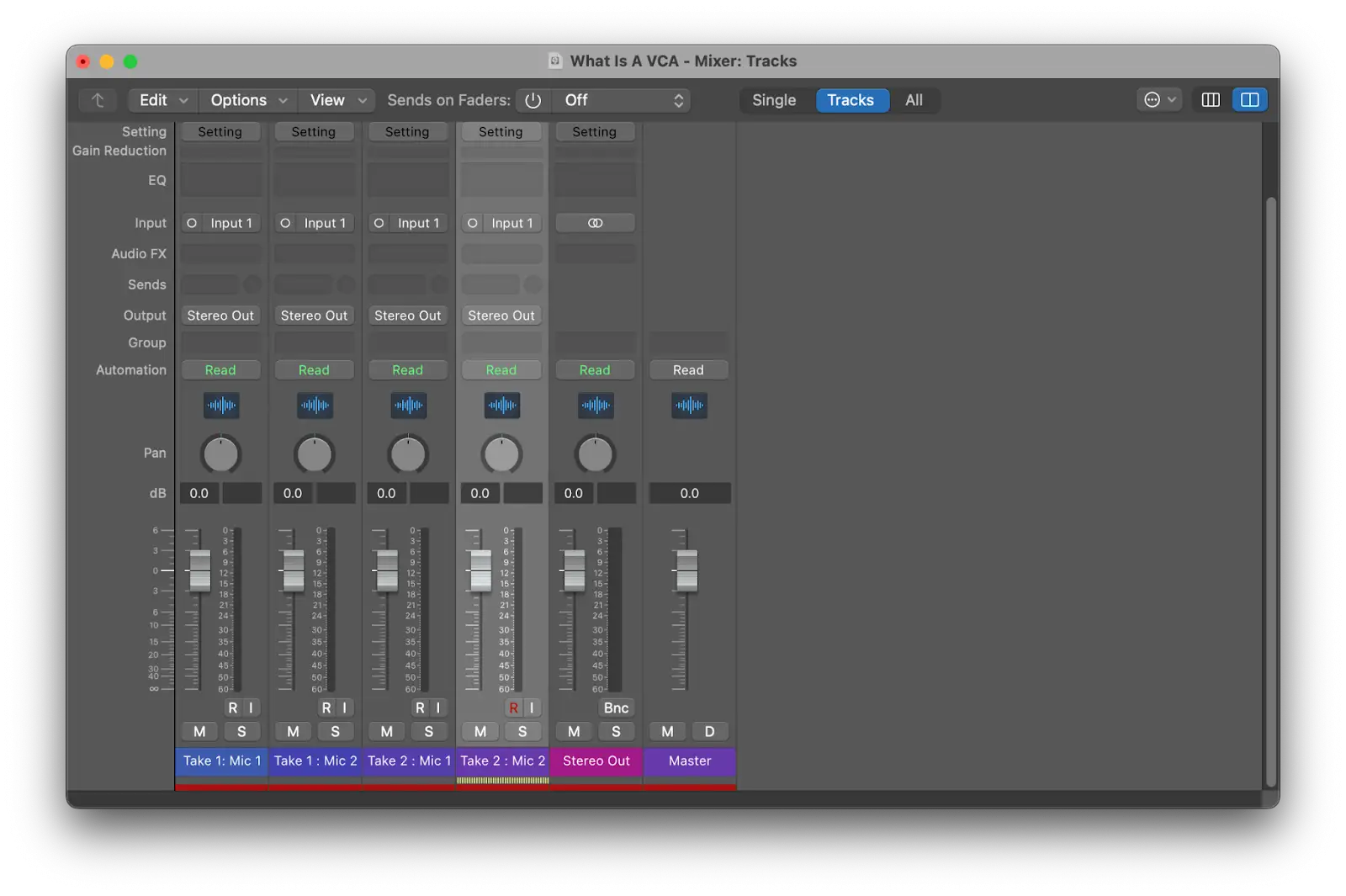
I want to process each of the takes slightly differently, and pan them. For this I'll use subgroups. But I also want to adjust the blend of the two mics as I mix, so I'll use a VCA master fader as a remote control for the level of each mic.

In a live sound environment a VCA can also make life easier.
An example would be assigning all effects returns to a single VCA fader. Then, when the band wants to chit-chat with the audience in between songs the sound engineer could simply mute all the effects with the push of one mute button.
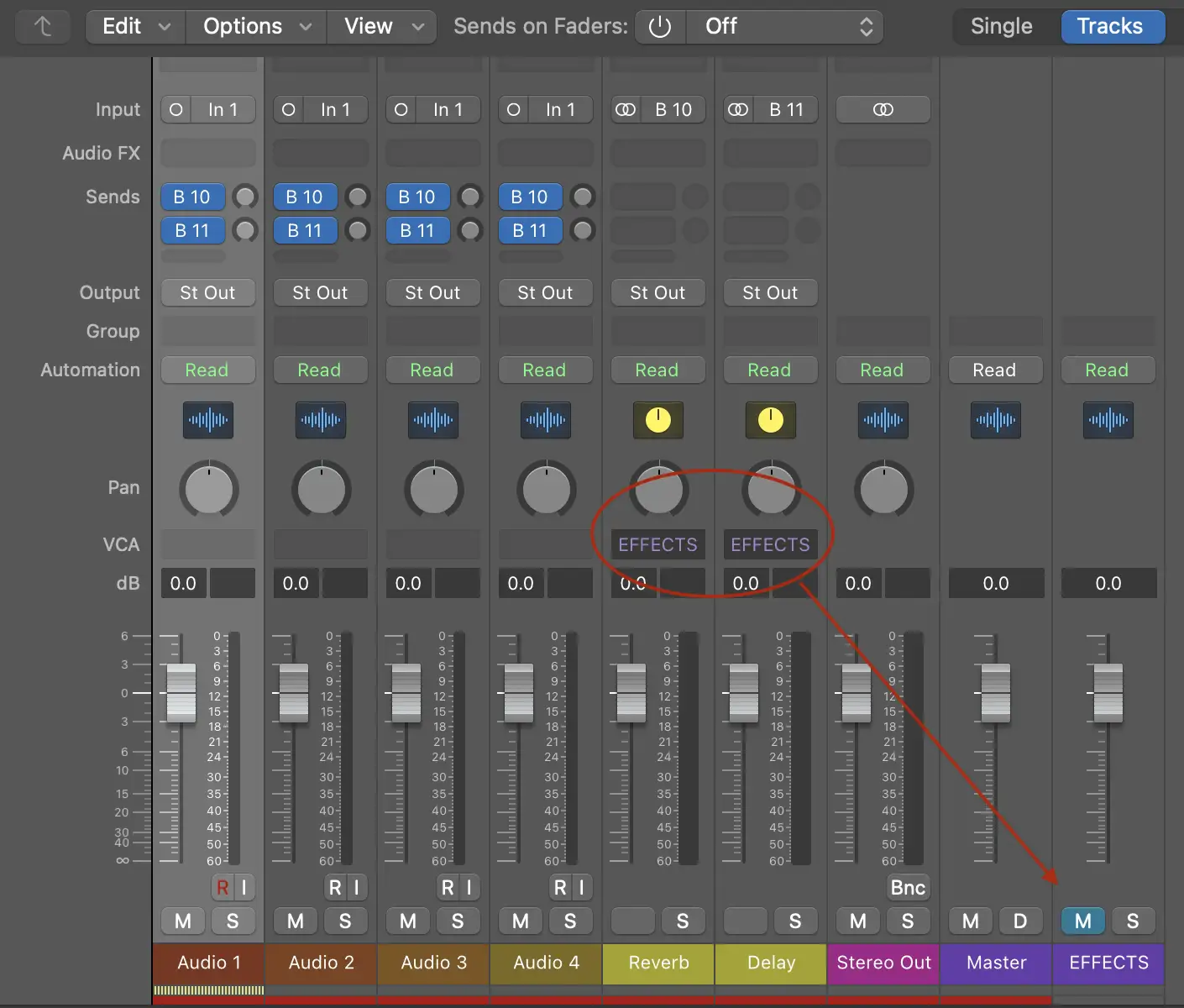
Advantages of Using a Subgroup Over VCA Tracks
The big advantage of routing channels to subgroups is the fact that you can apply processing across the summed signal.
If all your drum channels are assigned to a VCA group you can adjust the gain up or down, or mute/solo them from one fader. But you can't add polish and sparkle to the drum mix as a whole.
So if processing or stereo placement is on the cards, submixing is the way to go.
And of course, there's nothing stopping you making use of both subgroups and VCA groups!
How to Set Up VCA Group Channels in Logic
If you use Logic for your music making and you want to see how VCA channels can make your mix workflow more streamlined, you're in luck. It's easy to set up VCA channel faders using Logic's mixer.
- Highlight the channel faders you want to assign to a VCA group.
- Right click and choose 'Create New VCA' from the context menu.
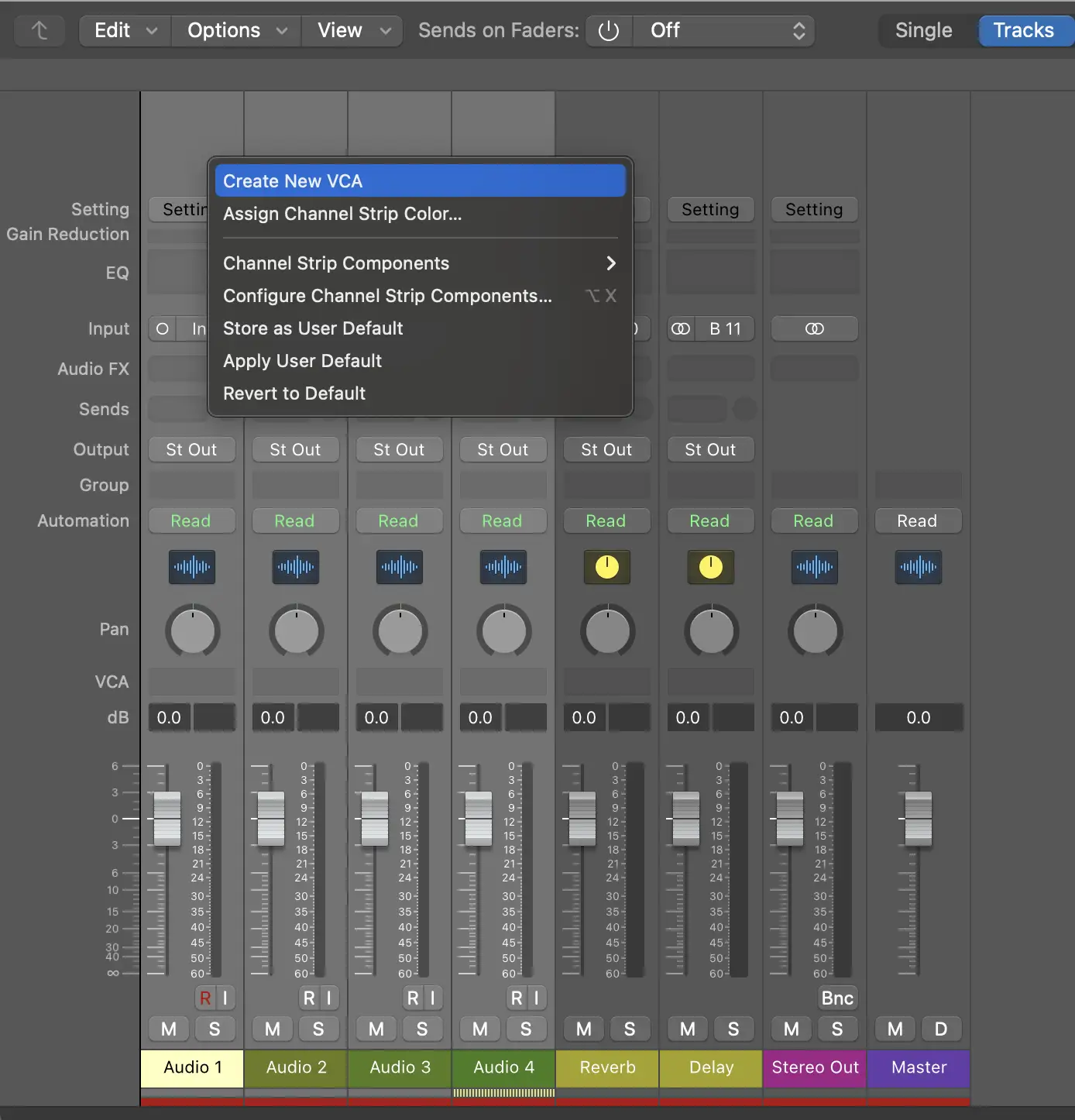
Logic will create a new VCA channel after the Master fader. Double click to rename it, and the channels assigned to this VCA will reflect the name change.

Once you've created one VCA group fader, a VCA component will appear on the channel strip of the mixer for every track. From here you can right-click to assign any individual channel to an existing VCA group, create a new one, or just leave them be.
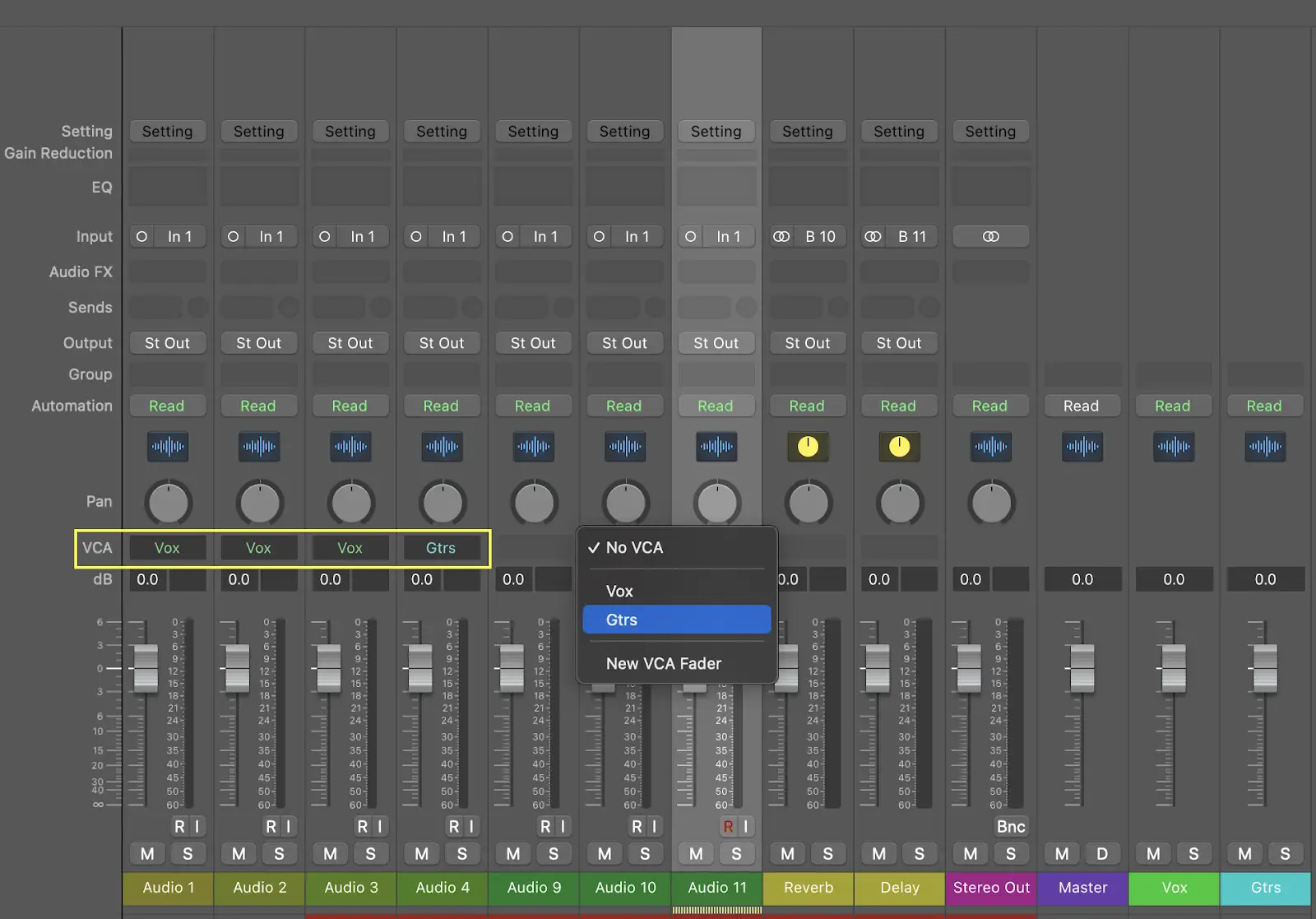
Just like any other track in Logic, VCAs can read and write automation. You can do this in real time as you ride the faders, or by right clicking on a VCA fader, selecting Create Track , and manually drawing in the automation.
How to Set Up VCA Group Channels in Pro Tools
If you're using Pro Tools, the process of setting up a VCA group is (as you'd expect) a little more involved.
First, go to Track>New and select VCA Master from the track type drop down menu.

Once you've selected this the only options available to you are whether to have it based on samples or ticks, and what to name it.
The VCA you've just created will need to be assigned to a group. If you haven't yet created one, hit Command + G (Mac) or Control + G (Windows), and choose which channels to be included in the group.
Now assign the VCA master to a group by clicking on the 'no group' button and selecting one.
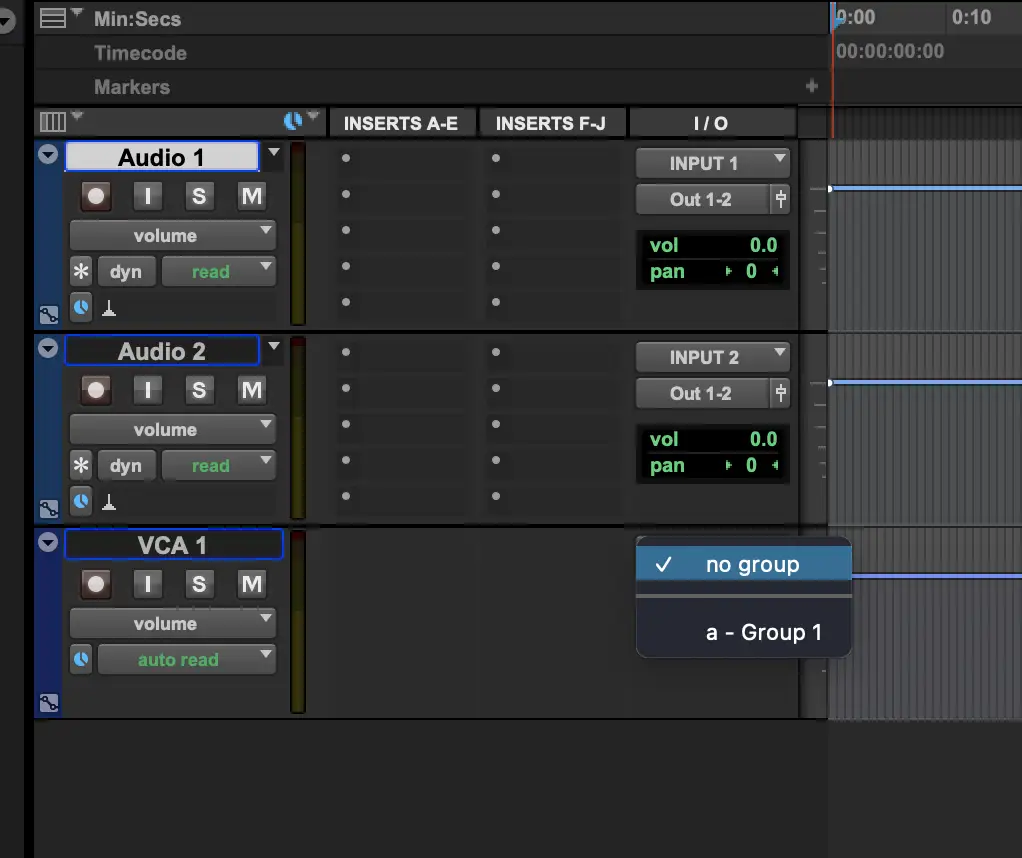
What's really great about using a VCA in Pro Tools is you can see any automation written to the master fader of the VCA on the channels assigned to it, as well as any local automation on the channels themselves, and how this offsets the VCA automation.
Conclusion
VCA groups offer a massive amount of control over your mix, and can really help organize complex sessions.
How you use them is entirely up to you. Remember, they don't alter the sound in any way, they're just a tool to help with your mixing.
Now go forth and maketh the organized music!





