The human voice is one of the most versatile instruments in existence. With vocoders, however, its versatility is exponential.
From the iconic sounds of Pink Floyd to the futuristic beats of Daft Punk, the vocoder might just be one of the most instantly recognizable sounds in modern music. It's the crossover between robots and musicians, where technology takes center stage.
Short for "voice encoder," this ultra-powerful tool analyzes and synthesizes the human voice in a unique way, and if you're interested in incorporating its one-of-a-kind sound into your music production, you've come to the right place.
In this comprehensive guide, we'll delve into the world of vocoders, uncovering what makes them so unique, and explore some of the best vocoding options on the market so you can create your own sonic masterpieces.
Let's get into it!
The Birth of the Vocoder
Surprisingly, the vocoder's roots lie far from the realm of music.
In 1938, the team that developed the vocoder had a completely different intention — synthesizing human speech.
In fact, it was originally designed for secure radio transmissions. this speech coding technique was made for encoding and decoding the human voice for military purposes. Eventually, musicians discovered them, focusing more on the decoding aspects.
Within the vocoder, the decoding section is aptly named the "voder." In its early form, the voder was made up of a noise generator (conjuring up a spectrum of sounds akin to white noise) and an oscillator.
Beyond its basic parameters, there were also ten resonating filters, which worked harmoniously to transform sounds into distinct inflections, vowels, and consonants.
Never before did musicians have the ability to add depth and character to their vocals like this.
Naturally, in what many called a remarkable twist of fate, the vocoder underwent a significant transformation from a military apparatus to a captivating musical effect.
Its true public debut occurred in 1971 when it made its first appearance on the "A Clockwork Orange" soundtrack, leaving listeners utterly fascinated with what they were hearing.
Little did they know, they were experiencing a new sonic frontier that had been opened.
As the 80s dawned, the vocoder found its true calling as the quintessential voice of a new genre — Electro Funk. Renowned artists and groups like Zapp and Kraftwerk embraced this peculiar piece of hardware, noting that they were drawn to its mesmerizingly "robotic" properties.
Of course, the vocoder's futuristic aura perfectly complemented the burgeoning use of the synthesizer, weaving the otherworldly soundscape that we all now know and love atop popular music.
How Does a Vocoder Work?
If you want to unlock the sonic magic of your vocoder, there are two essential audio sources to know — the carrier and the modulator .
The carrier serves as the initial, foundational element of the sound, while the modulator signal, with its distinctive harmonic characteristics, shapes the overall sound of the carrier.
The transformative sonic process takes place within the "filter bank."
The filter bank acts like somewhat of a sonic analyzer, dissecting the modulator signal and segmenting it into distinct frequency bands. Each band is then subjected to a precise band-pass filter, automatically calibrated to match the center frequency of the corresponding modulator band.
As the carrier signal moves through these filters, the vocoder skillfully adjusts the level of each filter based on the harmonic intricacies of the modulator signal.
If you're feeling like you just got hit by a storm of technical jargon, don't worry.
I have a somewhat simplified analogy that might make things clearer.
For a minute, imagine how your own voice operates. When you speak, air from your lungs sets your vocal cords in motion, which serves as a carrier signal of sorts.
As this vibrating air travels through the rest of your vocal tract, the shape and characteristics of that pathway, including your tongue, mouth, and throat act as the modulator signal, shaping the sound that is ultimately heard by you and the others around you.
When you tweak the carrier signal based on the unique characteristics of the modulator signal, the vocoder works in a similar fashion.
Important Vocoder Parameters
Of course, the vocoder goes beyond the basic carrier and modulator signal pairing. As you might imagine, there's a plethora of parameters you can use to shape your vocoder's sound.
With modern-day vocoders, you'll often find many parameters, each offering its own avenue for sonic manipulation. Let's explore these parameters to see how you can use them to sculpt and refine the sound of your vocoder.
Bands
The number of filter bands determines the level of detail in a vocoder's carrier signal processing system. You can think of it as a representation of the overall resolution of the vocoder.
Some vocoders have a fixed filter band number, while others offer a range that can extend to dozens of bands. The number of bands plays a crucial role in shaping the richness and complexity of the vocoder's output.
With a lower number of bands, you'll get a more vintage or robotic sound, offering slightly less clarity.
On the other hand, a higher number of bands offers greater detail and clarity.
The downside for software vocoders, however, is that higher band numbers also often mean higher CPU utilization. Ultra-detailed vocoder may place greater demand on your system's resources, meaning you might not get to use your vocoder as freely as you want.
The choice between lower and higher values is ultimately preferential, and it depends on the specific sound you're going for.
Frequency Range
Some vocoders give you the ability to define the upper and lower frequencies for the individual bands.
These frequency ranges are evenly divided across the available number of bands, so having the ability to alter these parameters allows for more precise and detailed adjustments. This can be especially useful when using other instruments as modulators.
What's important to note is that the specified frequency-range values correspond to the incoming signal.
Most vocoders have a component called the "analyzed range," which acts as a dedicated side-chain. This side-chain allows the vocoder to selectively listen to a specific frequency range, perfect for working with signals other than your own voice, such as a drum loop.
For example, you can configure the vocoder to analyze and resynthesize only the upper frequencies of the drum loop, preventing any unwanted interference or spotty processing of low-end or lower-pitched signals, such as the bottom end of the snare or the kick drum.
The result? Greater control and sound-shaping clarity.
Bandwidth
The bandwidth parameter on your vocoder controls the width of each individual frequency band.
When set to extremely low values, you get more of a sparkly or crystalline texture.
However, if you want more legible output results, higher values offer broader bandwidths and better clarity.
The Envelope Follower
The envelope follower measures how quickly it adapts to specific changes, such as volume.
For example, when using your vocoder with vocals, it's best to set the response time to relatively quick values so it accurately captures the dynamic nuances of your voice.
On the other hand, if you want more impressionistic results or you want to get experimental and emulate the characteristics of ambient soundscapes or other musical instruments, go for longer response times.
Unvoiced Sounds
When recording vocals, "unvoiced sounds" like sibilance and plosives can be particularly frustrating. If you don't deal with them properly, they can negatively impact the quality and intelligibility of your vocals.
Equally important is properly handling plosives and sibilance when using a vocoder, especially if you want to maintain optimal intelligibility.
This is why using a pop filter during recording is highly recommended. They're relatively inexpensive recording accessories that no vocalist should go without.
So, what are plosives and sibilance?
Plosives are specific explosive sounds that occur when certain consonants, such as 'B,' 'K,' 'T,' and 'P' are pronounced with strong emphasis. If you don't use a pop filter, these plosives will run through the filter bank. If the filter bank can't process them efficiently, they can lead to distortion, making it difficult for you to capture the desired sound accurately.
Then, we have sibilance, which is composed of high-frequency unvoiced sounds, such as 'S' or 'Sh,' which can pose an equally large challenge. Instances of excessive sibilance running through a vocoder can impact the clarity and quality of the recorded sound, which is why it's essential to get rid of them as much as possible during the recording process.
So many beginners make the mistake of leaving sibilance and plosives unaddressed during recording. These sounds can be incredibly jarring and highly unpleasant to listen to, no matter what kind of music you're making.
Beyond using a pop filter, there are a few other ways to mitigate these issues.
For starters, you can incorporate an additional high-pass (HP) filter .
High-pass filters are made to selectively add a subtle amount of treble content from the modulator input to emphasize the output's consonant sounds. When you blend this treble content in with your input audio, you can reduce the impact of sibilance and plosives, giving you a smoother sound.
It's also worth noting that some vocoders offer a "Sensitivity" parameter, which you can use to further smooth and refine your sound. The Sensitivity dial gives you the ability to control the intensity of the effect applied to the unvoiced components, meaning you can accentuate or de-emphasize them based on the source signal's characteristics. This can be incredibly useful depending on the specific artistic effect you're aiming for.
Formant Shifter
If you've used any tuning plugins, such as Melodyne or Antares AutoTune, you may have encountered a formant-shifting parameter. You can also find this parameter on pitch-shifting plugins, such as Soundtoys' Little Alter Boy.
Formant shifters can be used subtly to give your vocals a bit of extra character or aggressively to give you a chipmunk-like or Darth Vader-like sound, depending on whether you shift up or down.
However, contrary to what a lot of people think when they hear this terminology, the term "formant" in this context does not refer to the frequency content or pitch of the affected signal. Instead, it refers to its timbre or tonal quality.
In the case of a vocoder, formant-shifting is applied directly to the filter bands, shifting the frequency ranges of these bands up or down across the frequency spectrum.
*Reason Vocoder Photo
For instance, if you use the vocoder in Reason, the formant shifting parameter is labeled "Shift."
However, some vocoders will refer to it as "Tone" or even categorize it based on gender distinctions, like male and female.
Best Hardware Vocoders
Hardware vocoders are commonly found in the form of keyboard synthesizers, perfect for studio production and live stage performances. Let's take a look at a selection of popular hardware vocoders that work great in both realms.
Roland VP-03 Boutique
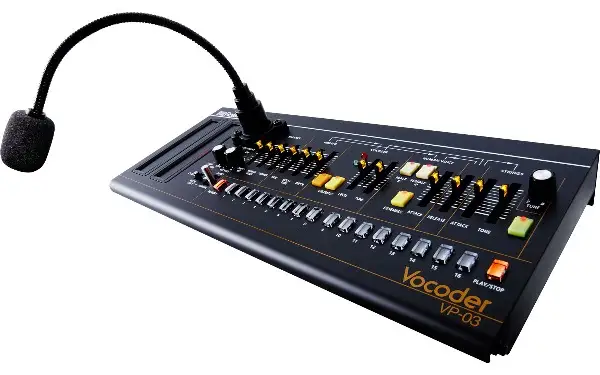
Inspired by the renowned VP-330 Vocoder Plus, the Roland VP-03 is a more affordable and portable vocoder, giving you all the synthesis capabilities you'd ever need to create captivating soundscapes.
It comes bundled with a microphone, so you can directly input your vocals for vocoding. Beyond its vocoder functionality, the VP-03 also includes onboard human voice and string sounds, perfect for getting creative with a wider sonic palette.
You get a surprising number of features at your fingertips for such a small device, giving you the ability to explore a wide range of creative possibilities. Whether you want to craft robotic vocal effects or blend spacey synth tones with your voice, the VP-03 makes it possible.
Korg MicroKORG

Don't let the compact design of the microKORG fool you. This portable piece of hardware is wildly versatile, offering all of the benefits of a synthesizer and vocoder, all wrapped up in an analog modeling tone generator.
It comes equipped with a mini-mic, allowing for direct vocal manipulation and vocoding.
Plus, the audio inputs allow you to process external audio sources for even further creative potential. The microKORG is one of my favorite pieces of equipment I own, as it offers such a wide range of expressive capabilities for such a small piece of equipment.
Roland JD-Xi

Lastly, we have the Roland JD-Xi, which is a compact yet powerful synthesizer, delivering the sound of analog with the flexibility of digital. This little unit offers an impressive range of features, one of which is, of course, the ability to explore vocoder effects in real time.
Despite its small size, this synthesizer delivers a BIG sound.
It comes with a gooseneck microphone and the AutoPitch engine, giving you plenty of real-time control over your vocoder effects while performing. I'm in love with this feature, as it adds an extra layer of expressiveness that you don't get with other hardware vocoders.
On top of that, the combination of digital and analog synthesis makes for a more diverse sonic palette, great for just about any musical style. Whether you're experimenting with vocoder effects, crafting punchy leads, or building lush pads, the compact Roland JD-Xi is the perfect companion for inspiring your musical journey.
Best Vocoder Plugins
iZotope Vocalsynth 2

As a long-time admirer of iZotope products, I have to admit that Vocalsynth 1 left me somewhat underwhelmed.
However, the developer redeemed themselves with the introduction of Vocalsynth 2, which exceeded my expectations. The plugin has no doubt received widespread acclaim, gaining support from renowned pop producer Ian Kirkpatrick, known for his work with artists like Britney Spears, Justin Bieber, Selena Gomez, and Dua Lipa.
iZotope completely redesigned and revamped the plugin with a more intuitive and efficient layout. If the price tag freaks you out, it's worth noting that it's available as a rent-to-own plugin through Splice for $9.99 per month.
Waves Ovox Vocal Resynthesis

OVox might just be one of the most visually appealing vocoder plugins on the market today. However, it offers more than just aesthetics.
If you're considering investing in any vocoder plugins, this is the one I highly recommend. It goes beyond the standard vocoder parameters, providing an extensive range of fine-tuning options for crafting a myriad of sounds.
OVox also offers a collection of built-in effects for further sound manipulation, including distortion, compression, chorus, auto-pan, and more, perfect for adding depth, character, and sonic richness to your vocals.
Worried about staying in tune? OVox even allows you to quantize notes to a specific key!
This tuning feature is great for making sure your vocal harmonies remain perfectly aligned with the key your track is in, resulting in a seamless and professional-sounding performance.
TAL Vocoder (Free)

When it comes to free plugins, TAL is one of my favorite plugin developers. Their plugins consistently deliver exceptional quality, and you can find a wide range of effects such as filters, choruses, reverbs, and more.
If you're looking for free vocoder plugins, look no further.
TAL-Vocoder features an 11-band vocoder for precise vocal shaping, an internal carrier synth with four distinct oscillators, a harmonic enhancer for adding depth and richness, portamento for smooth gliding between notes, and a sibilance enhancer for refining sibilant sounds.
The best part? TAL-Vocoder is completely free!
Final Thoughts
Vocoding is a super versatile technique that can cater to a wide variety of creative needs, whether you're aiming for a timeless synth-pop vibe a la Daft Punk or crafting a futuristic robotic voice for a sci-fi film.
I hope that this guide has given you valuable insights into the world of vocoders and the classic sound they offer.
Whether you're a seasoned electronic music aficionado or just starting your music production journey, get yourself a vocoder and explore the wide range of creative opportunities it offers!





