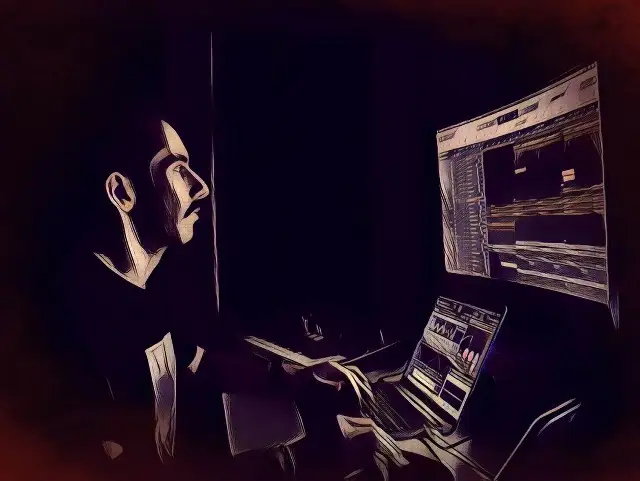VST, which stands for Virtual Studio Technology, serves as a valuable resource for recording artists and engineers of all kinds. Over the past few decades, these plugins have become instrumental in enhancing the quality and creativity limits of audio projects.
In this complete VST guide, we will delve into a comprehensive exploration of VST and how it functions.
Without further ado, let's get into it!
What Is a VST Plugin?
VSTs are specifically developed to seamlessly integrate with digital audio workstations (DAWs), allowing artists to produce music in various settings, including both home and professional studios.
Although VST plugins are primarily designed to work harmoniously with DAWs, it is worth noting that there are numerous types of VST plugins available, each offering distinct functionality, such as standalone use.
In their most basic form, however, VST instrument plugins provide the opportunity to incorporate a diverse range of virtual instruments into an audio recording, eliminating the need for physical counterparts, such as drum machines, synthesizers, or pianos.
Why Do People Use VST Plugins?
Many decades ago, in the realm of traditional recording and mixing, wielding physical instruments and hardware was the sole path to the sonic marvels we know and love. Without hardware, effects such as compression and reverb would have been impossible.
Of course, hardware is expensive, meaning this approach demanded a substantial financial investment and a considerable expanse of real estate to accommodate the necessary equipment.
Similarly, not everyone has the ability to access or record live drums, pianos, or orchestras.
This is where the VST format came into play.
VST plugins emerged as a revolutionary alternative or supplement to their physical counterparts, allowing music makers to bid farewell to hefty investments in instruments, synthesizers, effects hardware, and other exorbitant gear while still reveling in their comparable functionalities.
Nowadays, it is entirely possible to craft a complete song from the ground up, utilizing only VST plugins and Digital Audio Workstations, without ever laying hands on a tangible instrument.
However, with so many different VST plugins out there, the thought of approaching this technology for the first time can feel overwhelming, which is why I want to break it down even further.
Different Types of VST Plugins
The first important thing to note is that VST plugins are often broken down into three categories.
VST Instruments
VST instruments are made to produce audio that emulates the timbre of synthesizers or conventional instruments such as guitar, drums, or pianos. Numerous VSTi ("i" stands for "instrument") plugins are thoughtfully crafted to mirror the sonics and aesthetics of renowned hardware synthesizers, many of which carry a staggering price tag or have become elusive relics of the past.
Arturia is an excellent example of a company that develops VST plugins that mimic vintage hardware synths, many of which would cost thousands of dollars to get ahold of.
VST Effects
VST effects, on the other hand, take existing audio and manipulate and modify it in a plethora of captivating ways. While, unlike VSTis, they do not possess the ability to generate entirely new audio, they excel at infusing tracks with new and exciting effects, such as immersive reverb and trippy modulation.
Furthermore, within the VST effects category, you will also find plugins that offer diverse forms of visual feedback, great for creatives who enjoy working visually.
VST MIDI Effects
Lastly, we have VST MIDI effects, which are made to seamlessly integrate with Musical Instrument Digital Interface (MIDI) data, whether independently or in conjunction with other VST plugins.
For musicians that want to integrate instruments like a MIDI keyboard or drum pad into their Digital Audio Workstation (DAW) via MIDI connections, these MIDI VST effects plugins are immensely valuable tools.
Let's take a deeper dive into each one of these different VST plugins to give you a deeper understanding of each.
VST Instrument Plugins
VST instrument plugins, which you'll often find denoted as VSTi plugins, faithfully replicate a multitude of instruments within the digital audio workstation realm. The remarkable aspect of this instrument-centric virtual studio technology is that you can emulate virtually any instrument using a VSTi plugin at a fraction of the cost required to acquire the physical counterpart.
Plus, they empower regular working musicians to compose music from the ground up with nothing but a computer, yielding tracks that exude the authenticity of having been performed on organic instruments such as horns, pianos, and synths.
I'm a guitarist and pianist, so I often find myself using virtual instruments for synthesizers, many of which I don't own.
Over the years, I've found that many of these VSTi plugins have a remarkable ability to faithfully replicate renowned synthesizers and keyboards such as the Prophet-5, Moog Voyager, Rhodes, and many others.
These real instruments have garnered fame for their distinctive and iconic sounds, but their exorbitant price tags make them inaccessible to most of us. Fortunately, there are plenty of exceptional VSTi plugins available free of charge, and even premium options tend to be far more budget-friendly compared to their physical hardware counterparts.
Another advantage of using VSTi plugins instead of physical instruments is the issue of space. If you lack a spacious studio environment, a computer equipped with the appropriate VSTi plugins can condense your setup to a size that comfortably fits within your bedroom or office.
With a compact setup, you get a more streamlined and efficient music production experience.
VST Effects Plugins
While VSTi plugins are made to generate audio from the ground up, VST effects plugins come into play by taking that audio and transforming it in a myriad of ways. These plugins are made to emulate actual physical effects hardware, similar to how typical VSTi plugins are meticulously crafted to replicate the sounds of authentic instruments.
While most DAWs offer built-in features to incorporate effects and refine your mix, VST effects plugins take it a step further with higher-quality, hyper-focused effects.
In fact, many of these plugins are made to seamlessly execute the same functions typically handled by expensive hardware audio processors found in studio racks.
The realm of possibilities with VST effects plugins is boundless. Whether you want to imbue a track with a subtle touch of reverb or faithfully recreate the nostalgic sounds of the 60s within a chamber reverb, effects plugins empower you to achieve precisely that and more.
VST MIDI Effects Plugins
VST MIDI plugins share a similar characteristic with effects plugins in that they do not generate audio themselves.
Instead, they are specifically crafted to interact with MIDI data. These plugins have the capability to independently process MIDI data or manipulate it before forwarding it to other plugins, giving users more potential for creative exploration.
While they might not seem as straightforward as the other two VST plugin types, especially if you aren't accustomed to working with MIDI, it's probably because VST MIDI plugins encompass a range of functionalities.
From fundamental tasks like transposing or arpeggiation to more intricate capabilities like modulation and chord triggering, they're super versatile.
How To Install and Use a VST Plugin
Virtual Studio Technology is intelligently crafted to provide standalone functionality for certain VSTs. However, VST plugins are primarily intended for DAW integration.
To utilize a VST plugin, the first step typically involves downloading and installing a DAW such as Pro Tools, Ableton Live, Logic, or FL Studio. These DAWs will serve as the platform for harnessing the full potential of any VST plugin.
The way in which you embark on your journey with VST plugins will depend on the DAW that you use, though it's typically a pretty straightforward process. Generally, the process goes as follows:
- Find the VST plugin that you want and download it
- Most VST plugins come compressed in a ZIP file, so you'll need to unzip it.
- You'll want to place your unzipped VST plugin files in an easily accessible folder on your computer. Many VST plugins will come with executable files, allowing you to choose which folder you want to install them in during the installation process.
- Start up your DAW and have it search for newly installed VST plugins
- Load up a new project in your DAW and select the VST plugin from your plugin folder. You should be able to place it on a new track as a virtual instrument or audio effect.
Top VST Developers
Now that you know more about VSTs, your next question might be,
"Where in the world wide web do I go to find them?"
To get you started, I figured I'd present you with a list of my personal favorite VST developers.
Native Instruments
Native Instruments is a versatile powerhouse, encompassing the roles of plugin developer and hardware manufacturer across various domains in music, including sound design, production, and live performances.
Their rich history traces back to 1996 when they introduced the modular synth Generator software package. This pioneering synth laid the foundation for one of the most renowned offerings they still make to this day, Reaktor.
Acting as a modular playground, Reaktor is great for constructing and customizing your own instruments, effects, samplers, and sound design tools.
With an extensive lineup of exceptional VST plugins and synthesizers, such as the highly acclaimed Massive X and Kontakt, alongside their MIDI keyboards like the Komplete Kontrol series, the company has solidified its position as a pivotal player in the realm of digital music production.
Arturia
Arturia's origins trace back to the partnership of Gilles Pommereuil and Frédéric Brun, who were both students at the esteemed French INPG Grenoble Institute of Technology. With their music and engineering backgrounds, they began sharing a vision that technology had the potential to democratize music production and make it accessible to all.
In 2000, their shared vision materialized into Storm, an all-in-one virtual studio that revolutionized music creation on computers, eliminating the need for substantial financial investments. This pivotal creation paved the way for Arturia as we recognize it today.
Today, the company is well established as a prolific creator of software synthesizers and effects, many of which emulate vintage, analog equipment of decades past.
Their impressive lineup includes everything from highly regarded plugins such as Pigments 4, which offers an array of powerful modern synthesis capabilities, to their exceptional digital renditions of renowned analog synthesizers like the Minimoog and the Jupiter 8.
Soundtoys
Soundtoys is the brilliant mastermind behind an extensive range of mostly analog-focused plugins, all of which are renowned for their exceptionally creative audio processing capabilities.
The founders of Soundtoys, who were instrumental in the creation of the legendary Eventide H3000, have infused their plugins with a striking fidelity that faithfully emulates the hardware experience.
Peruse through the Soundtoys website for a few minutes, and you'll clearly see that they draw inspiration from their vast hardware collection, incorporating elements from iconic gear.
For instance, the EchoBoy delay showcases a remarkable Roland RE-201 Space Echo emulation, while their Decapitator saturation plugin pays homage to the Ampex 350 tape-driven preamp.
I would go as far as saying that about 90% of the top producers and mixing engineers today rely on at least one Soundtoys plugin.
VST FAQs
Can I Use VST Plugins Without a DAW?
Operating a VST plugin as a standalone entity, independent of a DAW, is indeed feasible. However, for VST plugins to work, you'll have to employ a specialized tool known as a VST host, which is a lightweight software application designed exclusively to facilitate the execution of virtual studio technology without a DAW.
What is the Difference Between AU and VST Plugins?
AU (Audio Units) plugins are primarily tailored for Mac systems since the format was developed by Apple. They seamlessly integrate with Mac-based DAWs like Garageband and Logic, along with many other popular DAWs. On the other hand, VST plugins are renowned for their universal compatibility, extending beyond a specific operating system.
Final Thoughts - What is a VST?
Feeling more confident about the types of VST plugins?
I hope so!
Now, it's time to get out there and find the ones that suit your style and needs!
Luckily, the online market offers an extensive array of VST plugins, encompassing a vast selection of both free and paid VST plugins. A simple Google search will yield a multitude of free VST plugins ready for use, giving you an abundance of choices.
I highly recommend starting your search on platforms such as Splice and Plugin Boutique, as they both offer an assortment of high-quality free plugin options!