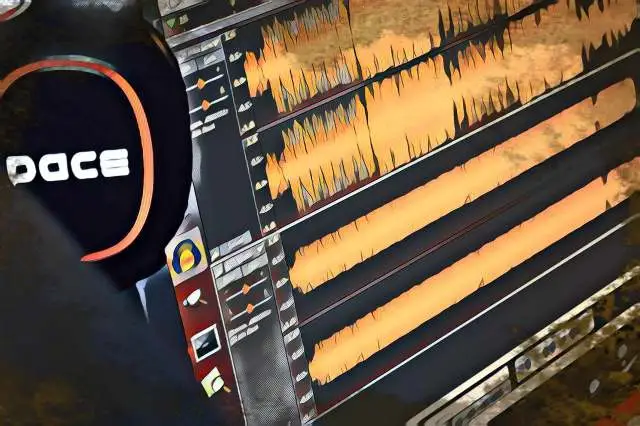In the world of digital audio, distortion is an essential ingredient. While it's important to preserve audio quality throughout the recording process, once you've entered the music production and mixing stage, all bets are off. Digital distortion comes in many forms, including bitcrushing.
This effect can give your music a unique sound quality, which can keep listeners engaged and enhance the meaning of your art. However, bitcrushing can introduce serious problems when not introduced properly into a mix.
Bitcrushing is a destructive process that involves resolution and sample rate reduction, so it should be used in a thoughtful, and in most cases, subtle context.
Below, we'll explain exactly what bitcrushing is and how you can use it in your mixes to build creative effects and soundscapes for your audience.
What is Bitcrushing?
As you might suspect, the name of this effect refers to deliberate squashing or reducing the bit depth (and also the sample rate) of the audio signal. Bitcrushing intentionally lowers the resolution of audio which results in a lower fidelity, or lofi version of the recording. It creates a gritty, distorted effect and creates artifacts that might add interest to your recordings when used in the right context.
It should be noted that bit crushing typically occurs during the music production or mixing process, not while recording. Bitcrushing is a strong, stark effect, so you want to work with an ideal, clear, hi-fidelity recording from the get-go so that you can really hone in on how much bitcrushing you want to apply to your audio signal.
Too much bitcrushing can sound harsh and unprofessional to the human ear, so you want to be thoughtful when introducing this process into the digital domain.
Understanding Sample Rate, Bit Depth, and Digital vs. Analog Audio
In order to understand how bitcrushing works, we must first understand how audio is recorded and how that relates to the overall resolution of the recording. Remember, bitcrushing essentially boils down to the intentional lowering of an audio file's resolution.
Digital Versus Analog Audio
Analog audio is essentially any sound produced in real-time before being captured by tape, or in the age of modern music, a digital audio workstation. This process is done through the usage of analog to digital converters, which are built into audio interfaces, standalone hardware devices, or built into professional mixing consoles.
The bit depth and sample rate determine how high quality the translation of analog to digital audio will be. Unfortunately, there is no way to perfectly represent analog at full fidelity into digital audio, but with an appropriate bit depth and sample rate value, we can preserve resolution in our recordings.
Bitcrushing aims to downsample this resolution, producing a dramatic, destructive effect sometimes perceived as having a retro sound.
Sample Rate
The sample rate speaks to how fast analog audio is sampled into digital audio. The reason why we typically use a sample rate of at least 44.1 kHz is due to a principle called the Nyquist Theorem.
This theorem states that audio must be sampled at roughly twice the rate to properly recreate analog audio. Since human hearing caps out around 20 kHz, we get a rate of 44.1 kHz as the baseline sampling frequency for hi-fidelity sampling, which is roughly double this amount with some buffer.
Bit Depth
Bit depth speaks to the concentration of bits used to represent the amplitude of a particular signal. You can think of bit depth as pixels are akin to the resolution of a photo. The more pixels you have, the higher the resolution of the photo. The higher the bit depth, the higher the quality of audio you will have.
Bitcrushing is another way to describe literal bit depth reduction and downsampling of audio. As you use bitcrusher plugins , you will notice that you might start to lose out on some dynamic range or lose complete chunks of the audio signal across the frequency spectrum entirely.
How Does Bitcrushing Create Distortion?
Distortion is technically just any alteration or destructive process to audio. In the case of bitcrushing, you are lowering the sample rate and bit depth to produce a more lo fi (low fidelity) sound. Lowering the sample rate or downsampling means that you're reducing the number of samples recreated per second, and a lower bit depth means that there's less information to recreate the analogue audio quality, resulting in a crunchier, grittier sound.
What Does Bitcrushing Sound Like?
The best way to understand what bitcrushing sounds like would be to put a bitcrusher plugin on a track and A/B test what it sounds like with and without the effect. A low level of bit crushing can add warmth, grittiness, and other values you might also find with another type of light distortion.
When used at the extreme, exaggerated bitcrushing can sound harsh, create "glitching" textures, and can often create sounds reminiscent of old video games.
This is because old video games did not have the high fidelity sample processes and gear that we do today, and so the music is informed by a low sample rate, which can sound crushed relative to what we're used to hearing in the world of modern music.
Defining Bitcrushing Controls
Like any other audio effect or plugin, the controls on any individual bitcrusher will vary. Though not all of these toggles will be included on every bit-crushing effect, it's worth understanding each so that you can utilize different parameters confidently:
Downsampling
As the name suggests, this knob reduces the sample rate of your inputted audio signal. Oftentimes, higher-end frequency information is the first to lose fidelity.
Drive
Drive introduces additional gain, which can create distortion that can be used to enhance the intensity of your applied bitcrusher effect.
Bit Depth
Adjusting this toggle will lower your bit depth and overall resolution of the audio sample.
Dither
Dither is low-level noise that can be introduced in the downsampling process with the goal of reducing the harshness of unwanted artifacts.
Filter
Sometimes bitcrusher plugins will have a built-in filter, allowing you to affect the signal based on the parameters you set. This is useful in cases where you might want to process a certain section of the frequency response.
Jitter
Jitter is the introduction of artifacts to the resampled frequency, which may vary from plugin to plugin.
Dry / Wet
The dry/wet knob or mix knob speaks to how much of the audio signal you'd like to send through the bitcrusher plugin. For more subtle processing, go for a dry/wet percentage of 30% or less.
How to Use Bitcrushing In Music Production
Here are a couple of strategies for incorporating bitcrushing into your music production process:
Adding Grit
The bitcrusher effect can add some bite, or intended harshness, to instruments or samples. For instance, say you want a synthesizer to poke out a little more in the mix, you could try using a bit crush effect. Something like this can be a bit more engaging than a plain sine wave to your listeners.

Lofi Music Production
Bitcrush plugins are essential to Lo Fi music, since they literally recreate low fidelity sound by limiting the resolution of your samples. Use bitcrusher on melodies, leads, and even drums to produce some of that signature, retro sound.
Drum Processing
Adding a bit of bitcrush to grouped or individual drums might create some interesting artifacts with the transients of the sound. This could also be toggled on to build contrast between drums in different parts of the song to make for a more dynamic composition.
Automating Transitions
Playing with the mix of bitcrushing effect over time can be an interesting way to automate and create lively transitions in your music.
For example, you could try placing bitcrush on the lead of your song and gradually increasing the mix to full capacity, leading up to the chorus. Once the chorus hits, you could turn off the bitcrusher effect, building a satisfying contrast between the two sections of the song.
Incorporate Creative Effects like Bitcrushing into Your Mix
Bitcrushing is a unique way to alter the digital signal of your audio to introduce deliberate, textured distortion into your mix. While it may seem counterintuitive to introduce down-sampled audio into modern music, using bitcrushing plugins in specific places can be an excellent artistic tool in your toolbox.
As a word of caution, apply bitcrushing fairly subtly across your mix. Too much of this powerful effect can simply come off as unprofessional, poorly recorded audio, rather than a stylistic choice.
When in doubt, less is more with downsampling and any other destructive audio processes. Hopefully, this guide gave you a clear idea of when to use bitcrush and how to avoid overly distorting your mix. Enjoy incorporating these new techniques into your next mix.