No matter what kind of music production you find yourself in, distortion is an unavoidable effect.
Of course, while we all know that distortion exists, not many of us know exactly what it is and when it should be applied in our music production workflow.
While there is a lot to unpack within the realm of distortion, we're here to break it down and simplify it. Come dive in as we explore the wonderfully chaotic world of distortion and break down some ways you can use it in your music!
What Is Distortion?
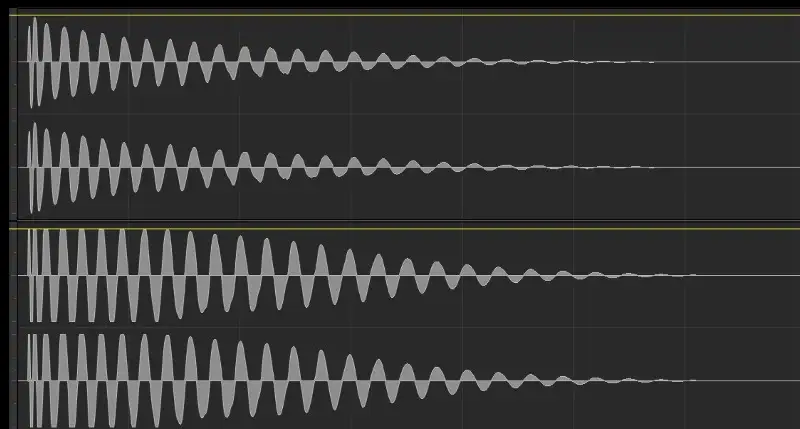
In its basic definition, distortion is an alteration to the waveform of an audio signal. Distortion comes in many forms, though one of the most popular forms is called clipping . Clipping is when an audio signal goes beyond the maximum signal that a system is able to handle.
The reason we call it clipping is because the tops of the audio signal waveform are abruptly clipped off the top of the signal. So, let's say you have a kick drum signal that you push heavily. Eventually, when pushed beyond a certain point, the peaks of that waveform or the fundamental frequency will have nowhere to go, squaring off at the top while the harmonics get louder.
Imagine cranking a sine wave until those smooth peaks start to cut off at the top and bottom. If you clip the sine wave hard enough, you start to get what looks like a square wave. Once this form takes place, you'll get additional harmonic content. While this added information can make a sound seem louder, it's actually just compressing the sound so that the quieter bits of information are brought up.
If you look back to the early days of audio engineering, most people considered distortion an unwanted consequence. In the digital world, this still holds true in many ways. However, many of today's engineers and producers acknowledge the crucial role distortion plays in modern music production.
In many ways, distortion has become an excellent tool to add larger amounts of gain to an audio signal.
The Primary Types Of Distortion
The word distortion can mean many things to different people, though don't let the terminology fool you. In reality, saturation, overdrive, and fuzz are all forms of distortion.
Let's take a look at some of the most commonly used types of distortion.
Clipping
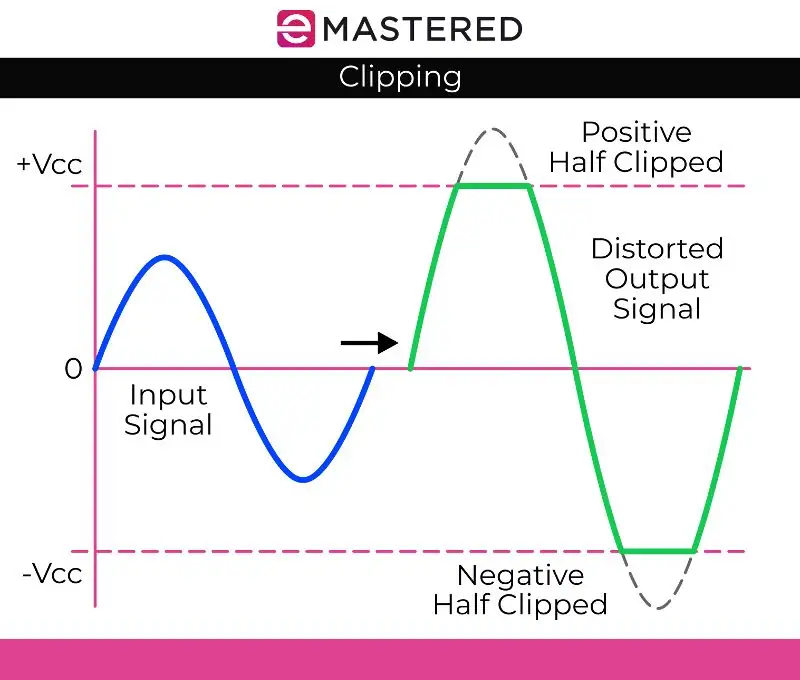
Clipping, as we discussed before, is when an audio signal goes beyond the maximum level that a system is able to handle. In digital recording and mixing, clipping is certainly one form of distortion that you want to look out for, as it often produces a horrendous sound if it's not intentional.
Of course, there are many engineers that intentionally use a small amount of clipping to spice up clean signals and give them a bit of edge. Clipping has the ability to add a bit of crunch and character to signals when necessary.
This is true in the case of digital and analog distortion whenever a given audio signal exceeds the threshold of the system. In a DAW, this threshold is typically 0 dBFS. Essentially, whenever you go above 0 dBFS, you clip the signal.
Tape Saturation

Tape saturation is one of the most delicate forms of audio distortion. Not only can it distort a signal in a wonderful way, but it also smooths out any harsh transients and adds a slight bit of compression to finish things off.
If you're ever looking to warm up a sterile digital sound or add a nostalgic touch to your audio, tape saturation is the way to go!
PRO TIP: When applying saturation to high-frequency sounds, such as bells, cymbals, or hi-hats, be cautious. These sounds already have a ton of high-frequency content that can sound sharp and rough with the addition of enhanced harmonics.
Valve (Tube) Saturation

Very similar to tape saturation, valve saturation can add cohesion and warmth to an audio signal. However, the way it works is a bit different, giving your audio signal a unique flavor and different harmonics.
Overdrive

Overdrive is a very common form of distortion that sits right in the middle in terms of saturation and pure distortion in terms of aggression. We like to think of overdrive as a controlled form of clipping .
In the early days of playing with guitar distortion, guitarists would overdrive their guitar amps (run the input signal really hot) to make their tubes saturate. This unique method of driving the amp created a rich, sustained sound that kickstarted the rock and roll revolution of the 50s and 60s. Today, you'll often find distortion pedals in guitar rigs.
Though electric guitar rigs were certainly at the forefront of overdrive exploration, people now use the effect on just about anything, from electric instruments to vocals and beyond!
Distortion

The distortion effect is less subtle than overdrive, adding a royal amount of filth to your signal. We mostly associate this kind of effect with electric guitars, especially in rock and metal music. If you want an instrument to sound aggressive, creating a distorted signal is the way to go.
Impedance Mismatching
Impedance mismatching happens when the impedance (measured in ohms) of an output signal produces a higher impedance value than can be accepted as specific input. For example, a high impedance guitar cable going into a low impedance microphone input can result in a distorted sound.
Not only do you often get a distorted tone with impedance mismatching but there's also often a lot of unwanted noise.
Pros and Cons of Distortion
When it comes to working with audio gear, unwanted distortion can be a major enemy of any producer or engineer. Most of the time, we want to keep the fidelity of the audio signal we are working with intact. Distortion introduces a signal change that can make a clean signal sound worse.
This is one of the reasons many engineers feel the need to rely on gear with high-quality, expensive components. Of course, there are also many advantages to distortion when it is used intentionally .
Let's go over a few of the pros and cons of using audio distortion.
Distortion Advantages
Distortion is great for manipulating a signal and adding new sonic characteristics to make that signal more exciting or energetic. With saturated fundamental frequencies and enhanced harmonics, you can use it to bring a sound to the front of a mix or simply ornament a sound to push a certain vibe or mood with the track.
One of the interesting abilities that distortion has is preventing masking in a track. With the additional edge that distortion brings to the table, it can give a particular sound its own space in dense mixes, especially in mixes where there is a lot of crowding in the upper mids.
For example, in rock music, engineers will typically use distortion to help lead vocals poke through a dense wall of guitars without having to alter the overall level, all thanks to the edgy, bright quality that distortion can provide the signal.
Distortion Disadvantages
Of course, there is no yin without its yang.
For old-school producers and mix engineers, distortion used to be a major problem. Volume levels would often go beyond the threshold of what a piece of hardware could handle, and long before you knew it, you'd have an uncontrollable amount of distortion in your track.
While that mindset has changed quite a bit today, there are still a few disadvantages to note.
One of the disadvantages of distortion is that it limits dynamic range. When you enhance the harmonics of a sound and crush its fundamental frequency, you instantly lose dynamic range. This consequence is very apparent on vocals, drums, percussion, or any other sound that has exaggerated transients.
Of course, this can be a good thing if you have a sound that is too dynamic and a standard compressor isn't doing the trick. However, the point is that abusing distortion in your mixes is very easy. If you're not careful, you can quickly suck the life out of a mix when it's applied.
When To Use Distortion In Your Music
Enhancing Harmonics
So, you were able to create a mixdown that sounds beautiful and near-flawless. Of course, one of the problems is that it sounds a bit too clean. The good thing is, that there is no reason to lose hope. All you need to do is bring a bit of life back into your mixdown by enhancing its harmonics!
If you're looking to add a bit of added sparkle and presence in the mid-range, distortion is your best friend. When you saturate a sound, you inject it with new frequencies that can create presence and richness.
Sometimes, simple EQ boosts don't get the job done. We often find that if you're struggling to hear something in a mix, though volume and EQ aren't the right tools, saturation or distortion are the tools to reach for.
Crafting a Lo-Fi Sound
Beyond giving a sound new harmonics, distortion has a way of obscuring its timbre. Think about it like this: the more a waveform begins to clip, the more some of its clean information gets lost.
The consequence of that frequency change can be extremely pleasant, allowing you to sculpt a sound within a mix in unique ways. Of course, when you push your settings to the extreme, it's easy to create a lo-fi tone.
Limiting Dynamic Range
As we said before, saturation delivers a mild form of compression that is great for limiting the dynamics in a signal. Depending on how intensely you saturate your sound, you can clip down the narrow peaks to the point where they're basically limited.
In fact, heavy distortion is a lot like limiting in that its impact on dynamics is basically instantaneous. With a regular compressor, the gain reduction is a bit slower.
Our Favorite Distortion Plugins
1. Soundtoys Decapitator

If you read anything about saturation plugins online, then you'll surely come across Soundtoys Decapitator. This plugin is one of the most popular distortion processors on the market today. The unique thing about Decapitator is that the developers injected five different modes to model unique types of distortion, such as old British consoles and vacuum tubes.
It also comes with a handy Auto leveler that evens out the output level as you make changes, so you can make surer that your sound remains at the same output volume as when you put it into Decapitator.
The style of this plugin is undeniably classic, though it's great for adding anything from subtle saturation to in-your-face distortion.
2. UAD Thermionic Culture Vulture

The Thermionic Culture Vulture is one of the most iconic forms of hardware saturation on the planet. Unless you want to spend a few thousand dollars to get your hands on one of the units, we suggest checking out the emulation from UAD. It's incredibly authentic, allowing you to clip, distort, and saturate your sounds in any way you deem fit.
In our opinion, it's one of the best distortion plugins on the market for drums and guitars, especially when trying to distort low or low-mid frequencies.
3. Softube Saturation Knob

There's no reason to make applying saturation or distortion to your mix complicated. This is where a plugin like Softube Saturation Knob comes in handy. The plugin has three unique clipping modes and an impossible-to-miss Intensity knob, all for adding saturation to a single sound or an entire mix with ease.
The best part?
Softube Saturation Knob is completely free!
Final Thoughts
Distortion has come a long way since the days of driven amplifiers .
No matter what type of distortion you use in your mixes, note that they are all derived from the same process of clipping a waveform to get added harmonics. The beauty of distortion's evolution is that it has gone from an effect that was once undesirable to a creative tool and musical effect that rests in the back pockets of millions of producers and mixing engineers around the world.
There are many ways to creatively use distortion in a mix, and we hope this little article has given you a better fundamental understanding of the effect and why you might want to use distortion in your mix or avoid it completely. Make sure to use some of the plugins above on different sounds in your mix and carefully listen to how they alter and manipulate what you hear.





