We all know how important of a tool EQ is when it comes to mixing music.
EQ makes it easier to blend multiple tracks together so that they fit to form a single, cohesive song.
However, for many years, EQ didn't receive much in the realm of innovation. Even digital parametric EQs had the same basic functionality as classic vintage units. Nowadays, we have a magic little tool known as dynamic EQ, which blends the best characteristics of EQ and compression to give us more control over our mixes.
In this guide, we'll explore all there is to know about dynamic EQ, how you can use it in your mixes, and check out some of the top dynamic EQ plugins.
Dynamic EQ Defined
Dynamic EQ is a mixing tool that blends traditional EQ parameters with dynamic controls.
In many ways, dynamic EQ works the same as traditional EQ. However, it gives you something extra.
Traditionally, EQs work with fixed game values. You can cut and boost at each band in varying intensities depending on how you want to shape the incoming signal. On the other hand, Dynamic EQ automates the intensity of those boosts and cuts depending on the characteristics of the incoming signal, including frequency content distribution and loudness.
The Fundamentals of EQ
To understand how dynamic EQ works, it is first important to understand the fundamentals of traditional EQ. We assume that anyone who is reading this article has a basic understanding of EQ, though let's quickly revisit the basics.
First and foremost, it's good to think of an EQ as a volume-adjusting filter. The way in which the user chooses to shape that filter will determine the frequency balance on the output.
Most EQs come with multiple adjustable parameters, including slope, Q, and gain.
The Q stands for the Quality factor, which is the bandwidth of an EQ band, while the gain is the level at which you cut or boost.
You can also choose the type of filter you want to use to boost or cut your frequencies, including bell, shelf, notch, and high/low pass.
How Does Dynamic EQ Work?
As we said before, traditional EQ uses frequency bands with fixed gain values. However, in Dynamic EQ plugins, the game value changes depending on the input signal's intensity.
It works the same way as a compressor or expander.
Essentially, you start by setting a threshold (dB value). Then, when the incoming signal rises above the threshold you set, the dynamic portion of your EQ begins working.
You can set your dynamic EQ to either behave like a compressor or an expander. If you set it to work like a compressor, it will attenuate the EQ band you've selected. If you set it to work like an expander, it will boost the EQ band you've selected.
The type of dynamic processing you want your dynamic EQ to perform is up to you.
Dynamic EQ vs. Multiband Compression
You may have noticed that Dynamic EQ is very similar to another popular mixing tool - multiband compression.
While both of these processors have similar characteristics, there are a few critical differences to note when determining which one to use.
Let's look at a few ways in which dynamic EQ is different from multiband compression.
- Multiband compression defines different frequency areas using steep crossover filters
- With Dynamic EQ, you can affect smaller portions of the signal by using unique filter shapes, such as shelving filters or bell filters
- Multiband compression offers more detailed attack and release controls to give you better control over timing characteristics
- Dynamic EQ is a much better choice for precise corrective processing, such as a vocalist becoming resonant uncertain words or phrases
- Multiband compressors are much better for overall control, such as locking in the low end on a bass guitar
When to Use Dynamic EQ
Dynamic EQ can be extremely useful whenever you need a slight bit more control over the frequency balance of a particular signal.
Of course, before we dive in, note that dynamic EQ should not be a crutch for a poor recording. Millions of great-sounding records were made before the thought of dynamic EQ ever came into existence.
For most mixing situations, traditional EQ will do the trick, especially if you spend time dialing in your sounds correctly at the source.
Where dynamic EQ truly comes in handy is when you need precise and flexible control over a signal when static EQ isn't doing the job. I often find myself using dynamic EQ to attenuate harsh, boomy, or resonant frequencies that poke out intermittently throughout a performance. Most commonly, I use dynamic EQ for organic sound sources, such as vocals and acoustic guitar.
For example, maybe certain notes in a singer's voice pop out or resonate unusually in the recording. While you could try and use compression to solve the problem, you'll just end up turning down the entire vocal. The resonance will still be present.
You also don't want to cut the nasty frequency out with a static EQ, as that frequency might be critical to the vocal's natural sound when it isn't resonating.
You could instead use dynamic EQ to limit attenuation when it's necessary.
Top Dynamic EQ Tips
Now that you have a decent understanding of why you might choose to use dynamic EQ let's look at a few tips you can use to make the most out of it.
Cut Only When Frequencies are an Issue

Let's imagine you're working on a bass guitar, and it's giving you an unpleasant low-mid buildup on certain notes. While you could reach for a standard EQ to attenuate the problem frequencies, you may find that cutting those frequencies down makes the bass sound thin. You then decide to take the EQ away, and your bass sounds muddy again.
Scenarios like this are where dynamic EQs come in handy. Instead of making a static cut that will only sound good when the problem frequency occurs and leaves your bass sounding thin when that frequency buildup isn't present, you can attenuate it only when the signal passes above the threshold.
Boost Certain Frequencies When They Get Lost

It's pretty common for certain instruments, such as bass guitars, to have dead spots wherein certain notes lack the "oomph" that the others have. In these situations, dynamic EQ can be super helpful, allowing you to only boost dead notes to help them stick out. I find this technique especially helpful when using a static boost in the same area makes the instrument sound unbalanced or muddy.
The great thing about dynamic EQ is that you can dial in ultra-narrow Q values to hone in on specific notes.
Use A Sidechain Input To Trigger Your Dynamic EQ
If you have a dynamic EQ plugin that provides sidechain functionality, it can be incredibly helpful for carving out space in your mix. For example. You could carve out a bit of lower mid-range in your electric guitars and route your vocals to the sidechain input on that EQ band.
Whenever the vocal appears, the frequency band will dip, keeping your vocal from getting buried by the guitars and keeping your guitars feeling thick and full when the vocals are not present.
I often do the same thing with my kick drum and bass, dipping certain frequency content of my bass track out of the way only when my kick is playing. I like to think of it as a more transparent form of multiband compression.
Best Dynamic EQ Plugins
I hope I've done my job of selling you the benefits of dynamic EQ.
If you're looking to get your hands on a solid dynamic EQ plugin, here are a few options to consider.
Waves F6
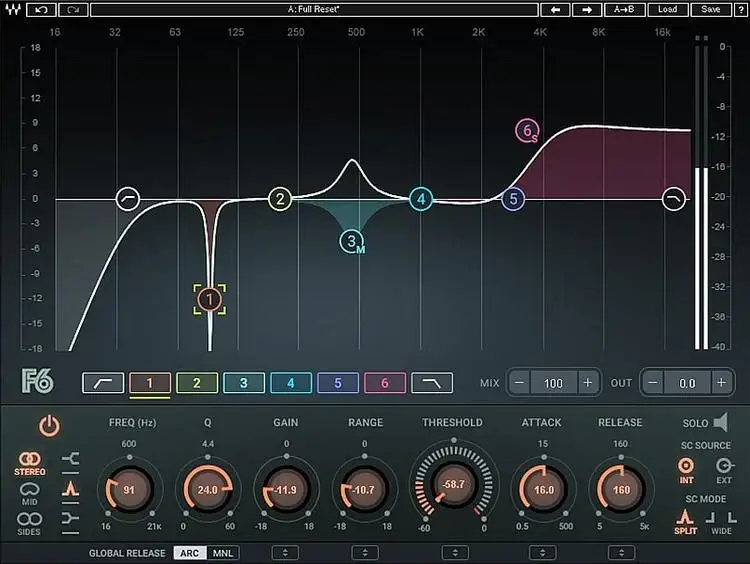
With a sleek interface, six fully adjustable parametric EQ bands with high and low pass filters, and tons of adjustable parameters, Waves F6 is one of the best dynamic EQs on the market today.
The plugin provides controls for compression and expansion with each of its highly functional frequency bands. Whether you're looking to perform additive or subtractive EQ, clean up resonances surgically or enhance the best parts of your signal musically, F6 performs nicely.
You can dial-in your desired sound with ease, thanks to the array of compression-style controls and mid-side controls. I love the fact that this plugin has free-floating bands. I mainly use Pro Tools and the stock EQ bands that are confined to specific ranges, so the flexibility to drag any band to any point on the frequency spectrum I need is super helpful.
When you purchase F6, you also get the F6 Real-Time counterpart, which provides the addition of a spectrum analyzer. This iteration of the plug-in can be helpful if there are specific frequencies you're looking for, and you can't quite seem to track them down with your ears alone. With that said, I don't often find myself using the real-time analyzer version, as it's really hard on the CPU.
To help create a bit of clarity in your mix, F6 also comes with an external sidechain option. Any control or parameter on the F6 interface can be triggered with another signal. I often find myself sending my vocals to the sidechain input on an instance of F6 on the instrument bus to reduce any mid-range that is masking the vocals when they are present.
iZotope Neutron 4 Equalizer

I began using iZotope's array of mixing plugins not too long ago and found that they have a lot to offer in terms of flexibility and versatility. Neutron 4 is so much more than an equalizer, offering compression, saturation, gating, stereo spreading, and so much more. However, the EQ module onboard is top-notch, providing dynamic capabilities and iZotope's Track Assistant technology.
While I was certainly hesitant about the use of AI in my mixes for quite some time, believing that it was some sort of snake oil, I have to say that the automatic mix suggestions Neutron 4 provides are actually pretty solid.
The dynamic EQ option works very similarly to F6. Each of the bands gets its own compression style controls, including threshold and sidechain parameters for Upward and downward compression.
You also get four different displays in Neutron 4, including a spectrum analyzer, a composite EQ curve, a filter response curve, and meter scales. Though I'm not a proponent of visual mixing and mastering, there are certain situations where this crystal-clear spectral analyzer can be helpful.
Sonnox Oxford Dynamic EQ
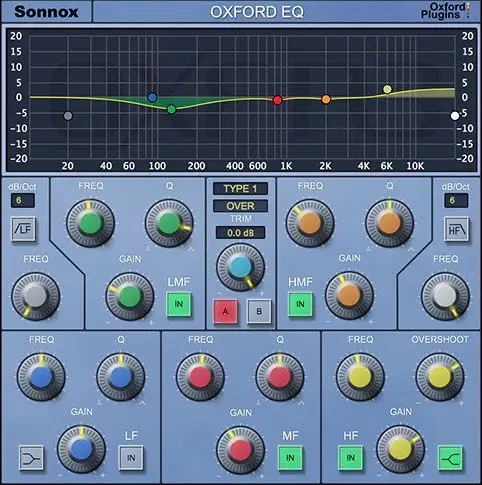
This wonderful dynamic EQ first hit the market back in 2017, setting a precedent for other dynamic EQs to come.
The thing that separates this dynamic EQ is the ability to change onboard algorithms. It also comes with sidechain processing settings, a sleek interface, and doesn't require a lot of CPU. You can switch back and forth between the two detection modes with algorithms that detect dynamic information based on either peak or onset.
When you set the plug into peak detection, the compressor is similar to any other dynamic EQ. on the other hand, when you use the onset detection, the EQ looks for sudden or subtle changes in the frequency spectrum and acts upon those.
I highly recommend Sonnox Dynamic EQ to anyone familiarizing themselves with this type of processing, as the interface delivers an intuitive layout so you can perform the processing you need without sifting through a myriad of complicated controls.
As far as the overall sound of the processing, I have to say that it's pretty transparent. Even when I dial in settings that are quite extreme by my standards, I still get the natural tone of the incoming signal.
TDR Nova

With so many great tools baked in, it's hard to believe that the TDR Nova plug-in is free. Similar to the other dynamic EQs above, this dynamic EQ offers a series of compression-style parameters on a sleek and responsive interface, providing tons of control over your mix.
It's not often that free plug-ins have GUIs to write home about, which is why I was so surprised that's how aesthetically pleasing the TDR Nova interface was, not to mention scalable. It even provides quality visual feedback if you need it, which can't be said for most free EQ plugins.
Taking Control of Your Mix with Dynamic Equalizers
The beauty of dynamic EQs is that you get total control over both frequencies and dynamics.
They offer slightly different capabilities than multiband compressors, allowing you to hone in and attack your mix from a surgical standpoint. I hope that this guide was helpful in getting you started using dynamic EQ and your mixes.
Happy sculpting!





