Listen to just about any pop hit on the radio these days and you'll likely hear a pitch shifter in action.
Pitch shifting plugins have become a music production staple allowing producers and engineers to manipulate audio in creative ways.
From subtle pitch correction to extreme sound design, pitch shifting plugins offer a wide range of possibilities.
As we move our way through 2023, the market for pitch shifting plugins continues to grow, with new and creative pitch-shifting plugins hitting the market.
Of course, with such an overwhelming number of available plugins, finding the best one can be a challenge.
Luckily, in this article, we'll break down everything you need to know about pitch shifting and take a look at some of the best pitch shifting plugins available in 2023, exploring the unique features and capabilities that make them stand out as individuals!
Let's dive in.
What Is a Pitch Shifting Plugin?
A pitch shifting plugin is any audio processing software that allows users to change the pitch of audio signals without altering the tempo or timing of the original recording.
You can use a pitch shifter to manipulate the frequency of an audio signal, either by raising or lowering it by a specific interval, such as a semitone or octave.
The beauty of pitch shifting plugins lies in their versatility. You can use them in a variety of applications, from correcting minor tuning issues in vocal recordings to creating otherworldly sound effects, completely transforming the timbre of an instrument or vocal.
These plugins come in many different forms, ranging from simple single-knob tools to more advanced software with a variety of parameter controls and algorithms.
Top Pitch Shifter Plugins
1. Kilohearts - Pitch Shifter

Kilohearts Pitch Shifter is a powerful and intuitive pitch shifting plugin that proves plugins don't have to look pretty in order to function at a high level. This miniature plugin offers a wide range of creative possibilities, all wrapped up in an easy-to-use interface with a simple pitch knob, allowing users to adjust the pitch of their audio with ease.
In addition to its basic pitch shifting capabilities, Kilohearts Pitch Shifter also offers a range of advanced features, including formant shifting, harmonization, and modulation options.
The formant shifting capabilities are top-notch. You can easily adjust the overall timbre and character of your audio without affecting the pitch at all.
This is a particularly useful feature for vocals, as you can essentially alter the gender or age of a voice without altering the pitch or timing. While not the most robust, the harmonization feature is also impressive. With just a few clicks, you can create rich, multi-part harmonies to open up your vocals.
Overall, Kilohearts Pitch Shifter is an excellent pitch shifting plugin that offers a range of powerful features in a simple and intuitive package. Best of all, it's 100% free!
Pros
- High-quality sound, with minimal artifacts and distortion
- Completely free
- Low CPU usage, perfect for use in larger projects
Cons
- Limited in terms of its capabilities compared to other more advanced pitch shifters
2. Soundtoys - Little Alterboy

Soundtoys has long been one of my favorite plugin developers, and all of the company's plugins are known for their high-quality, analog-inspired sound.
Soundtoys Little Alterboy was designed to emulate the sound of classic pitch shifting hardware, offering a warm and natural sound wrapped up in simple interface with intuitive controls.
Even with its simplicity, its advanced features offer a wealth of creative possibilities.
One of the standout features of Soundtoys Little Alterboy is its ability to shift pitch and formants simultaneously.
You can change the pitch of a sound while preserving its natural timbre, making it ideal for creating natural-sounding vocal harmonies or layering instruments. You'll also find a powerful Drive control for adding analog warmth and distortion, which I often find myself using in place of standalone distortion plugins.
As the cherry on top, there are three different modes, including Transpose, Quantize, and Robot, which give you access to a wide range of tuning styles, from alien-like pitch shifting to hard tuning effects.
Overall, Soundtoys Little Alterboy is an excellent pitch shifting plugin, delivering a range of powerful features in a compact package.
Pros
- Includes a few additional effects, including formant shifting and distortion
- Warm, analog-style sound
- Easy-to-use interface
Cons
- Primarily designed for use with monophonic audio
3. Zynaptiq PitchMap

If you don't mind tinkering with more complex plugins, I recommend checking out the creative pitch shifting effects Zynaptiq PitchMap has to offer.
This wildly powerful and innovative pitch shifting plugin was designed to be used with polyphonic audio, making it ideal for complex audio sources, including full mixes or multi-instrument recordings.
Even with its complex controls, the intuitive interface makes it relatively easy to use.
One of my favorite things about Zynaptiq PitchMap is its ability to map the pitch of individual notes within a polyphonic audio source.
It's super easy to manipulate the pitch of individual notes in real time, creating complex harmonic and melodic changes that you wouldn't be able to do with any other plugin.
Beyond its basic pitch shifting features, you'll find an array of advanced features, including adjustable formant correction, harmonic filtering, and MIDI control.
The pitch shifting algorithms in this plugin feel unmatched.
You get a smooth and natural sound, even at extreme settings, making it a great choice for correcting minor tuning issues. The same goes for the plugin's formant correction feature which is also impressive, allowing you to adjust the character and timbre of your audio without impacting the pitch.
Whether you're looking to remedy minor tuning issues, create complex harmonic changes, or experiment with formerly impossible sound design ideas, Zynaptiq PitchMap is one of the most powerful tools on the market today.
Pros
- Can map pitches to different keys and scales, making it a powerful tool for harmonization and composition
- Comes with a range of additional effects, including formant shifting and stereo widening
- One of the best pitch shifters for polyphonic audio
Cons
- Can be complex with a steep learning curve for new users
4. Waves Soundshifter

Waves plugins are always a great place to start if you want high-quality plugins that won't break the bank.
Waves Soundshifter is no exception.
This versatile pitch shifting plugin offers high-quality sound on a budget, delivering a range of advanced features that work with both monophonic and polyphonic audio.
The advanced algorithms are capable of shifting pitch while preserving the original audio quality, allowing you to adjust the pitch of your tracks without introducing artifacts or unwanted noise.
I often find myself reaching for Soundshifter whenever I need to quickly adjust the pitch of vocals or samples.
What's even better is that the plugin's interface is super easy to use, giving you simple yet precise controls for adjusting that allow users to adjust the pitch, formant, vibrato, and more.
One of the main benefits of Waves Soundshifter as a studio plugin is its ability to work in real-time. Of course, this also makes it ideal for use in live performances!
You get low latency pitch shifting that ensures that there is no delay between the input and output signal, allowing you to adjust the pitch of your audio both accurately and immediately.
Make sure to keep an eye on the Waves website, as they always have sales, and you can scoop up this pitch shifter for cheap.
Pros
- Relatively inexpensive compared to other pitch shifters
- Low CPU usage
- Includes a quality time stretching algorithm for further sound shaping
Cons
- Not the most suitable for more advanced sound design applications
5. Eventide H3000 Harmonizer Factory Plugin

Eventide's H3000 Harmonizer Factory plugin is a highly regarded digital emulation of the classic H3000 hardware unit, widely known for its rich and distinctive sound. This hardware unit was the first of its kind when it was released in 1974, banking off of the algorithms in the H910.
The plugin faithfully reproduces the original's effects and presets while giving you a host of new features and improvements. It's become an essential tool in my music production process.
Beyond pitch shifting, the H3000 Harmonizer Factory plugin offers a range of effects, including delay, chorus, flanger, and more. Better yet, the plugin's intuitive interface and flexible routing allow you to combine multiple effects and create complex, layered sounds with ease.
If that wasn't enough, the H3000 also includes a range of advanced features, such as MIDI control, modulation, and filtering.
Of course, as you may have guessed by the name, one of the standout features of the H3000 Harmonizer Factory plugin is its ability to create unique and complex harmonies. The plugin's harmonization algorithms are some of the most advanced and highly sought-after. You can create rich, layered harmonies that are perfectly in tune with the original audio.
On top of the harmonizing effects, this plugin's pitch shifting algorithms are also highly accurate. You get smooth and natural-sounding pitch shifting effects that are very similar to that of Little Alterboy.
It's clear that the plugin's developers went to great lengths to reproduce the unique sound and character of the H3000, making it an excellent choice for anyone looking to add an analog-style warmth and depth to their otherwise sterile digital productions.
Pros
- Warm, analog sound
- Comes with many of the same effects as the original
- Includes a wide range of additional effects, such as reverb, flanger, chorus, filtering, perfect for all-out sound design
Cons
- Relatively high CPU usage can make it difficult to use in busier projects or on older computers
6. Devious Machines Pitch Monster
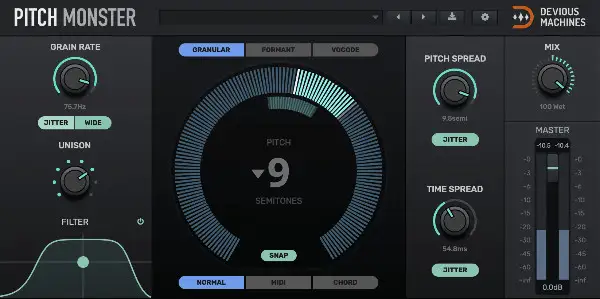
While the interface might seem simple at first glance, Devious Machines Pitch Monster is one of the most powerful and innovative pitch shifter VST plugins on the market.
Like a few of the other pitch shifters on this list, Pitch Monster was designed for both monophonic and polyphonic audio, making it super versatile.
However, what truly sets Devious Machines Pitch Monster apart is its granular engine, which gives you the ability to manipulate audio at the individual grain level.
With this level of control, you can dial in precise and nuanced pitch shifting effects, or design unique and complex sounds that would otherwise be impossible to achieve with other pitch shifter VST plugins.
The plugin's interface delivers a sleek and modern look with plenty of simple controls for adjusting both the pitch and timing of your audio with absolute precision. Look a little closer, however, and you'll find a range of advanced features, such as harmonization, time spreading, and formant correction.
One of my favorite features on Devious Machines Pitch Monster is the Vocoder, which allows you to create unique harmonies and chord progressions with monophonic sources.
The vocoder works alongside the chord generator, which you can use to create harmonies from your audio or MIDI input. Whether you want to turn a single piano note into a complex chord progression or wrap a choir of singers around a lead vocal, this pitch shifter VST plugin makes it easy to create warm, rich, and layered sounds that sit perfectly in tune with the original audio.
When all is said and done, Devious Machines Pitch Monster is one of the most advanced, powerful, and versatile pitch shifter VST plugins on the market today. The granular engine and chord generator alone make it a unique and innovative tool compared to the other pitch shifters on this list.
Pros
- Comes with a high-quality chord generator feature for polyphonic sound design
- Advanced MIDI control capabilities for more dynamic pitch-shifting effects
- Unique granular pitch-shifting engine
Cons
- Some beginner users may find the range of features and capabilities to be overwhelming and confusing
7. Antares Auto-Tune Pro

Antares Auto-Tune Pro lies more on the auto-tune side of things but does wonders for simple pitch shifting too.
This auto-tune plugin is the evolution of the very first auto-tune software in existence, which came out back in the late 90s. Now, it's more powerful than ever, and beyond Melodyne, it has become a staple in the music industry.
From correcting pitch and creating unique vocal effects, there are many ways to take advantage of this plugin on your vocal tracks.
One of the most impressive features of Antares Auto-Tune Pro is its real-time pitch correction capabilities. The software uses some of the most advanced algorithms in the industry to analyze and adjust the pitch of a vocal track, ensuring that it stays in tune with the selected key.
Beyond studio work, I've actually set this plugin up in multiple live performances for special effects, and it works surprisingly well without any latency.
If you take a look under the hood, you'll find a wide range of customizable parameters, allowing you to adjust the speed of pitch correction, the depth of the correction, and even the specific notes that should or shouldn't be corrected. With such a high level of control, you can fine-tune your vocal processing to achieve an incredibly wide range of sounds.
It's also worth noting that Antares Auto-Tune Pro includes a range of creative effects that can be applied to vocal tracks as well.
For example, the "Auto-Motion" feature creates complex pitch and rhythmic patterns that can add a unique flair to your vocal performances. If you're not someone who likes tweaking and tinkering, you'll enjoy the many presets that can be used as starting points.
Pros
- Super powerful tool for correcting pitch
- Includes a wide variety of effects beyond your standard pitch correction
- Comes with a range of customizable parameters to fine-tune your vocal performances
Cons
- The relatively high price might make it feel a bit exclusive
8. Soundtoys - Crystallizer

As I said before, Soundtoys is one of my favorite plugin companies. When it comes to creative effects, they're second to none, in my humble opinion.
Crystallizer by Soundtoys might just be one of the most creative and unique granular pitch shifter VST plugins out there, giving you the ability to add mesmerizing textures and ethereal atmospheres to any audio source.
In reality, it's a pitch-shifting delay, allowing you to manipulate and transform audio signals for subtle or sound design purposes, creating beautiful soundscapes, crystalline echoes, and otherworldly reverbs.
The main portion of the plugin's interface is pretty straightforward and intuitive, featuring a variety of controls that allow you to adjust the size and shape of the granular buffer, the delay time, feedback, and other essential parameters.
However, when you dig a bit under the hood, you can find a number of fine-tuning parameters to manipulate the tone and effect.
One of my favorite things about Crystallizer is the powerful freeze function, which can capture and hold audio in the buffer. It's great for creating sustained drones, pads, and textures.
Of course, in the context of this particular article, we have to mention Crystallizer's unique pitch-shifting algorithm. What's unique about this pitch shifter VST plugin is that you can shift the pitch of the delayed signal independently of the original audio source.
Essentially, you can do anything from creating complex harmonies to octave jumps to other pitch-based effects that wouldn't be possible with traditional delay plugins.
If that wasn't enough for you, you also get plenty of built-in modulation options to add movement and complexity to your psychedelic soundscapes. The plugin includes an LFO with a range of waveform shapes and a tempo sync feature. If you're feeling risky, you can enter Random mode to create more unpredictable and organic variations of the effect.
Overall, Crystallizer is one of the most inspiring creative tools in my arsenal that I often reach for when I'm feeling experimental. Its granular processing capabilities, pitch-shifting algorithm, and modulation options make it an essential plugin for anyone looking to push the boundaries of sound design.
Pros
- Unique granular processing engine for manipulating and transforming audio in creative ways
- Includes a variety of modulation options
- Powerful freeze function for creating sustained pads and drones
Cons
- Very particular sound that may not be suitable for most pitch shift needs
9. DMG Audio - Pitch Funk

DMG Audio's Pitch Funk is another powerful pitch-shifter VST plugin that is known for its array of modulation options. Beyond its pitch shift capabilities, it can add unique character and movement to any audio source.
One of the most impressive features of Pitch Funk is its ability to shift pitch in an unpredictable, non-linear way. If I ever reach for Pitch Funk, it's typically to create interesting or unusual harmonies and melodies.
The range of modulation effects alone provide plenty enough, however, such as vibrato, tremolo, and chorus.
The interface may feel a little outdated, but it is super easy to use, deliver clear visual feedback and intuitive controls. You'll also find a wide range of presets for a variety of musical styles. Plus, if you come up with an effect you like, you can save and recall it as a preset down the line.
One of the major downsides of Pitch Funk is that it can be quite CPU-intensive, especially when using some of the more complex modulation effects. The sound quality might be well worth the extra processing power, though that's completely subjective!
Overall, DMG Audio's Pitch Funk is a versatile tool for anyone looking to add unique and interesting pitch-shifting and modulation effects to their tracks. While the interface could certainly use an update to better compete with other pitch shifters, it's definitely worth checking out if you're interested in exploring new sonic possibilities.
Pros
- Powerful non-linear pitch-shifting capabilities
- Comes with a wide range of modulation effects, including vibrato, tremolo, and chorus
- High sound quality
Cons
- Interface is a bit outdated
10. Tonstrum - Frq Shift

As the name implies, the plugin is less of a traditional pitch shifter and more of a frequency shifter.
One of the main things that sets Frq Shift apart from other pitch shifter plugins is its ability to shift both pitch and frequency independently of one another, creating everything from alien-like atmospheric textures to subtle stereo widening.
Under the hood, you'll find a range of modulation options, including LFO and envelope control, for further frequency shifting exploration.
One thing I really love about Frq Shift is that the interface is sleek and intuitive. It comes with easy-to-use, utilitarian controls that are very reminiscent to a plugin you'd find in Ableton Live.
As with many advanced plugins, Frq Shift includes a wide variety of presets to get you started.
Note that like Pitch Funk, it can be quite CPU-intensive.
However, in the end, Frq Shift by Tonstrum is a solid plugin tool for anyone interested in tinkering with sound design.
Pros
- Independent pitch and frequency shifting helps you craft complex and unusual effects
- Sleek and intuitive interface
- Comes with plenty of additional modulation options, including LFO and envelope control
Cons
- A bit CPU-intensive, which may be an issue for those working with large projects or those with less powerful computers
11. Michael Norris - Spectral Harmonizer
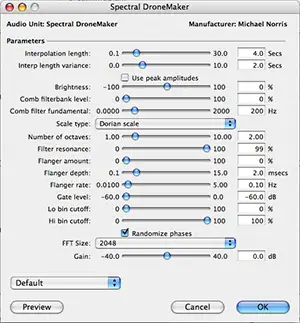
A few years back, New Zealand-based musician and software developer Michael Norris, released the Shareware Suite as a collection of plugins that offer unique and powerful tools for audio processing and manipulation.
The Shareware Suite includes delay and reverb plugins, modulation plugins, envelope plugins, and spectral plugins.
One of my absolute favorite plugins is the Spectral Harmonizer .
This unique and powerful plugin allows you to analyze and manipulate the spectral content of audio signals.
One of the things that sets Spectral Harmonizer apart from other plugins on this list is its ability to split the audio signal into its spectral components so you can manipulate them independently.
The complex effects that you can draw from this unassuming plugin are absolutely fantastic.
Unfortunately, unlike many modern plugins, you don't get a vast range of tools for analyzing and visualizing the spectral content, such as a fancy spectrogram or 3D representation of the sonic data.
In fact, the interface is pretty bare bones. It looks just like a default plugin you'd find on your Mac. While you get easy-to-use controls, there is no visual feedback. In many ways, this could be the biggest advantage of the plugin, as it forces you to use your ears to determine whether or not you like the sound.
Spectral Harmonizer by Michael Norris isn't groundbreaking in any way, though it can be a powerful sonic tool if you like playing around with the generic menus and plugins. Similarly, the plugins in the Shareware Suite may not be the right choice for every producer's workflow, though they are definitely worth downloading, especially considering the fact that they are free!
Pros
- Completely free
- Surprisingly powerful manipulation tool
- Gives you the ability to split audio into spectral components for independent manipulation
Cons
- Bare bones interface does not provide any modern visual feedback
12. Infected Mushroom - Manipulator

For those who don't know, Infected Mushroom is an Israeli psytrance duo that has been in the business since long. Many consider them to be the pioneers of psytrance, though beyond the music they make, they are also known for their innovative use of technology and their involvement in the development of software plugins.
I found out about Manipulator after using the Pusher plugin from Waves for quite some time, and instantly fell in love with it as a creative pitch shifter.
Manipulator, which was made in tandem by Infected Mushroom and Polyverse, is a plugin that allows you manipulate pitch and formant in real-time. It's another one of my go-to pitch shifter plugins when I need weird, wacky, out-of-this-world vocals.
And, while I pretty much exclusively use it on vocals, you can just about transform any other audio source into an entirely different sound. The results are always unique and unexpected.
The first thing you'll notice when you look at the plugin is the wide range of parameters, arranged in a fun yet careful manner. These big knobs go beyond allowing you to manipulate pitch and formant, as you'll also find controls for time stretching, granular synthesis, and harmonic shifting.
As with other Infected Mushroom plugins, the interface is super well-designed and comes with a range of intuitive controls. Luckily, they also included a variety of presets that work with a wide range of instruments and styles.
Overall, Manipulator is one of the most innovative tools for completely disrupting the sonic characteristics of vocals. It has become one of my favorite plugins for mangling, morphing, and mutating. I guarantee you'll find ways to enjoy the sonic possibilities it offers.
Pros
- Developed by the legends of Infected Mushroom
- Great for completely transforming vocals for unexpected results
- One of my favorite plugin interfaces
Cons
- While the unique sound of Manipulator is its strong suit, some producers may find it a bit too extreme or unnatural for their tastes
Creative Ways to Use Pitch Shifter Plugins
Creating Harmonies
Pitch shifters can be incredibly useful for creating vocal harmonies.
One super common technique I often employ in my mixes is duplicating the lead vocal track and shifting the pitch of the duplicated track up or down to create harmonies at different intervals.
For example, I'll shift the pitch of the duplicated track up by a third to create a major harmony or down by a third to create a minor harmony.
Some pitch plugins, such as Antares Auto-Tune, offer the ability to generate harmonies automatically based on the input pitch, giving you even more control and flexibility. The beauty of experimenting with different pitch intervals and harmony arrangements is that you can create rich, layered vocal arrangements to add depth to your song, all without recording stacks and stacks of vocals.
Adding Depth to Instruments
Pitch shifter plugins can also be used to add depth to instrument tracks.
For example, you create a stereo effect by shifting the pitch of one side of the track up and the other side down. Doing so creates a sense of width and space that can help to differentiate different instrument tracks and provide an immersive listening experience overall.
I often find myself using this technique on guitar riffs that are doubled and panned hard left and right. I'll further enhance them by shifting the pitch of one side up or down by a few semitones.
Of course, you can use this technique with a wide range of instruments, from synths to pianos to drums. It's a super powerful yet often unexplored method for creating more dynamic and engaging mixes.
Adding Movement to Synth Patches
Adding movement to synth patches is another way in which you can use your pitch shifter.
By automating pitch shifting with an LFO or other modulation source, you can create everything from subtle to extreme vibrato effects to give your synth patches a more organic, expressive feel.
This can be particularly effective for VST leads and pads that feel a bit sterile without the subtle movement you get from analog synths. The cool thing about this method is that the way in which you shift the pitch of your synth will give it a different feel.
For example, a pad that is pitch-shifted slowly up and down by a few semitones will give you a spacey, floating feel while a lead that is pitch-shifted rapidly will create a sense of urgency or excitement.
You can experiment with different LFO shapes, rates, and pitch-shifting amounts in your plugins to create more expressive synth patches.
Creating Unusual Sound Effects
Of course, you can also use pitch shifters to create all sorts of unusual sound effects to add more interest to your tracks.
By experimenting with extreme pitch shifts, wacky automation, and modulation, the bounds of creating unique and otherworldly sounds are near limitless. From transitions to sound design to special effects, pitch shifters are incredibly versatile.
If you're someone that likes to make your own sound effects, consider your pitch shifter to be an essential tool.
For example, if you want that Hans Zimmer-like cinematic rumble, a pitch-shifted explosion sound effect can create a more intense and dramatic impact, especially when taken the octave down.
On the other hand, a pitch-shifted vocal sample can be used to create a creepy, alien-like vocal texture.
I often find myself exploring granular synthesis techniques in conjunction with pitch shifting to create complex, glitchy textures. It's especially useful when making electronic music, as it makes your audio feel more expressive.
Adding Tension to Transitions
Do your transitions feel bland and uninspiring?
Consider using a pitch shift plugin!
Pitch shifters are awesome tools for adding tension and interest to transitions between sections of a track.
One common technique I learned a while back is to pitch shift a riser or build-up sound effect up by a few semitones as it builds towards a drop or climax. It's an awesome way to create a sense of anticipation and tension that can help to make the drop or climax feel more impactful.
In the same way, pitch-shifting down can be used to create a sense of release or resolution after a high-energy section of a track. Experiment with different pitch intervals and automation techniques to create more engaging transitions for your listeners.
Creating Detuned Effects
Creating detuned effects is a great way to add a sense of dissonance and tension to a track.
This technique involves shifting the pitch of a track slightly up or down from its original pitch, creating a wonderfully nasty out-of-tune effect.
You can use this technique on a guitar or piano to create a more organic and imperfect feel, similar to what you'd hear on an old warped record or cassette.
This technique draws from synthesis. Anyone familiar with creating synth patches knows that a detuned synth lead can give you a more aggressive or gritty sound that can cut through a mix more effectively.
When you experiment with different amounts of pitch shifting, you can create a wide range of detuned effects. However, it's important to use this technique judiciously, as too much detuning can create an unpleasant sound that detracts from the overall quality of the track.
Making Your Percussion More Interesting
If your percussion is lacking that special spark, you can use a pitch shifter to make it more interesting and dynamic. By applying subtle pitch shifts to percussion elements like shakers, claps, or hi-hats, you can create more varied rhythms to maintain interest, even if done subtly.
For example, applying a slight pitch shift to a shaker loop can create a more complex and dynamic rhythm that doesn't feel so much like a four or eight-bar loop.
You can do the same by pitch-shifting a clap or snare to set it apart from other rhythmic elements in the mix to give it its own space.
However, one of my favorite things to do is create a sense of almost unnoticeable movement by gradually shifting the pitch of a percussion element up or down over time. This creates a sense of ongoing tension and release that can help to move the listener through different sections of a song.
Pitch Perfect
Over the past decade, pitch shift plugins have become essential tools for music producers and sound designers. With a high-quality pitch shifter in your arsenal, you can create unique and complex sounds that were previously impossible.
Finding the best pitch shifting plugin comes down to your needs and preferences, as each of these plugins offers a range of unique and advanced features, great for different applications.
Whether you're looking to delve into some otherworldly sonic experimentation or subtle vocal processing and tuning, these plugins are sure to inspire creativity!





