Understanding how bit depth affects audio isn't the most exciting thing to learn as a musician, but it is important. You've likely interacted with both bit depth and sample rate if you've ever prepped a song for distribution , but what exactly do these terms mean?
Below, we'll uncover everything you need to know about bit depth so that you can process your music with high-quality audio resolution for your listeners. We'll also explain the differences between bit depth and sample rate so that you can better navigate the technical jargon that comes with the territory.
What is Digital Audio Bit Depth?
Bit depth in digital audio refers to the amount of bits in a sample, used to recreate the amplitude of an analog audio signal. When a continuous analog waveform is converted into digital audio, it is transformed through a process called pulse code modulation or PCM. This analog-to-digital conversion recreates the nuances of an audio file as accurately as possible, though the recreation is affected by values like the bit depth, sample rate, and bitrate .
Note that lossy audio does not have variable bit depth in the same way lossless audio does. This is because lossy audio takes out selective data points of information whereas lossless audio preserves the original integrity of the original analog signal based on various parameters like bit depth.
Still find yourself confused? Listen to producer Ed Thorne break down the differences between bit depth, sample rate, and why numbers do matter when it comes to creating high resolution audio:
What is an Audio Bit?
You can think of an audio bit as a piece of information that represents the amplitude of a signal. Audio bits come together to reproduce the original audio signal. More bits lead to finer detail in a sample, just as more pixels lead to a more detailed image in a picture.
How Does Bit Depth Affect Sound Quality?
A higher bit depth is associated with a larger dynamic range, better sound quality, and a higher signal to noise ratio (SNR) leading to a clearer sample. Understandably, more bit depth leads to larger file sizes. More bits and therefore a higher bit depth also improves the detail of a sample and can reduce quantization noise.
Sample Rate and Bit Depth: What's the Difference?
The sample rate determines the rate at which audio samples are converted from analog to digital audio. Bit depth refers to how many bits are contained within a sample. Bits help you accurately reproduce digital audio, containing information on a sound's amplitude values and overall dynamic range. Therefore, a high sample rate and bit depth lead to high resolution audio with enhanced clarity and accuracy relative to a lower sample rate and bit depth.
Bit Depth and Dynamic Range
Dynamic range refers to the distance between the quietest audible sound or noise floor and the loudest peak within a waveform of sound. Since bit depth is used to reproduce amplitude values in samples, higher bit depths can lead to a wider dynamic range. With more bit depth comes enhanced amplitude accuracy, so bit depth can greatly affect dynamic range as a whole.
The Noise Floor and Bit Depth
A higher bit depth can minimize the noise floor, or create a higher signal to noise ratio (SNR) which produces a clearer, crisper reproduction of audio. For instance, 16 bit audio tends to have a noise floor around -96 decibels which is standard for CDs. 24-bit audio, which is most commonly used in today's landscape, has a significantly lower noise floor around -144 dB.
What Bit Depth Should I Use?
The best bit depth and sample rate depend on your intended application for audio. You'll also have to consider other parameters like sample rate. For example, most modern music producers will opt for a sample rate of around 48 kHz at 24 bits for exporting and recording audio. A bit depth of 16 used to be the standard for engineers since that is the depth that can be accurately reproduced by a CD.
Today, most streaming services and platforms like iTunes and DVDs can take on 24 bit, making it the standard for consumer audio. However, keep in mind that it's not uncommon for audio to become compressed through streaming services, so it's a good idea to keep settings like "dither" on.
While larger bit depths like 32 bit and 64 bit depth exist, these formats are not commonplace due to their large file size and lack of significant perceptible differences between audio sampled at a 24 bit depth due to the limitations of human hearing. Still find yourself unclear on the differences between bit depths? Take a listen yourself to different bit depths at work:
Should I Apply Dither?
Dither is used to reduce quantization noise or artifacts when a lower bit depth mix is extracted from a higher bit depth sample. For instance, if you're extracting a 16 bit depth sample from a 24 bit sample, it's wise to keep dither on. When in doubt, keep dither on to account for unwanted artifacts.
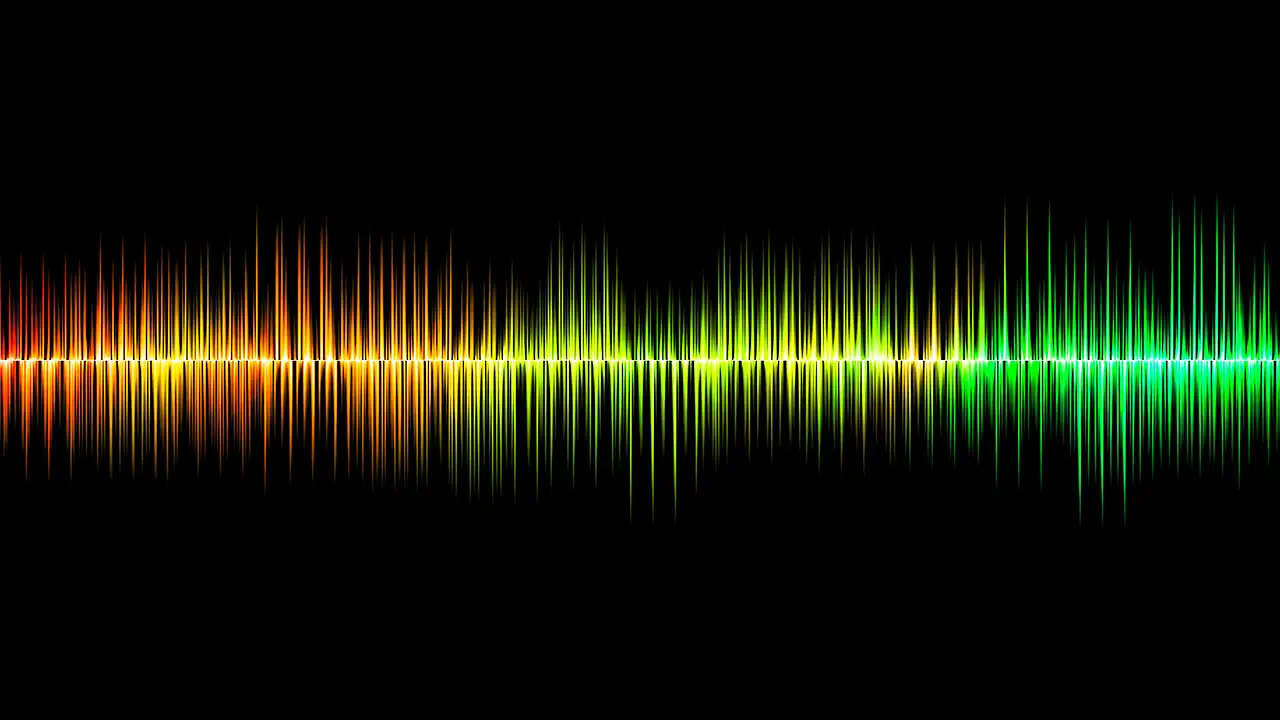
Bit Depth Audio FAQs
Understanding bit depth in audio is key to producing high-quality music. Use these commonly asked questions and answers to grow your technical knowledge as a musician:
What is the bit depth of a sound?
Bit depth determines the amount of detail a sound will have. The more bits within a sound, the higher quality the sound will be. A bit depth comes in measurements like 16 bit, 24 bit and 32 bit to describe the depth of the converted sound.
Should I record in 16 or 24-bit?
When using recording equipment, you want to maintain as much detail in your audio as possible. A 24-bit recording has a much larger maximum dynamic range than 16-bit audio. Therefore, opt for recording in 24-bit in most cases to preserve the most amount of detail.
Which is better 16-bit or 32-bit audio?
32-bit audio is theoretically "better" than 16-bit audio, since the more bits an audio sample has, the more detailed it is. However, it's best to align your bit depth according to the intended output of your audio.
Is Spotify 16 or 24-bit?
Spotify converts most audio by default to 16 bit depth for casual listeners. However, it's best to preserve your audio throughout the mixing and mastering process, so you can always export at 24 bit with dither on.
What is bit depth in simple terms?
A bit represents a unit of audio, holding key information on a sample's amplitude values when sound is converted from an analog signal to a digital audio signal. Bit depth determines how much detail, or how many bits are represented in a sample. More bits equate to a wider dynamic range and higher quality audio.
What bit depth should I use for music?
In most cases, you'll be exporting your music at a 24 bit depth. Out of principle, check the intended output for your audio files, and select your bit depth accordingly.
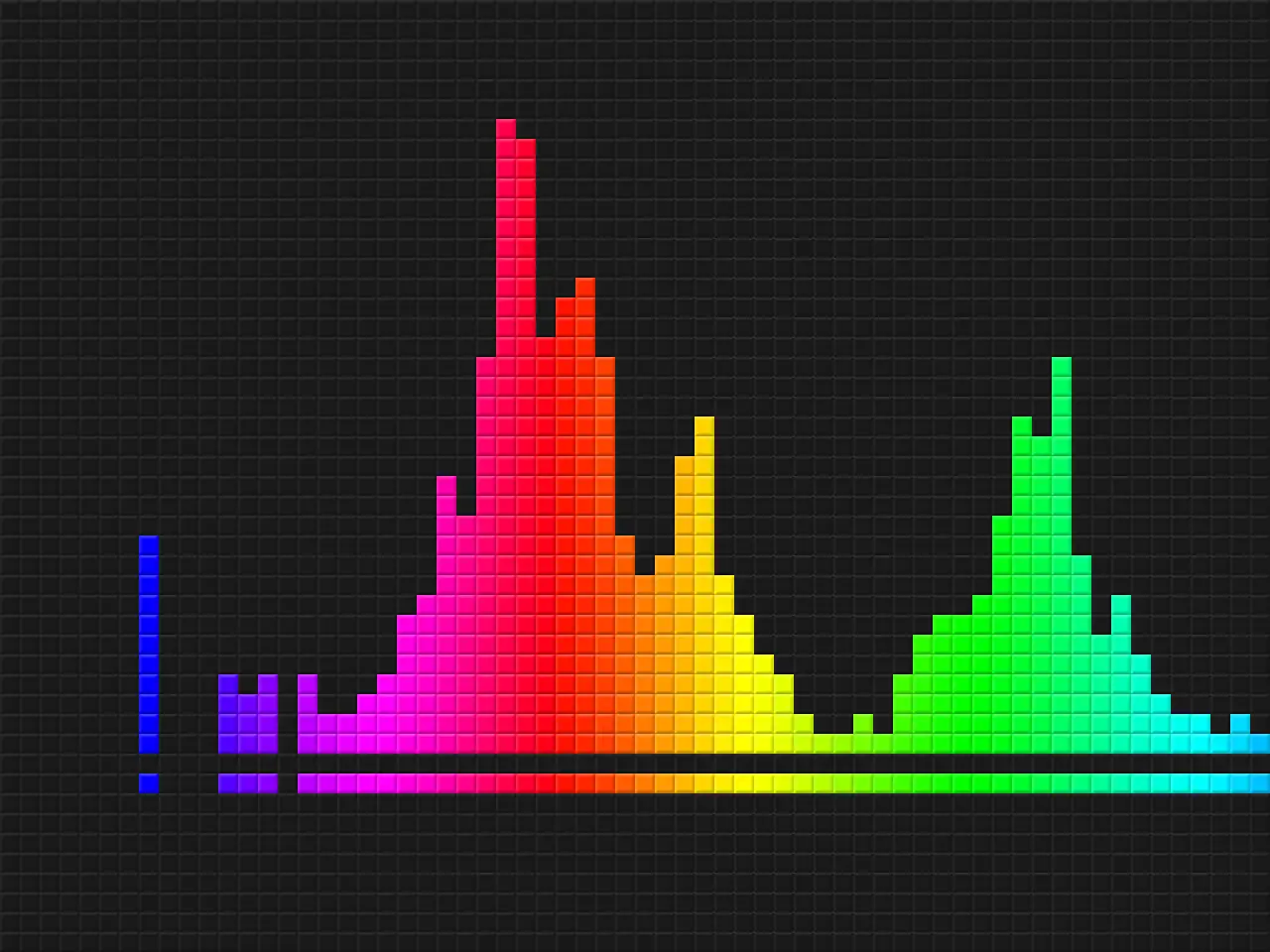
In short, the higher the audio bit depth, the better audio quality you're going to get throughout the digital conversion process. In most cases, 16- or 24-bit depth should be sufficient for audio file exports, but you should always check the parameters for your intended output to be sure. Enjoy putting your newfound knowledge to work!





